Poly Studio P21 review: Lights, camera, action
This video meeting solution isn’t cheap, but it’s perfect for home workers seeking the professional touch


-
+
Excellent audio and video quality
-
+
Simple setup
-
+
Handy videoconferencing integrations
-
-
Somewhat expensive

Working from home will be with us for a while yet – indeed, many workers aren’t ever planning to return to the office, which means personal videoconferencing is now a regular fact of life. It’s time to replace those clip-on cameras and tinny speakers with a proper solution, and Poly has an ideal alternative in the Studio P21, a conveniently sized desktop monitor that integrates everything you need for top-quality video calls.
At first glance, the P21 looks like a fairly ordinary 21.5in LCD monitor. It has a standard 1080p resolution and fabric grille across the bottom, which hides a 10W speaker on each side. The first visible clue that it’s more than a regular display is the camera set discreetly into the top bezel; look closely and you’ll also spot soft buttons below the screen that not only control the volume but can also mute the microphone and trigger a range of custom actions on the host PC, including opening your default videoconferencing app. The LED light strips at each side of the screen have a part to play, too – they help balance out the lighting on your face, so you don’t get a blue cast from the screen. Touch sensors at the rear of the screen let you control their brightness by stroking your fingers up and down.
Lastly, while most monitors use HDMI or DisplayPort connections, the P21 connects to the host PC or laptop via USB-C; this allows the video, camera, microphone and speakers to work over a single cable. These peripherals all appear as standard local devices, so they can be used by any UVC-compliant VC app with no special configuration required. Two additional USB-A ports are provided at the back of the screen, which can be used to connect headsets or other devices. They can also deliver 5W of power for charging up phones and tablets, and the monitor stand has a built-in wireless charging plate too, although this only works when the P21 is connected to a host PC.
We had no trouble setting up the monitor on a Windows 10 system. After downloading the DisplayLink driver from Poly’s support site, we were able to use Microsoft’s DisplayLink Manager app to switch between a local laptop display and the P21, or use the duplicate display feature to mirror our desktop across both panels.
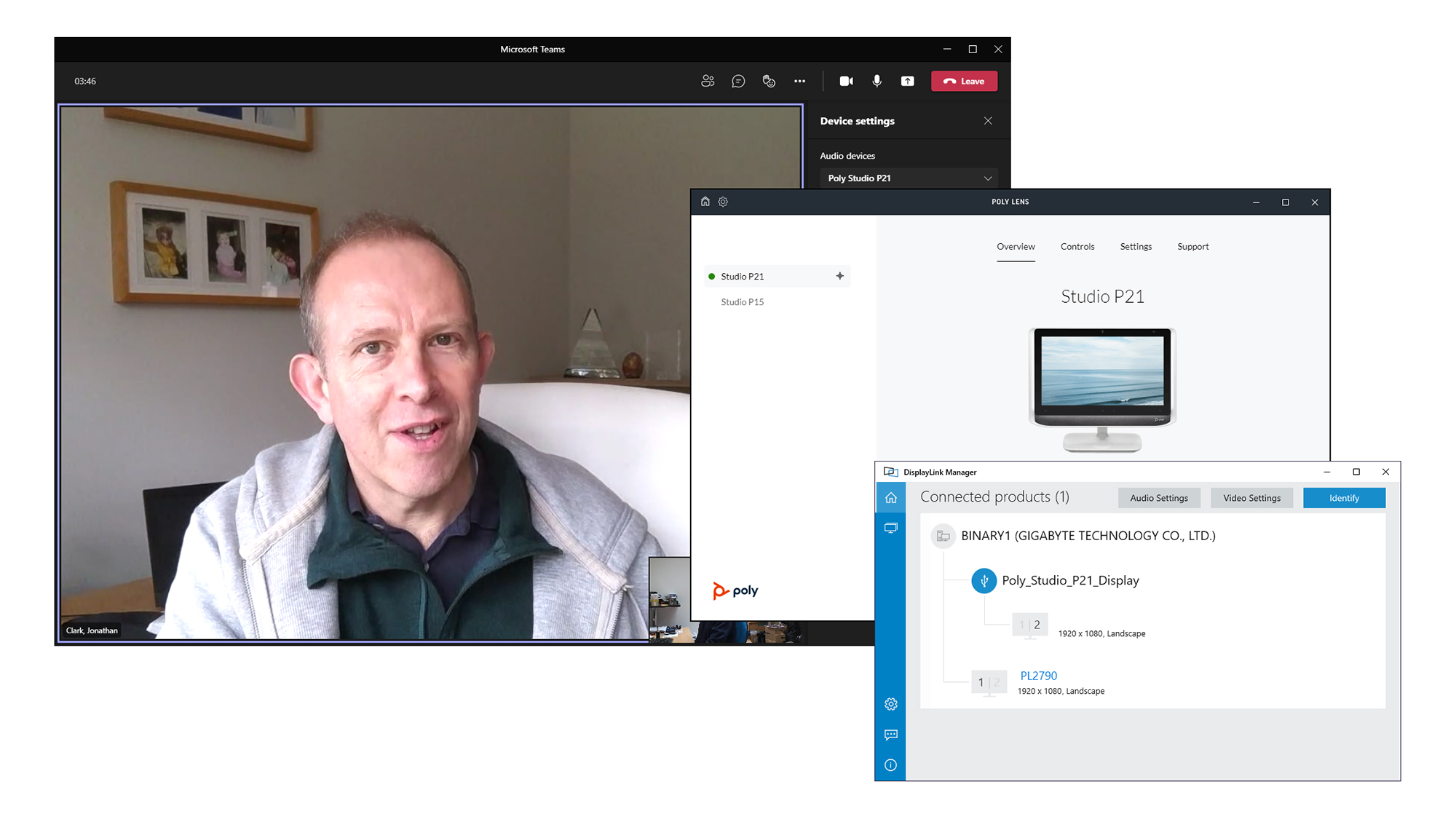
You’ll want to install Poly’s free Lens Desktop app too, as this provides controls for adjusting the camera’s zoom settings, controlling the screen brightness, configuring the programmable “rocket” button and setting the app button to load Microsoft Teams or Zoom. It can also link up with the Poly Lens cloud service for remote management and inventory.
To test out the P21’s camera, we set up a remote user with the display, then initiated a Teams meeting with them. We liked what we saw: the 1080p camera delivered a pin-sharp image with great colour balance. The vanity lights doubtless helped here, though if you’re talking to someone who wears glasses you may find their reflections a little disconcerting.
We also tried positioning the P21 to face a pair of glass doors to see how it coped with glare. We had to use the Lens app to increase the backlight compensation, but with this done the results were very satisfactory. The twin speakers delivered a clean, solid sound too, and everyone we called from the P21 said they could hear us clearly.
Sign up today and you will receive a free copy of our Future Focus 2025 report - the leading guidance on AI, cybersecurity and other IT challenges as per 700+ senior executives
There are a few features you won’t find on the P21: Poly’s NoiseBlockAI and Acoustic Fence technologies for removing background noises aren’t available here, and there’s also no speaker tracking or automatic framing. This is a minor disappointment considering the price, but it shouldn’t be a problem, as the P21 is designed for personal use rather than meeting rooms.
Poly’s Studio P21 is a tempting proposition for home workers that want to look their best in video meetings. Yes, for the same money you could buy a bigger display along with a standalone webcam – but the P21 brings easy setup, handy meeting features and great video quality, without the hassle of separate components.
Poly Studio P21 specifications
| Screen size | 21.5in |
| Screen resolution | 1080p |
| Camera | 1080p camera, 80º field of view, 4x digital zoom |
| Microphones | Unidirectional MEMS microphone |
| Video inputs | USB-C 3 |
| Speakers | Dual 10W stereo speakers |
| Ports | 2 x USB-A 3 |
| Dimensions | 575 x 188 x 478mm |
| Weight | 6.8kg |
| Warranty | 2yr limited warranty |
Dave is an IT consultant and freelance journalist specialising in hands-on reviews of computer networking products covering all market sectors from small businesses to enterprises. Founder of Binary Testing Ltd – the UK’s premier independent network testing laboratory - Dave has over 45 years of experience in the IT industry.
Dave has produced many thousands of in-depth business networking product reviews from his lab which have been reproduced globally. Writing for ITPro and its sister title, PC Pro, he covers all areas of business IT infrastructure, including servers, storage, network security, data protection, cloud, infrastructure and services.
-
 Gender diversity improvements could be the key to tackling the UK's AI skills shortage
Gender diversity improvements could be the key to tackling the UK's AI skills shortageNews Encouraging more women to pursue tech careers could plug huge gaps in the AI workforce
By Ross Kelly Published
-
 Researchers claim Salt Typhoon masterminds learned their trade at Cisco Network Academy
Researchers claim Salt Typhoon masterminds learned their trade at Cisco Network AcademyNews The Salt Typhoon hacker group has targeted telecoms operators and US National Guard networks in recent years
By Emma Woollacott Published
-
 HPE says unified channel strategy won't force Juniper partners to generalize
HPE says unified channel strategy won't force Juniper partners to generalizeNews Does the company embrace specialists or want a full portfolio push? The answer, it seems, is both
By Jane McCallion Published
