Ankerwork B600 Video Bar review: Perfect for home or office
A near perfect all-in-one solution for video conferencing at home or the office
-
+
Stunning picture quality
-
+
Excellent software support
-
+
Combines multiple functions
-
-
Short power supply cable
-
-
Requires a dedicated USB 3.0 port or above
-
-
No 4K support

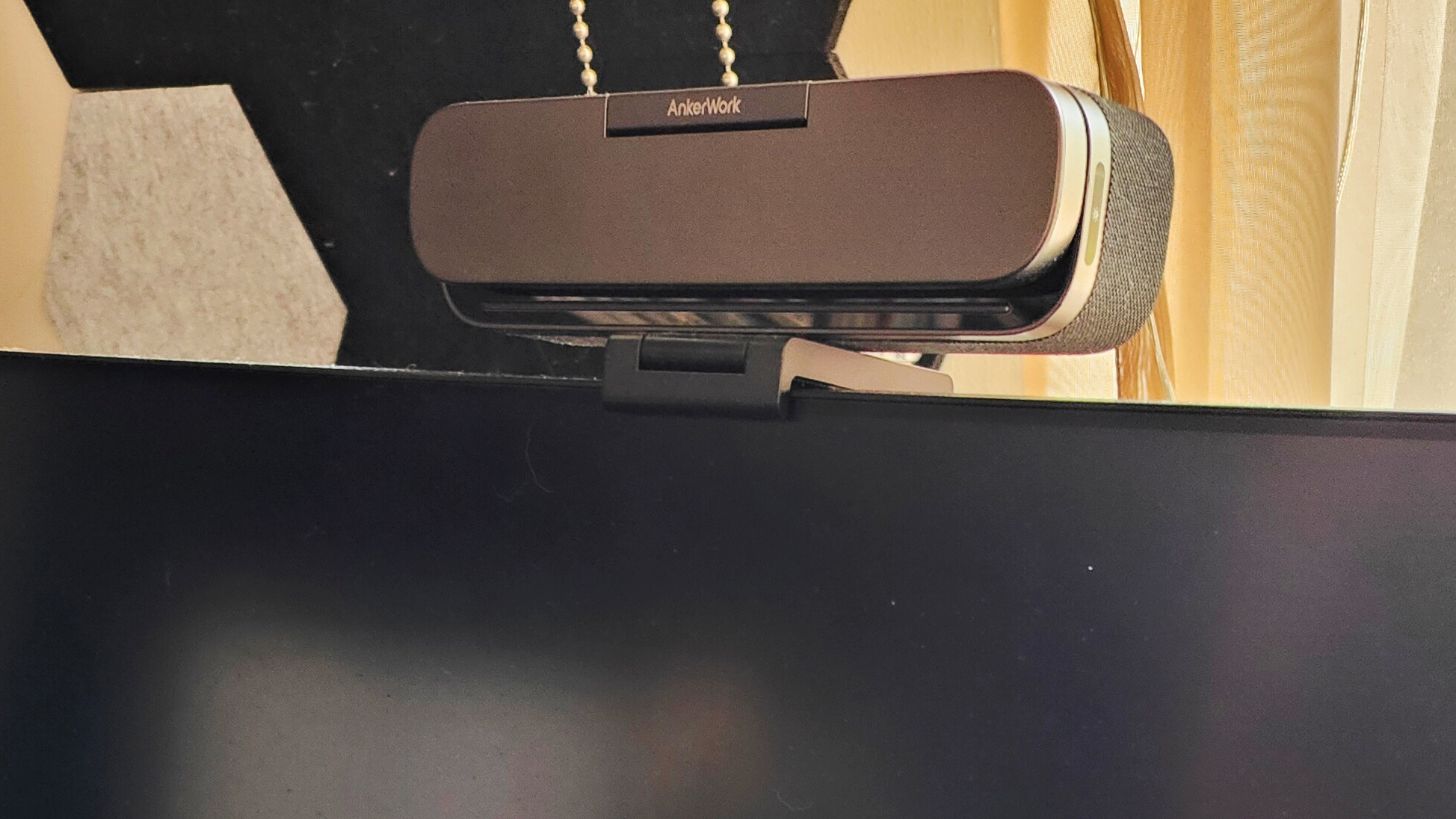
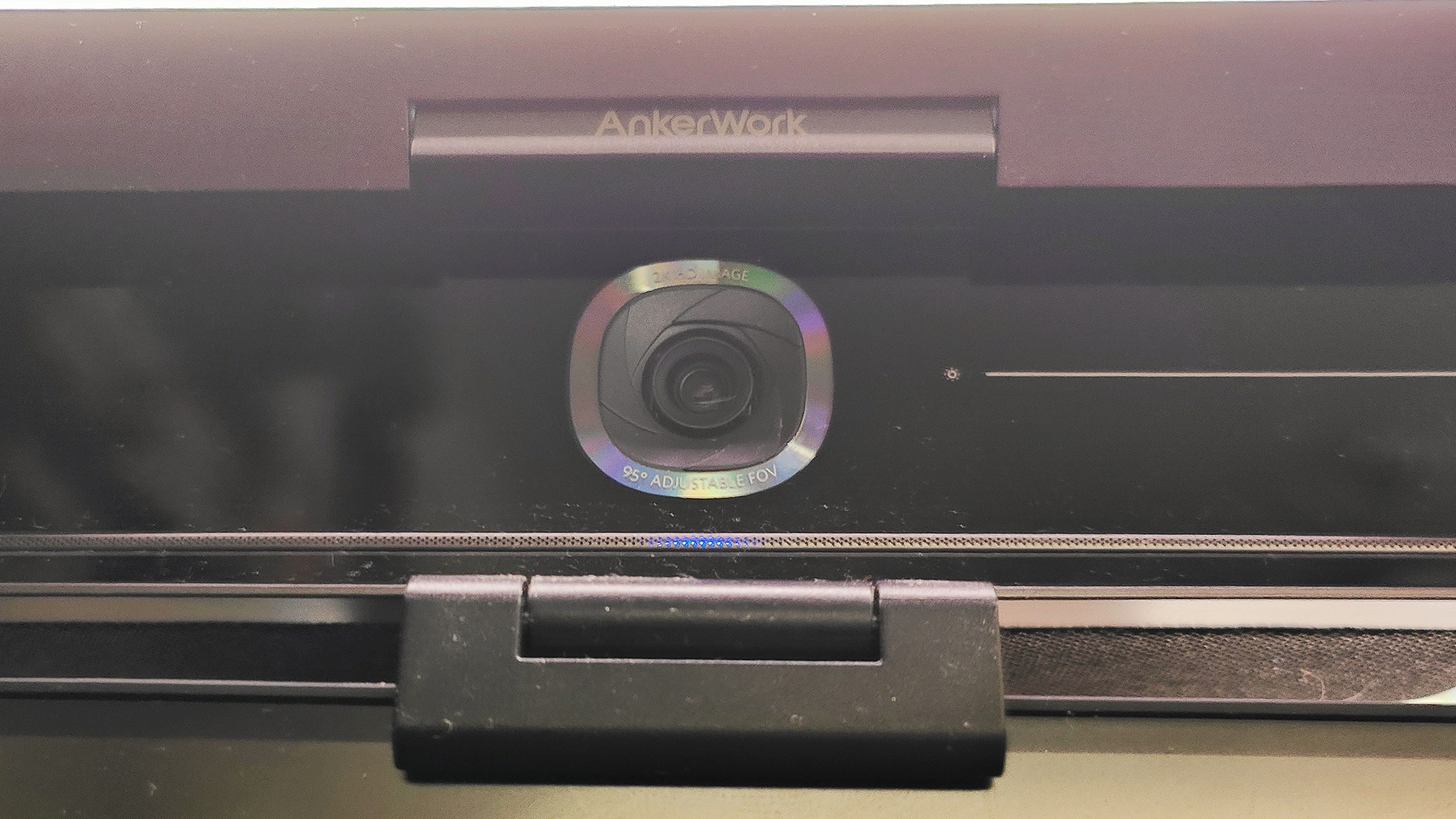

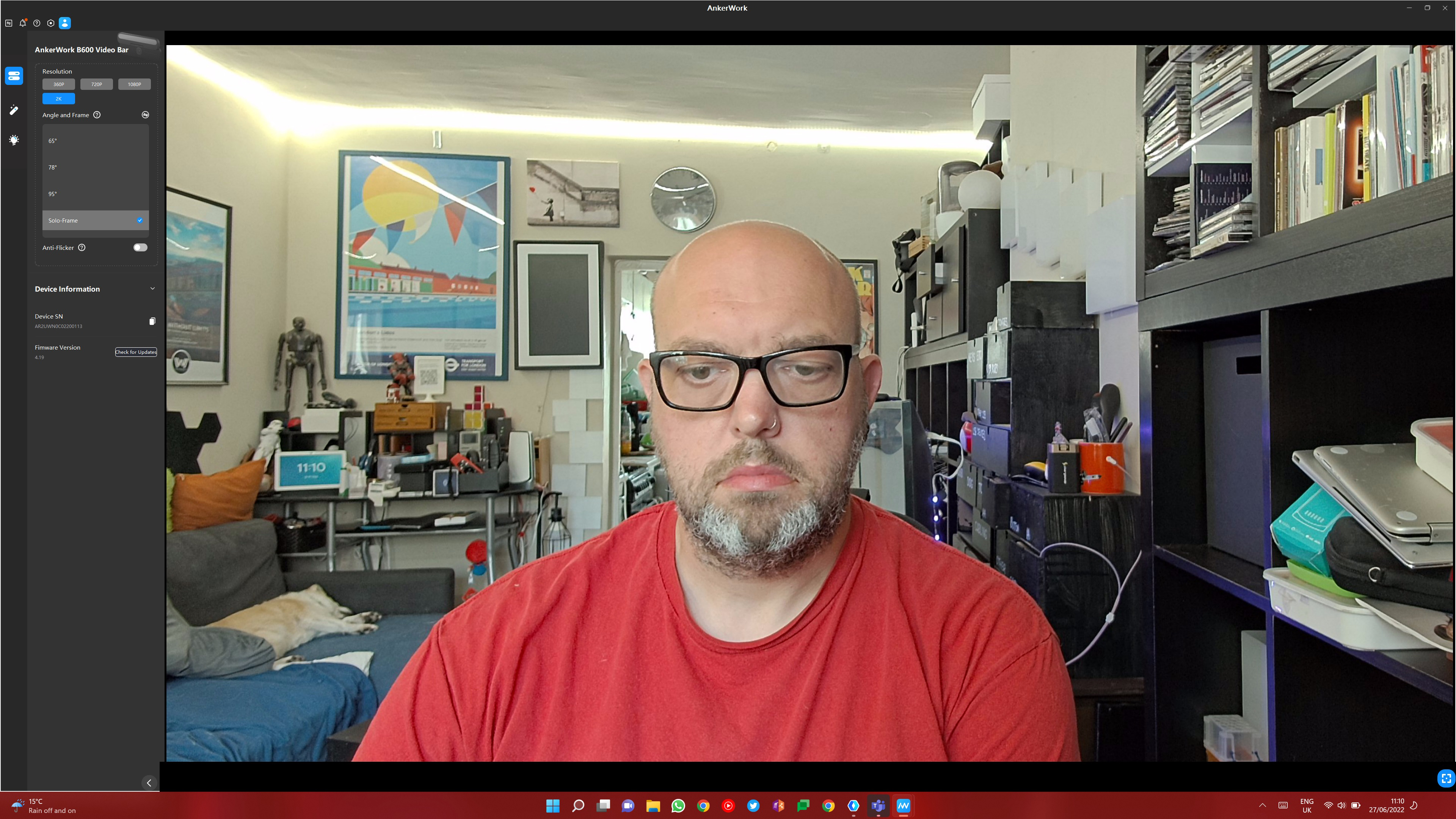
They say necessity is the mother of invention, and this almost unprecedented device - containing a combined webcam, microphone array, speaker and light - is the living proof. As the way we work has changed since 2020, companies have had to adapt to the new reality. Anker, perhaps better known for their high end cables and chargers, has expanded its ‘Ankerwork’ suite of office products with a well thought out desk companion that solves a wealth of needs for a single price tag.
Ankerwork B600 Video Bar review: Design
The B600 certainly isn’t a small device. It’s around twice the size of a standard webcam, meaning that if you’re using a laptop, you’ll probably opt to have it freestanding or threaded onto a desk mount, as it took a certain amount of skill to get it to sit comfortably even on a 27in monitor. There’s a camera cover for complete privacy, which doubles as a housing for the lighting; a good example of the intelligent design on show here.
At the rear are two USB-C ports, one for power and one to connect to your machine. It’s worth mentioning at this point that the B600 is a thirsty beast and requires both to be used - even a slightly lower current is enough to throw this hungry device offline. That leads nicely into the only real niggle we have - the supplied USB-C power supply has a cable so short it barely reaches the desk, so if you don’t like having 4-gang extensions on your desk, you might want to invest in an alternative of your own. In the great scheme of things, it’s a minor niggle, but at best, it’s a confusing choice.
Also on the rear of the unit is a single USB-A port. This is designed to accommodate the dongle supplied with Ankerwork’s wireless headsets, if you’d prefer a private conversation rather than using the built-in pair of 2W speakers.
Ankerwork B600 Video Bar review: Setup
Ankerwork products can all be controlled from a single app, available for Windows and MacOS, as well as Android and iOS - which is great news for Chromebook and iPad users. The best way to describe the app is “dynamic” in that it morphs its look and options, depending on which combination of products you have connected. Simply install the software, open it, tell it to add a product and it will do the rest - it really is that simple.
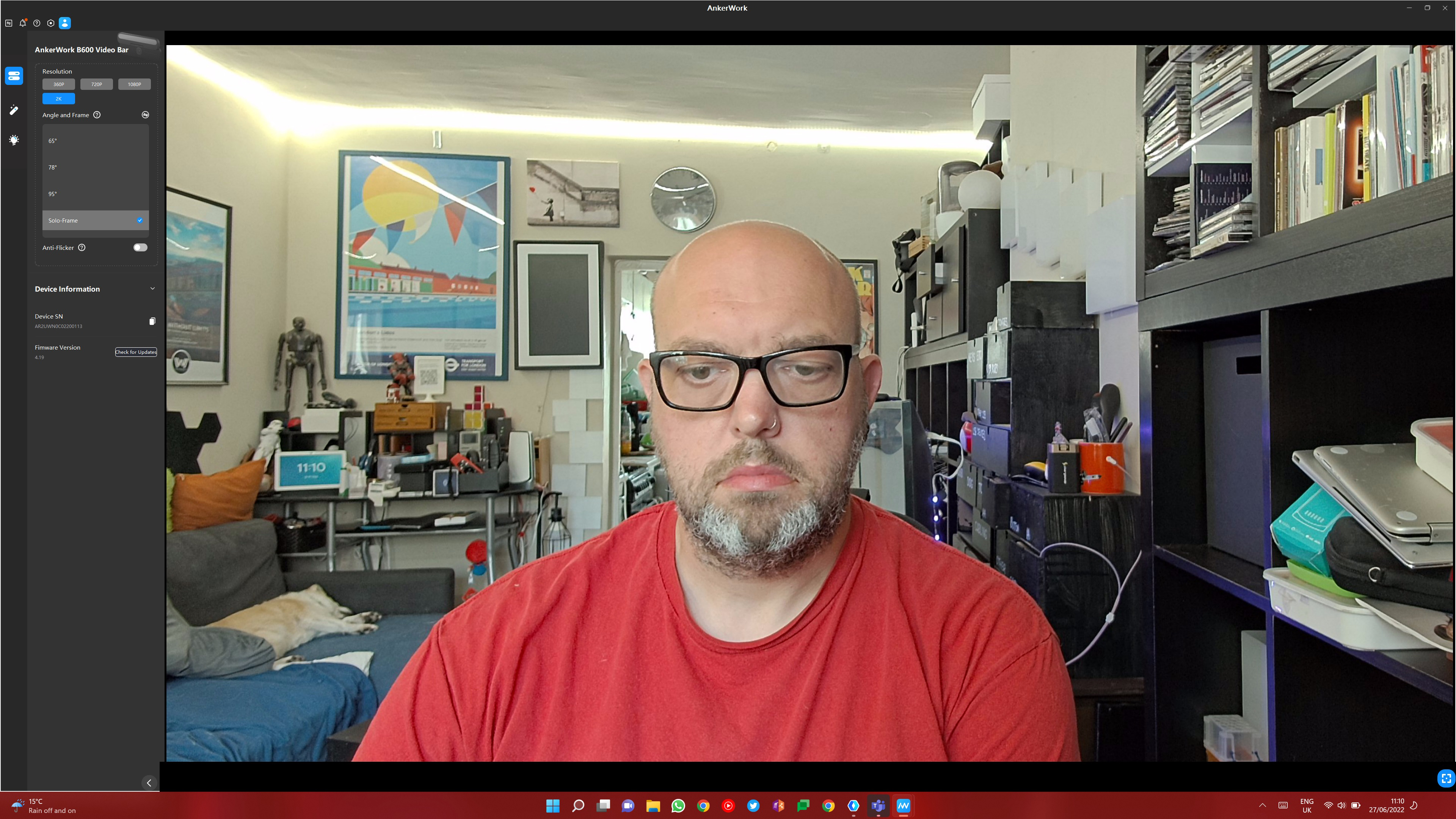
Although the B600 is compatible with any software where you’d usually use a webcam, speakers and microphones, there are some overriding settings available in the app which are worth taking ten minutes to configure. These include whether it should adjust the luminosity of the light to compensate for ambient light levels, and whether to ‘follow’ you with the face tracking feature. There’s also a wealth of options to adjust tint, contrast and other aspects of picture quality, but we found the defaults were more than ample. Once all this is done, you can fire up your chosen videoconferencing app, and get chatting.
Ankerwork B600 Video Bar review: Performance
Anker has never been a company to do “just enough”, and the full 1080p webcam in the B600 produces images that we’d go so far as to say are ‘broadcast quality’. We were amazed with the crisp, clean picture, excellent colour reproduction and natural looking facial reproduction thanks to the built-in light bar, even in otherwise low light.
This can all be set to auto-adjust using Anker’s MagicSight algorithm. The facial recognition software also ensures you’re always centred in the frame; some video-conferencing products (such as Meta’s Portal TV, for example) tend to move unnecessarily, but the B600 manages to keep itself still unless its absolutely needed. In a huddle room scenario with multiple subjects, however, it can get a little confused, so in these instances it’s preferable to turn this feature off in favour of a wide angle of the room.
The four-mic array provides excellent reproduction and thanks to the VoiceRadar feature, the B600 can pick out your voice, while simultaneously cancelling out background noise - great for homeworkers who want to block the sound of kids, vacuum cleaners or roadworks. Meanwhile, just as the camera follows your face, the mic array can still pick out your voice from up to 2m away, if you have to run to grab a pen and paper.
The two side-embedded 2W speakers pack the kind of punch that means they’re great for listening to music through, as well as being more than sufficient to be able to hear voices in an online meeting, though there remains the option to pair with a compatible Ankerwork headset for a more personal, hands-free experience. As an aside, the Ankerwork headsets come with free AI-powered transcription, making them well worth a look too.

Ankerwork B600 Video Bar review: Verdict
As we enter the post-pandemic way of working, it’s a credit to Anker that they’ve produced what is essentially an entirely new product category, and got it more-or-less right first time. At £220, it’s an investment, but that’s exactly the point - this is a product that does away with several others, and manages to outperform all of them. It’s a product that you’ll be using for years to come, and the only challenge left for Anker is how its successor will manage to top it.
Even the accompanying Ankerwork software is a significant cut above average, and actually becomes more useful as you add more products from the range. It’s a neat trick, and it’s an even neater one to design a product that’s equally at home in a bedroom office or a corporate boardroom. For this reason, we have no hesitation in giving it our full recommendation.
Ankerwork B600 Video Bar specifications
| Camera | 2,560 x 1,440 @ 30fps |
| Microphones | Quad-mic array, AGC/AEC/ANC |
| Speakers | 2 𝗑 2W |
| Connectivity | 2x USB Type-C |
| Ports | USB Type-A |
| Additional features | Privacy cover with light bar |
| Dimensions | 180 x 38 x 46mm |
| Weight | 340g |
Get the ITPro daily newsletter
Sign up today and you will receive a free copy of our Future Focus 2025 report - the leading guidance on AI, cybersecurity and other IT challenges as per 700+ senior executives
Chris Merriman has been writing about technology since the 1990s for a variety of titles including Computer Shopper, MSN, TechRadar, Tom’s Guide and The Inquirer, where he broke a number of major tech news stories that were picked up globally. He has appeared on BBC, Sky News and Al Jazeera and was the resident tech expert at TalkRadio for a number of years. In between times, he has also been a consultant for several major tech firms.
Chris is fascinated by automation and the internet of things, as well as the evolution of the ways we communicate in the digital era. He's also a frequent contributor to ITPro's software guides, including Windows operating systems. Other specialisms include storage, peripherals, and web apps, and any gadget he’s allowed to take apart and fiddle with, preferably after throwing away the box, manual and receipt.
-
 Nvidia braces for a $5.5 billion hit as tariffs reach the semiconductor industry
Nvidia braces for a $5.5 billion hit as tariffs reach the semiconductor industryNews The chipmaker says its H20 chips need a special license as its share price plummets
By Bobby Hellard Published
-
 Business leaders are having a crisis of confidence over data literacy
Business leaders are having a crisis of confidence over data literacyNews A Salesforce survey reveals business leaders don't trust their data, or their ability to make the most of it
By Emma Woollacott Published
-
 MITRE CVE program handed last minute reprieve amid funding lapse concerns
MITRE CVE program handed last minute reprieve amid funding lapse concernsNews The MITRE Corporation's Common Vulnerabilities and Exposures (CVEs) database has been handed a last minute reprieve amid concerns over funding.
By Rory Bathgate Last updated