Google Meet review: Great-value video conferencing, especially for smaller businesses
A simple but fully functional service that comes with a low price and neat integration with Google Workspace

-
+
Excellent free and low-cost services
-
+
Works with Gmail and Google Calendar
-
+
Minimal setup and management
- +
-
-
Noisy audio for free users
-
-
Not as cheap as Microsoft Teams

Google Meet is one of the cheapest and simplest video conferencing systems around. In fact, you can use it without paying a penny, or even installing any software at all – meeting participants simply need access to a web browser, or the free Google Meet app for their phone or tablet.
That makes it a tempting choice for small businesses on tight budgets. Free use does come with some limitations – notably, meetings with more than two people are limited to an hour in length. Then again, you might already have premium access to Google Meet, as it's included in every Google Workspace package (as well as the consumer-oriented Google One service).
Even if you're not currently signed up with Google, a subscription isn't expensive. The entry-level Business Starter plan lets 100 people meet for up to 24 hours, for just £60 per user per year. That's a lot cheaper than videoconferencing rivals such as Cisco Webex or Zoom, and it also includes hosted email and 30GB of cloud storage per user. If you need more headroom, the pricier Workspace Standard and Plus tiers offer more storage and support 150 and 500 participants respectively.
Google Meet review: Setup and features
Getting started with Google Meet could hardly be easier. Android and iOS users just need to download the app from the appropriate store, while for desktop users there's nothing to install: once you're logged into your Google account you can set up or join a call directly from the Google Meet website, or add Meet to Gmail to keep all your communications in one place. Meet also integrates with Google Calendar, so you can send scheduled meeting invitations directly to colleagues' calendars – who can then join, when the time comes, with a single click. If your invitees don't have Google accounts, you can generate a one-time web link that'll let them in.
The in-call interface is quite clear. A row of buttons along the bottom of the screen lets you adjust your microphone and camera settings, enable live subtitles – which are impressively accurate – and send reaction emojis floating up the side of the screen. You can also share your screen (or an individual window, or a selected Chrome tab), or raise a virtual hand to let the speaker know you'd like to interrupt.
There's a range of visual enhancements available too. As a free user, you can apply backlight compensation to reduce silhouetting, blur your background so colleagues aren't distracted by your surroundings, or paste in a selection of professional and playful backdrops. Paying customers can also enable video framing, which automatically crops and pans the image to keep you in the center of the screen, and apply vanity filtering to airbrush over wrinkles and lighten eye-bags. If you're feeling frivolous, a range of just-for-fun filters can kit you out with a virtual hat or glasses, or entirely transform you into an animal, a foodstuff or even a flying heart.
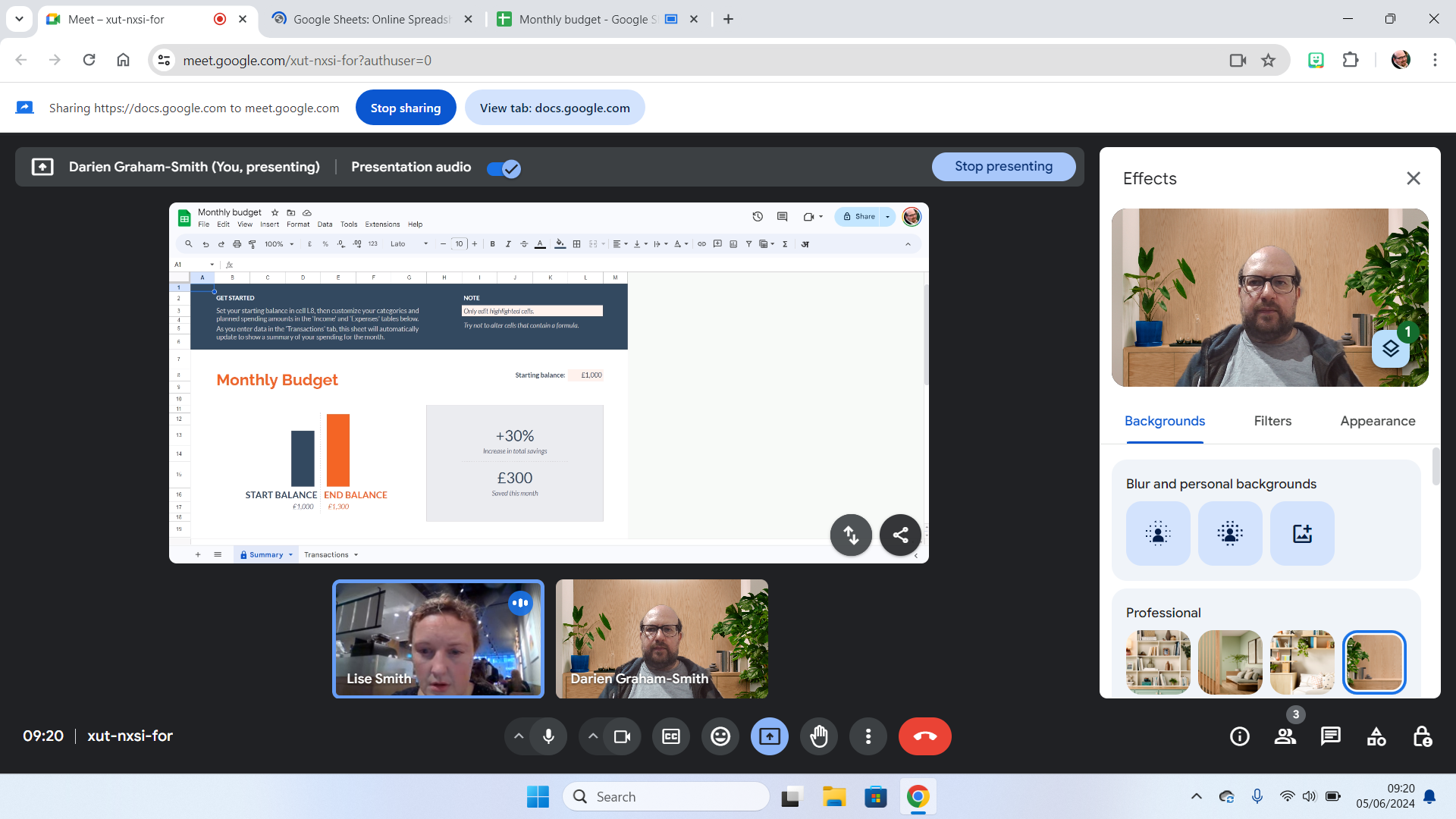
Tucked away in the lower right-hand corner of the Meet interface, the last few icons let you open a text chat alongside the main conversation; bring up a virtual whiteboard for collaborative sketching; or connect to third-party collaboration tools such as Figma and Confluence. If you initiated the meeting, you'll also find the host controls here, where you can globally mute participants and limit their ability to send chat messages or reactions.
In all, Google Meet is a straightforward conferencing platform, with all the features you need to be productive. The automatic subtitles are a particular boon, with transcripts automatically saved to the host's Google Drive; there's no automatic summarising, but you can apply that after the fact using the AI tool of your choice. Workspace subscribers can also download complete recordings of meetings, or stream them live on YouTube.
Google Meet review: Video and audio quality
RELATED WHITEPAPER
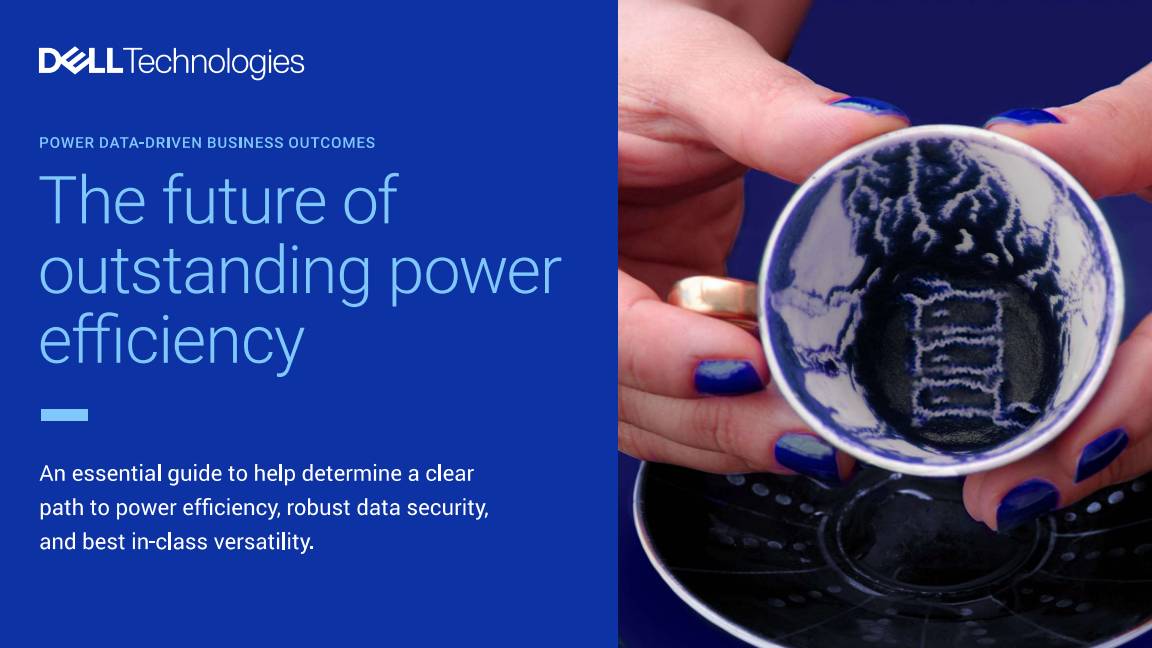
Google Meet sessions are streamed at 720p by default, and in our lab tests the video looked crisp and clean, with no discernible glitches or lags. For paying customers, the software will detect whether your camera and screen are capable of 1080p streaming, and give you the option of moving up to Full HD. If the network can't handle the increased bandwidth then the resolution will automatically drop back down.
It's a similar situation with audio. Everyone gets the same basic sound quality, but Workspace users can additionally enable automatic noise-cancellation. How much this matters will depend on your hardware, and where your callers are located: if someone's joining from a public space such as a café or airport, the background noise can be seriously distracting. If you plan to rely on the free service, it's worth asking participants to find a quiet place to connect from.
Google Meet review: Is it worth it?
For anyone focused on value, Google Meet is an excellent choice of videoconferencing platform. If your business is already paying for Google Workspace it's a no-brainer, and even if you're not the free features might well meet your needs. The 60-minute restriction is 20 minutes longer than you'll get from Cisco or Zoom, and after an hour of staring at the screen you should probably be scheduling a break anyway. Background noise can be a frustration for free users, but for the price you can live with it.
The obvious alternative is Microsoft Teams Essential, which offers a similar free service, and costs a lower £39.60 per user for a basic annual subscription. However, Google Meet includes a bigger chunk of cloud storage – 30GB versus Microsoft's 10GB – and if you're already using Google's email and calendar services it'll slot seamlessly into your life.
Get the ITPro daily newsletter
Sign up today and you will receive a free copy of our Future Focus 2025 report - the leading guidance on AI, cybersecurity and other IT challenges as per 700+ senior executives
Darien began his IT career in the 1990s as a systems engineer, later becoming an IT project manager. His formative experiences included upgrading a major multinational from token-ring networking to Ethernet, and migrating a travelling sales force from Windows 3.1 to Windows 95.
He subsequently spent some years acting as a one-man IT department for a small publishing company, before moving into journalism himself. He is now a regular contributor to IT Pro, specialising in networking and security, and serves as associate editor of PC Pro magazine with particular responsibility for business reviews and features.
You can email Darien at darien@pcpro.co.uk, or follow him on Twitter at @dariengs.
-
 ‘Phishing kits are a force multiplier': Cheap cyber crime kits can be bought on the dark web for less than $25 – and experts warn it’s lowering the barrier of entry for amateur hackers
‘Phishing kits are a force multiplier': Cheap cyber crime kits can be bought on the dark web for less than $25 – and experts warn it’s lowering the barrier of entry for amateur hackersNews Research from NordVPN shows phishing kits are now widely available on the dark web and via messaging apps like Telegram, and are often selling for less than $25.
By Emma Woollacott Published
-
 Redis unveils new tools for developers working on AI applications
Redis unveils new tools for developers working on AI applicationsNews Redis has announced new tools aimed at making it easier for AI developers to build applications and optimize large language model (LLM) outputs.
By Ross Kelly Published
-
 Google layoffs continue with "hundreds" cut from Chrome, Android, and Pixel teams
Google layoffs continue with "hundreds" cut from Chrome, Android, and Pixel teamsNews The tech giant's efficiency drive enters a third year with devices teams the latest target
By Bobby Hellard Published