How big is the Windows 10 cliff-edge?
With some comparing the upcoming Windows 10 end of life to Windows XP, we ask members of the ITPro Network for their insight


When the death knell finally rang out for Windows XP, there were still many organizations either scrabbling to update to Windows 7 or 8, or making their peace with running an out-of-date operating system on some of their machines.
While there were some companies in the latter group able to work out a bespoke continued support deal with Microsoft, for others it was a case of crossing their fingers and hoping for the best when it came to fending off cyber attacks.
Since then, things have been relatively stable, even as end of life for Windows 7 and Windows 8 have rolled round. But there’s now a new Windows-shaped headache looming on the horizon.
In 2025, Windows 10 will reach end-of-life. Dubbed the “last version of Windows” when it was released in 2015, it turns out that Microsoft has a somewhat elastic interpretation of the word “last”. Come 14 October, the new and improved ‘last’ version of Windows – Windows 11 – will become the only kid on the block. At least until the next one is released…
Windows 11 update problems
So why the big deal? The main issue is the hardware requirements for Windows 11, which are more stringent than those for Windows 10. This isn’t unexpected, given Windows 10 was released in 2015, but nevertheless it’s causing headaches for IT administrators and decision makers already.
The primary hurdle to Windows 11 adoption is the need for a TPM 2.0 chip. While it enhances the security of any machine – undoubtedly a good thing – it isn’t ubiquitous. For larger businesses that refresh their IT estate on a regular basis (every five years, for example), their hardware is likely to already be in line with Windows 11 requirements by the deadline. For those in the public sector, education, and smaller businesses, however, the prospect of replacing their entire IT estate is daunting. Indeed, in the words of one member of the ITPro Network, the public sector can be “laggy in places”, giving the example of one Windows 7 roll-out completing “just as everyone else was working on projects for Windows 10”.
Is Windows 10 EOL as bad as Windows XP?
One of the reasons so many organizations clung to Windows XP for so long was the significant differences in compatibility between that operating system and Windows 7 or Windows 8.
Sign up today and you will receive a free copy of our Future Focus 2025 report - the leading guidance on AI, cybersecurity and other IT challenges as per 700+ senior executives
For Paul Watts, distinguished analyst at the Information Security Forum, while there are hardware compatibility challenges when upgrading to Windows 11, they’re not as significant as those of the past.
RELATED RESOURCE

Hardware security and confidential computing in server platforms
Computing security is central to IT infrastructure transformation
“The hardware requisites will be a problem for many. And we still have the odd flutter of supply chain issues from the past few years causing additional challenges there. I don't think this is as big a crisis as Win XP EOL,” he says.
“[There] seems to be a narrower compatibility 'leap' from 10 to 11, as opposed to XP to 10.”
Nevertheless, he believes Windows 10 won’t go gentle into that good night, pointing not only to the hardware challenges but also the changes to the Windows 11 user interface (UI) that in his opinion make it somewhat less pleasant to use than its predecessor.
Gerard McGovern, director of digital strategy at a large NGO, says he “[doesn’t] really see the crisis”.
“2025 will be 10 years after Windows 10 launched. This is fairly standard from Microsoft. There will be a small number of machines that can’t run 11 in 2025 but the majority will,” he says. “Worst case, Microsoft will offer extended support, just like they did with Windows NT/2000/XP/7.”
The certification stumbling block
When it comes to the public sector and higher education, IT decision makers may find themselves stuck between a rock and a hard place.
Cyber Essentials Plus certification, which almost all such organizations want to have, requires the use of up-to-date software that’s fully supported by the manufacturer. Equally, though, many may find their IT estate isn’t currently up to the job, while a wholesale hardware refresh may be out of reach.
Peter O’Rourke, assistant director of IT operations at the University of Sussex said a “substantive part of [the university’s] Windows PC estate will not allegedly run Windows 11”.
“Across the University we have a diverse group of stakeholders, students, academics, active researchers, and professional services staff. While a lot of these groups will … spend a lot of their time using fairly traditional business applications, we do have our fair share of expensive academic and research equipment attached to ancient computers. This will never change for us,” he explains.
“We do have thousands of devices that are in everyday use both personally and in lab, teaching, or study spaces. A lot of these are not Windows 11 compatible.”
Should the university opt to simply overhaul its IT estate, within the limitations outlined above, it would present “a large refresh bill”. There are, however, other options as O’Rourke points out.
“We are also taking the time to consider how we wish to deliver applications and services in the future. i.e. Not simply assuming these must always be locally installed on an end user device,” he says.
“Desktop as a service might be another option, but a potentially costly one,” says Watts. “And it's not just about the endpoint anyway; it's the whole backwards compatibility with bespoke and aged software issue to be dealt with as well. Although I'd warrant that it won't be as painful as previous EOL events.”
Happy birthday, Windows 11?
Windows 11 adoption has been slow. According to StatCounter, only 24% of all Windows computers were running Windows 11 in June 2023 and while this is an increase on the 10% adoption rate of June 2022, it’s still meager growth. Windows 10, on the other hand, continues to ride high with a 71% market share.
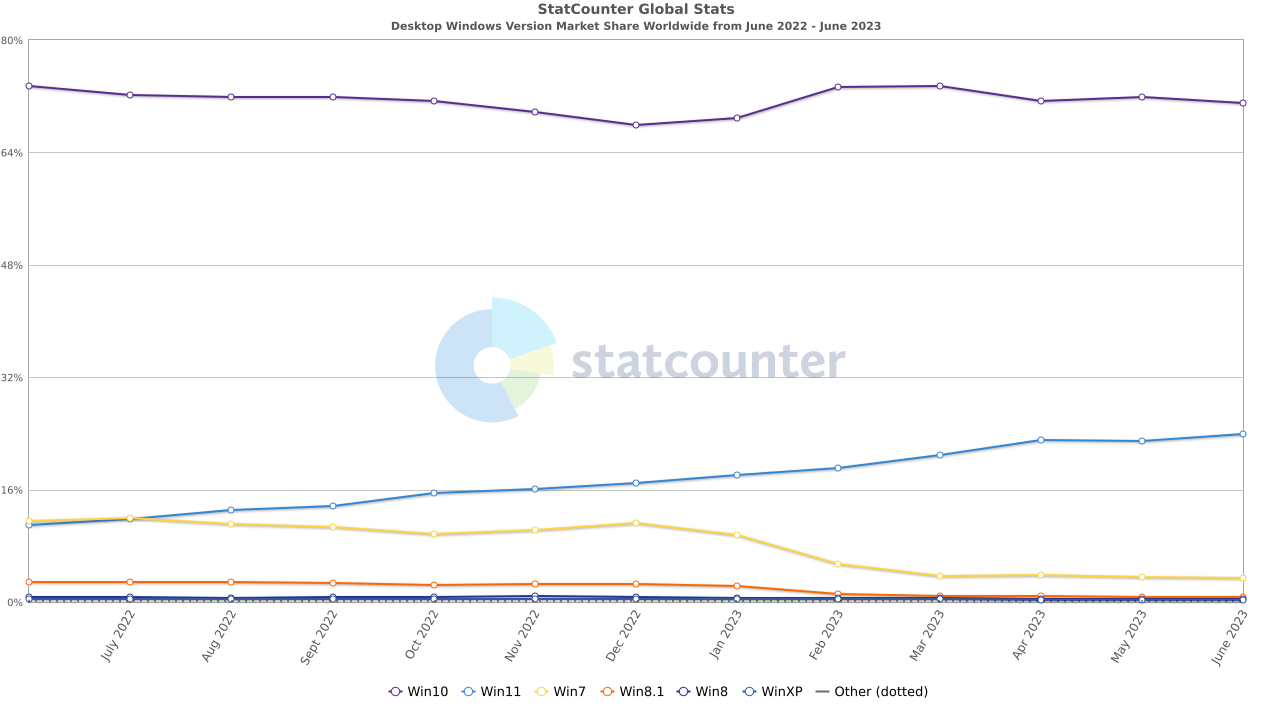
Our experts think this may change in the coming months, though.
Chris Madden, IT and operations director at Kreston Reeves, suggests that “businesses will wait until the first anniversary update is released before jumping on Windows 11”.
Watts agrees, saying: “Microsoft would argue that 11 has already benefited from updates and enhancements of course, but yes there is always a temptation to stay n-1 in the interests of stability – stay away from the bleeding edge and all that. Certainly when operating at scale.”
If Madden and Watts are right, this could lead to a significant boost in adoption of Windows 11. While the Windows 11 first anniversary update release date is yet to be set officially, it’s generally expected to be before the end of the summer.
The Windows 10 cliff edge doesn’t seem to be quite as steep as that of Windows XP but there are still challenges to be overcome for many organizations. Our ITPro Network members indicate there’s hope even in tricky situations and when considering your own strategy a straightforward hardware refresh doesn’t have to be the only option.

Jane McCallion is Managing Editor of ITPro and ChannelPro, specializing in data centers, enterprise IT infrastructure, and cybersecurity. Before becoming Managing Editor, she held the role of Deputy Editor and, prior to that, Features Editor, managing a pool of freelance and internal writers, while continuing to specialize in enterprise IT infrastructure, and business strategy.
Prior to joining ITPro, Jane was a freelance business journalist writing as both Jane McCallion and Jane Bordenave for titles such as European CEO, World Finance, and Business Excellence Magazine.
-
 HackerOne eyes enterprise growth with double C-suite appointment
HackerOne eyes enterprise growth with double C-suite appointmentNews Seasoned industry executives Stephanie Furfaro and Stacy Leidwinger have joined the cyber security vendor’s executive team
-
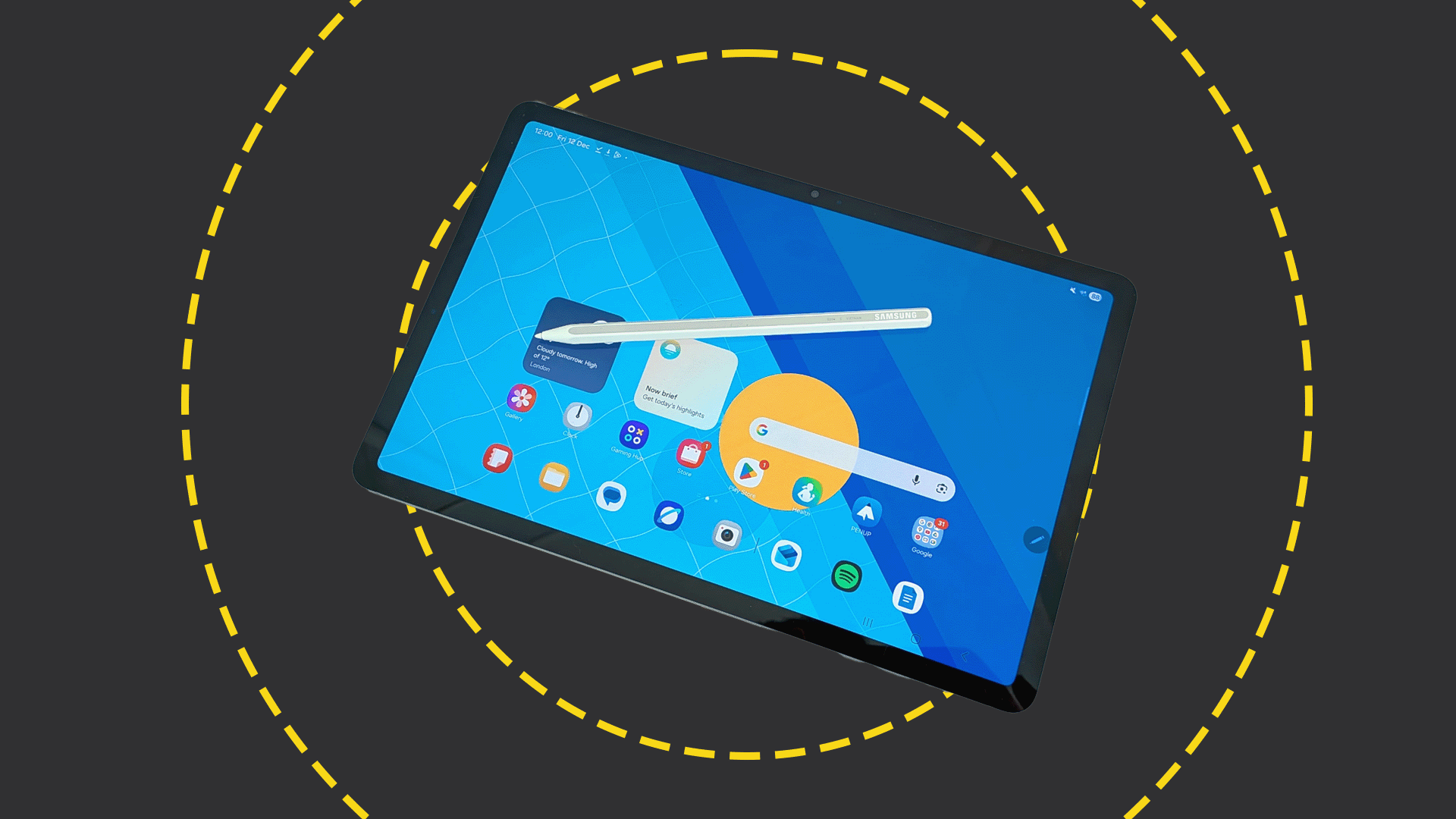 Samsung Galaxy Tab S11 review
Samsung Galaxy Tab S11 reviewReviews A brilliant lightweight tablet with a superb screen, but the competition makes it look expensive
-
 Windows 10 extended support costs could top $7 billion
Windows 10 extended support costs could top $7 billionNews Enterprises sticking with Windows 10 after the October deadline face huge costs
-
 Software licensing is becoming a minefield for IT leaders – and it’s driving them into the arms of the open source community
Software licensing is becoming a minefield for IT leaders – and it’s driving them into the arms of the open source communityNews Oracle Java is causing particular headaches, with many saying they plan to migrate to open source alternatives
-
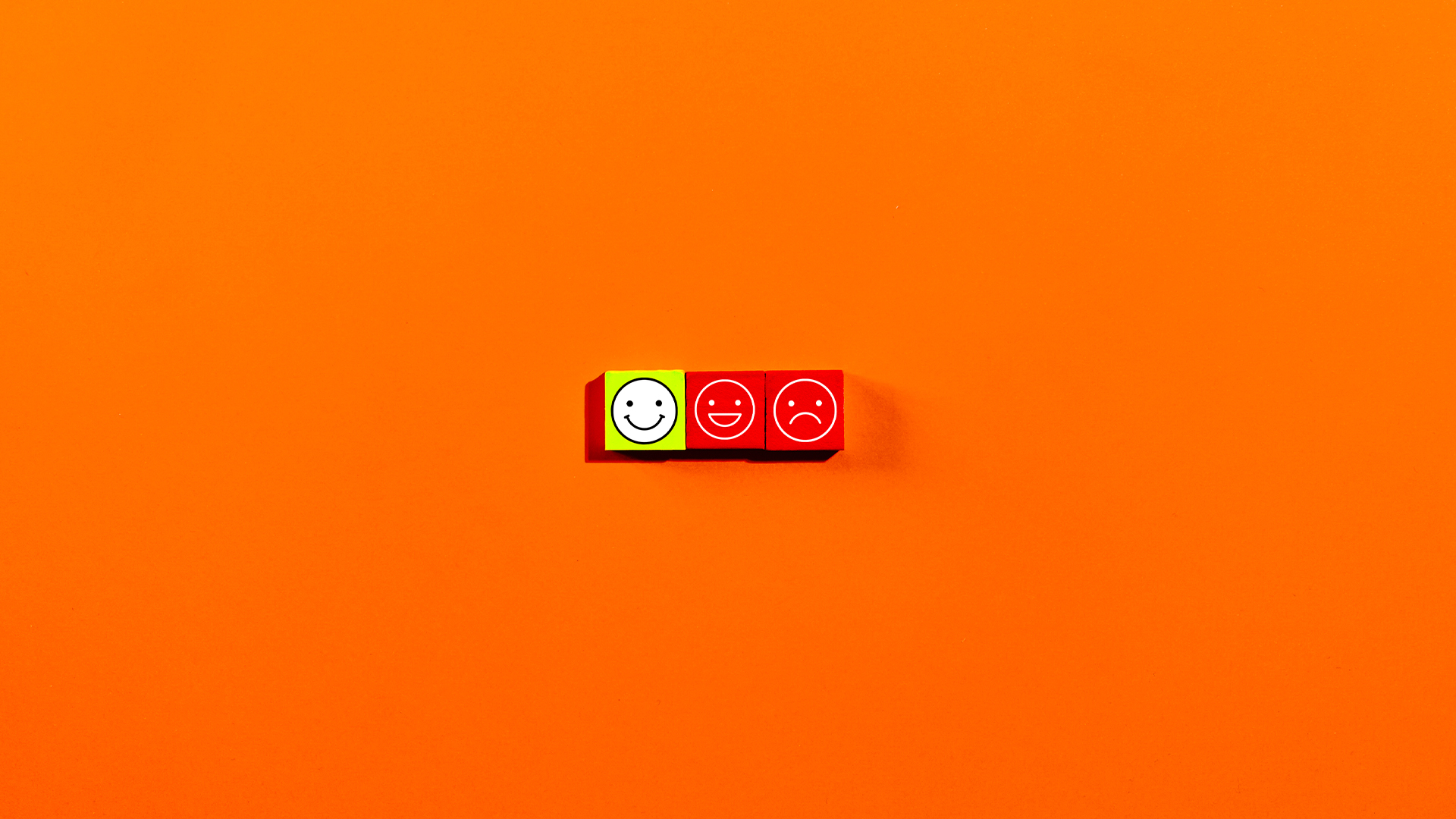 More than half of UK enterprises regret at least one software purchase – here’s how to prevent buyer’s remorse
More than half of UK enterprises regret at least one software purchase – here’s how to prevent buyer’s remorseNews More than half of UK enterprises regret at least one software purchase they've made in the last 18 months.
-
 Zellis snaps up AI-powered HR software firm elementsuite
Zellis snaps up AI-powered HR software firm elementsuiteNews Elementsuite will be integrated with Zellis’ own payroll and HR software offering
-
 ‘SaaS dependency’ is becoming a major issue for tech leaders
‘SaaS dependency’ is becoming a major issue for tech leadersNews The survey highlighted issues around maintenance, innovation, and data
-
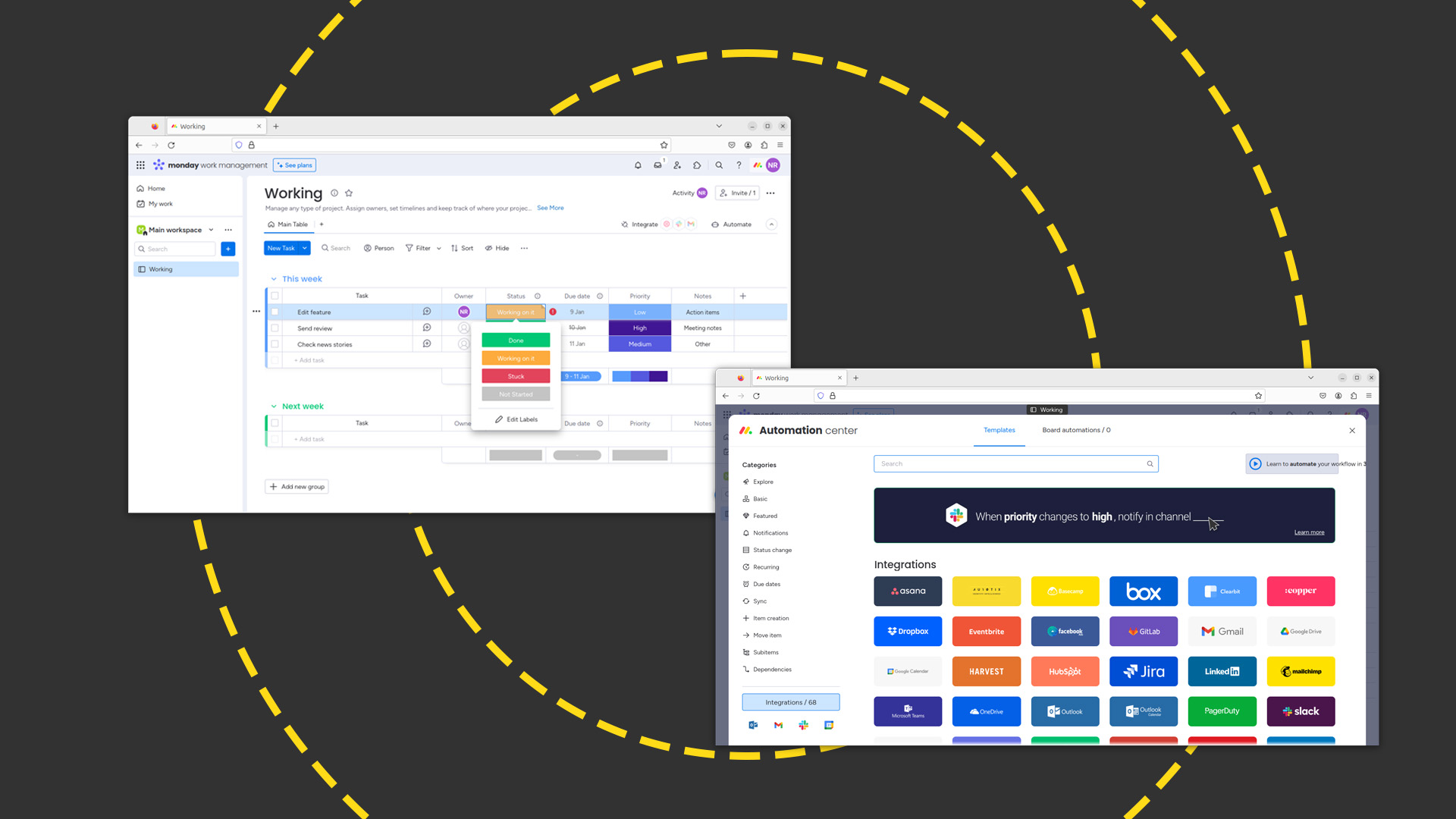 Monday.com review: Work management platform works best when you pay for it
Monday.com review: Work management platform works best when you pay for itReviews The versatile 'Work OS' skilfully balances power, flexibility, and ease of use
-
 Tiny11 review: Windows 11 with only 2GB of RAM
Tiny11 review: Windows 11 with only 2GB of RAMReview A version of Windows 11 for older machines that don't meet the full requirements
-
 Red Hat Enterprise Linux becomes foundational operating system for Cohesity Data Cloud
Red Hat Enterprise Linux becomes foundational operating system for Cohesity Data CloudNews New strategic partnership between Red Hat and Cohesity aims to drive innovation in the data security and management space