Windows 10 end of life: How to prepare for the October deadline
Microsoft is ending support for Windows 10 in October this year – so what are the options for IT leaders who are yet to upgrade to Windows 11?
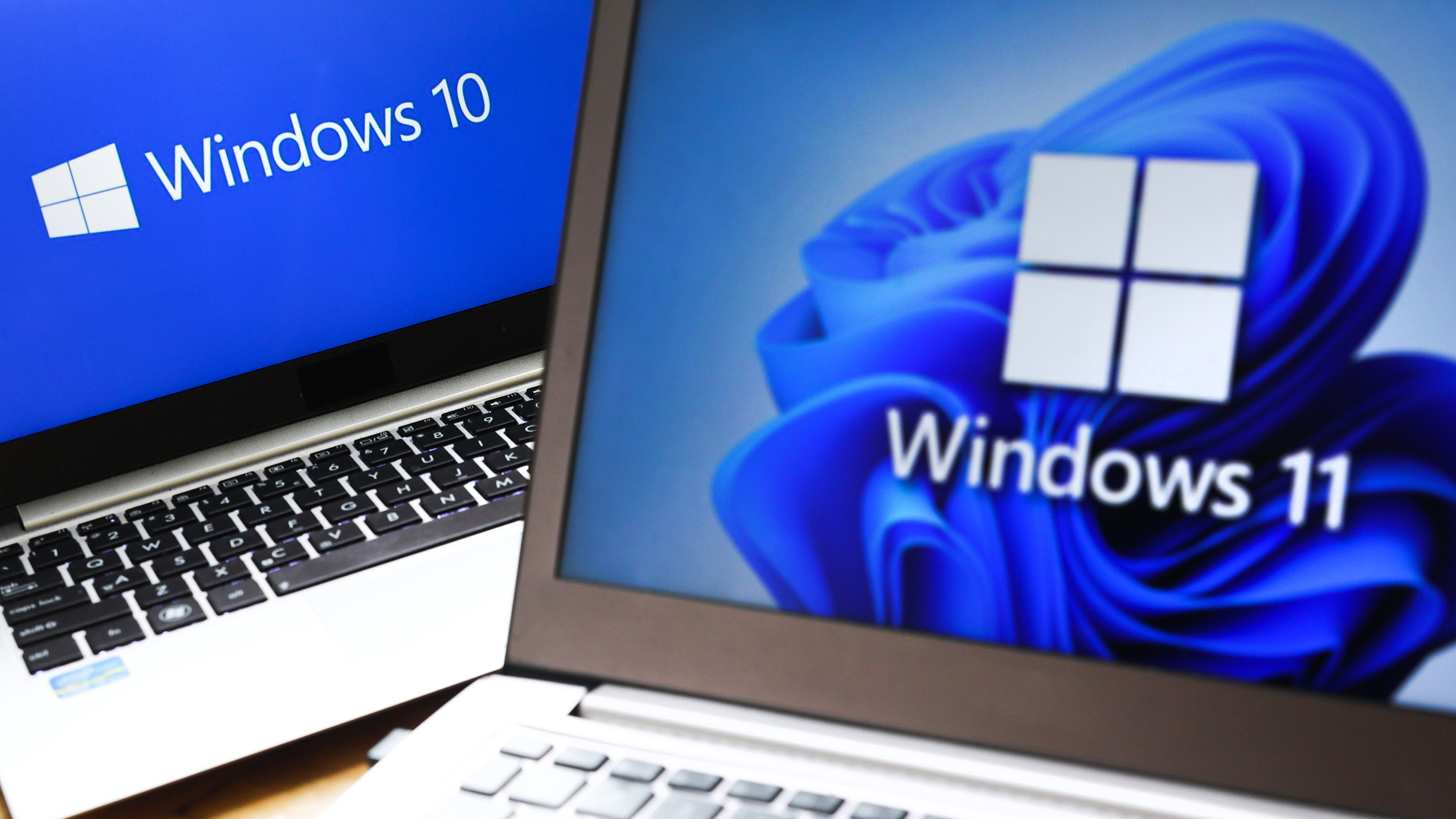

Microsoft has declared end of life for Windows 10 from October 14, 2025. After this date, the operating system will no longer receive security updates, marking time for businesses to migrate to Windows 11.
But despite the risks, many organizations haven’t made the switch yet. As of December 2024, over 62% of devices worldwide were still running Windows 10, according to Statcounter. There are multiple reasons for delaying upgrading to the latest version. Some firms are finding their hardware isn’t compatible with Windows 11 and many don’t have the budget to upgrade, while others struggle with time constraints, given that employees need a teething period to get used to doing their jobs using the updated OS.
So, what issues are preventing the upgrade to Windows 11 and what options are available to make the process easier for IT leaders?
Staying on Windows 10
Experts tell ITPro that staying on Windows 10 is not an option in the long term. As of October, Microsoft will no longer provide software updates, technical support, or critical security patches for Windows 10. This milestone also marks the end of support for Microsoft 365, Office 2016, and Office 2019, says Steve Prescott-Jones, UBDS Digital managed services director.
For organizations still relying on Windows 10, Prescott-Jones says this creates “significant risks”, including exposure to malware, ransomware and other cyber threats. “Without these updates, businesses may also face operational inefficiencies and compliance challenges that could disrupt day-to-day activities,” he adds.
If you work in a regulated industry, using unsupported software could land you in trouble during audits – or even lead to fines, says Kier Nolan, head of managed services at Cobweb.
Operational downtime is another risk. Security breaches or technical failures could cause unnecessary downtime and stress, says Nolan. “For businesses, ignoring the end of life deadline could mean risking data security and losing the trust of customers.”
Get the ITPro daily newsletter
Sign up today and you will receive a free copy of our Future Focus 2025 report - the leading guidance on AI, cybersecurity and other IT challenges as per 700+ senior executives
Yet updating to Windows 11 isn’t easy for many firms. One major challenge is hardware compatibility, says Prescott-Jones. “Windows 11 has stringent system requirements,” he tells ITPro. “Older devices may not meet these specifications, forcing organizations to budget for new hardware.” Additionally, legacy line-of-business applications, which many organizations depend on, could require expensive rework or replacement to function seamlessly on the new operating system, he says.
Migrating also has an impact on users. “Employees may need training to navigate the updated system, and IT teams could face a surge in user incidents as people adapt to the change,” Prescott-Jones points out.
The Windows 10 holdouts
Jonathan Dedman, director at Cloudhouse says the firm has been working with “a number of clients” who are still using Windows 10 and are in the project planning stages for their Windows 11 upgrade. “They have large Windows 10 estates and trying to migrate their staff onto Windows 11 requires significant time and investment in new hardware. The projects are large enough that the deployment will have to be handled in phases to ensure a smooth transition.”
Some firms say they haven’t updated due to legacy software dependencies. Nolan cites the example of a mid-sized company whose critical software didn’t work with Windows 11. “They needed to invest in costly updates and train their employees, which delayed the move.”
Budget constraints is another issue cited by firms that haven’t been able to upgrade. “One example is a small business struggling to afford the hardware needed for Windows 11, such as newer processors and TPM 2.0.,” Nolan explains.
For organizations needing more time, Microsoft offers an Extended Security Updates (ESU) program which extends Windows 10 security support for three years at increasingly steep costs. This can help in the short term if there’s a good reason not to update to Windows 11.
While it has a cost implication, the program allows organizations to run a “carefully planned, multi-year migration project” to Windows 11, says Dedman. However, this cost does not solve the problem of applications unable to run on Windows 11, he warns.
Extended support may be worth it for organizations that operate in highly-regulated industries or have critical legacy applications that can't be migrated in time, says Alon Bar, global CISO at Checkmarx. However, it’s more cost-effective in the long term to invest in upgrading systems to a supported OS, he says.
Upgrading to Windows 11
It will create extra work, but experts think upgrading to Windows 11 is worth it. The operating system offers “numerous benefits” beyond continued support, says Prescott-Jones. “It is designed with modern security in mind, incorporating features such as biometric authentication through Windows Hello and real-time phishing protection that alerts users when credentials are shared with malicious sites.”
However, organizations must weigh the advantages against the potential costs. “Devices that don’t meet the system requirements for Windows 11 may need to be replaced, and while it’s possible to bypass TPM 2.0 requirements, doing so introduces significant risks,” Nolan concedes. “Devices that aren’t fully compatible may not receive updates, and warranties could be voided due to incompatibility issues.”
But if you’re thinking about sticking with Windows 10 after the deadline, there could still be hidden costs. “You could end up spending more on third-party security tools to make up for missing updates,” Nolan says.
RELATED WHITEPAPER

The potential financial hit from data breaches or fines for non-compliance and the hassle and expense of maintaining older systems are other issues to consider, he adds.
Taking this into account, if you are still using Windows 10, it’s worth considering your upgrade plan now. The priority should be conducting a thorough audit of systems to identify potential vulnerabilities and hardware constraints, says Stew Parkin, global CTO at Assured Data Protection. “While Microsoft’s Extended Security Updates can provide a short-term buffer, they’re not a sustainable solution.”
A phased rollout can help minimize disruption, says Prescott-Jones. “Prioritize high-risk devices and critical systems for early upgrades while allowing time for user training and process adjustments. In the interim, while Windows 10 is still supported, organizations should ensure all devices are patched, monitored and protected with tools such as Microsoft Defender to mitigate risks.”
Kate O'Flaherty is a freelance journalist with well over a decade's experience covering cyber security and privacy for publications including Wired, Forbes, the Guardian, the Observer, Infosecurity Magazine and the Times. Within cyber security and privacy, her specialist areas include critical national infrastructure security, cyber warfare, application security and regulation in the UK and the US amid increasing data collection by big tech firms such as Facebook and Google. You can follow Kate on Twitter.
-
 Bigger salaries, more burnout: Is the CISO role in crisis?
Bigger salaries, more burnout: Is the CISO role in crisis?In-depth CISOs are more stressed than ever before – but why is this and what can be done?
By Kate O'Flaherty Published
-
 Cheap cyber crime kits can be bought on the dark web for less than $25
Cheap cyber crime kits can be bought on the dark web for less than $25News Research from NordVPN shows phishing kits are now widely available on the dark web and via messaging apps like Telegram, and are often selling for less than $25.
By Emma Woollacott Published