Samsung 960 Evo 500GB review
Near-professional performance at a comparatively reasonable price


For most people, the 960 Evo is all the SSD you need. Performance is only a half-step behind its premium rivals, and the price is much easier to stomach.
-
+
Rated for 200TB; Comes with data migration tools; Built-in AES-256 encryption
-
-
Not the cheapest drive

Samsung's 'Evo' SSDs are aimed at value-conscious shoppers who don't need the flat-out speed of a top-tier drive. Accordingly, the 960 Evo isn't quite as fast as Samsung's 960 Pro. It's still one heck of a performer, though - and the price is distinctly lower, making it a very compelling proposition indeed.
It's still not a cheap drive. The 500GB model we tested costs nearly 100 more than the competing Crucial MX300, and that drive gives you an extra 25GB to play with.
But fire up the benchmarks and it's clear that you get what you pay for. The 960 Evo put in a superb performance in CrystalDiskMark, with a sequential read speed of 1,931MB/sec - only Samsung's own 960 Pro did better. We also tried a multi-threaded sequential read test, and saw an astronomical transfer rate of 3,049MB/sec, indicating that there's bandwidth to spare.
Sequential write performance is also superb, though Samsung's Polaris controller evidently struggles with multi-threaded random write operations: here the 960 Evo dropped into the lower half of the table. Still, its score of 205MB/sec is hardly disgraceful against a group average of 226MB/sec.
You don't need to worry too much about wearing the 960 Evo out: the drive's rated for 200 terabytes written. That's only half as much as the 960 Pro, but it's equivalent to saving more than 5GB of data every single day for ten years, which should be more than ample for a personal computer.
Two final points seal the 960 Evo's appeal: first of all, it comes with Samsung's own Data Migration tool, which handles the fiddly business of cloning your existing Windows installation from your old hard disk onto the 960 Evo. You can even specify individual files to exclude, so you can move from a larger drive without having to get too bogged down in housekeeping.
Secondly, the 960 Evo has built-in AES-256 encryption, with support for the Opal and eDrive encryption standards, so you can apply full-disk password protection - as long as your BIOS supports it, or you're using a version of Windows that includes BitLocker.
Sign up today and you will receive a free copy of our Future Focus 2025 report - the leading guidance on AI, cybersecurity and other IT challenges as per 700+ senior executives
If nothing but the absolute best will do then by all means pay the extra for the 960 Pro. But for most people, the 960 Evo is all the SSD you need. Performance is only a half-step behind its premium sibling, and the price is much easier to stomach.
This review originally appeared in PC Pro issue 275
Verdict
For most people, the 960 Evo is all the SSD you need. Performance is only a half-step behind its premium rivals, and the price is much easier to stomach.
Darien began his IT career in the 1990s as a systems engineer, later becoming an IT project manager. His formative experiences included upgrading a major multinational from token-ring networking to Ethernet, and migrating a travelling sales force from Windows 3.1 to Windows 95.
He subsequently spent some years acting as a one-man IT department for a small publishing company, before moving into journalism himself. He is now a regular contributor to IT Pro, specialising in networking and security, and serves as associate editor of PC Pro magazine with particular responsibility for business reviews and features.
You can email Darien at darien@pcpro.co.uk, or follow him on Twitter at @dariengs.
-
 CES 2026: All the live updates as they happen from day one
CES 2026: All the live updates as they happen from day oneITPro is on the ground in Las Vegas for the tech extravaganza that is CES
By Bobby Hellard Last updated
-
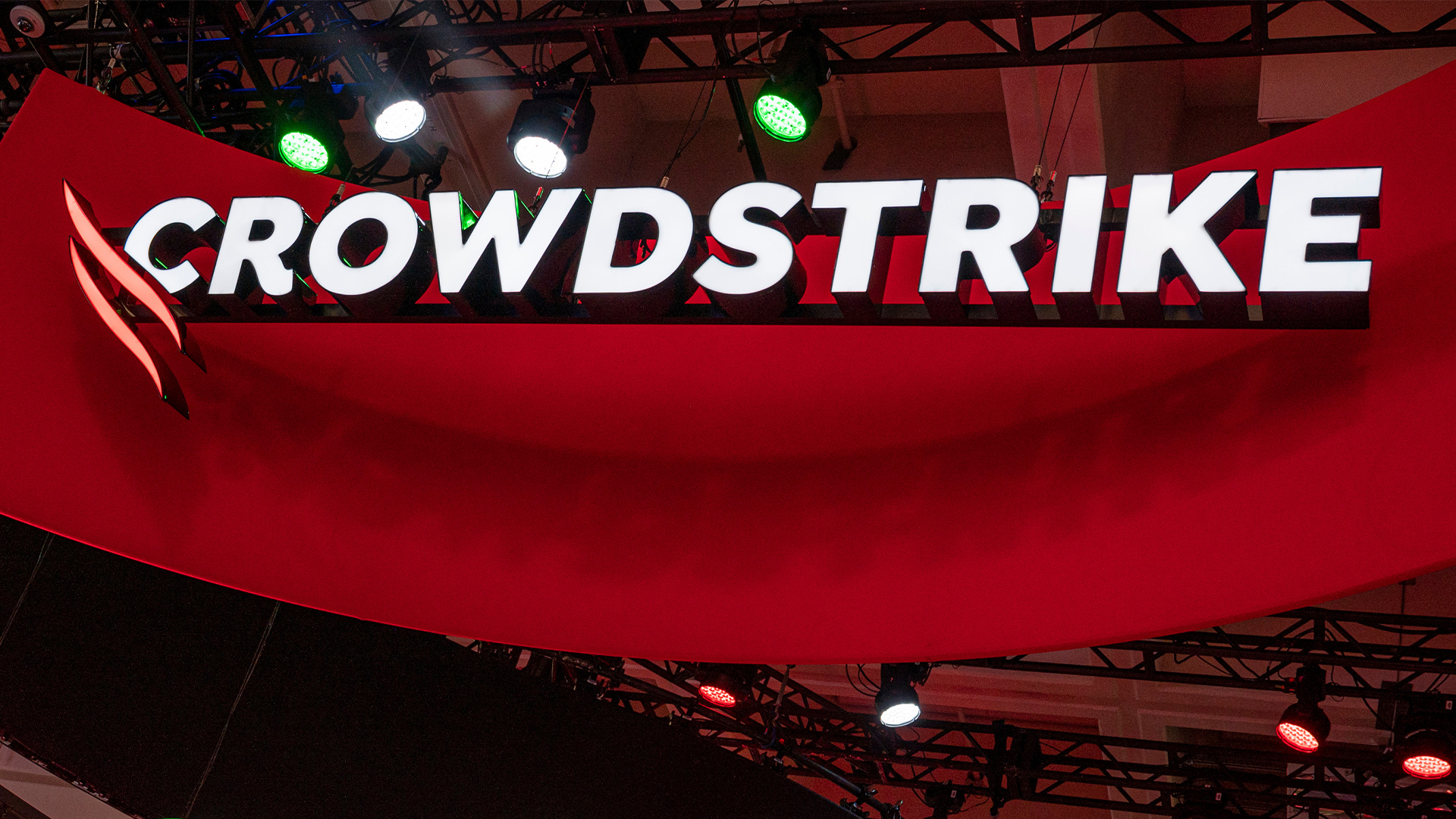 Startups get seal of approval from CrowdStrike, AWS, and Nvidia
Startups get seal of approval from CrowdStrike, AWS, and NvidiaNews 35 startups are promised mentorship, technical expertise, go-to-market support, and ecosystem visibility
By Emma Woollacott Published
-
 AWS just quietly increased EC2 Capacity Block prices – here's what you need to know
AWS just quietly increased EC2 Capacity Block prices – here's what you need to knowNews The AWS price increases mean booking GPU capacity in advance just got more expensive
By Emma Woollacott Published
