Infortrend EonStor DS1024B review
Infortrend re-invents entry-level storage for SMBs with an affordable high-speed hybrid array


The EonStor DS1024B is ideally suited to SMBs that want an affordable and highly expandable hybrid storage array. The optional data tiering adds extra levels of versatility and its superb performance over 16Gbps Fibre Channel won’t be bettered by anyone at this price point.
-
+
Superb FC performance, Extensive features, FC and IP SAN support, Optional data tiering, Excellent value
-
-
Non-dynamic data tiering

Infortrend has a reputation for delivering low-cost storage arrays to SMBs and its latest EonStor DS1024B takes this to the next level. A key feature of the new DS1000 family is they offer a hybrid storage solution out of the box as their integral Gigabit IP SAN ports can be partnered with optional 10GbE iSCSI or 16Gbps Fibre Channel modules.
There's more as the 24 SFF drives bays support SAS, NL-SAS and SATA drives plus SSDs and InforTrend has added optional data tiering as well. This allows you to create pools containing up to four storage tiers where hot data is kept in the top tiers for the best performance.
End-to-end redundancy is present and correct as the price we've shown includes dual, active/active controllers. These each have 2GB of cache memory protected by large battery backup packs but you can opt for fast-charging super-capacitors instead.
The DS1024B comes as standard with dual, hot-plug PSUs with combined cooling fans. Expansion into Petabyte levels is possible as the controller's 6Gbps SAS expansion ports can be used to daisy-chain extra storage shelves via redundant links with up to 360 SFF drives supported.
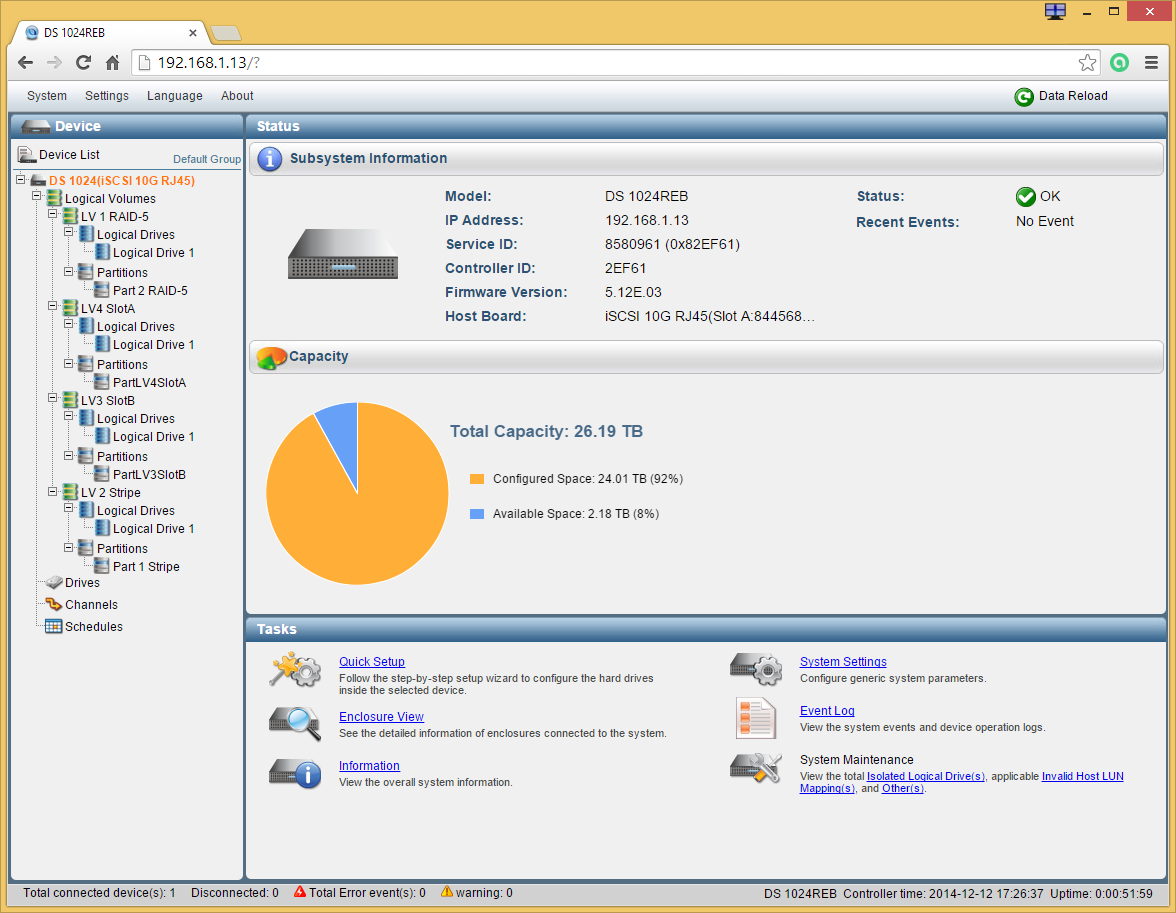
Single arrays can be managed using RAIDWatch but this only provides basic levels of access
RAIDWatch or SANWatch?
We found initial installation simple enough as the primary controller's Gigabit management port defaults to DHCP. Only the port on the primary controller is active but if it fails, the array shifts its IP address over to the secondary controller.
The embedded RAIDWatch web server only provides access to the array it's running on. From its tidy web interface, we could create logical volumes from selected drives, manage host channel settings and assign host mappings.
The SANWatch utility manages multiple arrays from the same interface and is required for managing tasks such as snapshots, volume copies and replications. It presents a shallow learning curve as its interface is very similar that of RAIDWatch.
Either way, logical drive creation is swift as we picked our drives, chose a RAID array type and assigned it to a primary controller. Partitions are created within logical drives and then mapped to the data ports on selected controllers.

SANWatch manages multiple appliances and is required to configure features such as snapshots and tiering
Port choices and redundancy
The controllers have four fixed Gigabit data ports and you can choose additional modules to fit in their expansion slots. We were supplied with dual 10Gbase-T and dual 16Gbps FC modules which we found simple enough to install.
Although both controllers are active and their ports all available, you can't actually use them all. During logical drive creation you need to designate either A or B as the primary controller which allows you to use all its ports for MPIO links if required.
The secondary controller sits in the background and provides redundant links. These are assigned to MPIO links but bandwidth is not aggregated with the primary link as it's only used if the latter fails or is taken offline.
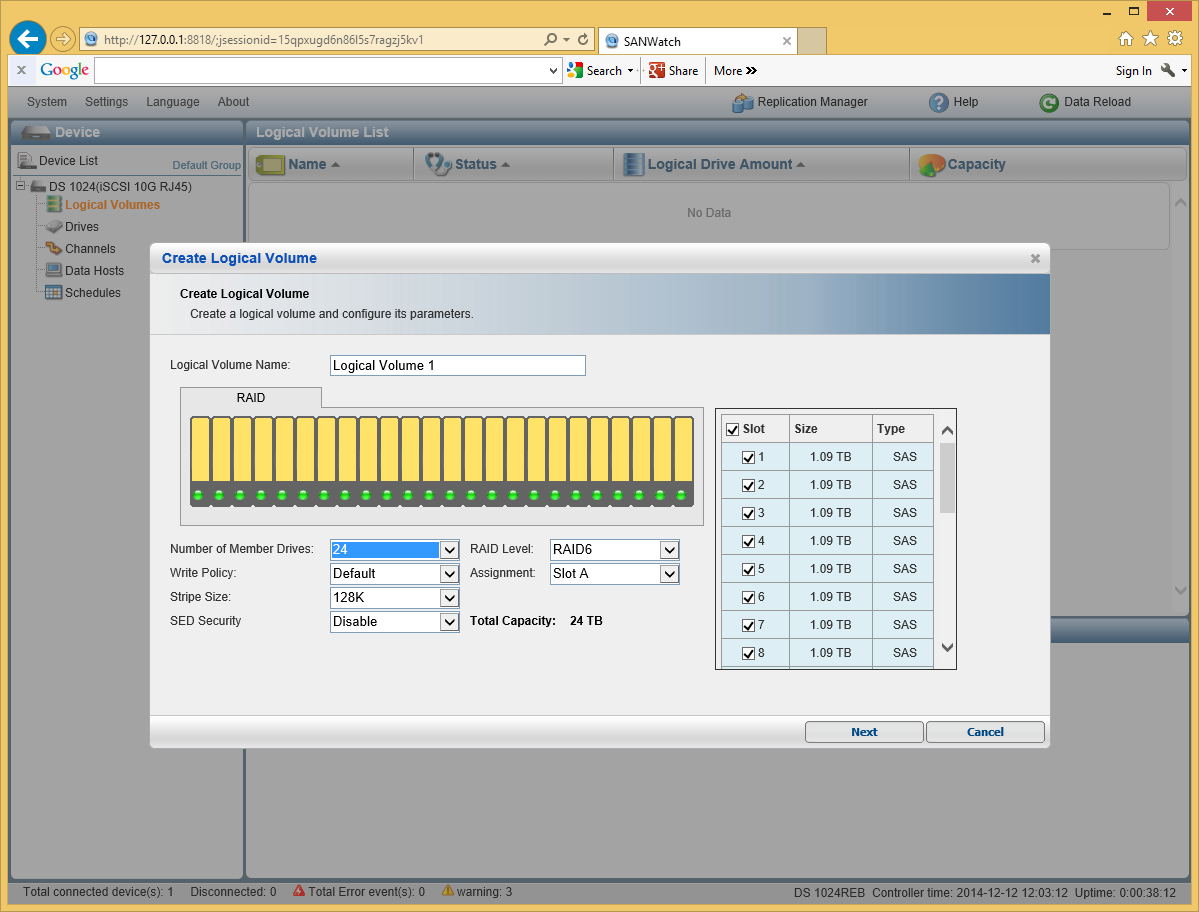
Selected drives are placed in logical volumes with an appropriate RAID level assigned
Stonking performance
For 10GbE iSCSI and 16Gbps FC testing, we used a Broadberry Data Systems rack server with dual 14-core E5-2683 v3 Xeons, 64GB of DDR4 plus mirrored SSDs and loaded with Windows Server 2012 R2. We used its dual embedded 10GbE ports for IP SAN tests and a QLogic QLE2672 PCI-e card for 16Gbps FC tests.
The DS1024B delivered top results over 16Gbps FC with Iometer reporting raw sequential read and write rates of 12.4Gb/sec and 11.4Gb/sec. Using small 4KB transfer requests saw a tidy 99,000 IOPS for read operations.
Simply connecting the second FC port on the primary controller to the server automatically created an MPIO link to the mapped RAID5 partition. This returned superb raw read and write rates of 25Gb/sec and 14.6Gb/sec. while I/O throughput ramped up to 148,000 IOPS.
IP SAN performance wasn't as impressive but still very fast nonetheless. With a single 10GbE link to a 100GB target, Iometer reported top raw read and write speeds of 8.6Gb/sec and 7.6Gb/sec plus 90,000 IOPS. With a dual-port MPIO link in the mix, we saw speeds increase to 14.1Gb/sec and 8.6Gb/sec while I/O throughput improved to 115,000 IOPS.
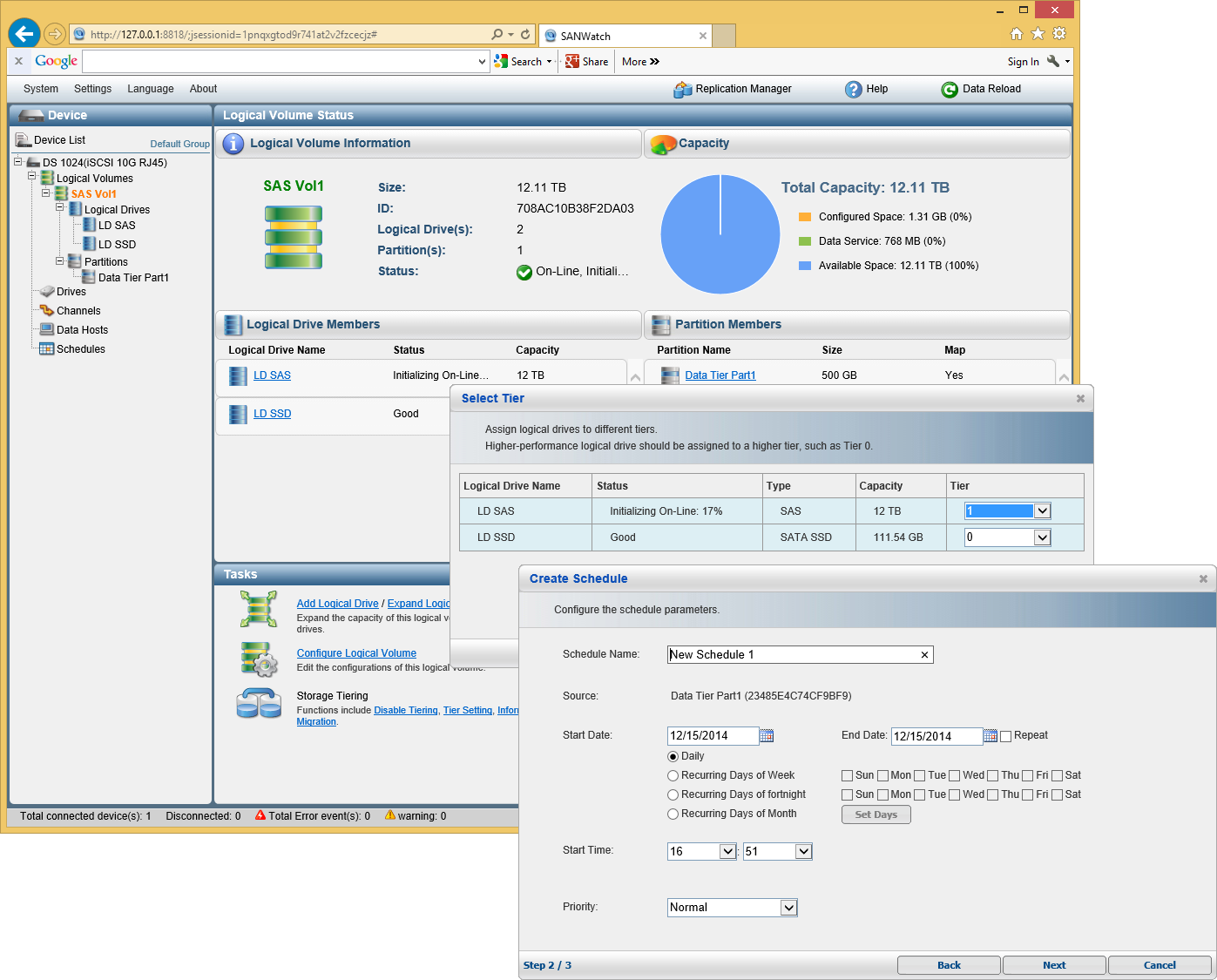
Data tiering can use up to four tiers and migration tasks move data blocks based on age and usage patterns
Snapshots and tiering
The price includes a standard snapshot license which supports 64 per volume and 128 per system. You can increase these with an optional advanced license which increases the count to 256 and 4,096 respectively.
You have two upgrade choices for data tiering where a 2-tier license costs around 1,750 and a 4-tier license costs 2,745. It's easy enough to configure as we created a volume containing logical drives with SSDs set to Tier 0 and SAS drives assigned as Tier 1.
Infortrend's tiering isn't dynamic but is very similar to that used by Fujitsu's Eternus products. The array analyses volume usage and data age and moves blocks accordingly when you run manual or scheduled migration tasks.
Conclusion
The EonStor DS1024B packs in a heap of features for the price and matches them with blue-chip beating FC SAN performance. The optional data tiering may be a manual affair but this enterprise level feature is not normally seen at this low price and its massive expansion potential makes this array a good long-term investment.
Verdict
The EonStor DS1024B is ideally suited to SMBs that want an affordable and highly expandable hybrid storage array. The optional data tiering adds extra levels of versatility and its superb performance over 16Gbps Fibre Channel won’t be bettered by anyone at this price point.
Chassis: 2U rack
Storage: 24 x SATA/SAS SFF hot-swap drive bays
Power: 2 x 460W hot-plug PSUs with cooling fans
Two hot-swap RAID controllers each with the following:
Memory: 2GB cache (expandable to 8GB) with battery backup
Array support: RAID0, 1, 3, 5, 6, 10, 30, 50, 60, JBOD, global hot-spare
Host interfaces: 4 x Gigabit iSCSI, module expansion slots
Network: Gigabit management port
Expansion: 6Gbps SAS port
Management: RAIDWatch web browser, SANWatch Suite
Options: Dual 16Gbps FC module, £872; dual 10GbE module, £598 (all ex VAT)
Get the ITPro daily newsletter
Sign up today and you will receive a free copy of our Future Focus 2025 report - the leading guidance on AI, cybersecurity and other IT challenges as per 700+ senior executives
Dave is an IT consultant and freelance journalist specialising in hands-on reviews of computer networking products covering all market sectors from small businesses to enterprises. Founder of Binary Testing Ltd – the UK’s premier independent network testing laboratory - Dave has over 45 years of experience in the IT industry.
Dave has produced many thousands of in-depth business networking product reviews from his lab which have been reproduced globally. Writing for ITPro and its sister title, PC Pro, he covers all areas of business IT infrastructure, including servers, storage, network security, data protection, cloud, infrastructure and services.
-
 Darktrace unveils tailored AI models with a twist for its cybersecurity agent
Darktrace unveils tailored AI models with a twist for its cybersecurity agentNews Darktrace has announced new AI models for its agentic AI security tool, but it's taken a novel approach to tackle hallucinations.
By Rory Bathgate Published
-
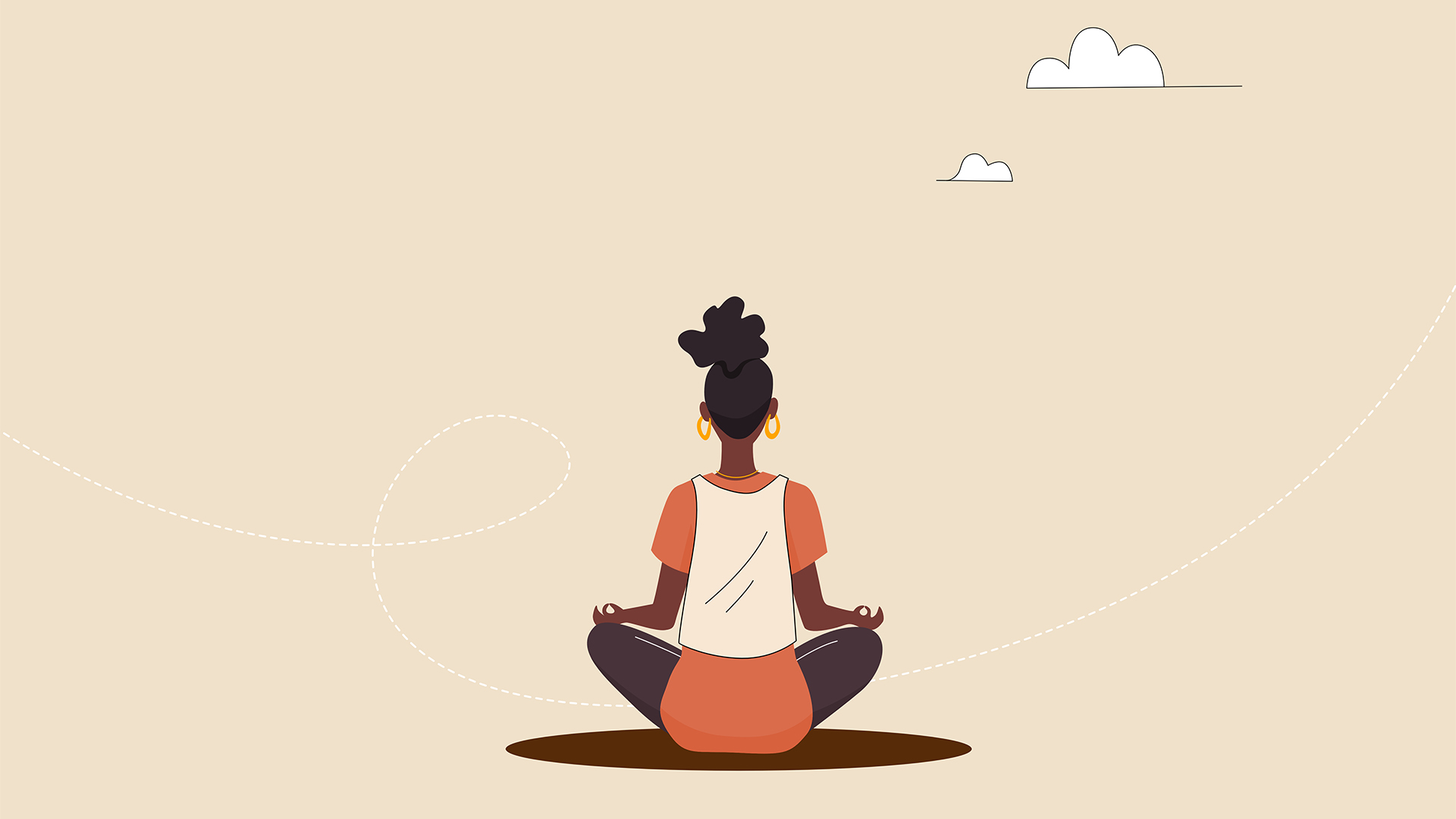 This tech company wants to pay staff to look after their mental and physical wellbeing
This tech company wants to pay staff to look after their mental and physical wellbeingNews Hot on the heels of its four-day week trial, tech company Thrive is offering staff new incentives to take care of their mental and physical wellbeing.
By Ross Kelly Published
-
 Hacked law firm 'didn't think it was a data breach' – the ICO disagreed
Hacked law firm 'didn't think it was a data breach' – the ICO disagreedNews The ICO has fined DPP Law for failing to report an attack that saw confidential information released on the dark web
By Emma Woollacott Published