Synology RackStation RS3614xs+ review
Synology introduces a new management app to accompany its high-performance hardware


Synology has nailed it by providing great hardware with ease to use software at a competitive price. With great speeds over Gigabit and 10GbE, this RackStation will satisfy all your NAS/IP SAN rack storage needs.
-
+
Fast; Good value; Great DSM 5.0 and CMS software; Lots of expansion potential
-
-
Nothing to complain about here

Are you an SMB looking for an affordable NAS and IP SAN storage appliance? Costing a shade over 3000, the RS3614xs+ is one the best value systems we've tested to date.
The 2U chassis has 12 hot-plug SATA drive bays and sports Intel's 3.3GHz Xeon E3 high-performance CPU. There's 8GB of memory spread across two sticks as standard and the system can support up to 32GB as the motherboard has four DIMMs slots.
The appliance has a pair of 6Gbps SAS ports and can be used to add two 12-bay RX1214 or RX1214RP disk shelves. These can be connected without powering the main unit down and existing arrays expanded into them.
Along with dual USB 2 and USB 3 ports, the appliance has 4 x embedded Gigabit ports. Its pair of PCI-e slots can be used for 10GbE upgrades and Synology supports all standard single- and dual-port cards from Intel and Emulex.
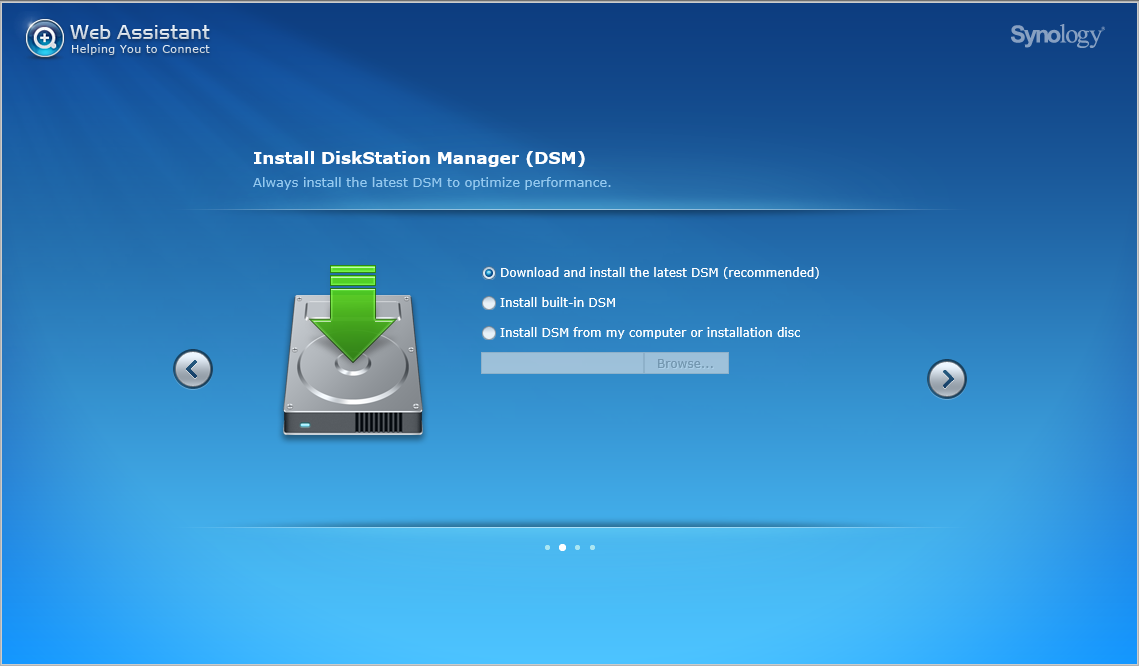
Synology's web portal discovers the appliance and offers to get it up and running with the latest firmware
Discovery and array options
For testing, we loaded up a quartet of 2TB WD Se Enterprise SATA hard disks and used Synology's discovery web portal. This finds un-configured appliances, offers to create a hybrid array using all available drives and can download the latest firmware as well.
The advantage of a hybrid array is it lets you mix and match drives of different sizes and makes. As our WD drives were all the same we skipped this step and opted for a standard RAID-5 array. RAID migration is also available so you can go from JBODs to mirrors, mirrors to RAID-5 and RAID-5 to RAID-6.
Both read and write caching using SSDs is now supported although you'll need two identical SSDs to use this. If you opt for a read cache, the appliance creates a stripe from them and for a read/write cache, it'll create a mirror.
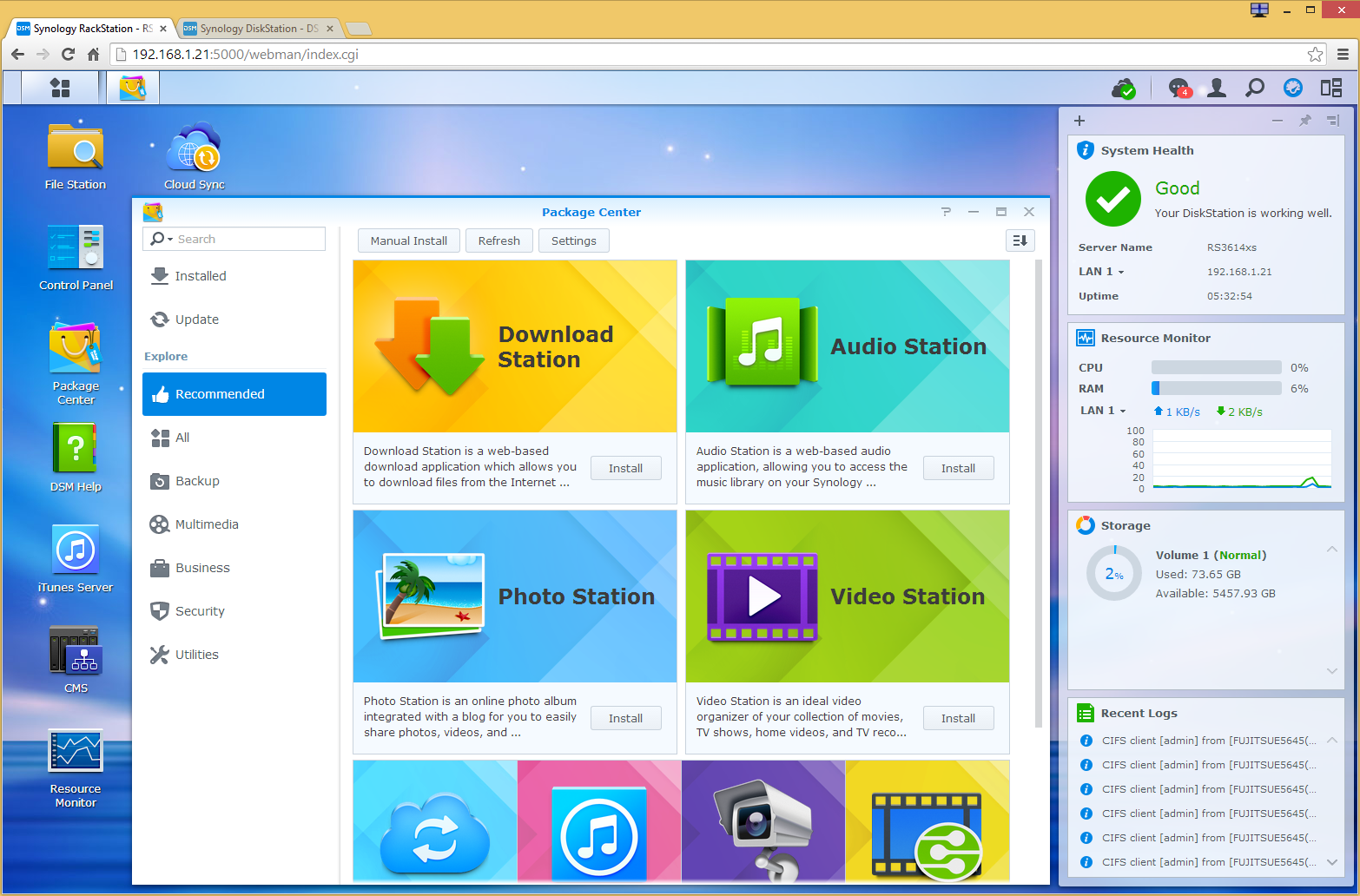
The slick DSM 5.0 interface is well designed and can be customised to suit
DSM 5.0 and CMS
The latest DSM 5.0 firmware offers a heap of new features with the revamped user interface much easier to use and better suited for tablet touch screens. You can personalise the login page with your own background along with a local weather report.
Businesses with multiple Synology appliances will like the new Central Management System (CMS) app which can manage them all from one interface. CMS is downloaded to one appliance where it discovers all local Synology boxes.
You can also add remote appliances using their IP address, FQDN or Synology QuickConnect ID. CMS lists all appliances and selecting one allows you to view its hardware, networks, volumes, hard disks and installed apps, remotely access its web interface and update its DSM and apps.
Currently in beta, Synology's clustering feature is also accessed from the CMS interface. This allows you to create load-balanced, fault-tolerant storage pools spread across multiple Synology appliances and presented as CIFS shares.
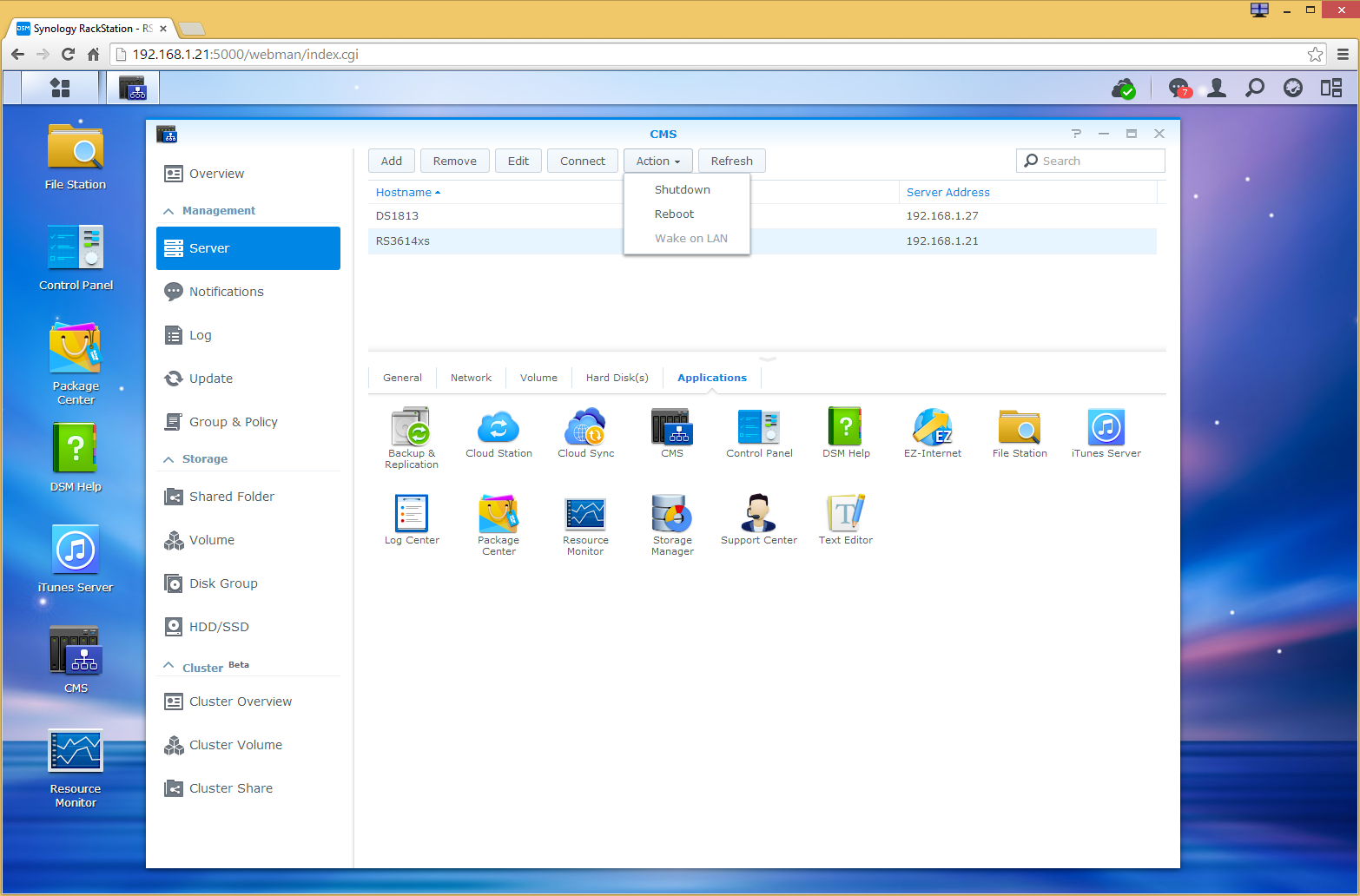
The new CMS package allows multiple Synology appliances to be managed from one console
More cloud services
Synology's new Cloud Sync package lets the appliance access your Google Drive, Dropbox and Baidu Cloud accounts and synchronise their files. We tested with Google Drive and Dropbox where we just needed to add our account details and choose a folder on the appliance for synchronising files.
This is easily as good as the Dropbox implementation in Tandberg Data's BizNAS R400 as Cloud Sync can also manage multiple Dropbox accounts. However, Synology's additional support for Google Drive and Baidu Cloud makes it a lot more versatile.
These features go even further as the Cloud Station now lets you synchronise files between two Synology appliances as well as other computers and mobile clients. We tested this with a DS1813+ appliance and after installing the Cloud Station Client on it, we could pair it with the RS3614xs+ using its QuickConnect ID and sync folders between them.
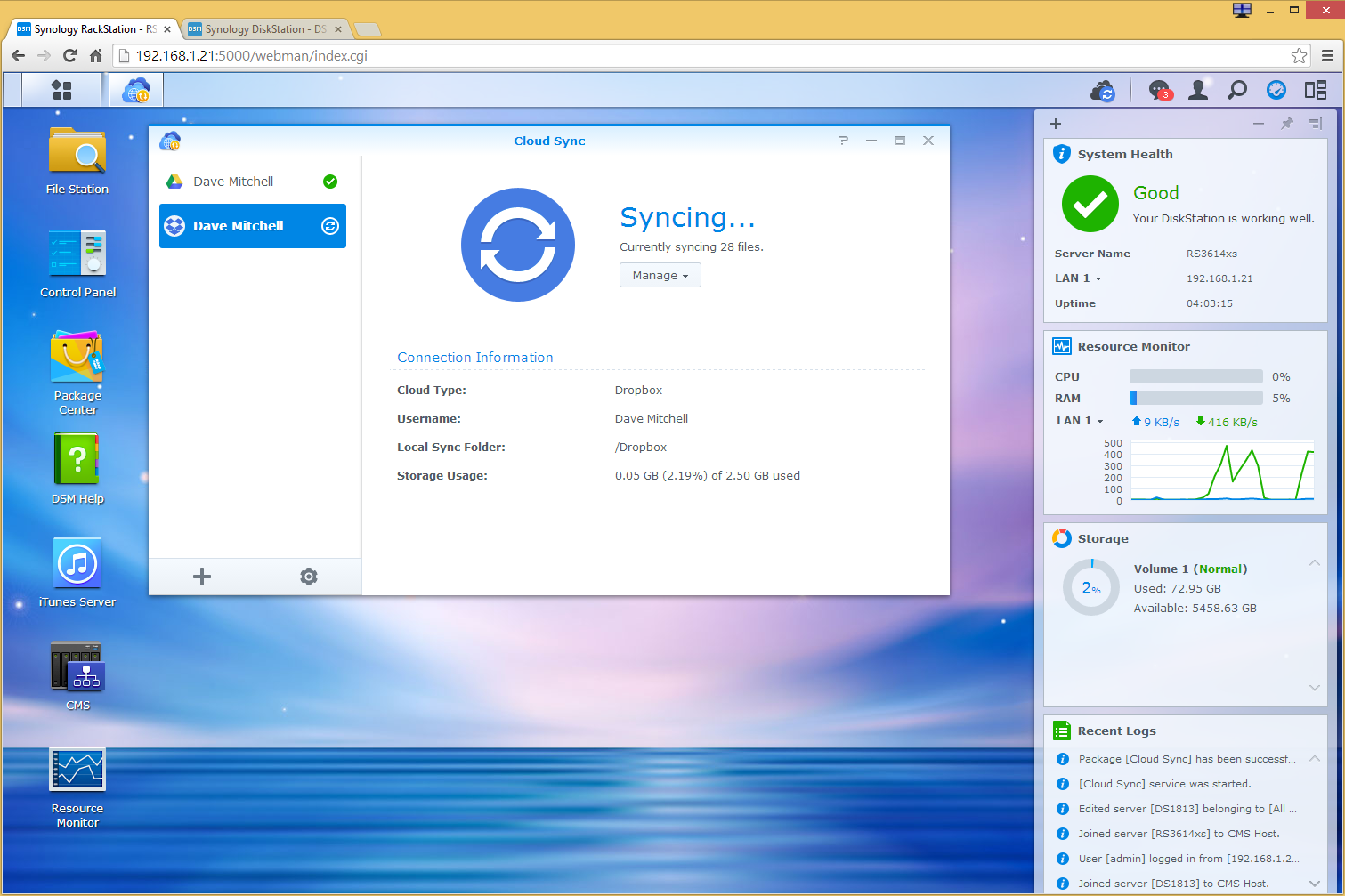
The new Cloud Sync package adds handy synchronisation tools for Google Drive, Dropbox and Baidu Cloud
Performance
For performance testing we used a Broadberry Data Systems rack server with dual 2.6GHz E5-2670 Xeons, 48GB of DDR3, a RAID-5 SAS array and Windows Server 2012 R2. Real world NAS speeds over Gigabit are excellent with drag and drop copies of a 50GB test file returning sustained read and write rates of 113MB/sec.
FTP speeds using the FileZilla utility were in the same ball park and our 22.4GB collection of 10,500 small files was secured to a mapped share at a very respectable 92MB/sec. Moving over to 10GbE testing we installed an Emulex OCE11102-NM dual-port card in the appliance which was accepted without any problems.
With a direct 10GbE fibre connection between the server and appliance, our 50GB test file copy returned excellent read and write speeds of 320MB/sec and 292MB/sec. General backup operations will be nifty as well with our 22.4GB test folder copied down to a share at an average of 218MB/sec.
Conclusion
The RS3614xs+ combines top performance with good fault tolerance and an impressive range of NAS and IP SAN features. The latest DSM 5.0 software is an improvement and new CMS app makes it easy for businesses to manage multiple Synology appliances that want a central point of management and fault tolerant storage clusters.
Verdict
Synology has nailed it by providing great hardware with ease to use software at a competitive price. With great speeds over Gigabit and 10GbE, this RackStation will satisfy all your NAS/IP SAN rack storage needs.
Chassis: 2U rack CPU: 3.3GHz Intel Xeon E3 Memory: 8GB DDR3 (max 32GB) Storage: 12 x hot-swap 2.5/3.5in SATA drive bays Array support: RAID0, 1, 10, 5, 6, hot-spare, JBOD, Hybrid Network: 4 x Gigabit Other ports: 2 x USB3, 2 x USB2 Expansion: 2 x SAS ports, 2 x PCI-e 3.0 Power: 2 x hot-swap 500W PSUs Management: Web browser Software: Synology Assistant, Download Redirector and Data Replicator 3 Warranty: 3-year limited
Get the ITPro daily newsletter
Sign up today and you will receive a free copy of our Future Focus 2025 report - the leading guidance on AI, cybersecurity and other IT challenges as per 700+ senior executives
Dave is an IT consultant and freelance journalist specialising in hands-on reviews of computer networking products covering all market sectors from small businesses to enterprises. Founder of Binary Testing Ltd – the UK’s premier independent network testing laboratory - Dave has over 45 years of experience in the IT industry.
Dave has produced many thousands of in-depth business networking product reviews from his lab which have been reproduced globally. Writing for ITPro and its sister title, PC Pro, he covers all areas of business IT infrastructure, including servers, storage, network security, data protection, cloud, infrastructure and services.
-
 Third time lucky? Microsoft finally begins roll-out of controversial Recall feature
Third time lucky? Microsoft finally begins roll-out of controversial Recall featureNews The Windows Recall feature has been plagued by setbacks and backlash from security professionals
By Emma Woollacott Published
-
 The UK government wants quantum technology out of the lab and in the hands of enterprises
The UK government wants quantum technology out of the lab and in the hands of enterprisesNews The UK government has unveiled plans to invest £121 million in quantum computing projects in an effort to drive real-world applications and adoption rates.
By Emma Woollacott Published
-
 Businesses are taking their eye off the ball with vulnerability patching
Businesses are taking their eye off the ball with vulnerability patchingNews Security leaders are overconfident in their organization’s security posture while allowing vulnerability patching to fall by the wayside.
By Jane McCallion Published