Netgear ReadyNAS 716 review
The ReadyNAS 716 is a fiendishly fast NAS appliance and includes dual 10GbE ports


The ReadyNAS 716 is the fastest 6-bay desktop NAS appliance on the planet. It’s 10GbE ready out-of-the-box and is competitively price.
-
+
Dual 10Gbase-T ports; Excellent performance; Unlimited snapshots; Good value
-
-
Anti-virus scanner hits performance

Netgear's ReadyNAS 716 is the first desktop appliance to come with dual 10GBase-T ports as standard. But is it also the the fastest desktop box available like the firm claims?
The ReadyNAS 716 uses the same sturdy chassis as its ReadyNAS 516 stable-mate which offers six SFF/LFF hot-swap drive bays. However, it has a lot more power under the hood with a faster 2.5GHz Intel Xeon E3-1265L v2 CPU and 16GB of ECC DDR3.
There's plenty of expansion potential too as its three rear mounted eSATA ports can all be used to add Netgear's EDA500 5-bay desktop expansion boxes.
Two Gigabit ports are embedded and 10GbE support comes courtesy of a dual-port 10GBase-T card in the single expansion bay. Unlike Qnap's appliances which support a range of standard Intel and Emulex 10GbE cards, Netgear's is proprietary and cannot be changed for another brand.
The front door has an OLED display and proximity sensor so waving your hand in front of it activates a central backlit touchpad. You can use it to scroll through various status displays although we found it quite difficult to read in bright light.

The ReadyNAS 716 has dual embedded Gigabit and the price includes a dual-port 10GBase-T adapter card
Snapshots galore
Initial installation is swift as Netgear's ReadyCloud portal discovers your appliance and sets it up for you. Unlike the old RAIDar utility, the ReadyCloud portal can see all appliances registered to your account regardless of their location.
Users declared to ReadyCloud can view, add or delete files and folders from the portal. They can also copy files to the appliance directly from their desktop by dragging them into the portal's Browse page.
A key feature of all the new ReadyNAS appliances is Netgear's wholesale move from EXT4 to BTRFS. The big advantage of BTRFS is its support for unlimited block-level snapshots for both NAS shares and iSCSI LUNs.
These are easy to create as you select hourly, daily or weekly intervals and for shares, you can permit network access to snapshots or hide them. File, folder or LUN recovery is just as simple as you view the Dashboard's timeline graph, choose a snapshot and select the rollback option.
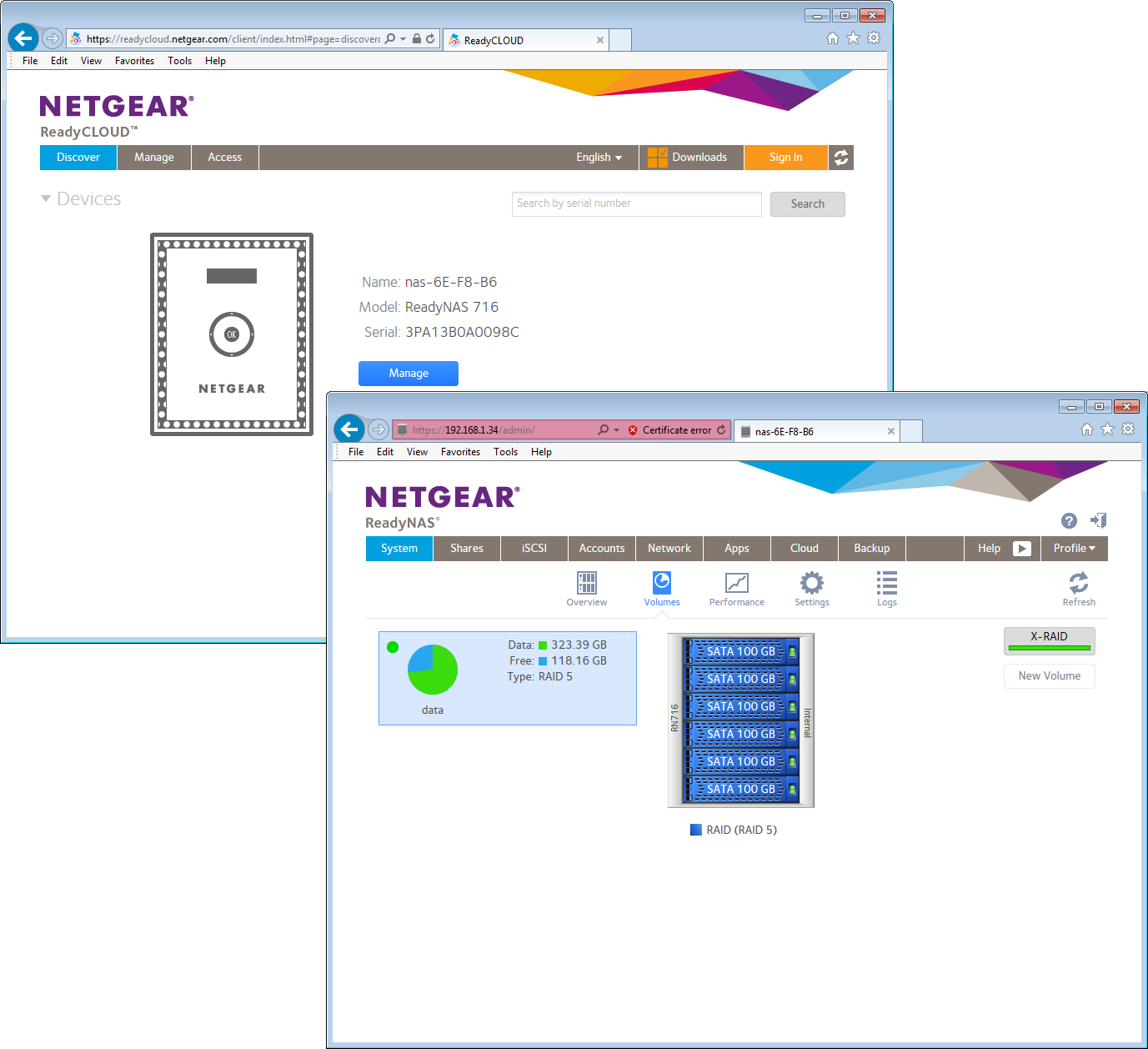
Netgear's ReadyCloud discovers the appliance and takes you to its tidy management interface
Storming performance
Netgear supplied the review sample to us with all six hot-swap bays fitted with 100GB Intel SSDs. Not the best choice if capacity is a priority but it gave us the opportunity to see just how fast the 716 can go over 10GbE.
For testing we rustled up a Broadberry Data Systems rack server with dual 2.6GHz E5-2670 Xeons, 48GB of DDR3 and Windows Server 2012 R2. We added an Emulex OCE-11102-NT dual-port 10GBase-T card and used a direct connection to the 716.
NAS speeds are blistering with Iometer recording raw sequential read and write speeds for a mapped share of 1032MB/sec and 600MB/sec around 8Gbits/sec and 4.7Gbits/sec. This translates to fast real world speeds with a 22.4GB mix of 10,500 small files copied from the server's RAID-5 array to the share at an average of 220MB/sec.
To measure sustained NAS throughput we also copied our 50GB Iometer test file to and from the share which returned read and write speeds of 300MB/sec. For IP SANs we saw copies of the 50GB test file to a 100GB target return read rates of 316MB/sec whilst a backup of the 22.4GB test folder averaged 249MB/sec.
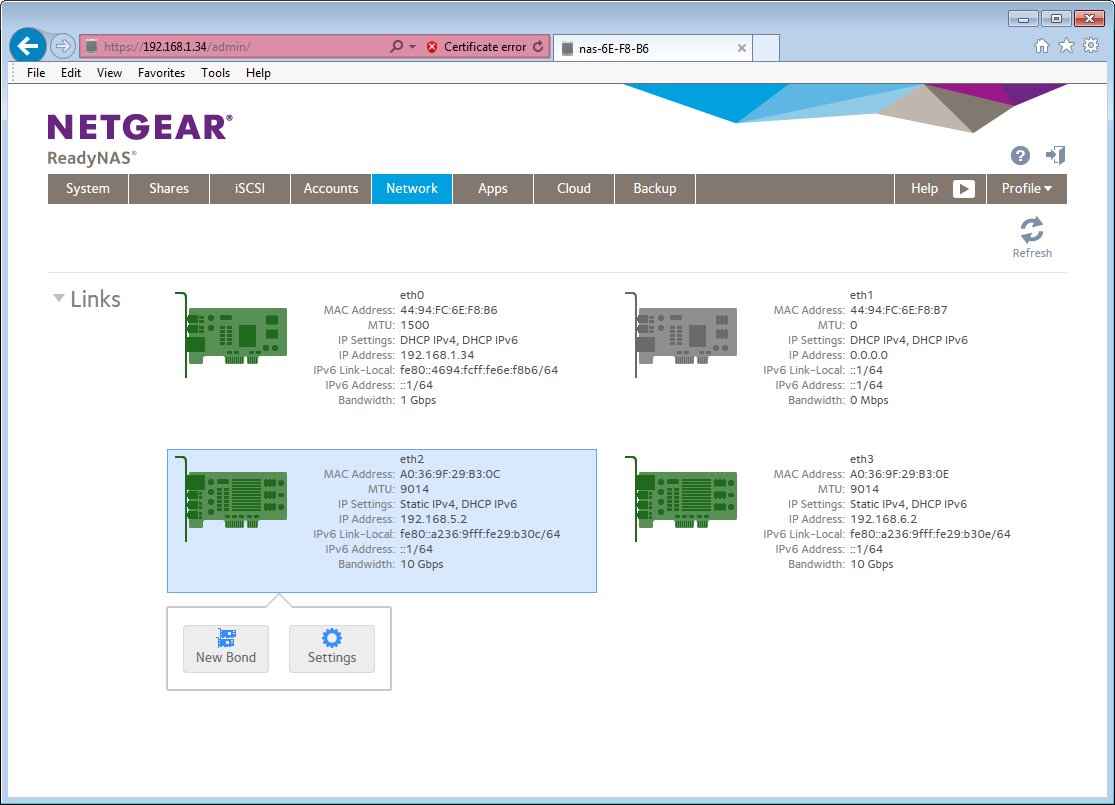
All the Gigabit and 10GbE ports can be configured and monitored from the main web interface
Anti-virus and backup options
Use Netgear's real-time anti-virus scanner with caution as in previous ReadyNAS reviews we've seen this hit performance hard. Sure enough, with this enabled we saw 10GbE speeds for our 22.4GB NAS copy drop by 40 per cent to 132MB/sec.
The new Anti-Virus Plus app adds a scheduler for regular on-demand scans on selected folders but to use it you must enable the real-time scanner. If you do experience performance issues the only way round this is to declare certain folders, or all of them, as exempt from real-time scanning.
Backup options are similar to those from the previous ReadyNAS generation. You define sources and targets which can be any local NAS share or folder on other systems and the appliance will manage all the backup schedules for you.
The 716 natively supports Dropbox or you can use Netgear's ReadyDrop if you don't want to entrust your precious data to a third party. Other apps include one for Symform cloud backup while replication across ReadyOS 6 devices using the separate cloud portal is now free.
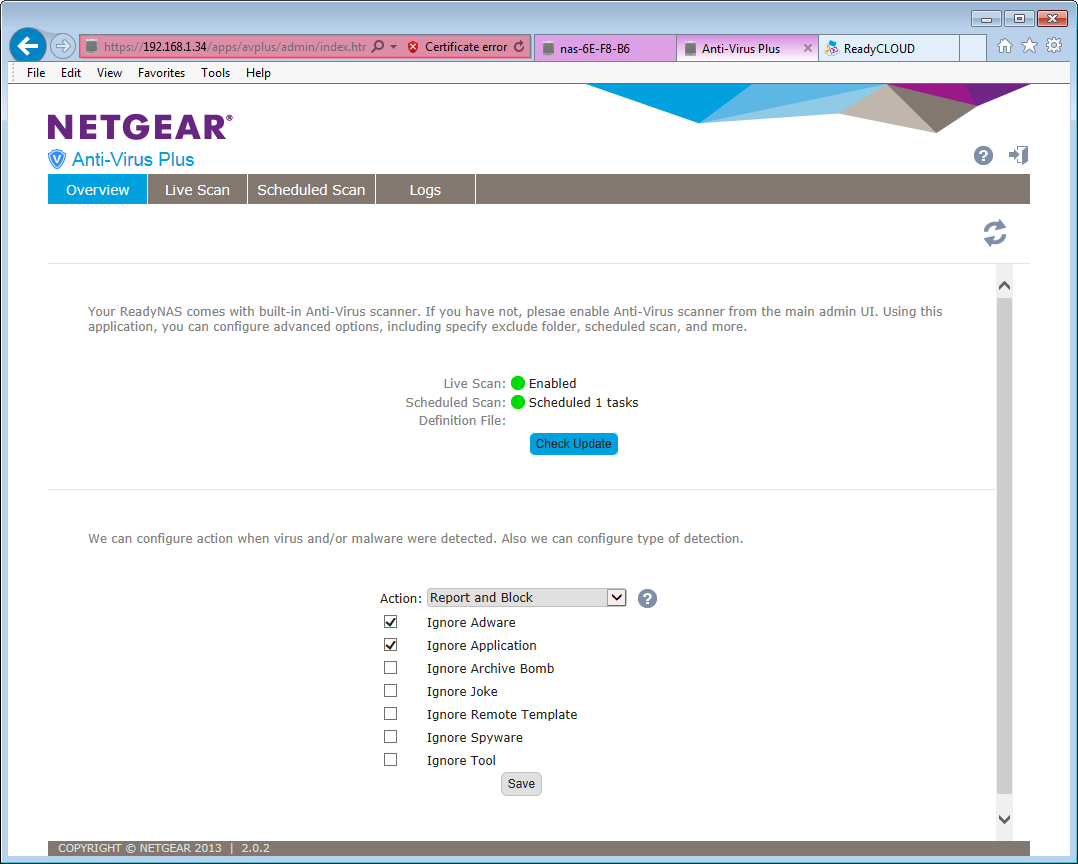
The new Anti-Virus Plus app supports scheduled scans but its real-time scanner must be enabled to use them
Conclusion
The ReadyNAS 716 is a storming performer and also beats the competition for value as the price includes dual 10Gbase-T ports. If you're also looking for a cheap 10GbE switch then check out Netgear's ProSafe Plus XS708E which offers eight 10Gbase-T ports at a good price.
Backup features for the 716 are also a cut above the rest as the OS provides unlimited share and LUN snapshots along with simple recovery procedures.
Verdict
The ReadyNAS 716 is the fastest 6-bay desktop NAS appliance on the planet. It’s 10GbE ready out-of-the-box and is competitively price.
Chassis: Desktop
CPU: 2.5GHz Intel Xeon E3-1265L v2
Memory: 16GB ECC DDR3
Storage: 6 x hot-swap 2.5in/3.5in SATA drive bays
Array support: RAID0, 1, 5, X-RAID2, JBODs
Ports: 2 x USB3, USB2, 3 x eSATA, HDMI
Network: 2 x Gigabit; 2 x 10-GBase-T
Warranty: 5yrs RTB
Get the ITPro daily newsletter
Sign up today and you will receive a free copy of our Future Focus 2025 report - the leading guidance on AI, cybersecurity and other IT challenges as per 700+ senior executives
Dave is an IT consultant and freelance journalist specialising in hands-on reviews of computer networking products covering all market sectors from small businesses to enterprises. Founder of Binary Testing Ltd – the UK’s premier independent network testing laboratory - Dave has over 45 years of experience in the IT industry.
Dave has produced many thousands of in-depth business networking product reviews from his lab which have been reproduced globally. Writing for ITPro and its sister title, PC Pro, he covers all areas of business IT infrastructure, including servers, storage, network security, data protection, cloud, infrastructure and services.
-
 Global cybersecurity spending is set to rise 12% in 2025 – here are the industries ramping up investment
Global cybersecurity spending is set to rise 12% in 2025 – here are the industries ramping up investmentNews Global cybersecurity spending is expected to surge this year, fueled by escalating state-sponsored threats and the rise of generative AI, according to new analysis from IDC.
By Ross Kelly Published
-
 ‘Phishing kits are a force multiplier': Cheap cyber crime kits can be bought on the dark web for less than $25 – and experts warn it’s lowering the barrier of entry for amateur hackers
‘Phishing kits are a force multiplier': Cheap cyber crime kits can be bought on the dark web for less than $25 – and experts warn it’s lowering the barrier of entry for amateur hackersNews Research from NordVPN shows phishing kits are now widely available on the dark web and via messaging apps like Telegram, and are often selling for less than $25.
By Emma Woollacott Published
-
 Redis unveils new tools for developers working on AI applications
Redis unveils new tools for developers working on AI applicationsNews Redis has announced new tools aimed at making it easier for AI developers to build applications and optimize large language model (LLM) outputs.
By Ross Kelly Published