Dell EqualLogic FS7610 review
The FS7610 brings unified NAS services to Dell’s EqualLogic IP SAN disk arrays


An elegant solution that adds NAS services to Dell’s EqualLogic PS IP SAN arrays. It unifies all storage and management, snaps in neatly with the back-end disk arrays and is highly expandable.
-
+
Seamless integration with EqualLogic PS arrays; Unified management console; Slick data restore features; Simple expansion
-
-
Only supports EqualLogic PS arrays

The majority of big business NAS offerings use dedicated appliances to provide file sharing services from their own internal disk storage. This is fine if you only want NAS services but in environments already serving up SANs this complicates capacity and performance upgrades for each separate system and increases management overheads.
Dell's EqualLogic FS7600 Series of NAS controllers take a different approach by de-coupling all file services from physical storage. Running Dell's latest FluidFS v3 file system, these use IP SAN back-end storage from Dell EqualLogic PS arrays and present it as CIFS and NFS shares.
The back-end storage arrays aren't dedicated to file services so it's easier to expand capacity simply by adding more EqualLogic PS arrays. File service performance can also be increased by clustering FS7600 Series appliances.
The FS7610 has dual controllers each with four 10GbE ports and options for 10GBaseT or fibre SFP+ interfaces. Half the ports connect to a switch servicing the back-end storage network while the other half present file services to the production network.
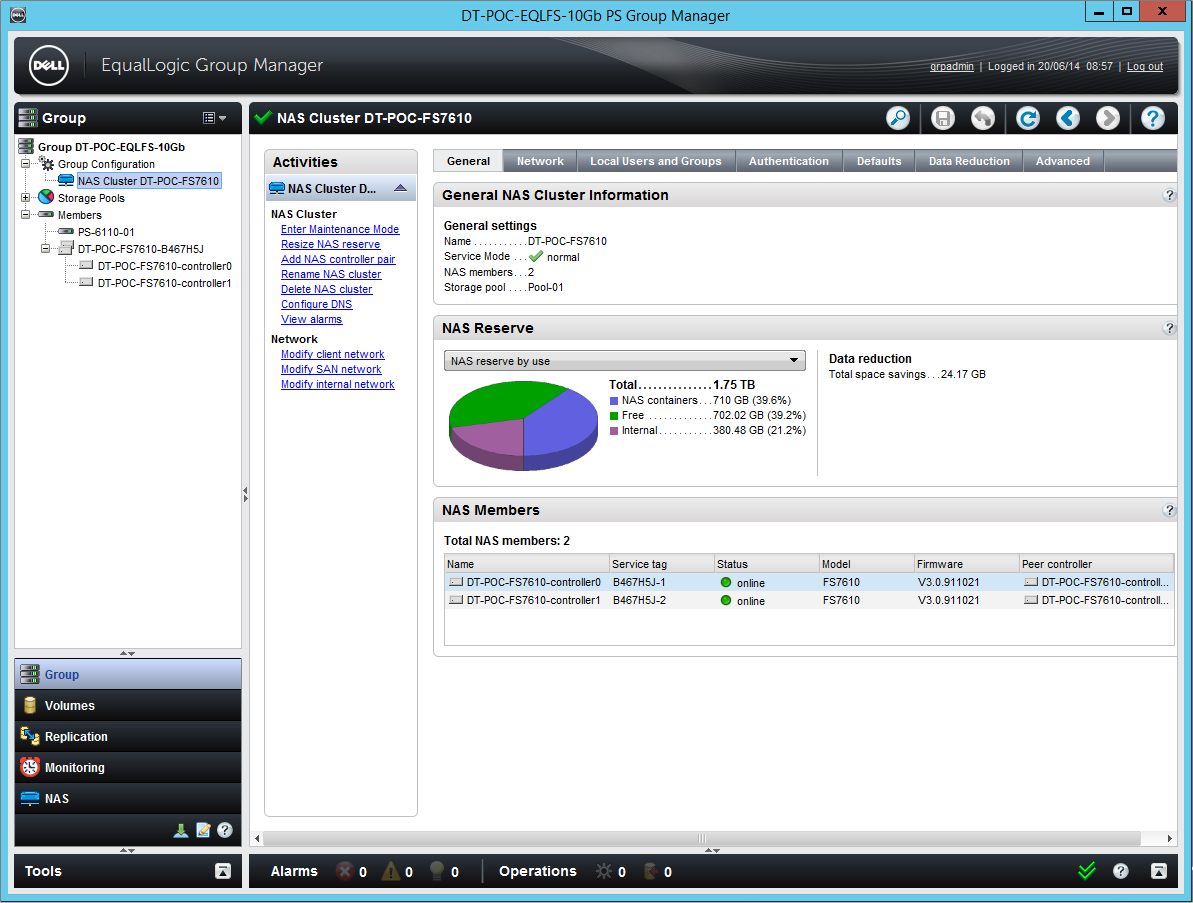
All NAS and IP SAN resource management is carried out from the standard Group Manager web console
Billions of files
The FS7610 provides data deduplication, compression, snapshots and replication. It also doesn't suffer from the same limitations of traditional NAS solutions as one appliance supports 32 billion files which is doubled for a two node cluster.
The FS7610 has 24GB of battery protected DDR3 memory used for read/write caching and metadata management. Both controllers function in active/active mode so all ports are available for back-end storage and production network connection.
Along with performance boosts, clustering provides full fault tolerance as each time a new appliance is added to a cluster it provides two additional controllers. If an appliance or one of its controllers fails, all storage operations are shifted to the active cluster members and in the unlikely event of a complete cluster failure, no data loss will occur.
Data deduplication is a secondary function of the FS7610. To reduce its impact on file service performance it uses policies that exclude files from the data reduction process if they have been accessed or modified within a minimum of 30 days.
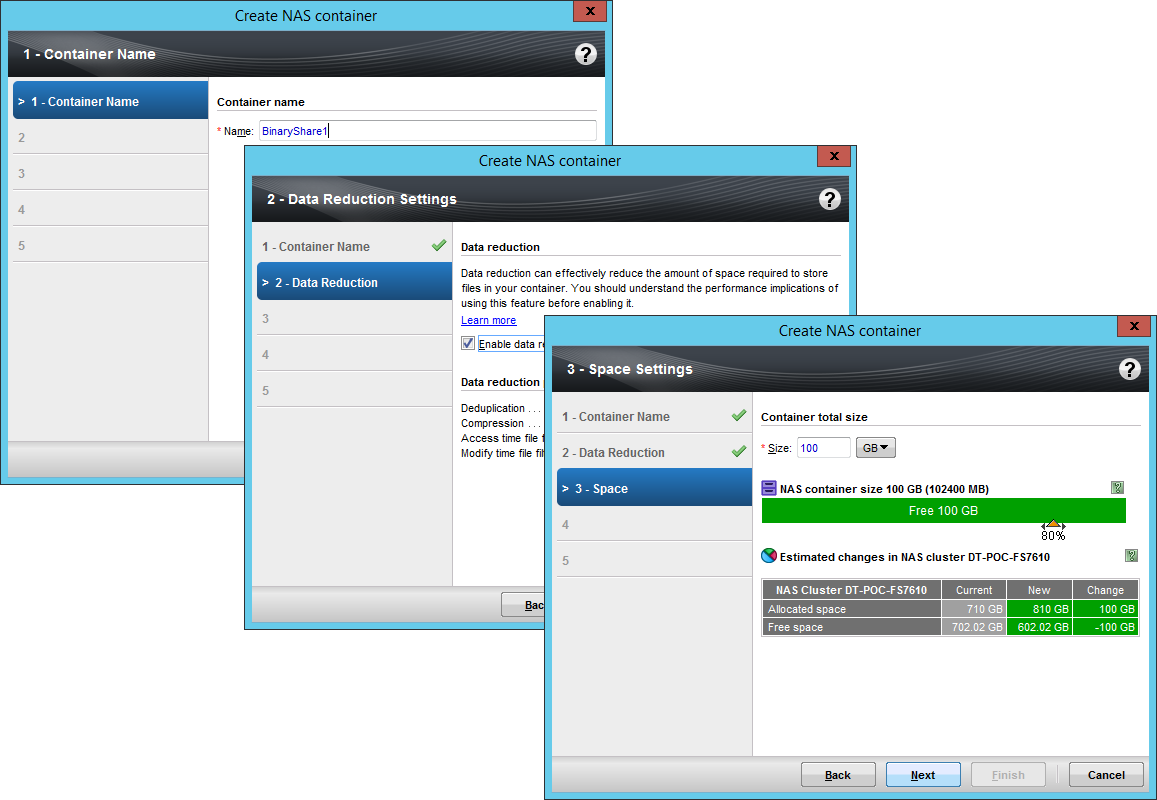
For shares, you create local containers within the NAS space reserved on the back-end array
Containers and shares
NAS configuration doesn't get any easier as all access is through the standard EqualLogic PS Group Manager console. From here, we ran a discovery wizard which found our FS7610 appliance and asked for IP addresses for each controller and another for the virtual load balanced front-end network.
To create file service resources we simply selected the FS7610 appliance from the console's Group section and entered the amount of space in the storage pool we wanted reserved for NAS operations. Within this space we then created local containers which will be the NAS shares.
A wizard stepped through container creation where we provided a name and opted to enable deduplication and compression. After adding a starting size for the container we could also let the appliance create CIFS and NFS shares within it ready for use.
Hosts access shares just by pointing to the virtual network IP address and mapping to a drive letter as normal. For tighter access controls, the FS7610 can join an Active Directory domain where its user and group permissions are applied to shares and quotas.
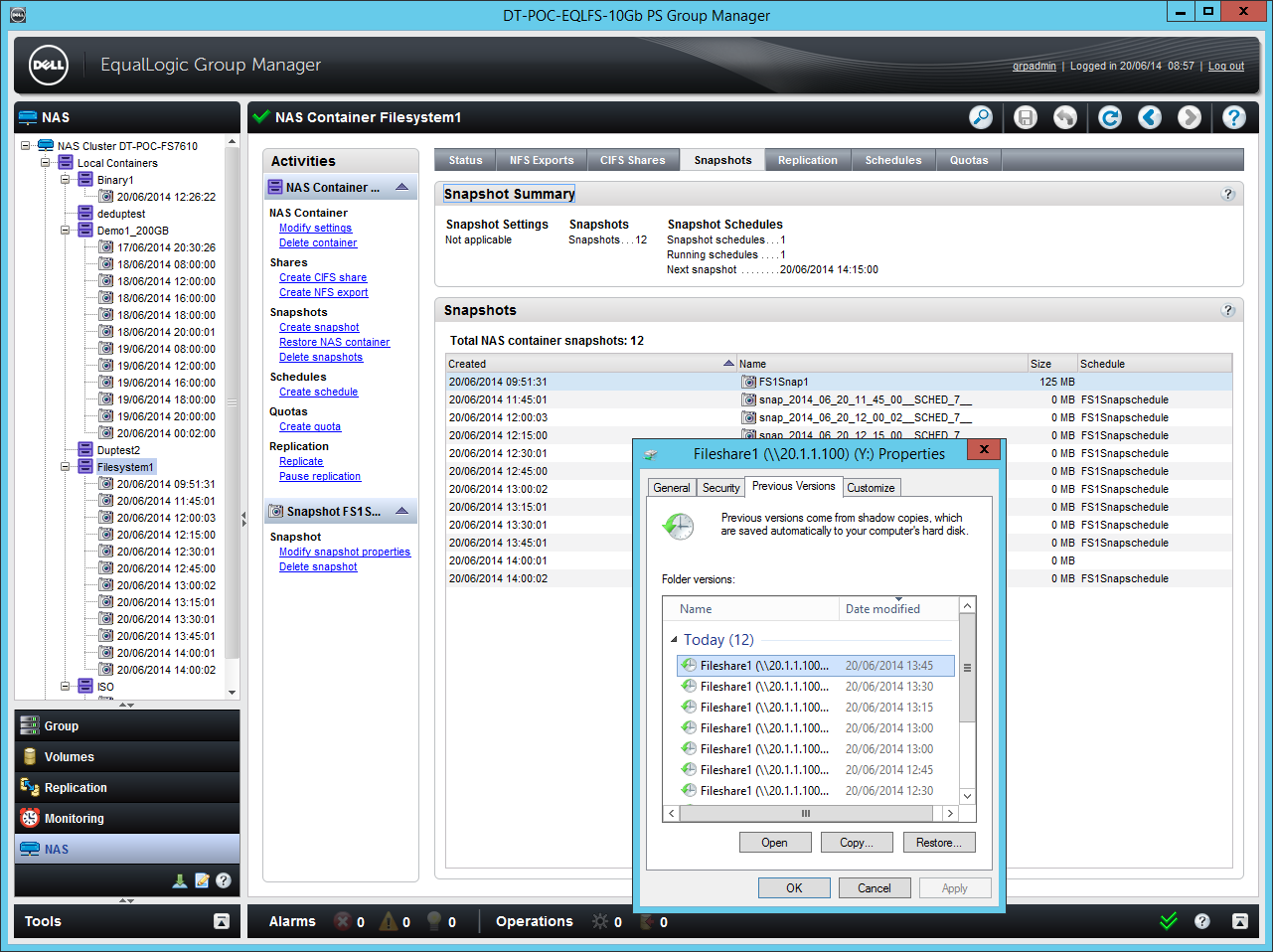
Share snapshots can be scheduled and file restoration for users is a familiar process
Capacity expansion and snapshots
Capacity can be expanded on demand by resizing the reserved NAS space. Individual shares can also be expanded by viewing the local container properties and entering a new size.
Snapshots are created for individual local containers and can be run manually or to a schedule. For the latter you can run container snapshots daily or hourly or as often as every five minutes.
Snapshot rollback is a simple two-step process where you select the container and pick the snapshot you want to restore. A key feature of the FS7600 Series is its ability to extend familiar data restoration features to end users so they don't have to hassle IT support if they've lost a file.
Users view the mapped share and select the standard Windows Restore Previous Versions option. They can view all versions and copy the entire share to another location or restore it. They can also open the selected version and restore individual files with simple drag and drop manoeuvres.
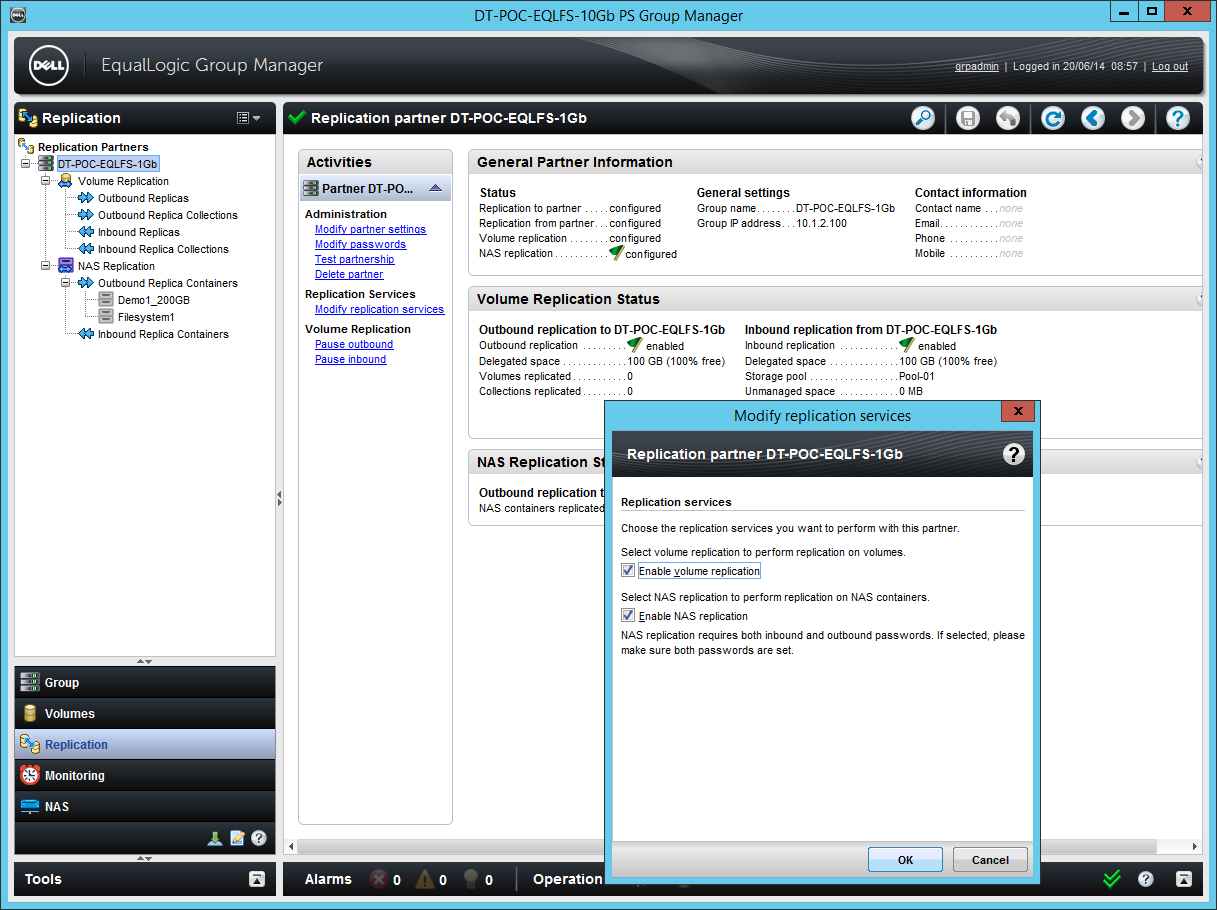
Selected share containers can be replicated to remote partner appliances for disaster recovery
Performance and replication
To test NAS performance we used a 10GbE-ready Dell PowerEdge R620 with dual 2.6GHz E5-2670 Xeons, 192GB of DDR3 and Windows Server 2012 R2. Using a 50GB test file, we saw Iometer report raw read and write speeds for a mapped share of 520MB/sec and 425MB/sec.
For real world testing we copied the test file to and from the server which returned read and write speeds of 289MB/sec and 333MB/sec. Dell advised that with active connections from multiple users, cumulative throughput will be much higher as the appliance performs load balancing.
For replication you need two EqualLogic PS and two FS appliances linked together as partners. Replication is applied to selected local containers and run on demand or to a schedule using the same options as for snapshots. Replicated shares can be presented as read-only and in a DR situation modified for read/write access.
Conclusion
Dell's EqualLogic FS7610 more than makes up for the lack of NAS services in its EqualLogic PS appliances. It neatly integrates with the back-end IP SAN disk arrays allowing them unify all storage services and management in a single solution.
This article was originally published on the 4/08/14 and updated on the 13/08/14 to correct inaccuracies related to fault tolerance features of the product
Verdict
An elegant solution that adds NAS services to Dell’s EqualLogic PS IP SAN arrays. It unifies all storage and management, snaps in neatly with the back-end disk arrays and is highly expandable.
Chassis: 2U rack
Power: 2 x 750W hot-plug PSUs
Cooling: 2 x hot-plug fan modules
Dual controllers each with the following:
Memory: 24GB DDR3 with BBU
Ports: 4 x copper or fibre 10-Gigabit
Supported arrays: Dell EqualLogic PS Series
Management: Web browser via shared 10GbE port
Warranty: 3yr on-site NBD
Get the ITPro daily newsletter
Sign up today and you will receive a free copy of our Future Focus 2025 report - the leading guidance on AI, cybersecurity and other IT challenges as per 700+ senior executives
Dave is an IT consultant and freelance journalist specialising in hands-on reviews of computer networking products covering all market sectors from small businesses to enterprises. Founder of Binary Testing Ltd – the UK’s premier independent network testing laboratory - Dave has over 45 years of experience in the IT industry.
Dave has produced many thousands of in-depth business networking product reviews from his lab which have been reproduced globally. Writing for ITPro and its sister title, PC Pro, he covers all areas of business IT infrastructure, including servers, storage, network security, data protection, cloud, infrastructure and services.
-
 ‘Phishing kits are a force multiplier': Cheap cyber crime kits can be bought on the dark web for less than $25 – and experts warn it’s lowering the barrier of entry for amateur hackers
‘Phishing kits are a force multiplier': Cheap cyber crime kits can be bought on the dark web for less than $25 – and experts warn it’s lowering the barrier of entry for amateur hackersNews Research from NordVPN shows phishing kits are now widely available on the dark web and via messaging apps like Telegram, and are often selling for less than $25.
By Emma Woollacott Published
-
 Redis unveils new tools for developers working on AI applications
Redis unveils new tools for developers working on AI applicationsNews Redis has announced new tools aimed at making it easier for AI developers to build applications and optimize large language model (LLM) outputs.
By Ross Kelly Published
-
 Google layoffs continue with "hundreds" cut from Chrome, Android, and Pixel teams
Google layoffs continue with "hundreds" cut from Chrome, Android, and Pixel teamsNews The tech giant's efficiency drive enters a third year with devices teams the latest target
By Bobby Hellard Published