Netgear ReadyNAS 3130 review
Netgear’s 1U rack NAS teams up some interesting backup features with a boost in performance

The improved hardware in the ReadyNAS 3130 makes it much faster than previous models. Netgear’s block-level snapshots offer good data protection features and it’s not short on cloud apps either
-
+
Much improved performance; Unlimited snapshots; Integrated cloud backup and file syncing
-
-
Still no expansion support; AV scanner hits backup performance

Installation got off to a good start as Netgear's ReadyCloud web portal discovered the appliance and offered to configure it for us. However, we came across an annoying glitch as the portal's last request before handing it over is for us to press the OK' or Backup' button.
Trouble is, the 3130 doesn't have these so the portal timed out waiting while we tried to find the buttons. The manual doesn't mention this so we asked Netgear which advised we should press the Reset button.
We dropped in four 4TB WD Red drives and let it create a single X-RAID2 array. These are the same as Synology's hybrid arrays which support a mix of different drive sizes and let you increase capacity by swapping out drives for larger ones in sequence.
A useful feature of the ReadyCloud portal is it allows registered appliances to be accessed remotely from anywhere. Users can also log in, view, add or delete files and folders and copy files directly from the desktop by dragging them into the Shares Browse page.
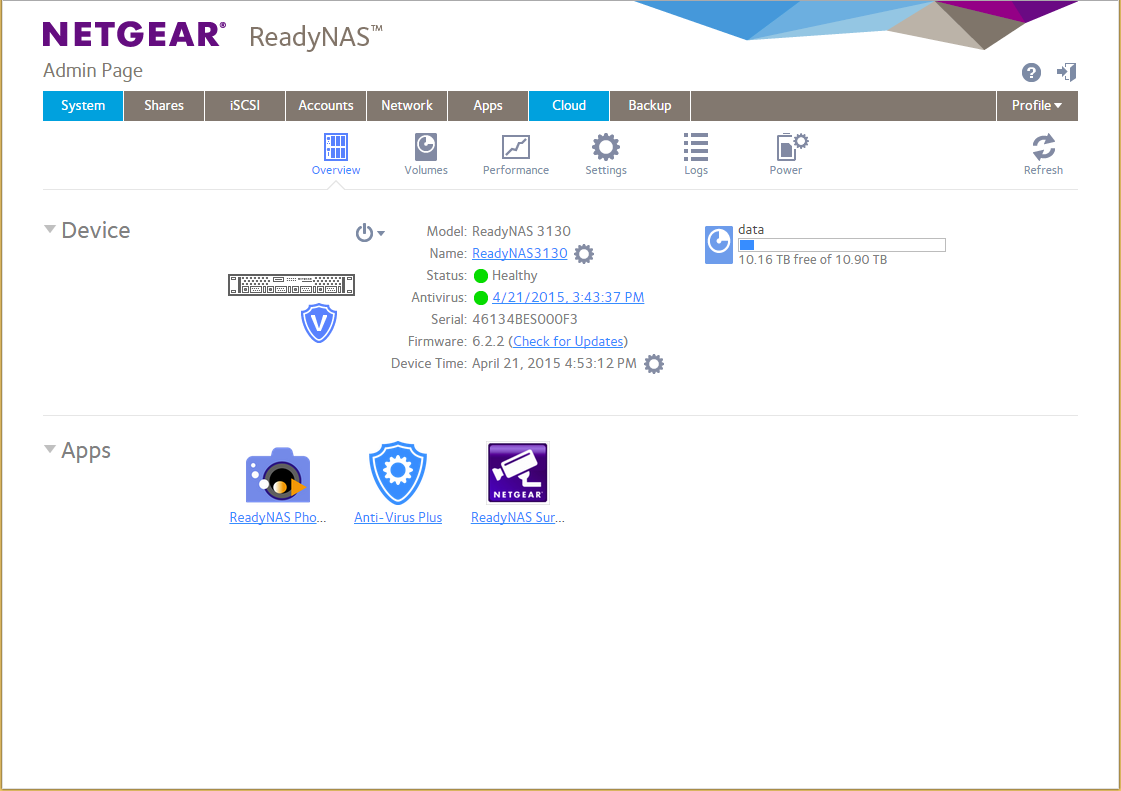
Netgear's ReadyOS admin interface is nicely designed and easy to use
Get the ITPro daily newsletter
Sign up today and you will receive a free copy of our Future Focus 2025 report - the leading guidance on AI, cybersecurity and other IT challenges as per 700+ senior executives
Dave is an IT consultant and freelance journalist specialising in hands-on reviews of computer networking products covering all market sectors from small businesses to enterprises. Founder of Binary Testing Ltd – the UK’s premier independent network testing laboratory - Dave has over 45 years of experience in the IT industry.
Dave has produced many thousands of in-depth business networking product reviews from his lab which have been reproduced globally. Writing for ITPro and its sister title, PC Pro, he covers all areas of business IT infrastructure, including servers, storage, network security, data protection, cloud, infrastructure and services.
-
 Blackouts in Spain and Portugal could be a cyber attack
Blackouts in Spain and Portugal could be a cyber attackBoth countries are "paralyzed" by nationwide power outages
By Jane McCallion Published
-
 Cisco takes aim at AI security at RSAC with ServiceNow partnership
Cisco takes aim at AI security at RSAC with ServiceNow partnershipNews The companies claim Cisco AI Defense and ServiceNow SecOps will help address new challenges raised by AI
By Jane McCallion Published
-
 LaunchDarkly to "double down" on observability with Highlight acquisition
LaunchDarkly to "double down" on observability with Highlight acquisitionNews Highlight's observability tools will be integrated into LaunchDarkly's Guarded Releases software deployment service
By Daniel Todd Published