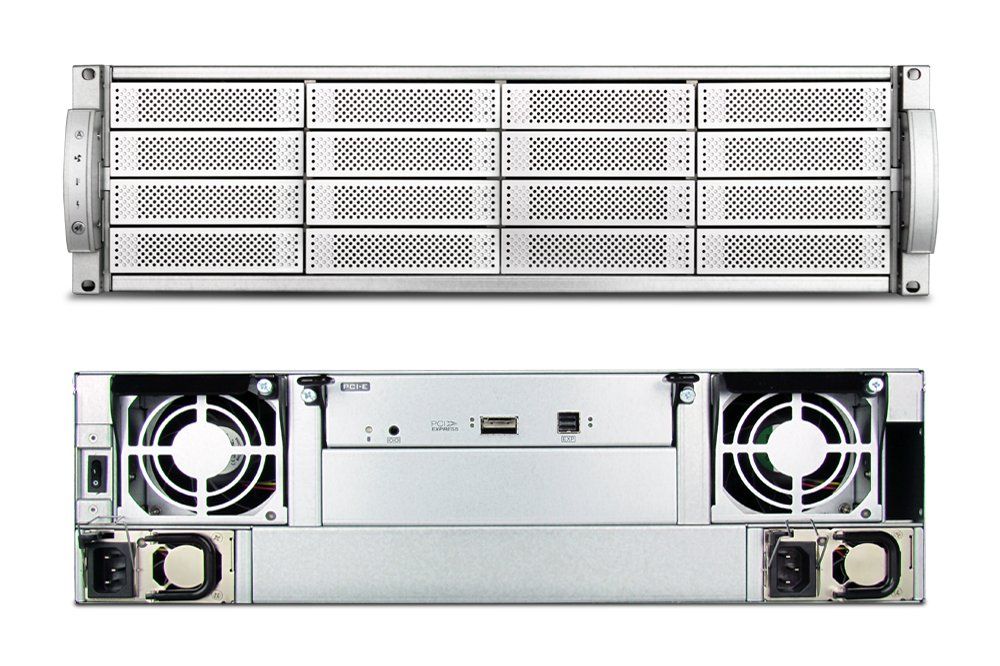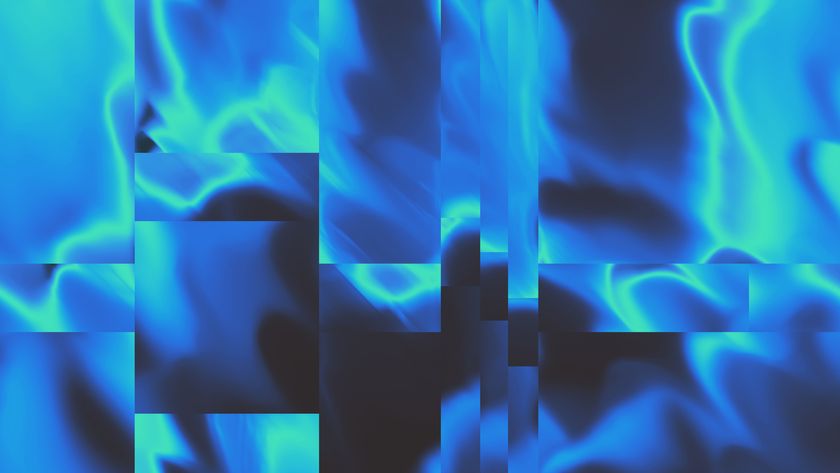Easy installation
Installation is very simple with almost no difference to fitting a standard DAS array. We installed the HBA in an HP ProLiant DL380 Gen9 rack server and had it connected to the array in a few minutes.
All storage configuration is carried out from the supplied RAIDGuardX utility which automatically found the array and loaded it up in the main console. A minor annoyance is it forgets the array when it's unloaded so we had to find it again each time we ran the utility.
We installed eight 4TB WD SAS hard disks and used RAIDGuardX to create a single RAID5 array from them all which we left to build overnight. All the usual RAID suspects are supported including dual-drive redundant RAID6 arrays.

We sliced and diced our storage and created separate partitions across all disks in the same array
Dave is an IT consultant and freelance journalist specialising in hands-on reviews of computer networking products covering all market sectors from small businesses to enterprises. Founder of Binary Testing Ltd – the UK’s premier independent network testing laboratory - Dave has over 45 years of experience in the IT industry.
Dave has produced many thousands of in-depth business networking product reviews from his lab which have been reproduced globally. Writing for ITPro and its sister title, PC Pro, he covers all areas of business IT infrastructure, including servers, storage, network security, data protection, cloud, infrastructure and services.