Lenovo Storage DX8200D review
Lenovo and DataCore deliver a dynamic SDS duo


The DX8200D provides an out-of-the-box software defined storage solution that’s a cinch to deploy - storage virtualisation doesn’t get much easier or more affordable than this
-
+
Classy SDS solution; Very simple deployment; High availability; Great value; Top 10GbE IP SAN performance
-
-
Disable SCSI Unmap to avoid lengthy VD formats; Snapshot and CDP scheduling requires PowerShell CmdLets

Defining storage
Disk pools group physical storage devices together and for the DX8200D, we received one tiered pool combining the SSD mirror and RAID5 arrays. SANsymphony pools support multiple storage tiers, with each assigned a number to denote their performance.
On our system, the SSD array was already placed in Tier 1 with the two RAID5 arrays placed in Tier 2. You can change tier membership if you want, and SANsymphony migrates hot data to it or away from it on the fly.
During VD creation, you assign one of five storage profiles to control tiering. A Critical profile ensures all data remains in the top tier, a Normal profile migrates data blocks through the tiers based strictly on usage while an Archive profile keeps the blocks on the lowest tier.
After logging our Windows Server hosts in the appliance's FE ports, we could provision selected VDs to them. If you find (as we did) that formatting VDs on your Windows hosts takes a long time, run the 'fsutil' command to disable SCSI Unmap, format the drive and then re-enable it. With it enabled, a 2TB VD took 40 minutes to format and disabling it dropped this to 5 seconds.
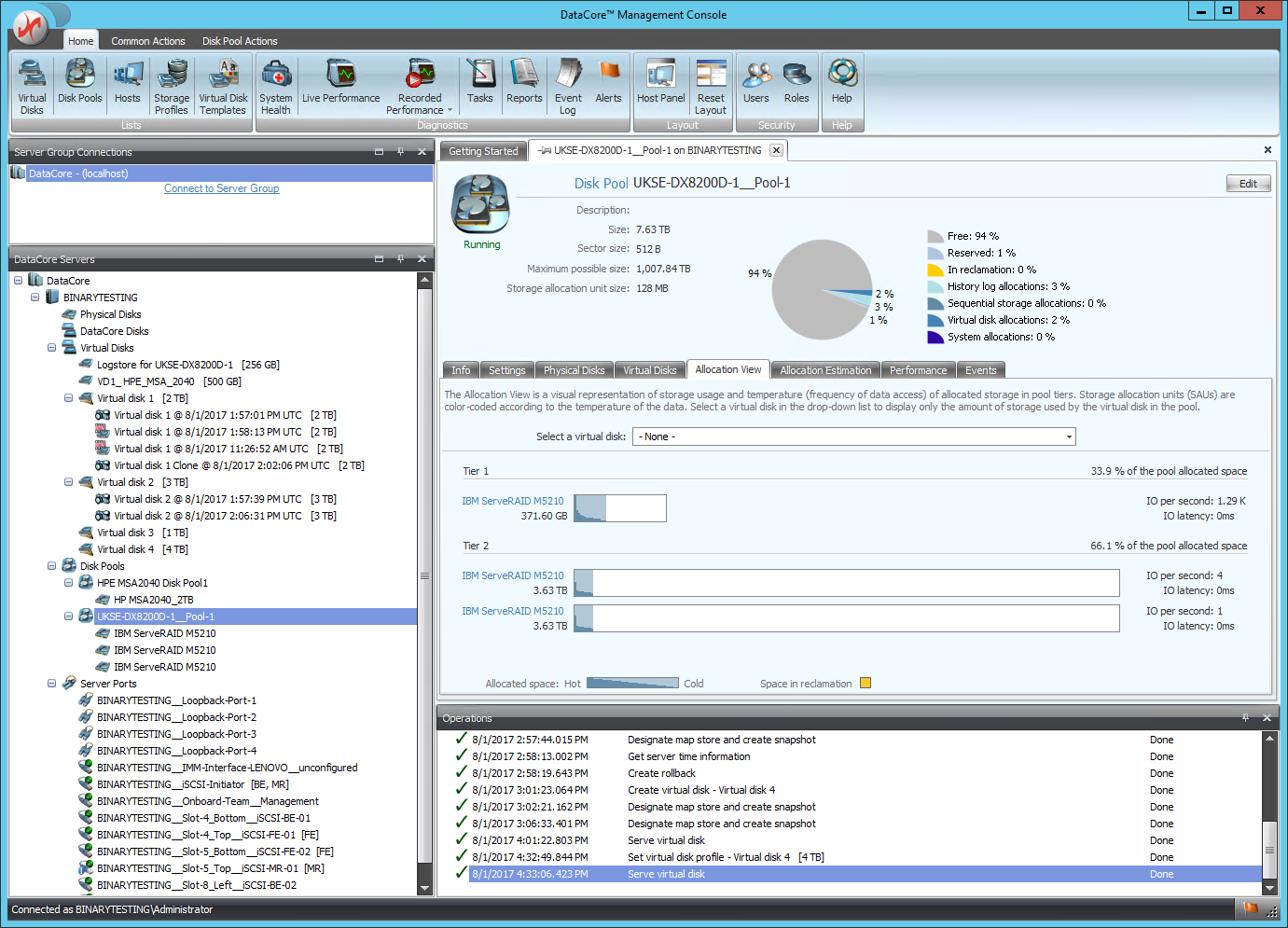
Snapshots and CDP
Thin provisioning is applied by default and SANsymphony dynamically allocates disk blocks as they are required. Unlimited snapshots are supported and any can be presented to hosts as new VDs.
Manual snapshots take seconds to create and you can choose from differentials or full snapshots which clone the target. Scheduling them to run regularly isn't so easy, as you must use the SANsymphony Task tool to create a time schedule and run a PowerShell 'Add-DcsSnapshot' CmdLet (these are listed in the online manual).
SANsymphony's CDP (continuous data protection) is a valuable ally in the fight against ransomware. Enabling it on a VD creates a history log allowing you to roll back the VD to any time during the period it was enabled for.
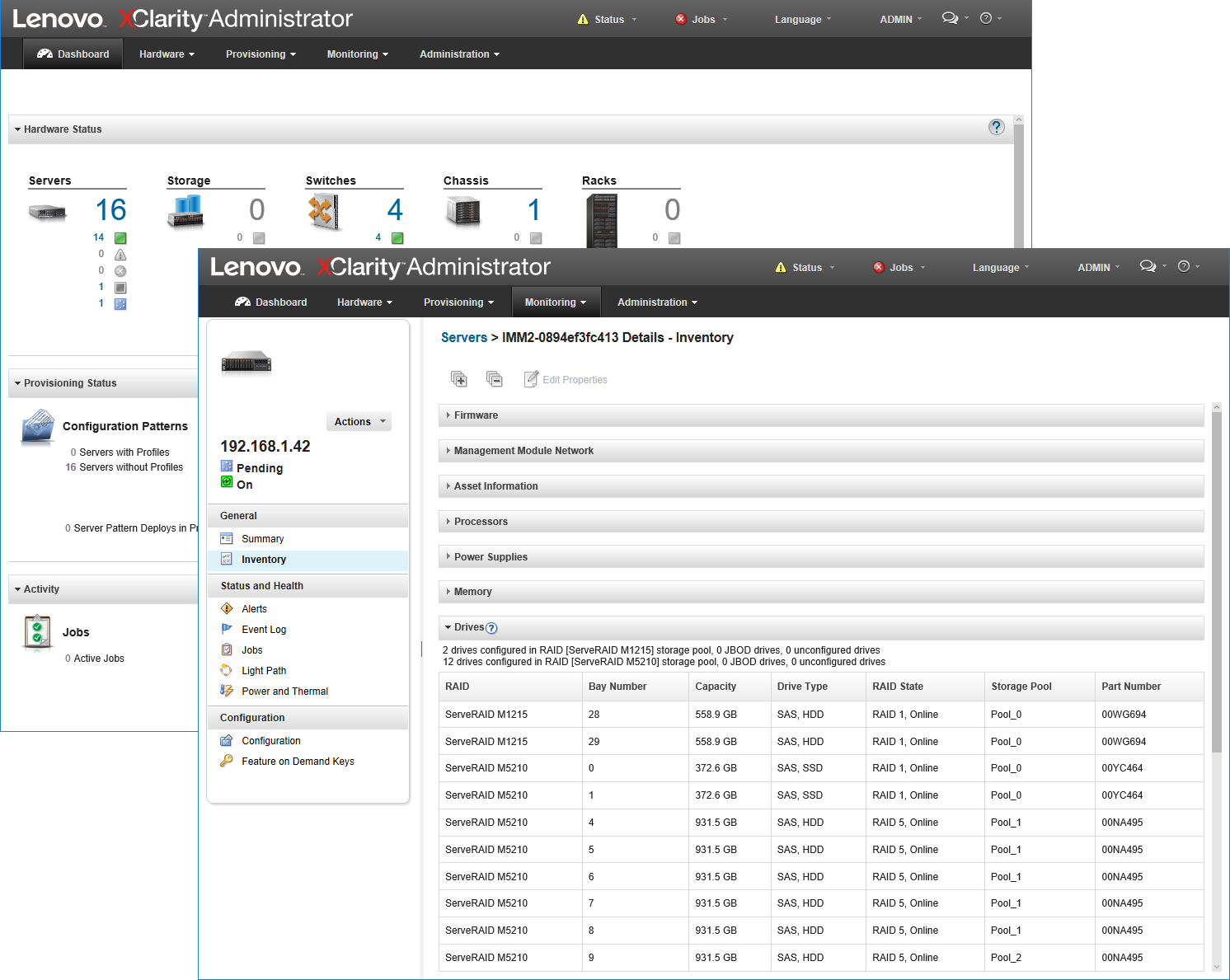
Top 10GbE performance
The DX8200D delivered excellent 10GbE IP SAN performance and to get the best, we enabled jumbo frames on the appliance's FE ports. With a Lenovo x3550 M5 Windows rack server logged in to the first FE port, we saw high Iometer sequential reads and writes of 9.2Gbits/sec and 6.4Gbits, which dropped to 9.1Gbits/sec and 5.7Gbits/sec for random operations.
I/O throughput is also good, with small Iometer 4K block sizes returning sequential read and write rates of 56,500 and 31,000 IOPS. Moving to random operations saw these change to 61,000 and 30,000 IOPS
To add some pressure, we logged in an HPE DL380 Gen9 Windows server to the second FE port and gave it a dedicated VD. Running Iometer in tandem with the Lenovo server saw high cumulative sequential reads and writes of 18.4Gbits/sec and 11.3Gbits/sec showing minimal resource contention.
Conclusion
The DX8200D is a smart combination of Lenovo hardware and DataCore software, which we found remarkably easy to deploy and use. It provides everything an enterprise needs to get started on the road to highly available software defined storage, offers great IP SAN performance and delivers it at a sensible price.
Verdict
The DX8200D provides an out-of-the-box software defined storage solution that’s a cinch to deploy - storage virtualisation doesn’t get much easier or more affordable than this
Chassis: 2U rack
CPU: 2 x 2.1GHz Intel Xeon E5-2620 v4
Memory: 128GB 2,400MHz ECC DDR4 (max 512GB)
Storage: 2 x 600GB SAS3 SFF, 2 x 400GB SAS3 SSD, 11 x 1TB SAS3 SFF
RAID: Lenovo ServeRAID M1215 and M5210/cache/BBU
Array support: RAID0, 1, 10, 5, 50, 6, 60 (M5210)
Expansion: 5 x PCI-Express 3 (2 free)
Network: 4 x Gigabit, 6 x 10GBase-T
Power: 2 x 750W hot-plug PSUs
Software: Windows Server 2012 R2, DataCore SANsymphony V10.0 PSP 6 Update 2
Management: DataCore Management Console
Warranty: 3yrs on-site NBD plus software sup
Get the ITPro daily newsletter
Sign up today and you will receive a free copy of our Future Focus 2025 report - the leading guidance on AI, cybersecurity and other IT challenges as per 700+ senior executives
Dave is an IT consultant and freelance journalist specialising in hands-on reviews of computer networking products covering all market sectors from small businesses to enterprises. Founder of Binary Testing Ltd – the UK’s premier independent network testing laboratory - Dave has over 45 years of experience in the IT industry.
Dave has produced many thousands of in-depth business networking product reviews from his lab which have been reproduced globally. Writing for ITPro and its sister title, PC Pro, he covers all areas of business IT infrastructure, including servers, storage, network security, data protection, cloud, infrastructure and services.
-
 Darktrace unveils tailored AI models with a twist for its cybersecurity agent
Darktrace unveils tailored AI models with a twist for its cybersecurity agentNews Darktrace has announced new AI models for its agentic AI security tool, but it's taken a novel approach to tackle hallucinations.
By Rory Bathgate Published
-
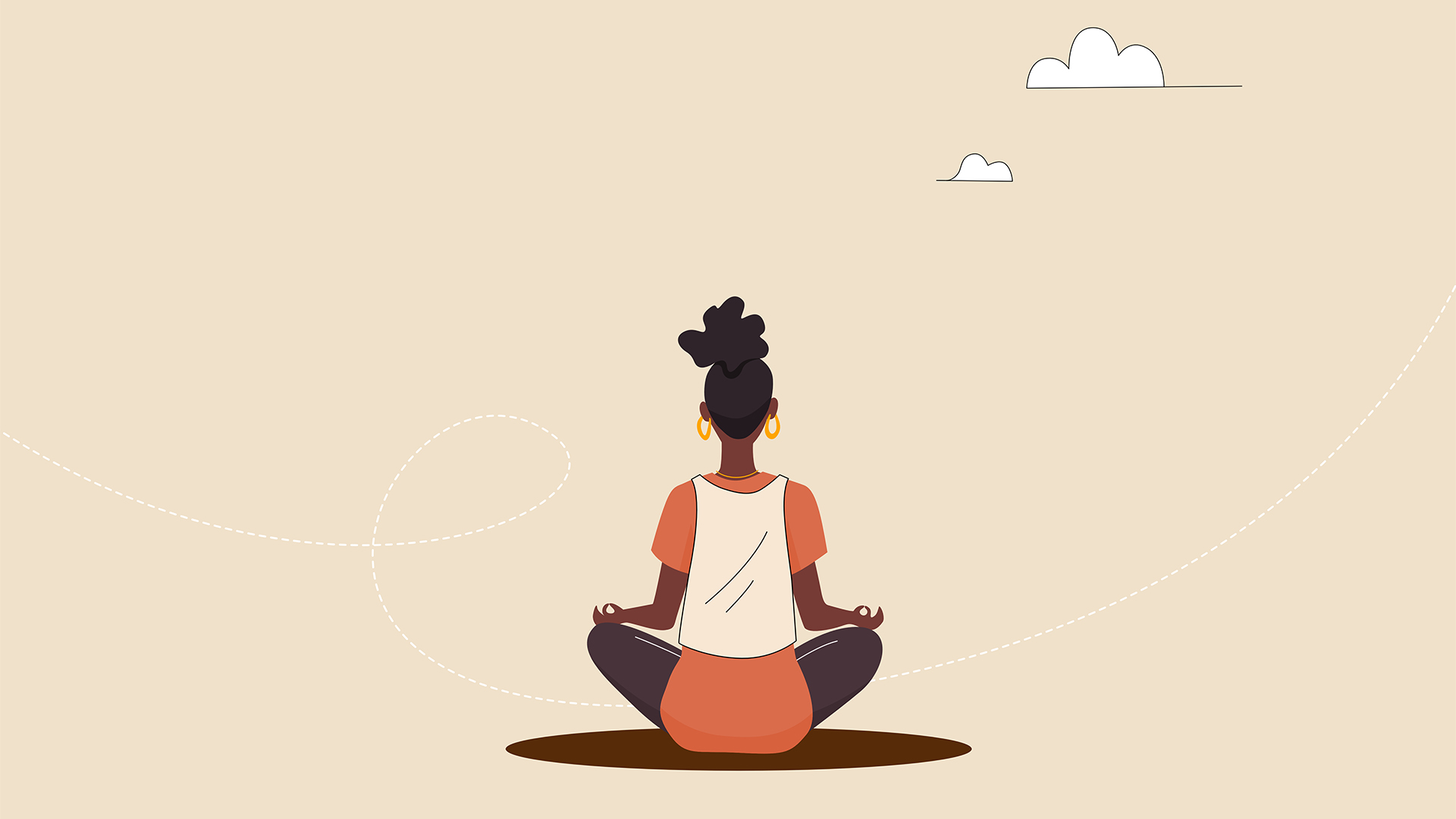 This tech company wants to pay staff to look after their mental and physical wellbeing
This tech company wants to pay staff to look after their mental and physical wellbeingNews Hot on the heels of its four-day week trial, tech company Thrive is offering staff new incentives to take care of their mental and physical wellbeing.
By Ross Kelly Published
-
 Hacked law firm 'didn't think it was a data breach' – the ICO disagreed
Hacked law firm 'didn't think it was a data breach' – the ICO disagreedNews The ICO has fined DPP Law for failing to report an attack that saw confidential information released on the dark web
By Emma Woollacott Published