Qnap TVS-873-64G review
A big desktop NAS appliance for every occasion, offering good performance and a superb range of storage features
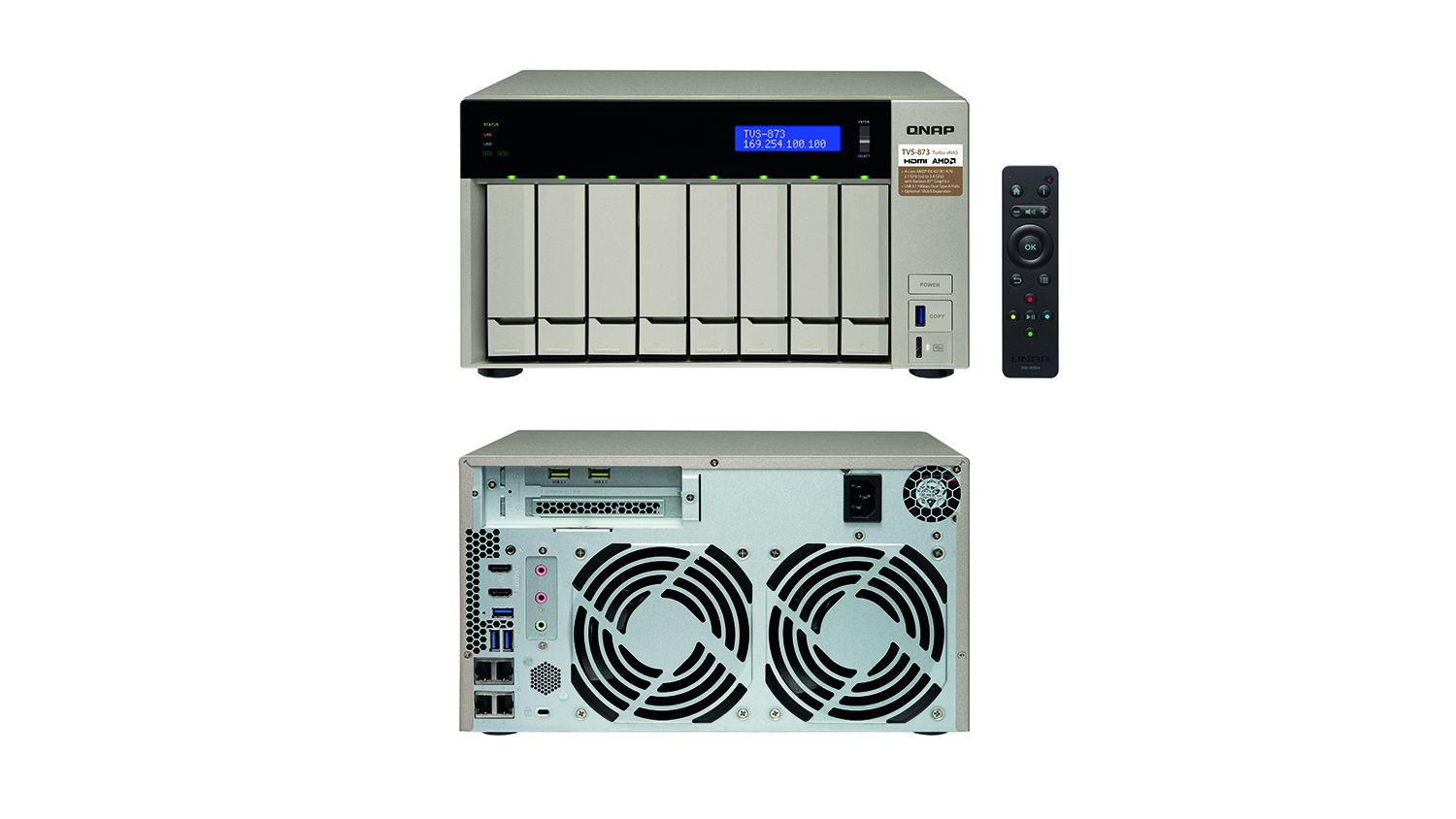

The gaudy chassis won’t be to everyone’s taste, but the TVS-873 satisfies every storage need an SMB could possibly have. The 64GB model is competitively priced, it delivers good overall performance and Qnap’s QTS software offers a stunning range of storage features.
-
+
Speedy performance; Excellent third-party cloud service support; Good value
-
-
Design is a little showy; Write speeds dropped with dual 10GbE MPIO link configured

Qnap's TVS-873 is one of the company's most versatile NAS appliances yet. This eight-bay desktop box comes in a showy golden chassis, and is powered by a 2.1GHz quad-core AMD RX-421BD SoC, including a Radeon R7 GPU. The top-end model we tested includes 64GB of DDR4 memory, but you can save by opting for the 8GB or 16GB versions, which cost 1,013 and 1,206 respectively.
The potential of that onboard GPU is hinted at by the presence of dual 4K HDMI ports lurking at the rear, along with a 3.5mm audio jack. There's also a small built-in speaker, allowing the appliance to verbally announce operations such as system booting or shutdown even when running headless. And while the boss is out, you can perhaps use its two 3.5mm microphone ports to entertain your co-workers with a karaoke performance.
Frivolities aside, the TVS-873 has solid professional credentials. It offers four Gigabit Ethernet ports, with an optional 10GbE upgrade, and dual internal M.2 SATA slots ready to take advantage of SSD caching and data tiering. Qnap's new USB QuickAccess port is also on hand, and alongside the four integrated USB 3 ports, the price includes a PCI-Express card adding two USB 3.1 Type-A ports, capable of 10Gbits/sec data transfers. Extra capacity can be added using two UX-500P or UX-800P USB enclosures - or by installing Qnap's SAS-12G2E expansion card and connecting up to four 10-bay REXP-1000 Pro units. These sober black enclosures all look a bit drab next to the TVS-873's gold finish, but you can't have everything.
We found the TVS-873 perfectly swift to deploy: Qnap's Qfinder utility discovered it, loaded the latest QTS 4.3.3 software and helped us create a 27.3TB RAID5 array in a short time, using four 10TB Seagate IronWolf NAS drives. We chose a thin storage pool, allowing us to create multiple volumes inside our array with thin provisioning.
For performance testing, we fitted an Emulex dual-port 10Gbase-T card; we found that this requires a short screwdriver, as the PSU gets in the way. With this done, and a share mapped to an HPE ProLiant DL380 Gen 9 Windows server, we saw very good Iometer read and write speeds of 9.1Gbits/sec and 7Gbits/sec respectively.
Real world NAS performance was equally impressive. Our 25GB test file was copied back and forth at 6.4Gbits/sec and 3.8Gbits/sec, and the TVS-873 held the course for backup duties too, storing a 22.4GB folder of 10,500 small files at 2.1Gbits/sec.
It's a similar story for IP SAN performance. Our 500GB target delivered read and write speeds of 8.6Gbit/sec and 8Gbits/sec, as measured in Iometer. With a dual 10GbE MPIO link configured, read speeds increased to 12.2Gbits/sec - although, surprisingly, write rates dropped to 7Gbits/sec, with appliance CPU utilisation going up to 90%.
Qnap's QTS software also offers a generous selection of storage features. Data protection services include on-demand and scheduled snapshots for NAS volumes, plus iSCSI LUNs partnered by simple recovery processes. RRTR (real-time remote replication) offers one-way and two-way folder syncing with remote Qnap appliances, while the slick Hybrid Backup app manages all local, remote, Rsync, and iSCSI LUN scheduled backups. The Qsync Central Station app provides private cloud features, for real-time, two-way syncing with Windows and Mac clients.
When it comes to third-party cloud services, the Cloud Backup Sync app supports eleven different providers, and the updated File Station software let us view, copy and retrieve files from our cloud storage accounts. Qnap's peerless Virtualisation Station 3 is another strength, allowing you to run virtual machines directly on the appliance, and the redesigned Resource Monitor makes it easier to see how the appliance is holding up under pressure.
The QuickAccess feature, meanwhile, lets users connect a laptop directly to the appliance and grab files - although to get the fastest speeds you'll need a micro-USB 3 cable, which is a slightly uncommon format and isn't supplied. You can also connect directly over Ethernet: we installed a Realtek Gigabit Ethernet USB adapter on a Windows 10 host and assigned an IP address from the QuickAccess DHCP server, after which we were able to access files and use three QTS security levels to manage permissions.
The gaudy chassis won't be to everyone's taste, but the TVS-873 satisfies every storage need an SMB could possibly have. The 64GB model is competitively priced, it delivers good overall performance and Qnap's QTS software offers a stunning range of storage features.
This review originally appeared in PC Pro issue 275
Verdict
The gaudy chassis won’t be to everyone’s taste, but the TVS-873 satisfies every storage need an SMB could possibly have. The 64GB model is competitively priced, it delivers good overall performance and Qnap’s QTS software offers a stunning range of storage features.
Desktop chassis
2.1GHz AMD RX-421BD with Radeon R7 GPU
64GB DDR4 (4 x 16GB)
8 x hot-swap SATA drive bays
Supports RAID0, 1, 5, 6, 10, JBOD
4 x Gigabit Ethernet
2 x 2260/2280 M.2 slots
2 x USB 3.1
4 x USB 3, QuickAccess USB
2 x HDMI
2 x 3.5mm audio-in/1 x audio-out
2 x PCI-E x4 slots (1 free)
IR remote handset
250W internal PSU
330 x 280 x 188mm (WDH)
3yr RTB warranty
Get the ITPro daily newsletter
Sign up today and you will receive a free copy of our Future Focus 2025 report - the leading guidance on AI, cybersecurity and other IT challenges as per 700+ senior executives
Dave is an IT consultant and freelance journalist specialising in hands-on reviews of computer networking products covering all market sectors from small businesses to enterprises. Founder of Binary Testing Ltd – the UK’s premier independent network testing laboratory - Dave has over 45 years of experience in the IT industry.
Dave has produced many thousands of in-depth business networking product reviews from his lab which have been reproduced globally. Writing for ITPro and its sister title, PC Pro, he covers all areas of business IT infrastructure, including servers, storage, network security, data protection, cloud, infrastructure and services.
-
 Third time lucky? Microsoft finally begins roll-out of controversial Recall feature
Third time lucky? Microsoft finally begins roll-out of controversial Recall featureNews The Windows Recall feature has been plagued by setbacks and backlash from security professionals
By Emma Woollacott Published
-
 The UK government wants quantum technology out of the lab and in the hands of enterprises
The UK government wants quantum technology out of the lab and in the hands of enterprisesNews The UK government has unveiled plans to invest £121 million in quantum computing projects in an effort to drive real-world applications and adoption rates.
By Emma Woollacott Published
-
 Businesses are taking their eye off the ball with vulnerability patching
Businesses are taking their eye off the ball with vulnerability patchingNews Security leaders are overconfident in their organization’s security posture while allowing vulnerability patching to fall by the wayside.
By Jane McCallion Published