Best business backup software
Businesses that don’t protect their data are playing with fire - we find the best backup solutions that could stop you from getting burnt


Sign up today and you will receive a free copy of our Future Focus 2025 report - the leading guidance on AI, cybersecurity and other IT challenges as per 700+ senior executives
You are now subscribed
Your newsletter sign-up was successful
Today, backups are far more than just passive file safes. In an environment where cyberattacks are persistent and regulatory burdens are rising, a failing backup means more than just lost data – it can mean operational shutdown, legal fallout, or brand damage.
A recent survey by data centre provider Asanti reveals that 72% of UK organisations experienced IT disruptions in the past year. Yet, only 31% feel extremely confident in their disaster recovery and business continuity plans. Even fewer – just 56% and 36% respectively – have clearly defined and regularly tested their Recovery Time Objectives (RTOs) and Recovery Point Objectives (RPOs). Even more striking: 89% of respondents cite human error as a critical vulnerability in their resilience strategy. This highlights a dangerous disconnect between infrastructure investment and operational confidence.
Classic models like the 3-2-1 rule – hold three copies, across two media, with at least one off-site – remain foundational. But modern threats demand more. Immutable backups and verified recovery tests now form the extra defenses that transform a backup from mundane to mission-critical.
Meanwhile, hybrid architectures – balancing local speed for day-to-day restores with cloud resilience for disaster recovery – are fast becoming the default for businesses that need to recover quickly without compromising security.
This isn't just another rundown of every backup tool on the market. Instead, it presents a clear, strategy-first blueprint – one that turns backup into a dependable pillar of business resilience. You'll discover:
- What modern backup infrastructure needs to include
- How to deploy, automate, and validate real-world backup workflows
- Which top-tier solutions align best with these principles
Put simply: backup should work like business continuity plumbing--visible only when it fails, and absolutely critical until then.
Backup Best Practices That Actually Work
Strengthen the Foundation with 3-2-1-1-0 (Not Just 3-2-1)
Most organisations still abide by the classic 3-2-1 rule – three copies of data, two different media, one off-site--but in today's environment, that's barely baseline. The modern gold standard is 3-2-1-1-0, which adds:
- An immutable or air-gapped copy to protect against deletion or tampering.
- Zero recovery errors, achieved by routine testing to ensure your backups are ready when needed. This extension is rapidly becoming mandatory, not optional. It addresses threats like ransomware and insider tampering that can render conventional backups useless.
Why Immutability Isn't Optional Anymore
Immutable backups – often implemented via WORM (Write Once, Read Many) storage or object-lock in the cloud – cannot be altered or deleted once created. This makes them a formidable defence against ransomware and insider threats. In fact, a spring 2025 Veeam report found that organisations adopting 3-2-1-1-0 recovered up to seven times faster from ransomware and suffered markedly less data loss.
Automate, Test, Repeat--Because Manual Runs Won't Cut It
Automated backup schedules, integrity checks, and regular restore drills aren't just nice to have – they're essential. Without them, you're flying blind. The "0" in the 3-2-1-1-0 rule hinges on this discipline.
Tailor Your Strategy Using RPO and RTO Metrics
Not all data needs the same protection. Classify assets by how fast they must be restored (RTO) and how much data loss is acceptable (RPO), then match backup frequency and storage strategy accordingly. For example, transactional systems might require live replication or hourly snapshots, while archive data could stay on slower, cost-effective media.
Summary: Your 2025 Backup Blueprint
- Embrace 3-2-1-1-0, not just 3-2-1.
- Make one copy immutable or air-gapped, and test all backups regularly.
- Use hybrid backup to balance speed and off-site resilience.
- Automate everything: backups, validation, and restores.
- Define and align on RPO and RTO, and tailor backup frequency accordingly.
With this modern blueprint established, the first practical step is to apply it to your organization's unique data landscape. A strategy is only effective when tailored to the specific assets it's designed to protect.
Prioritising data and choosing the right backup mix
Not all data carries the same weight, and treating it as if it does is one of the most common – and costly – mistakes organisations make. The first step in building an effective backup plan is to understand what data you have, where it lives, and how critical it is to operations.
Classify by criticality and compliance
Business-critical systems such as financial records, customer databases, and operational applications should sit at the top of the backup hierarchy. Losing access to these can halt operations within hours. By contrast, archived or non-essential data may tolerate longer recovery times.
Compliance obligations add another layer. Regulated industries such as healthcare and finance must maintain specific retention periods and prove recoverability. Failing to categorise and align backup policies with those requirements risks not only downtime but fines and reputational damage.
Set RPOs and RTOs early
Clear Recovery Point Objectives (RPOs) – the maximum acceptable amount of data loss – and Recovery Time Objectives (RTOs) – the maximum time systems can remain offline – help shape a realistic strategy. For example, a payment processing platform may require near-zero RPO with almost immediate RTO, whereas an internal file share may be able to tolerate a 24-hour recovery window.
Local, cloud, or hybrid?
- Local backup: Delivers the fastest recovery times but leaves data vulnerable to site-specific risks such as fire, flood, or theft.
- Cloud backup: Provides geographic redundancy and scalability, but recovery speed depends on bandwidth and service performance.
- Hybrid backup: Increasingly the default choice and the model that offers the best of both worlds. It combines the rapid recovery speeds of local media for day-to-day incidents with the geographic redundancy of the cloud for major disasters. This balance is critical when downtime costs can reach £220,000 per hour.
A recent State of Backup and Recovery Report 2025 revealed a common disconnect: while more than 60% of organizations believe they can restore from downtime within hours, only 35% actually meet that goal. In other words, real-world recovery often falls short of expectations – making architecture, not optimism, your true fallback. That's where hybrid backup provides a strategic edge. It enables faster restores while safeguarding data off-site. This balance of immediacy and resilience underpins a genuinely modern backup strategy: one built to work when it's needed most.
Recommended Solutions
Here are four standout solutions that truly embody the backup best practices we've covered – each clearly mapped to a realistic scenario:
Acronis Cyber Protect
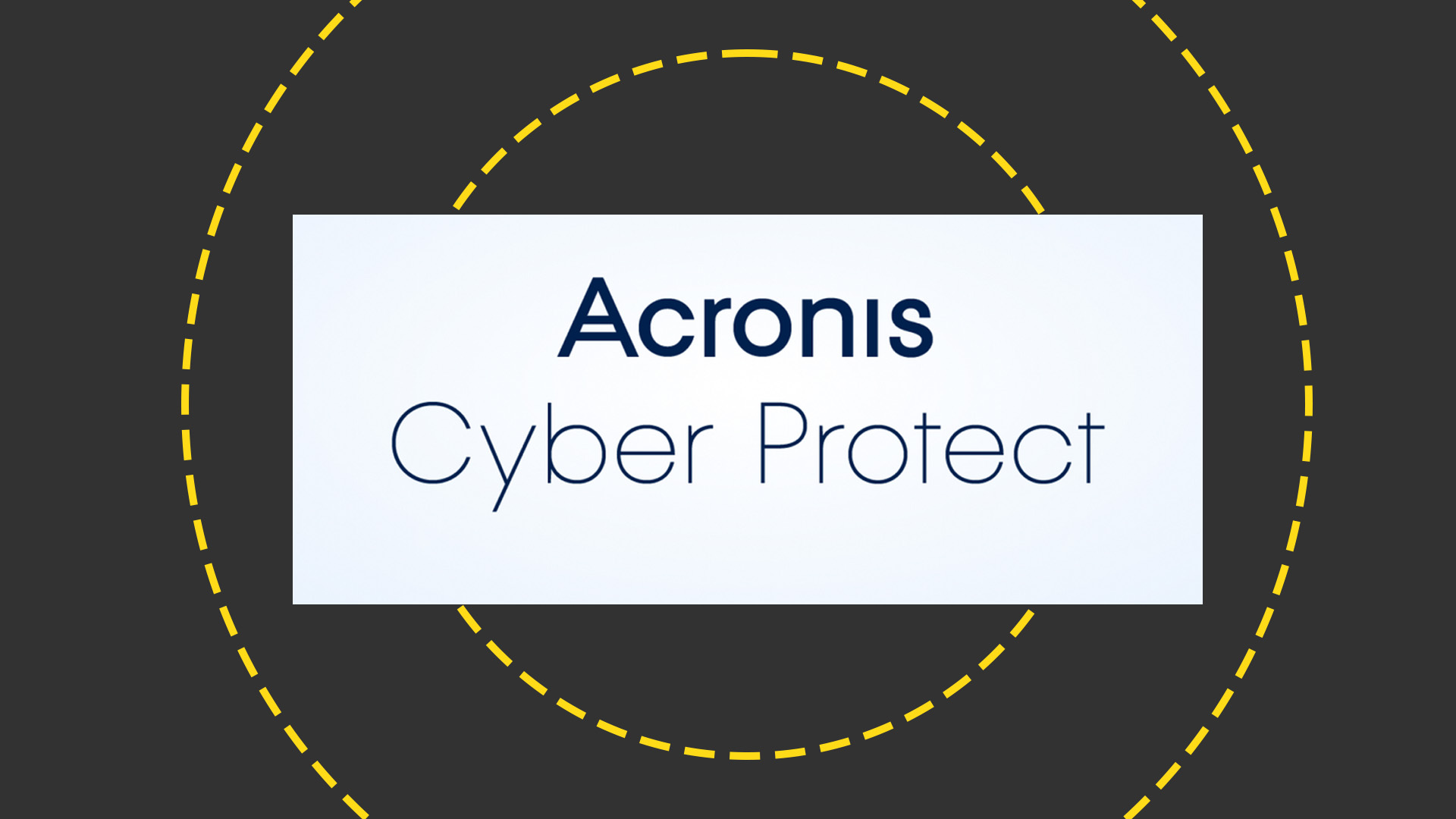
Why it stands out:
Seamlessly combines backup, antivirus, endpoint detection, and patch management into a single console – simple for resource-strapped teams.
Supports image-based backups, immutable storage, and hybrid deployment with local and third-party cloud support.
Earned a perfect 18/18 in AV-TEST evaluations for protection, performance, and usability – meaning strong cyber resilience with minimal impact.
Arcserve UDP
Our expert review:
Reasons to buy
Reasons to avoid

Why it stands out:
Delivers high-performance backup, global deduplication, reliable restores, and cloud integration under a unified console. Real-world users consistently cite its intuitive use and reliability.
Analysts rate it highly for backup management, scalability, performance, and recovery, giving it an 86 analyst score and 83% user recommendation – extremely solid credentials.
Barracuda Backup 290
Our expert review:
Reasons to buy
Reasons to avoid

Why it stands out:
Provides on-site hardware appliances with efficient deduplication, cloud replication, and immutable snapshot capability. A ready-made hybrid setup with minimal technical overhead.
IDrive Business
Our expert review:
Reasons to buy
Reasons to avoid

Why it stands out:
Offers transparent pricing based on cloud capacity, inclusive of unlimited workstations, servers, VMs, and hypervisors, along with hybrid options, versioning, and NAS/file sync support.
Quick Comparison Table
Tool | Standout Strengths | Ideal Scenario |
Acronis Cyber Protect | Hybrid backup + cybersecurity, immutable storage, unified console | SMBs needing integrated security |
Arcserve UDP | Global deduplication, on-prem + cloud support, high usability and performance | Environments with heavy VM/physical use |
Barracuda Backup | Appliance simplicity, seamless hybrid deployment, efficient dedupe and immutability | Turnkey SMB hybrid resilience |
IDrive Business | Clear, capacity-based pricing, unlimited endpoints, hybrid and NAS support | Budget-conscious, cloud-first teams |
| Row 5 - Cell 0 | Row 5 - Cell 1 | Row 5 - Cell 2 |
| Row 6 - Cell 0 | Row 6 - Cell 1 | Row 6 - Cell 2 |
How to Choose & Implement the Right Solution
Use this checklist to align your requirements with the right product:
- Confirm feature fit: Does the solution support immutable backups, automated testing, hybrid deployment, and meet your RPO/RTO?
- Run trials and validate: Use the vendor's free trials--or pilot environments--to perform actual restore tests and verify ease of use and performance.
- Deploy flexibly: Hybrid architectures should adjust with workload shifts--plan for long-term agility, not just immediate needs.
- Educate stakeholders: Ensure IT, security, and business teams understand backup procedures, responsibilities, and recovery steps. It's not "install and forget."
RELATED WHITEPAPER

Data restoration is another winner as we could view files, folders, and volumes on selected sources, pick a recovery point, and decide where to send them. There are plenty more choices as Instant VM Recovery uses an existing backup to spin up a new VM on the same host and creating a simplified recovery disk brings bare metal recovery into play.
Backup Exec is a well-rounded data backup solution offering complete protection for physical and virtual environments. It's easy to use and very affordable with a starter five instance license costing an agreeable £498 per year.
Read our full review Veritas Backup Exec review for more information
Sign up today and you will receive a free copy of our Future Focus 2025 report - the leading guidance on AI, cybersecurity and other IT challenges as per 700+ senior executives
Rene Millman is a freelance writer and broadcaster who covers cybersecurity, AI, IoT, and the cloud. He also works as a contributing analyst at GigaOm and has previously worked as an analyst for Gartner covering the infrastructure market. He has made numerous television appearances to give his views and expertise on technology trends and companies that affect and shape our lives. You can follow Rene Millman on Twitter.
-
 AWS CEO Matt Garman isn’t convinced AI spells the end of the software industry
AWS CEO Matt Garman isn’t convinced AI spells the end of the software industryNews Software stocks have taken a beating in recent weeks, but AWS CEO Matt Garman has joined Nvidia's Jensen Huang and Databricks CEO Ali Ghodsi in pouring cold water on the AI-fueled hysteria.
-
 Deepfake business risks are growing
Deepfake business risks are growingIn-depth As the risk of being targeted by deepfakes increases, what should businesses be looking out for?
-
 NTT taps Celona to enable private 5G for enterprises
NTT taps Celona to enable private 5G for enterprisesNews Celona will help NTT manage and scale its Private 5G (P5G) service
-
 Nokia simplifies Microsoft Azure integration
Nokia simplifies Microsoft Azure integrationNews Microsoft Azure IoT Edge Modules such as Modbus can now be deployed on the Nokia DAC edge server
-
 Choose the right wireless AP for your business
Choose the right wireless AP for your businessIn-depth Dave Mitchell explains what to look for in an access point
-

 WatchGuard Firebox M5600 review
WatchGuard Firebox M5600 reviewReviews WatchGuard’s Firebox M5600 delivers enterprise-grade network security and beats the rest on price
-

 Dell EMC PowerEdge R640 review
Dell EMC PowerEdge R640 reviewReviews A versatile, low-profile Xeon Scalable rack server with a big heart
-
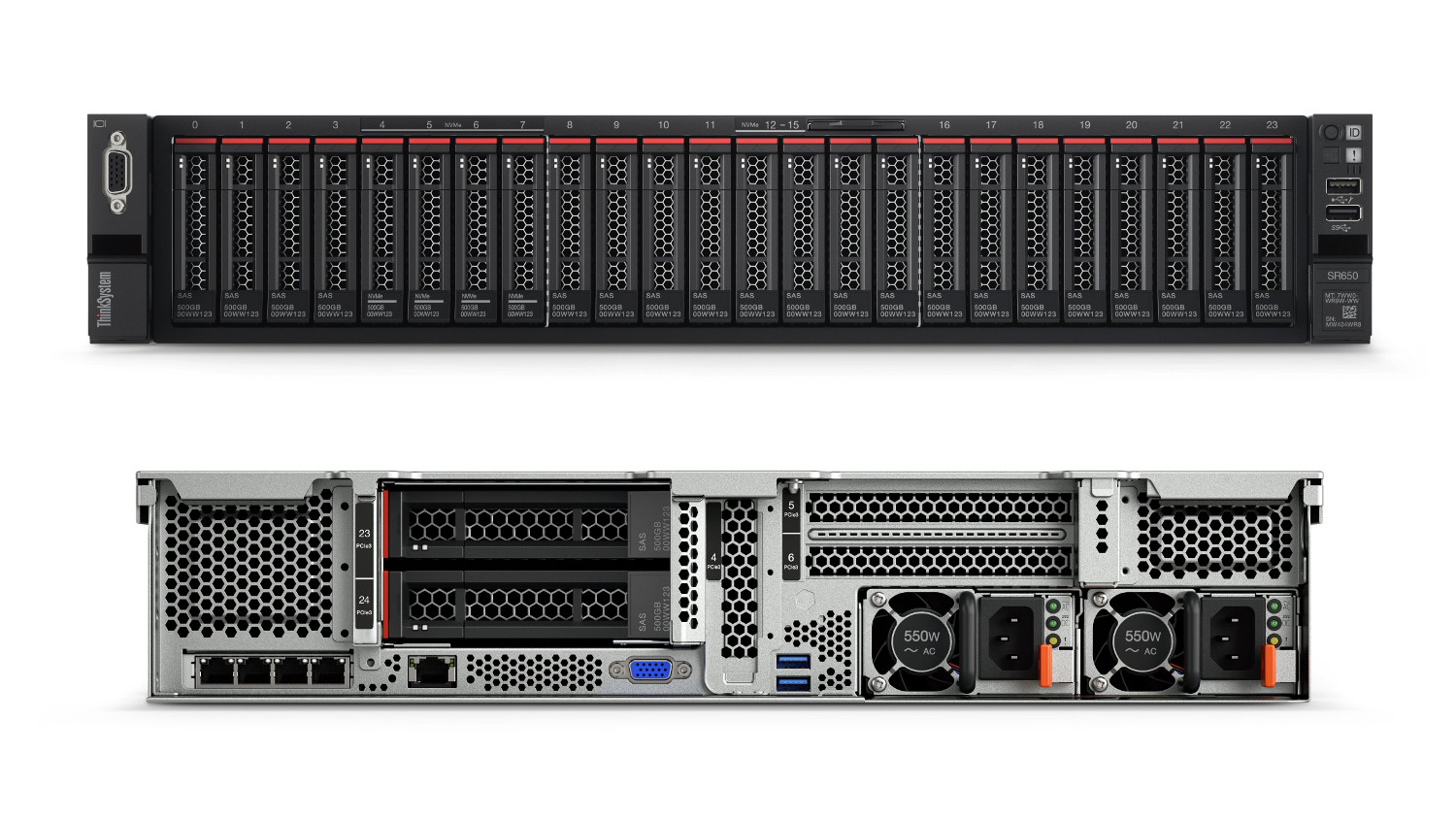
 Lenovo ThinkSystem SR650 review
Lenovo ThinkSystem SR650 reviewReviews Lenovo thinks outside the box with its classy SR650 rack server
-

 SonicWall Email Security 9.0 review
SonicWall Email Security 9.0 reviewReviews SonicWall’s Email Security 9 software mixes tough security measures with extreme versatility
-

 Arcserve UDP 8100 review
Arcserve UDP 8100 reviewReviews A powerful appliance that’s an all-in-one solution for protecting physical and virtual environments
