What is BYOD?
We explain what Bring Your Own Device means and how to implement a successful company strategy


Even though most of us haven’t been able to take our personal hardware anywhere over the last year, it hasn’t stopped many of us from purchasing new devices like Chromebooks, smartphones and laptops. Chromebook sales have been “through the roof”, according to Canalys research, as organisations have looked for cheap solutions in order to provide equipment to remote workers.
Once we know where we’ll be working and the so-called "new normal" is fully implemented, these new devices might come with us to work through a Bring Your Own Device (BYOD) scheme. In the years leading up to the pandemic, it was a growing trend where employees were encouraged to use their personal devices in the workplace.
Part of the BYOD’s popularity is down to the consumerisation of IT with smartphones, laptops, and tablets appealing strongly with the general public. Many people choose the fastest laptop or latest model of smartphone and generally use them to check emails or talk to co-workers and employers.
Moreover, this has coincided with a sharp rise in the use of apps and SaaS tools, many of which can be easily downloaded and installed on personal devices. The line between work and our personal lives is often blurred when apps like Google Workspace, Slack and Microsoft Office are installed on a personal smartphone or device, even when they may already be on a laptop provided by an employer.
The benefits of BYOD
The most significant benefits of BYOD include lower IT costs and increased productivity.
Employees who can select their own device for work, whether it’s a computer, tablet or smartphone, can be more productive as they are more motivated.
IT departments don't need to stump up the cash for new equipment or software licenses and employees are more likely to look after their equipment if it's their personal device too, so maintenance and repair costs will be lower.
Get the ITPro daily newsletter
Sign up today and you will receive a free copy of our Future Focus 2025 report - the leading guidance on AI, cybersecurity and other IT challenges as per 700+ senior executives
Additionally, technology chosen by employees is likely to be more up to date than IT departments can offer everyone, which means they'll often feature faster processors, more advanced security such as fingerprint readers and can be used alongside the latest iterations of apps and software to ensure workers have the resources they need at all times.
RELATED RESOURCE
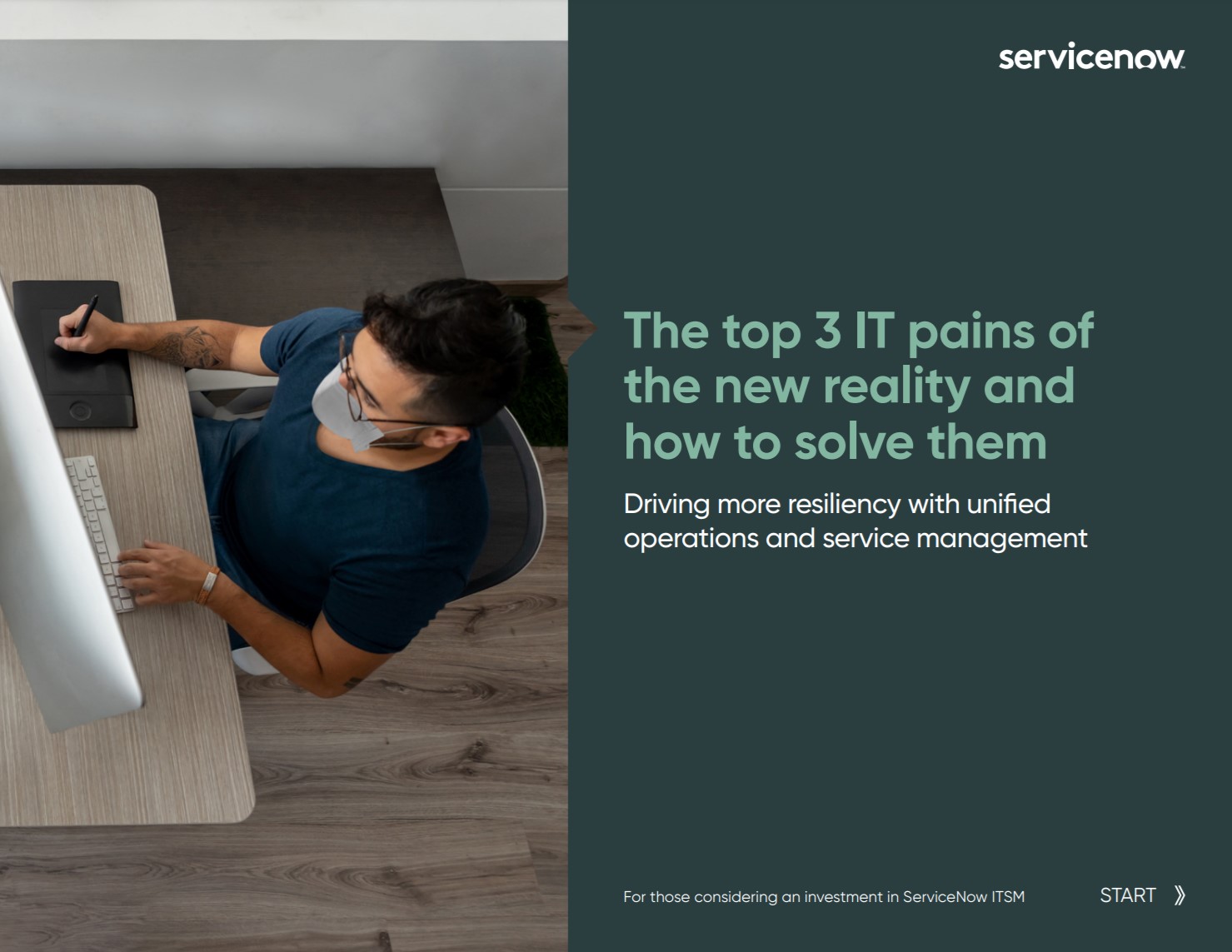
The top three IT pains of the new reality and how to solve them
Driving more resiliency with unified operations and service management
In 2020, BYOD will have proven a boon to companies that have had to adopt mass remote working. While adoption of laptops has increased in recent years, not every employee in every organisation is equipped with one. When lockdown began, it may have taken time to kit workers out with suitable devices – assuming the organisation had the resources to do so. BYOD will have served as a great stopgap in some cases – in others, it will have become a new normal that has allowed businesses to continue operating with relative continuity over the long term.
The challenges of BYOD
What is probably the main challenge of a BYOD policy is the lack of homogeneity across staff devices. This means that IT departments might struggle with managing enterprise hardware, as some applications required to ensure the security and smooth operations of the business may not be compatible with different versions of operating systems. For example, some employees may prefer macOS over Windows, while others will opt for Android instead of iOS, making their unification more difficult than if everyone was provided with the exact same device and model.
This might also lead to increased IT support expenses, as instead of using one type of resource for all enterprise hardware, the IT department will be forced to source it from a few different providers. A good way to try to minimise this, according to GCHQ, is to provide employees with some limitations on the choice of hardware, such as a list of free or subsidised devices which they will be able to choose from.
Another significant challenge of a BYOD policy is maintaining the business’ cyber security posture. Unfortunately, this means that IT departments should be on the lookout for potential threats as well as gaps in the company’s MDM (mobile device management) policies. In order to ensure that device freedom doesn’t result in a company data breach, staff should be made aware of the top BYOD risks, as well as educated on best security practices.
One nightmare scenario could involve an employee bringing in a virus-ridden device into the office and connecting it to the company’s network, potentially infecting other devices with malware.
BYOD is a security trade-off that must be weighed up and can put an extra burden on the IT department, which in turn could reduce productivity gains experienced by employees from other departments.
Key considerations before implementing a BYOD policy
Before you make the jump to BYOD, it's important whenever possible to ensure you have the policies in place before you invite employees to start introducing their personal devices into the corporate environment.
These include:
- Having a list of devices your employees can and can't use. Although you should be as open as possible, do not permit devices with a poor security record. This may involve only permitting devices made by specific manufacturers or operating systems.
- Enforce a stringent security policy for all devices, whether that's only permitting certain passwords (they must include a combination of uppercase and lowercase letters, at least one number and a symbol for example).
- Invest in staff training so employees are aware of the risks if their device falls into the wrong hands.
- Register each and every device that is being used for work, whether that's a smartphone, outside tablet, laptop, or even smartwatch.
- Ensure your network can be locked down sufficiently to resist attacks and your infrastructure has the capacity to run BYOD.
- Define which applications are allowed to be installed on devices and which aren't, or at least which can be run on your corporate network.
Rene Millman is a freelance writer and broadcaster who covers cybersecurity, AI, IoT, and the cloud. He also works as a contributing analyst at GigaOm and has previously worked as an analyst for Gartner covering the infrastructure market. He has made numerous television appearances to give his views and expertise on technology trends and companies that affect and shape our lives. You can follow Rene Millman on Twitter.
-
 Bigger salaries, more burnout: Is the CISO role in crisis?
Bigger salaries, more burnout: Is the CISO role in crisis?In-depth CISOs are more stressed than ever before – but why is this and what can be done?
By Kate O'Flaherty Published
-
 Cheap cyber crime kits can be bought on the dark web for less than $25
Cheap cyber crime kits can be bought on the dark web for less than $25News Research from NordVPN shows phishing kits are now widely available on the dark web and via messaging apps like Telegram, and are often selling for less than $25.
By Emma Woollacott Published
-
 The future of work and the forgotten workforce
The future of work and the forgotten workforcewhitepaper How to deploy a mobile-first strategy so no one gets left behind
By ITPro Published
-
 The top trends in money remittance
The top trends in money remittanceWhitepaper Tackling the key issues shaping the money remittance industry
By ITPro Published
-
 Rebooting your BYOD strategy
Rebooting your BYOD strategyIn-depth With hybrid working becoming the norm, there's a need for a device management overhaul. What does BYOD 2.0 look like?
By Kate O'Flaherty Published
-
 IT Pro Panel: Why BYOD is (sort of) here to stay
IT Pro Panel: Why BYOD is (sort of) here to stayIT Pro Panel CIOs explain why they aren’t going all-in on personal devices
By Adam Shepherd Published
-
 The IT Pro Podcast: Should companies spy on their employees?
The IT Pro Podcast: Should companies spy on their employees?IT Pro Podcast Where’s the line between security and surveillance?
By IT Pro Published
-
 What are employers' responsibilities when we use personal tech to work from home?
What are employers' responsibilities when we use personal tech to work from home?In-depth With many more months of lockdown ahead of us, and workers reluctant to return to the office full time, it's time to think about roles and responsibilities
By Sandra Vogel Published
-
 What is the 'personalisation of IT'?
What is the 'personalisation of IT'?In-depth With millions of people using personal devices for professional purposes while working from home, consumerisation has entered a new phase
By David Howell Published
-
 WhatsApp delays controversial privacy update for businesses
WhatsApp delays controversial privacy update for businessesNews Users were asked to share data with WhatsApp’s parent company Facebook in order to continue using the service
By Sabina Weston Published