The power of touch
Touchscreens aren’t just for games – they can help you get work done on a wide range of Windows devices, too

Touchscreens have become a way of life. Whether it's swiping down the page to read email or websites, pinching to zoom-in on a photo, or flicking from the edge of the screen to switch between apps, touch gestures are now second nature to most of us.
With Windows, the benefits of touch aren't confined to smartphones and tablets. In addition to the familiar touchpad and keyboard controls, touchscreens are now a routine feature of Windows 8.1 laptops and a mandatory part of Intel's specification for Ultrabooks. That means you have the flexibility to find the combination of controls that best suit the app you're using at the time, whether that be an app downloaded from the Windows Store or a business app that's been custom built for your company.
Familiar touch controls
PowerPoint presentations can be delivered using gestures to swipe from one slide to the next
Windows is the only platform with a coherent look and feel on devices ranging from 4in smartphones such as the Nokia Lumia 625, to the 10in Lenovo ThinkPad Tablet 2, right through to enterprise-grade Ultrabooks such as the Dell Latitude E7440. Nowhere is that more apparent than with touch controls. Those same gestures that you use to navigate around your smartphone's menus are exactly the same as the ones you use on your touchscreen laptop which means there's no re-learning' required.
This gives you the flexibility to use the controls that suit you best in a particular situation. Reading through a long email on a laptop? Simply swipe the screen to gently scroll the text, or tap the bin icon in the Windows 8.1 Mail app to delete the message and move onto the next. Want to drag the message to a particular folder? Just use your finger, rather than fiddling with a trackpad.
PowerPoint presentations can be delivered using gestures to swipe from one slide to the next. To highlight a particular point on a slide, you can engage PowerPoint's virtual Laser Pointer and use your finger to dab the relevant part of the screen, while your clients see a red dot appear on the overhead projector. There's no need to pack dedicated clickers or laser pointers everything you need to deliver a compelling presentation is literally at your fingertips.

Software keyboard
The other great advantage of touchscreens is access to Windows 8.1's virtual keyboard. On devices such as the Microsoft Surface 2 or the Lenovo ThinkPad Yoga, the physical keyboard can be folded away or unclipped when you're in a cramped working environment, such as an aeroplane seat or conference hall. With the powerful virtual keyboard built into Windows 8.1, work doesn't have to grind to a halt in pure tablet mode.
The built-in handwriting recognition allows you to jot words in reply to an email and have Windows 8.1 convert them to text
Predictive text suggests words as you type, so you often don't even need to finish long words merely tap on the suggested alternative to place it straight into your email or document. You don't even need to lift your fingers off the virtual keyboard to insert suggested words: swipe right on the spacebar to choose between the various suggested options and press the spacebar once more to insert the highlighted word.
For those with larger tablet screens, the alternative split design keyboard puts the critical keys under each thumb at each side of the screen, making it easier to type at speed.
And for those devices that come with a stylus (or even for those without), the built-in handwriting recognition allows you to jot words in reply to an email and have Windows 8.1 convert them to text with astonishing accuracy.
Bespoke apps
Another great advantage of touch for businesses is that it allows them to develop their own, bespoke apps. These apps can be sideloaded onto the company's devices there's no need to submit them to the Windows Store and controlled centrally by the IT department, ensuring that employees in different departments have access to the in-house apps they need.
It's possible, for example, to design a simple Windows 8.1 app that allows visitors to sign-in at reception, fill in their details on an electronic form, and have their photo taken using the tablet's camera, before the pass is printed out on the workgroup printer. Signing out could be a simple matter of waving a QR code printed on the pass in front of the tablet's camera.
Bespoke apps can also help workers perform specific tasks while out on the road. BT engineers, for example, are equipped with Windows 8 hybrid laptops with BT's own Modern apps pre-installed. This allow engineers to pass the device to customers after a visit, and let them fill out a short electronic customer service survey, before adding their signature using the laptop's built-in stylus. The engineers can also use the device to check their forthcoming jobs whilst out on the road, or check their payslips when they're back at home at the end of a working day. Only Windows 8.1 offers support for such multipurpose devices with full-sized keyboards, stylus input and touchscreen displays, as well as the security and applications that business users rely on.
The business touch
In short, touch is much more than a gimmick for consumer tablets. It fundamentally changes the way we work, making it easier to perform everyday tasks such as responding to emails, delivering presentations, or simply logging on to our PCs as well as tasks specific to your business such as collecting customer signatures or logging visitors.
A touchscreen might sound like a frivolous addition to a laptop, but ask anyone who's ever worked with a touchscreen laptop how often they find themselves dabbing at the screen when they use a non-touch PC, and it soon becomes clear that touch is becoming a business necessity.
Get the ITPro daily newsletter
Sign up today and you will receive a free copy of our Future Focus 2025 report - the leading guidance on AI, cybersecurity and other IT challenges as per 700+ senior executives
Barry Collins is an experienced IT journalist who specialises in Windows, Mac, broadband and more. He's a former editor of PC Pro magazine, and has contributed to many national newspapers, magazines and websites in a career that has spanned over 20 years. You may have seen Barry as a tech pundit on television and radio, including BBC Newsnight, the Chris Evans Show and ITN News at Ten.
-
 Cleo attack victim list grows as Hertz confirms customer data stolen
Cleo attack victim list grows as Hertz confirms customer data stolenNews Hertz has confirmed it suffered a data breach as a result of the Cleo zero-day vulnerability in late 2024, with the car rental giant warning that customer data was stolen.
By Ross Kelly
-
 Lateral moves in tech: Why leaders should support employee mobility
Lateral moves in tech: Why leaders should support employee mobilityIn-depth Encouraging staff to switch roles can have long-term benefits for skills in the tech sector
By Keri Allan
-
 Windows 10 vs Windows 8.1: Which was the best operating system?
Windows 10 vs Windows 8.1: Which was the best operating system?Vs We rate Windows 10 vs Windows 8.1 in a number of key categories for professional use
By Barry Collins
-
 Windows 10 vs Windows 8.1 vs Windows 7 - Microsoft OS head-to-head
Windows 10 vs Windows 8.1 vs Windows 7 - Microsoft OS head-to-headVs We pit Microsoft's most popular operating systems against each other to see which is the greatest of all time
By Mike Passingham
-
 Surface Pro 3 review: Everything you need to know
Surface Pro 3 review: Everything you need to knowReviews Microsoft may have just fixed Surface Pro 3 battery issue
By Joe Curtis
-
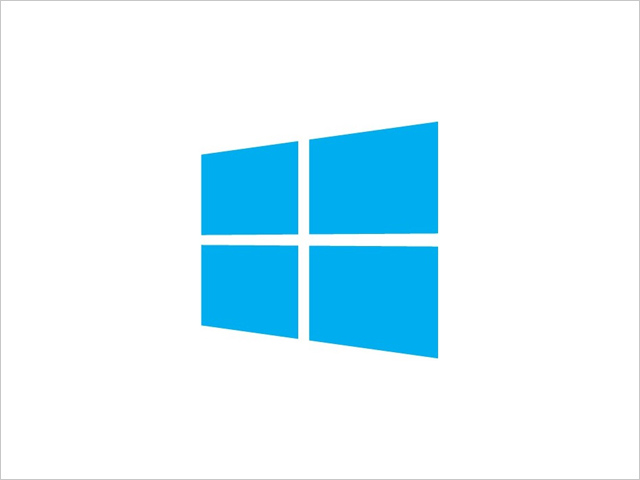 Top 10 Windows 8.1 and Windows 10 apps for 2015
Top 10 Windows 8.1 and Windows 10 apps for 2015Best Our collection of the best and most popular Windows 8.1and Windows 10 apps to download in 2015
By Caroline Preece
-
 Windows 10 vs Windows 8.1: What’s new?
Windows 10 vs Windows 8.1: What’s new?Vs Windows 10 brings back the Start Button, adds multiple desktops & an adaptable interface
By Khidr Suleman
-
 Gov ends £5.5m XP custom support contract
Gov ends £5.5m XP custom support contractNews But the Met and NHS are still using XP, leaving them potentially exposed to hackers
By Joe Curtis
-
 Dell Venue 8 Pro 3000 review
Dell Venue 8 Pro 3000 reviewReviews A Windows 8.1 tablet with Office 365 (1-year subscription) available for a bargain £120
By Cliff Joseph
-
 Dell Latitude 13 7000 Series
Dell Latitude 13 7000 SeriesReviews Find out how the Core M hybrid stacks up in terms of performance and battery life...
By Mike Jennings
