Apple iPad Pro vs Microsoft Surface Pro 4 head-to-head
Big professional tablets that are similar only on the surface


Apple and Microsoft go up against each other with their own takes on what a tablet should be. Can Apple hold off the challenge of its rival?
Apple iPad Pro vs Microsoft Surface Pro 4: Latest News
19/02/2016:Power management problems bugging the Surface Pro 4 and Surface Book have led to Microsoft issuing a patch to fix things.
In a blog post, Surface chiefPanos Panay said that customer feedback has lead to the firm releasing a set of Microsoft and Intel driver and firmware updates to help users "get the most of the power management options that Surface is designed to offer and continue to make your Surface more productive.
"We are committed to continuing to improve Surface to keep pushing out updates to make your device more awesome," he said."And to continue to help all our customers realise the full benefits of the latest silicon and Windows 10.With that in mind, one of the most important steps you can take is to ensure your Surface is up-to-date with the fixes we post on Windows Update."
Apple iPad Pro vs Microsoft Surface Pro 4: The comparison
Competition between computer software and hardware makers is more intense than it ever has been. Ironically though the products they make are, at least on the surface, increasingly similar. The Apple iPad Pro and the Microsoft Surface Pro 4 have some striking similarities - big screen tablets with styli for drawing and keyboards that could potentially enable these tablets to take the place of a laptop.
Then there's the marketing and intended usage cases. Microsoft has proclaimed the Surface Pro 4 to be the tablet that can replace your laptop'. While Apple's marketing hasn't been as strident, Tim Cook, the company's CEO, has been less reticent. He declared, with only a small qualification, that the iPad Pro is a replacement for a notebook or a desktop for many, many people' in an interview with the Telegraph.
Of course, Apple and Microsoft have approached their big screen tablets from two very different sets of design assumptions. The iPad is of course based on iOS, a touchscreen, mobile-first operating system. Apple's software and hardware are minimalist with features taken for granted on the desktop only added in slowly, if at all, in an effort to maximise simplicity. The Surface Pro comes equipped with Windows 10 which, despite Microsoft's efforts, still has a very obvious desktop heritage. Microsoft doesn't believe you should have to compromise on anything in your tablet.
This makes this head-to-head one of the most interesting we've had in a long time. It's not just a case of pitting the two big screen tablets against one another, but also seeing whether either can truly take the place of your trusty laptop.
Tablet Ergonomics
The Surface Pro 4 and iPad Pro have similar dimensions and weight due to their similarly sized screens - the former has a 12.3in screen with a 3:2 aspect ratio while the latter has a 12.9in screen with a 4:3 aspect ratio. The iPad Pro is thus a little taller and wider than the Surface Pro 4, but with little difference in weight between the WiFi-only versions of both tablets - 713g for the iPad Pro and 800g for the Surface Pro 4.
While around 800g is light enough to carry around in a bag all day, it's so hefty in your hand that you'll need to rest either tablet against a table, your torso or something else during use rather than holding them. Two-handed use might be possible, but only for relatively short periods of time. Both tablets are evenly weighted, although the iPad Pro is a little thinner which makes it a bit easier to handle.
With this in mind, the Surface Pro 4 has an immediate advantage - its built-in multi-angle stand should allow you to find a comfortable viewing angle in all but the trickiest of usage scenarios. As it's made out of the same sturdy metal as the rest of the tablet, it's highly unlikely to buckle or give way.

The same can't be said for the iPad Pro. You'll need to buy a case with a kickstand built-in, such as Apple's official Smart Cover, as the iPad Pro lacks an integrated stand of its own. However, not only is it restricted to one viewing angle, which won't be comfortable for everyone, it's not as sturdy as the Microsoft tablet's integrated stand.
The Smart Cover stand is formed by folding Apple's screen cover back in on itself. While the stiffened rubber or leather-clad material is sturdy enough in the vast majority of situations for the smaller and lighter iPad Airs and Minis, the Pro version can collapse in on itself in some circumstances - ones which wouldn't faze the Surface Pro 4 stand. Apple's official keyboard cover (more on this later) also doubles as a stand of course and feels much more rigid, albeit not to the same standard as the Surface Pro 4.
Winner: Surface Pro 4. Although its sturdy built-in stand adds a little extra weight, its sheer convenience is worth it for most people so Microsoft's tablet wins this round.
Screen
When it comes to the screens themselves, there's little to separate these two tablets. When it comes to colour accuracy, contrast and brightness, both tablet screens are excellent. Both screens have very high resolutions - 2736x1824 for the Surface Pro 4 and 2732x2048 for the iPad Pro.

The Surface Pro 4's very high resolution can be a liability as a surprising number of Windows programs, especially older ones not specifically designed for touchscreen use, still haven't been upgraded to make use of very high resolutions. Unreadably small text, fuzzy graphics and other odd graphics scaling problems are thus still annoyingly common.
While high resolution optimised iPad apps are common, most of these have been optimised for the smaller displays of the iPad Air and Mini. They can look a little fuzzy when run on the far larger iPad Pro, although the effect isn't quite as coarse and amateurish looking as the scaling problems on the Surface Pro 4.
Even when apps have been specifically updated for the iPad Pro, a surprisingly large number of them seem to have been rushed with large expanses of unused space. If the situation with previous iPads is any indication then these issues will likely become less common over the coming months although there is, of course, no guarantee.
Winner: Tie. Both tablets have great looking screens, but also problems in software support for those screens.
The pen is mightier than the keyboard
Both the Surface Pro 4 and the iPad Pro have aspect ratios that are noticeably squarer than the 16:9 standard on laptops - both are close to the size and shape of an A4 sheet, although the iPad Pro comes closest. This not only makes reading feel more natural but also makes them better suited for stylus use.
Only the Surface Pro 4 comes with its stylus in the box. If you want the Apple Pencil, as Cupertino calls its stylus for the iPad Pro, then you'll need to pay 79 extra for it. Although this might seem like a lot, in general, it's a premium well worth paying.
The Surface Pro 4's bundled stylus is far from bad. It's pressure sensitive and it has a virtual eraser on its end. You can also double press the eraser to quickly launch OneNote, no matter if you're using another app or even if the tablet is asleep. It's accurate with generally good palm rejection and it works reasonably accurately with Windows' built-in handwriting recognition.


The Apple Pencil is in a different league, though. There's almost no lag when using the Pencil to sketch, draw or paint, whereas there's always a small but noticeable amount of lag with Microsoft's stylus. This high level of responsiveness combined with the Pencil's superb angle, tilt and pressure sensitivity meant that using the Pencil felt far more accurate, precise and natural than Redmond's competitor. Plus, its palm rejection is close to flawless.

The Pencil doesn't have an eraser nor are there any iOS apps with handwriting recognition as good as Microsoft's. Even so, the superb precision and responsiveness of the Apple Pencil hands this round to the iPad Pro.
Winner: iPad Pro. If you have even a modest artistic bent, the Apple Pencil will stand you in far better stead than the Surface Pro's pen.
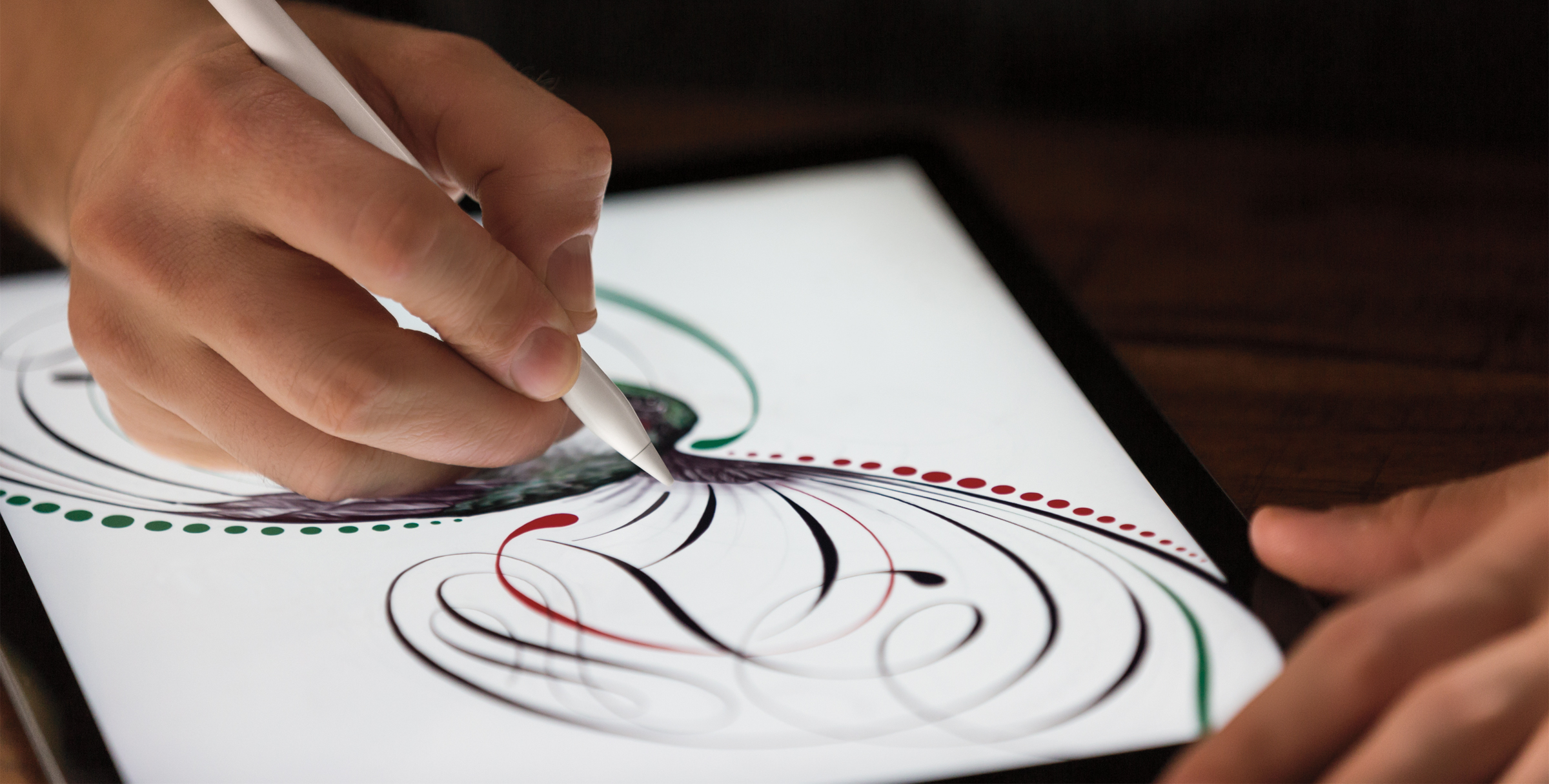
Typing
Neither tablet here comes with its accompanying combined screen cover and keyboard. Both Microsoft's Type Cover and Apple's Smart Keyboard are costly extras - 109 for the former and 139 for the latter. Both connect magnetically to their tablets, obviating the need for fiddly-to-pair Bluetooth connections.
Microsoft has had four generations of Surfaces to refine its tablet keyboard cover, so it's no surprise that its keys feel the best. They are big and have plenty of travel and feedback for fast, accurate, error-free typing with almost no adjustment time needed.

Apple's keyboard uses keys similar to those found on the divisive keyboard of the 12in Retina MacBook. Although large, the keys here have very shallow feedback. Although they still give plenty of feedback when pressed so accurate and fast typing is possible, it still takes getting used to - especially as the keys are coated in an odd sports bag nylon-like material as opposed to the Type Cover's familiar plastic.
Microsoft's keyboard also has the advantage of height adjustability, even if it is only by a few millimetres. Keyboard shortcut support is unsurprisingly more widespread in Windows than iOS and the Type Cover also has a touchpad so you can avoid straining your arm forward as you would have to do with the iPad Pro's Smart Keyboard.
However, typing on both the Surface Pro 4 and iPad Pro when using either tablet on your lap can be awkward, uncomfortable or impossible. Whereas a laptop is rigidly, almost immovably stable, the tablets' keyboard covers are far more flexible and thus more unstable. The Type Cover is more rigid than the Smart Keyboard, giving it an edge, but it's still not ideal. Third party keyboard covers are on their way for the iPad Pro, offering a sliver of hope for Apple's tablet, but if you want the best typing experience now then it's the Surface Pro 4 you want.
Winner: Surface Pro 4, but bear in mind it's still not as good as a proper laptop.

Multitasking & Flexibility
iOS 9 added several welcome multitasking features to Apple's mobile operating system. These unsurprisingly work best on the iPad Pro which has a far bigger screen than any other iOS tablet. Almost all of those features will be eerily familiar to Windows 8 and 10 users. While very useful, they're not as refined as the equivalent features in Windows. Not only because Windows has had desktop-level multitasking for far longer, but also because more apps support them. Many iOS apps are still being updated to support iOS 9's new multitasking options.
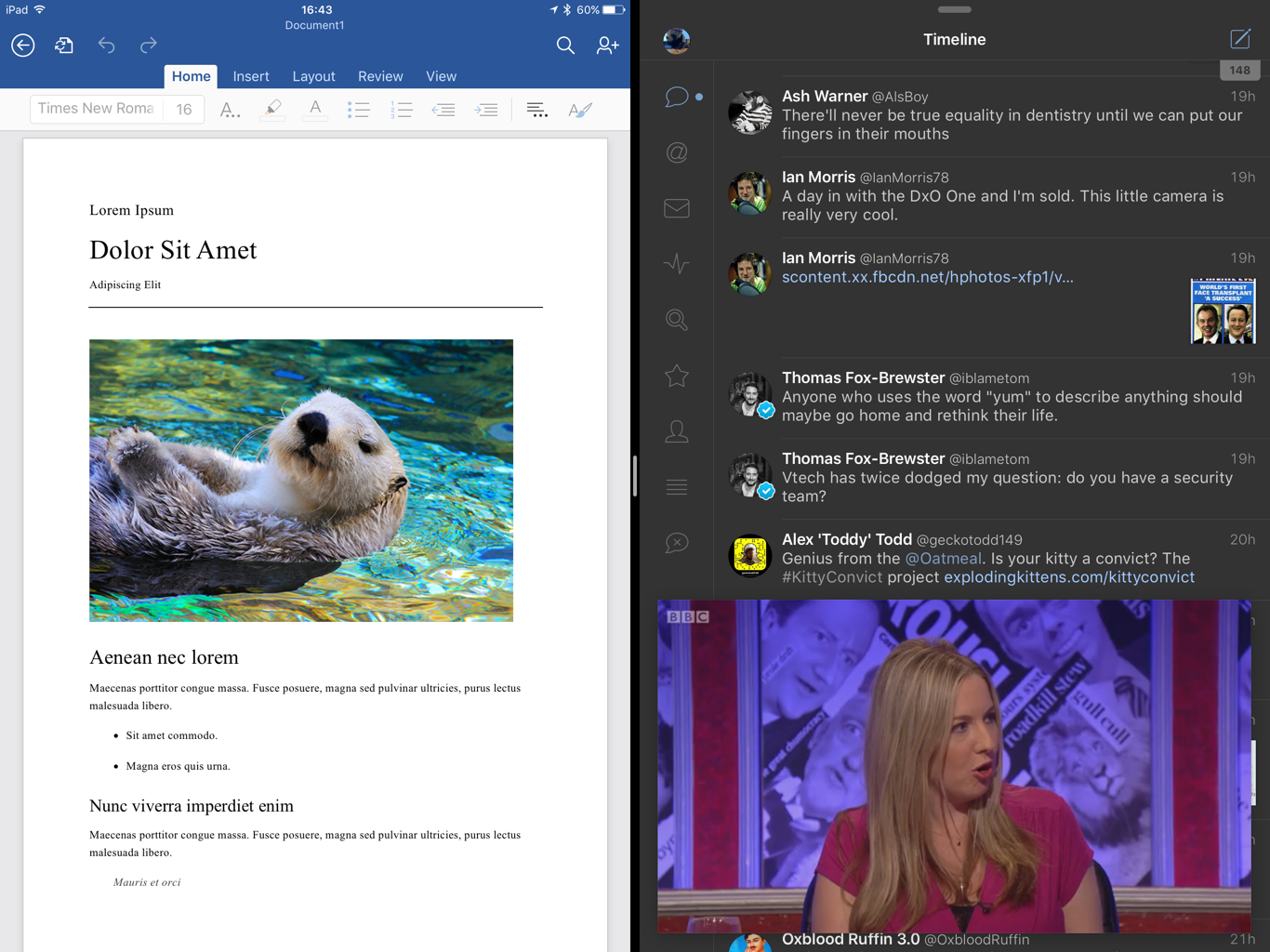
The Surface Pro 4 not only has this multitasking advantage built-in but also has the flexibility afforded by a full-size USB3 port, a micro SD slot and a Mini DisplayPort. Although you can buy an external micro SD adapter for the iPad Pro, this is only for importing photos and not for adding more storage space.
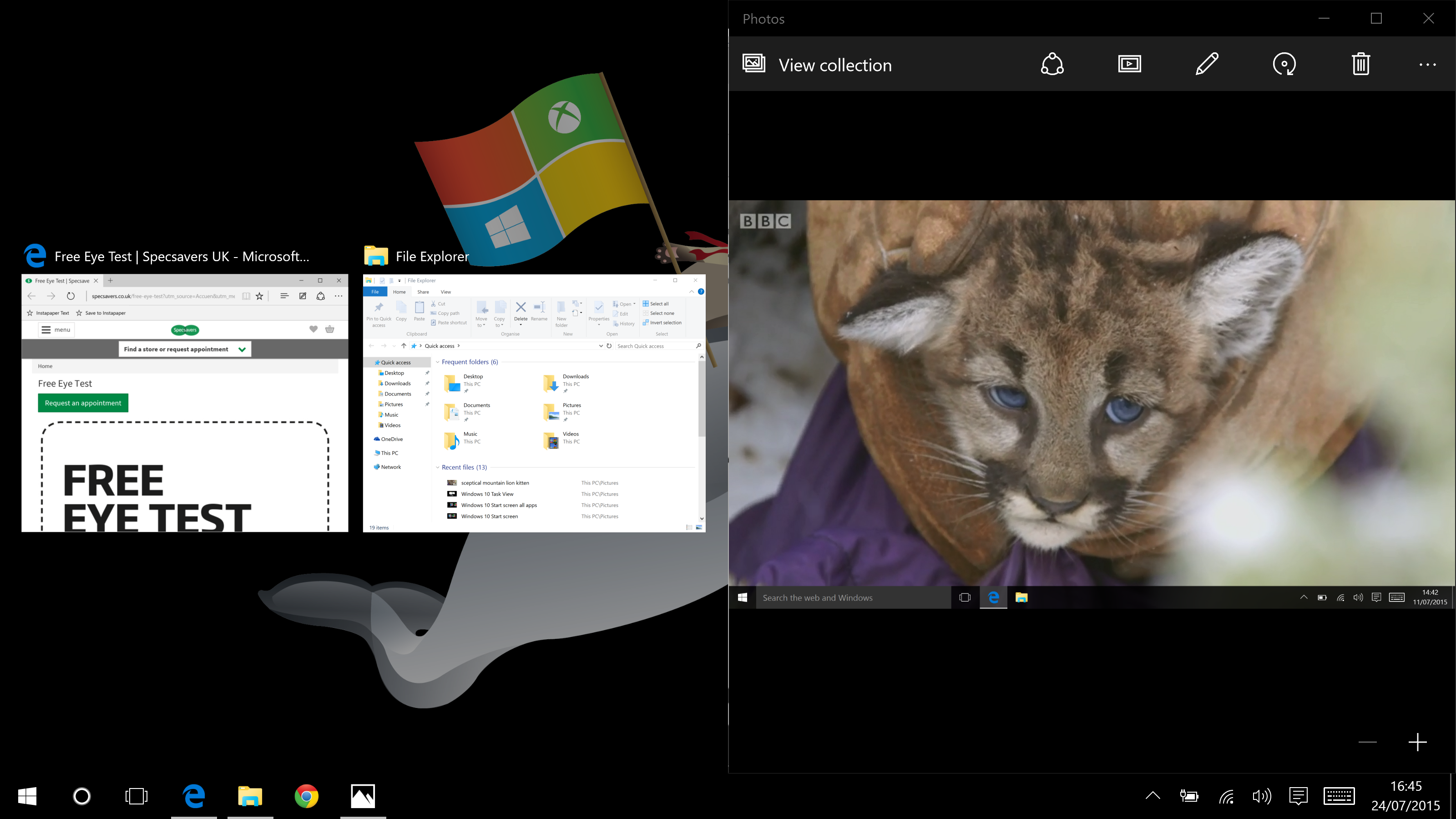
The Surface Pro's additional connectivity probably explains its extra thickness, but it's worth it given the flexibility to use local storage and peripherals instead of currently dearer cloud and wireless equivalents. Wireless displays and cloud storage may be the way of the future, but the Surface Pro 4's ability to use wired peripherals and local storage give it an additional edge here.
Winner: Surface Pro 4. Multitasking-enhanced iPad apps will become more widespread while wireless peripherals and cloud storage may become ubiquitous in future. But in the here and now, the Surface Pro 4's software and hardware flexibility are serious advantages that can't be overlooked.

Performance
It's notoriously difficult to compare the performance of iPads against Windows tablets as they use completely different processor architectures. The iPad Pro uses an ARM-based dual-core 2.26GHz A9X processor. The Surface Pro 4 we tested used a more familiar Skylake 2.4GHz Core i5 6300U dual core chip, although both slower and faster versions using different Core chips are available. The A9X is paired with 4GB of memory while the Surface variant we saw was equipped with 8GB.
On their own terms, each processor was very impressive. The A9X is easily the fastest ARM-based processor we've ever seen, topping every benchmark from web page and JavaScript rendering to 3D graphics. The 6300U is easily powerful enough to run most Windows programs you can throw at it - only workstation-level tasks such as CADCAM or intensive 3D modelling and rendering would be beyond it.
Based on the few comparable benchmarks that will run on both tablets, the 6300U is clearly more powerful than the A9X, but Apple's custom-designed chip is as fast as low-voltage Core processors from a few years ago and faster than any Atom. Outside of benchmarks, it's unlikely most users will hit the limits of performance on either tablet - at least for a couple of years.
It's worth bearing in mind that while the 6300U is very powerful, this performance exacts a mild cost in heat and fan noise. On demanding tasks, such as video editing or running lots of applications simultaneously, the back of the Surface Pro 4 did become noticeably warm with lots of fan noise too. Although uncommon (especially compared to other Windows tablets), excess heat was even rarer on the iPad Pro performing similar tasks rare enough that Apple's tablet doesn't have a cooling fan at all.
Winner: Tie. This will be a controversial decision given that the 6300U is faster than the A9X, but for many use cases the difference doesn't matter and those users that do care will have to put up with the Surface Pro 4's potential heat and noise issues.
Battery Life
Intel's processors have become remarkably more power efficient ever since the fourth-generation Haswell chips, but you wouldn't know it from the Surface Pro 4. Microsoft's tablet lasted seven and a half hours when browsing the web and playing music in the background. It lasted just over eight and a half hours when playing H.264 video on a loop.
While those scores aren't bad, the iPad Pro lasted noticeably longer in both tests. In the web browsing test, it lasted nine hours and 18 minutes, while in the video playback test it lasted nine hours and 44 minutes.
Winner: iPad Pro. No surprises here - the iPad Pro upheld Apple's reputation for lengthy battery life with the Surface Pro 4 putting in a merely satisfactory showing.
Security
Both tablets have fast and accurate biometric security authentication systems. The iPad Pro has the Touch ID fingerprint reader which works very well. The Surface Pro 4 makes use of the Windows Hello feature in Windows 10. Based on facial recognition, simply looking at the forward facing webcam is enough to log you into Windows.
As the forward facing webcam uses Intel's RealSense depth perception technology, it can't be fooled by something as simple as a photograph of your face. Touch ID can be fooled by a detailed cast of your finger, so if you're important enough to be a potential target of such a non-trivial exploit then it's probably best to stick to a password.
Both Microsoft and Apple claim the tokenised biometric data never leaves your tablet. Apple goes further, stating that your data is stored in a secure area of the A9X that not even it can access. Disappointingly, though, Touch ID can only be used instead of a password and not in addition to one as part of two-factor authentication. Windows Hello can allegedly work as a second factor in tandem with Windows Passport, but setting this up is non-trivial.
Winner: Tie. Both Touch ID and Windows Hello work really well. It's just a shame that using either as part of a two-factor authentication scheme is out of reach.
Conclusions
This head-to-head was fiercely and tightly fought. Overall, we don't think either tablet is totally ideal as a laptop replacement if only because of issues when used on your lap. For the best mobile typing experience bar none, it's hard to beat a proper laptop.
That said, if you can live with a compromised typing experience, then the Surface Pro 4 comes closest to laptop replacement status if only because of its desktop-class OS and selection of ports. It doesn't win this head-to-head outright, though - for sheer battery life and a superlative stylus experience, the iPad Pro is hard to beat.
In the end, this head-to-head is a tie overall as both tablets are currently niche devices that work very well in certain use cases, but not all. This won't please fanboys on either side of the aisle, but that's the way it is. For a jack-of-all-trades tablet, the Surface Pro 4 is a good bet. If sheer stamina and artistic capability are more important, then the iPad Pro and Apple Pencil should be at the top of your shopping and deployment list.
This article was originally published on 09/11/2015. It was last updated on 19/02/2016.
Get the ITPro daily newsletter
Sign up today and you will receive a free copy of our Future Focus 2025 report - the leading guidance on AI, cybersecurity and other IT challenges as per 700+ senior executives
-
 Should AI PCs be part of your next hardware refresh?
Should AI PCs be part of your next hardware refresh?AI PCs are fast becoming a business staple and a surefire way to future-proof your business
By Bobby Hellard
-
 Westcon-Comstor and Vectra AI launch brace of new channel initiatives
Westcon-Comstor and Vectra AI launch brace of new channel initiativesNews Westcon-Comstor and Vectra AI have announced the launch of two new channel growth initiatives focused on the managed security service provider (MSSP) space and AWS Marketplace.
By Daniel Todd
-
 Recall arrives for Intel and AMD devices after months of controversy
Recall arrives for Intel and AMD devices after months of controversyNews Microsoft's Recall feature is now available in preview for customers using AMD and Intel devices.
By Nicole Kobie
-
 With one year to go until Windows 10 end of life, here’s what businesses should do to prepare
With one year to go until Windows 10 end of life, here’s what businesses should do to prepareNews IT teams need to migrate soon or risk a plethora of security and sustainability issues
By George Fitzmaurice
-
 Microsoft is doubling down on Widows Recall, adding new security and privacy features – will this help woo hesitant enterprise users?
Microsoft is doubling down on Widows Recall, adding new security and privacy features – will this help woo hesitant enterprise users?News The controversial AI-powered snapshotting tool can be uninstalled, Microsoft says
By Nicole Kobie
-
 Microsoft patches rollback flaw in Windows 10
Microsoft patches rollback flaw in Windows 10News Patch Tuesday includes protection for a Windows 10 "downgrade" style attack after first being spotted in August
By Nicole Kobie
-
 Companies “wary” of Windows 11 migration challenges as Windows 10 EOL draws closer
Companies “wary” of Windows 11 migration challenges as Windows 10 EOL draws closerNews A recent study shows that only a fraction are running Windows 11, despite a rapidly-approaching end of life deadline
By George Fitzmaurice
-
 New Windows vulnerability could repeatedly trigger the blue screen of death on millions of devices
New Windows vulnerability could repeatedly trigger the blue screen of death on millions of devicesNews Attackers could exploit the Windows vulnerability to repeatedly crash machines and trigger a blue screen of death, according to researchers at Fortra
By Solomon Klappholz
-
 Here’s how much Windows 10 could cost if you don’t upgrade this year
Here’s how much Windows 10 could cost if you don’t upgrade this yearNews Windows 10 extended security updates will cost users dearly, with prices rising incrementally each year.
By George Fitzmaurice
-
 Linux just hit an all-time high share of the global desktop market — and surging popularity in India is driving uptake of the open source operating system
Linux just hit an all-time high share of the global desktop market — and surging popularity in India is driving uptake of the open source operating systemNews Linux is still dwarfed by operating systems such as Windows, but it’s making modest gains off the back of growing popularity in emerging markets
By Steve Ranger