Google Pixel C review
Forget the Nexus, this is the future of Android tablets


A superlative Android tablet, but the excellent hardware is let down by its software
-
+
Sturdy build quality; Clever keyboard docking mechanism; Exceptionally bright screen; Lengthy battery life; Keyboard included
-
-
Android is still badly optimised for tablet use; Keyboard needs improvement
Given that so many mobile devices are heavily leaked weeks or even months before their official unveiling, it's impressive that Google managed to keep its latest Android tablet under wraps for so long. The Pixel C has been designed and manufactured by Google alone, much like the Chromebook Pixel and completely unlike the Nexus tablets such as the HTC-made Nexus 9.
As if that wasn't enough of a break from the past, Google has also included a Bluetooth keyboard cover with the Pixel C turning Mountain View's latest tablet into a hybrid. Despite the somewhat muddled branding which could lead some people to confuse this Android tablet with the similarly named but very different Chromebook Pixel, the Pixel C is easily the most intriguing tablet we've seen in a long time.
Casing
Like the Chromebook Pixel, the Pixel C is made of dark grey metal that feels extremely sturdy and well-made. It's a far cry from the worryingly creaky plastic of the Nexus 9. It's almost too plain though - the only stylistic flourish is a small strip of LEDs on the rear that light up in Google's colours. Double tap this lightbar and it will give you a rough indication of how much battery charge you have left by lighting up in green, yellow or red.

The wide black borders around the screen give your fingers plenty of purchase, yet are still of just the right width so you can still easily reach most onscreen controls near the edge without much trouble. The 400g weight could be more evenly distributed to make it more comfortable to hold, but it's not too big a strain as it currently stands.
Like an increasing number of mobile devices, the Pixel C has a USB Type-C port. While this means you won't be able to use any extra Micro USB chargers you may have invested in, at least not without adapters, the battery will charge faster with compatible chargers than it would've otherwise and it doesn't matter which way up you plug in the connector.

Keyboard
By far the most eye-catching and physically impressive thing about the Pixel C is its bundled keyboard cover. The protective side is made of the same robust metal as the tablet itself and attaches magnetically, protecting the 10.2in screen when you're in transit. While it's data connection to the tablet is Bluetooth, and not the pogo pin connections of the larger iPad Pro and Surface Pro 4 tablets, it does have a clever pairing and docking mechanism.
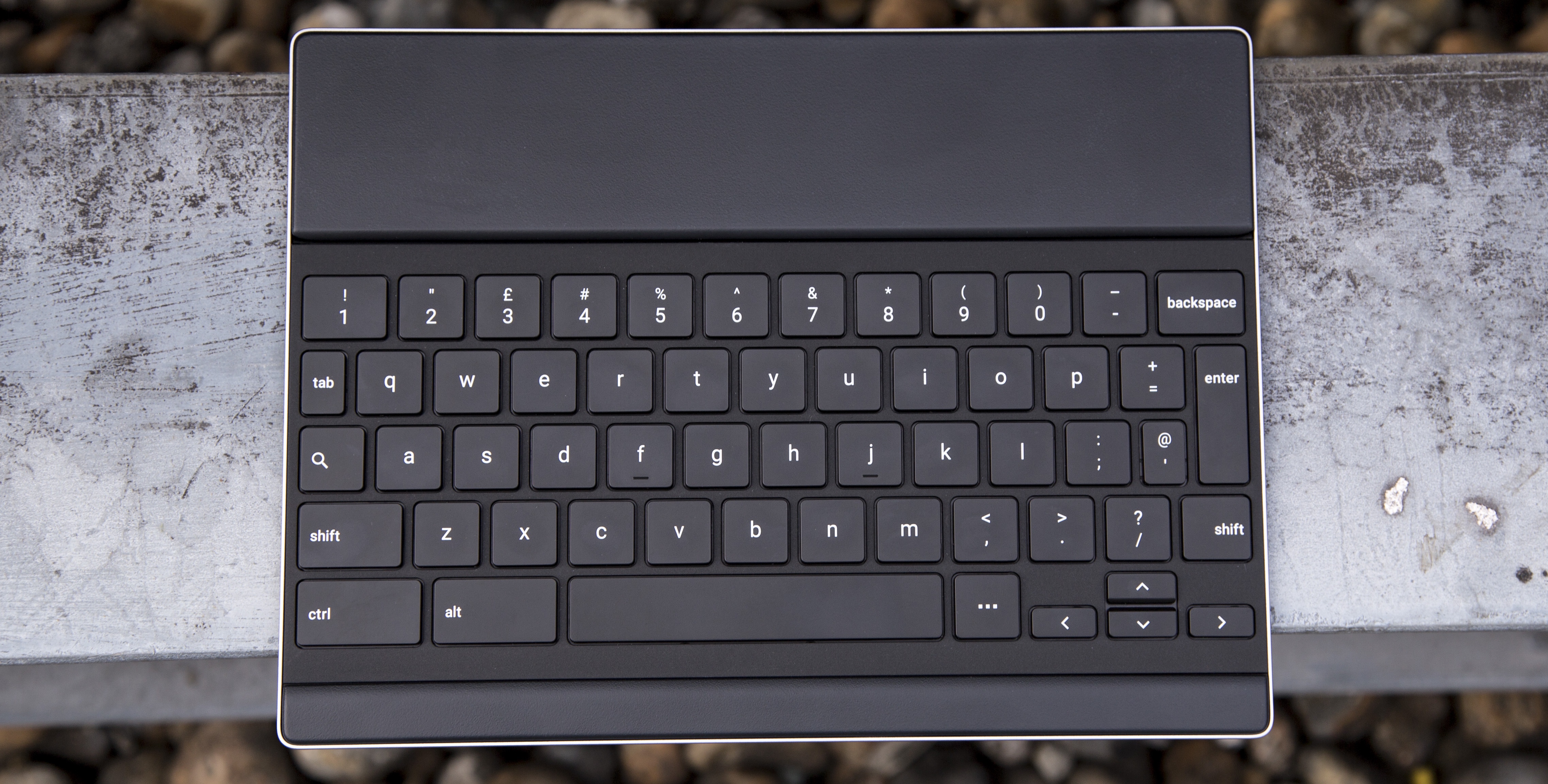
Just above the keys is what appears to be a blank empty space. Line the tablet up against it and the two snap together. The empty space is actually a magnetic plate which not only inductively charges the keyboard but also pairs it with the Pixel C, securely holds the tablet in place and allows the tablet to be oriented at any angle between 90 and 180 degrees. This means you shouldn't have any trouble finding a comfortable viewing angle when using the Pixel C as a laptop - something that can't always be said of the iPad Pro and Surface Pro 4.

Typing away from a table should be a doddle too. As the 500g keyboard cover is rigid stiff, unlike the far more flexible keyboard covers for Apple and Microsoft's tablets, it didn't flex or bounce under normal typing pressure when used on a lap. Plus, the the Pixel C's robust yet compact metal hinge negates the need for the space gobbling kickstand or folding stand of its bigger competitors.
The only use case which could trip up this otherwise splendidly designed keyboard is when you cross your legs - the relatively narrow width of the keyboard, meant to ensure that it perfectly matches the screen when used as a protective cover, means it's not often not wide enough to be completely stable. Even so, this is still the best keyboard cover for a tablet that we've seen so far. It's the sort of elegant design that we'd expect from Apple rather than Google. Indeed, it puts Cupertino's clunky official smart' keyboard cover for the iPad Pro to shame.

There's still room for improvement though. While most of the keys are large, the frequently used Tab and @/' keys are narrower than the others which makes them trickier to press when touch typing. While the keys do have plenty of travel and feedback for fast, accurate and comfortable typing, the keys do rattle a little when pressed. It's hardly a major flaw, but the keys don't feel quite as precise and well-made as those on the Surface Pro 4 keyboard cover.
We also wish the keyboard had more Android-specific keys besides just a dedicated Search key, although this would be difficult given the limited space available. One handy dedicated key that is present is the key for displaying an onscreen touch keyboard for symbols such as currency marks, brackets and equation symbols, neatly complementing the physical keyboard.
Marshmallow
Google has made a handful of tweaks to Android Marshamallow 6.0 to make it better suited for tablet and keyboard use, but these are few and far between. The Back, Home and App Switcher soft keys are no longer bunched together. The App Switcher key is now on the far right of the button bar, while the other two soft keys are at the far left. This arrangement makes much more sense for two-handed tablet use than the original phone-centric layout.

Basic keyboard shortcuts are supported, such as Alt-Tab for quickly switching between apps and Ctrl-Alt-Cursor keys for selecting text using only the keyboard. We still wish keyboard shortcuts were more comprehensive though, making it less necessary to constantly flip between keyboard and touchscreen causing arm strain in the process.
Marshmallow doesn't have any equivalent to the multitasking and split screen features in Windows 10 and iOS 9 though. While basic tasks, such as writing emails or quickly updating spreadsheets and presentations are of course still possible, the absence of more advanced multitasking features makes using the Pixel C for more complex office workflows much clunkier. A lot of Android apps are still not optimised for tablet use, or at best poorly optimised and infrequently updated, with even basic functionality such as horizontal orientation sometimes missing.
As you'd expect for a Google device, there aren't any obnoxious skins or alterations to the stock Android device and you should get Android software updates as soon as possible.
Battery Life and Performance
Battery life was very lengthy. The Pixel C lasted just over 14 and a half hours when playing H.264 video on a loop. When browsing the web while connected to our 802.11n router, it lasted just over 11 and a half hours. These are among the longest times we've ever seen on a tablet.
While performance wasn't quite as record breaking, the quad-core Nvidia Tegra K1 processor and 3GB of memory nevertheless blitzed its way through our benchmarks. Other recent similarly-sized flagship Android tablets have performed very similarly - only the much larger iPad Pro is faster.
Screen and Camera
Like the Samsung Galaxy Tab S2 and Nexus 9, the Pixel C moves away from the widescreen 16:9 aspect ratio that has been found in most Android tablets thus far. It instead has a 3:2 aspect ratio like the Surface Pro 4. This gives it a squarer feel and more closely resembles a printed page. It has a high resolution of 2560x1800 pixels so text is very sharp. Colour accuracy and contrast are both very good, while brightness is almost painful at its maximum setting.
The rear-facing eight megapixel camera is good enough as a last minute substitute if your regular camera isn't available for whatever reason. It captured reasonably detailed snaps, but it often had trouble getting the right exposure and noise was a frequent problem. It's a non-starter when it comes to low-light situations.

Conclusions
The Google Pixel C would be an excellent tablet just by itself, but add in the elegantly designed keyboard dock and it's almost in a class of its own. The only things holding it back is Android's immaturity as a tablet OS and the persistently poor state of Android tablet apps which makes the Pixel C less useful than it otherwise could be. Even so, the Pixel C is still the best Android tablet available.
Verdict
A superlative Android tablet, but the excellent hardware is let down by its software
OS: Android 6.0 Marshmallow
Display: 10.2in 2560x1800 display
CPU: 2.3GHz Nvidia Tegra K1 quad core processor
RAM: 3GB
Storage: 32GB (64GB available)
Dimensions: 242x179x5.5 mm (HxWxD)
Weight: 400g (900g with included keyboard)
Get the ITPro daily newsletter
Sign up today and you will receive a free copy of our Future Focus 2025 report - the leading guidance on AI, cybersecurity and other IT challenges as per 700+ senior executives
-
 Cleo attack victim list grows as Hertz confirms customer data stolen – and security experts say it won't be the last
Cleo attack victim list grows as Hertz confirms customer data stolen – and security experts say it won't be the lastNews Hertz has confirmed it suffered a data breach as a result of the Cleo zero-day vulnerability in late 2024, with the car rental giant warning that customer data was stolen.
By Ross Kelly Published
-
 Women show more team spirit when it comes to cybersecurity, yet they're still missing out on opportunities
Women show more team spirit when it comes to cybersecurity, yet they're still missing out on opportunitiesNews While they're more likely to believe that responsibility should be shared, women are less likely to get the necessary training
By Emma Woollacott Published
-
 OpenAI wants developers using its new GPT-4.1 models – but how do they compare to Claude and Gemini on coding tasks?
OpenAI wants developers using its new GPT-4.1 models – but how do they compare to Claude and Gemini on coding tasks?News OpenAI says its GPT-4.1 model family offers sizable improvements for coding, but tests show competitors still outperform it in key areas.
By Ross Kelly Published