iPad Pro 10.5 vs Surface Pro head-to-head review
Both devices want to be a laptop killer, but which one is worthy of the title?
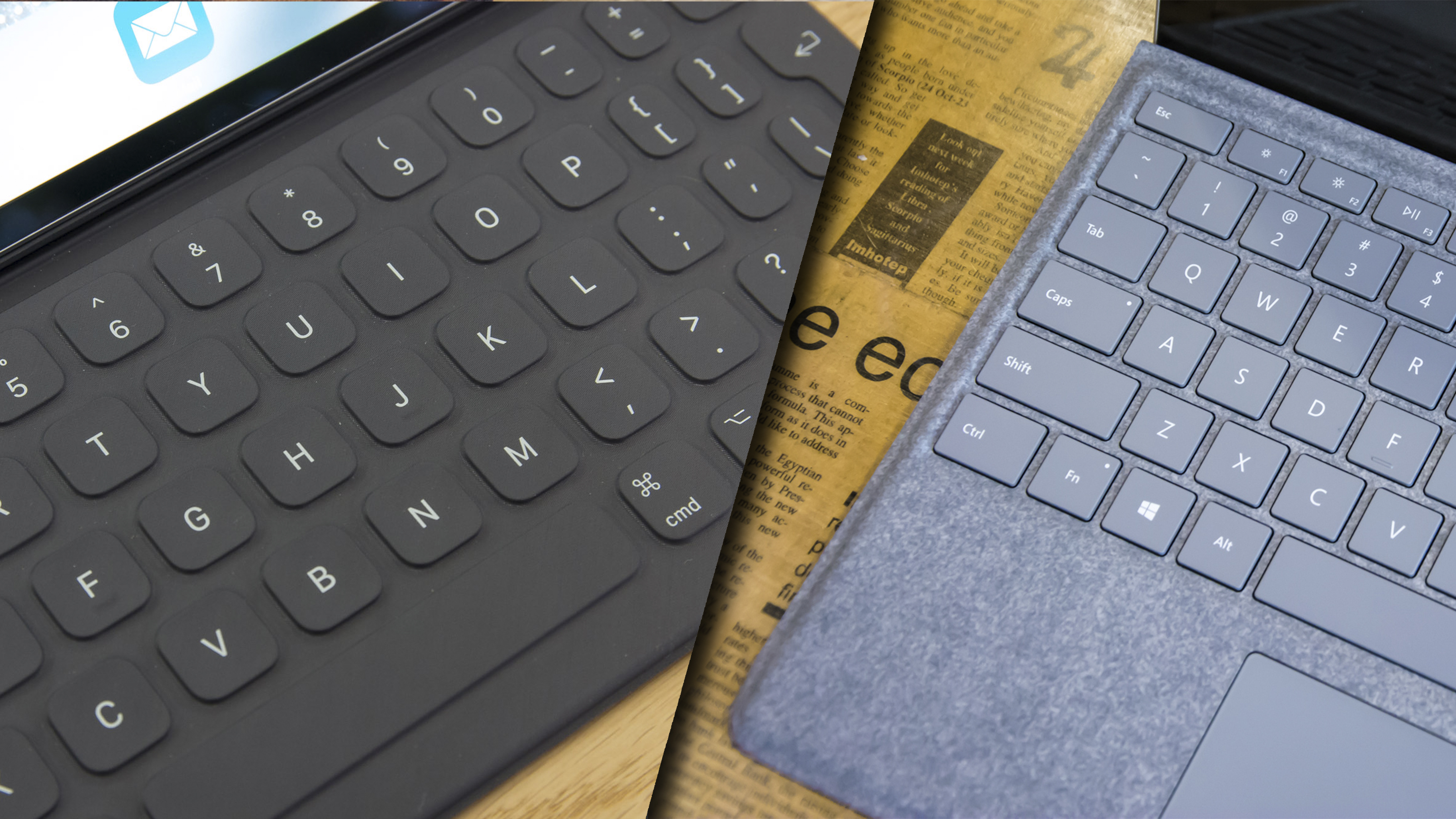
Stylus
| Row 0 - Cell 0 | iPad Pro 10.5 | Surface Pro |
| Price | 99 | 99 |
Microsoft Surface Pen has been given a beefy upgrade with the refresh, now boasting 4,096 levels of pressure. Although it feels thicker than the previous Pen, its magnet for attaching to the Surface Pro has been significantly strengthened. While we can't really say how good it is for artists, the combination of the stylus and PixelSense display, along with superb palm detection and accuracy, make this one of the best writing experiences we've had with a tablet.
The iPad Pro's stylus is similarly impressive, able to take advantage of a rich suite of design apps available through iOS. It is also superbly accurate and responsive, and now shines with the ProMotion 120Hz display of the iPad Pro.
The biggest issue here is that for both machines, an optional pen adds nothing to the laptop experience, particularly at 99 each. While they both perform admirably, they don't allow for the finesse that artists or designers will want, and without a reliable means to store them, they will most likely get in the way.
Verdict: iPad Pro 10.5
Keyboard

| Row 0 - Cell 0 | iPad Pro 10.5 | Surface Pro |
| Price | 159.99 | 149.99 |
For devices that are wanting to convince you to ditch your laptop, it's baffling that both sell a keyboard separately. What is particularly jarring are the asking prices - 124.99 for the basic Surface type cover and 159 for the iPad Pro's.
With this annoyance aside, their potential as a laptop replacement hinges on the performance of the keyboard, and fortunately both devices provide compelling detachable type covers.
The iPad Pro opts for a keyboard that doubles as a traditional tablet case, and, as mentioned above, is needed to prop the screen up. It is covered in a tough fabric that is easy to clean and robust enough to be weather resistant, though feels a little strange when you first use it and may require some getting used to.
Attached to the cover is a full low profile Querty keyboard, which due to some nice key spacing and decent travel time makes typing an absolute breeze. The issue is that it's a fairly unremarkable board at 159, and in fact has a number of issues that make it seem heavily overpriced. It only has one screen angle, which is too laid back for our liking, making typing overly difficult if you don't have access to a table. It also lacks a touchpad, which is somewhat of an oversight, and no backlighting.
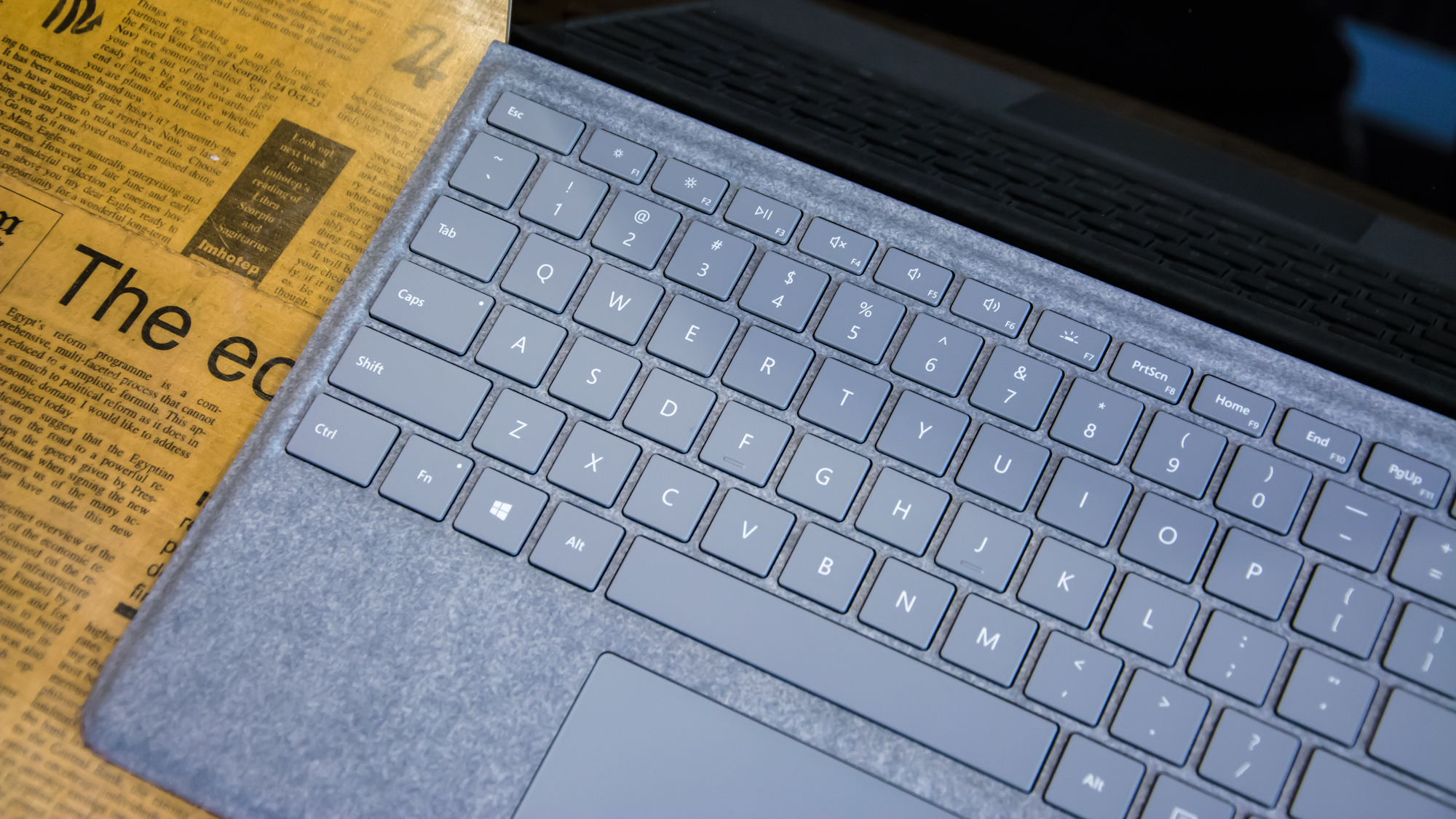
These limitations are accentuated next to the Surface Pro type cover, which is the product of years of trial and error. The keyboard is essentially identical to the Surface Pro 4's excellent type cover, only now with soft Alcantara covering as a standard. The board itself is thicker and sturdier than the iPad's. It also has an excellent track pad that takes advantage of Microsoft's Precision Touchpad software for an incredibly smooth experience.
While both devices opt for a magnetic strip for attaching a keyboard, the Surface Pro attaches in a way that angles the keyboard up so that you have an elevated surface from which to type. It's a lovely piece of design that makes typing a more comfortable experience, akin to traditional laptops and keyboards.
Like other laptops within this price range, the Surface keyboard is also backlit with some beautiful white LEDs, whereas this is missing on the iPad's board. Not only does this make it possible to type in the dark, but it also adds that extra lick of luxury. There's also a range of colours available, whereas the iPad's keyboard is only available in black.
Verdict: Surface Pro 4
Get the ITPro daily newsletter
Sign up today and you will receive a free copy of our Future Focus 2025 report - the leading guidance on AI, cybersecurity and other IT challenges as per 700+ senior executives
Dale Walker is a contributor specializing in cybersecurity, data protection, and IT regulations. He was the former managing editor at ITPro, as well as its sibling sites CloudPro and ChannelPro. He spent a number of years reporting for ITPro from numerous domestic and international events, including IBM, Red Hat, Google, and has been a regular reporter for Microsoft's various yearly showcases, including Ignite.
-
 Third time lucky? Microsoft finally begins roll-out of controversial Recall feature
Third time lucky? Microsoft finally begins roll-out of controversial Recall featureNews The Windows Recall feature has been plagued by setbacks and backlash from security professionals
By Emma Woollacott Published
-
 The UK government wants quantum technology out of the lab and in the hands of enterprises
The UK government wants quantum technology out of the lab and in the hands of enterprisesNews The UK government has unveiled plans to invest £121 million in quantum computing projects in an effort to drive real-world applications and adoption rates.
By Emma Woollacott Published
-
 Microsoft targets enterprises with new Intel-powered Surface devices – but they come with a hefty price tag
Microsoft targets enterprises with new Intel-powered Surface devices – but they come with a hefty price tagNews Microsoft has unveiled the launch of the new Surface Pro 11 and Surface 7 laptop devices with Intel chips.
By Solomon Klappholz Published
-
 Microsoft Surface Pro 11 review: Microsoft's cool convertible has found its moment
Microsoft Surface Pro 11 review: Microsoft's cool convertible has found its momentReviews The Surface Pro has long had its design and usability in shape, but now it has the internal hardware to match – the result is a fantastic ultraportable PC
By Stuart Andrews Published
-

 Microsoft Surface Laptop Studio review: The multi-function notebook comes of age
Microsoft Surface Laptop Studio review: The multi-function notebook comes of ageReviews A notebook, a presentation system and a tablet, all rolled into one
By James Morris Published
-
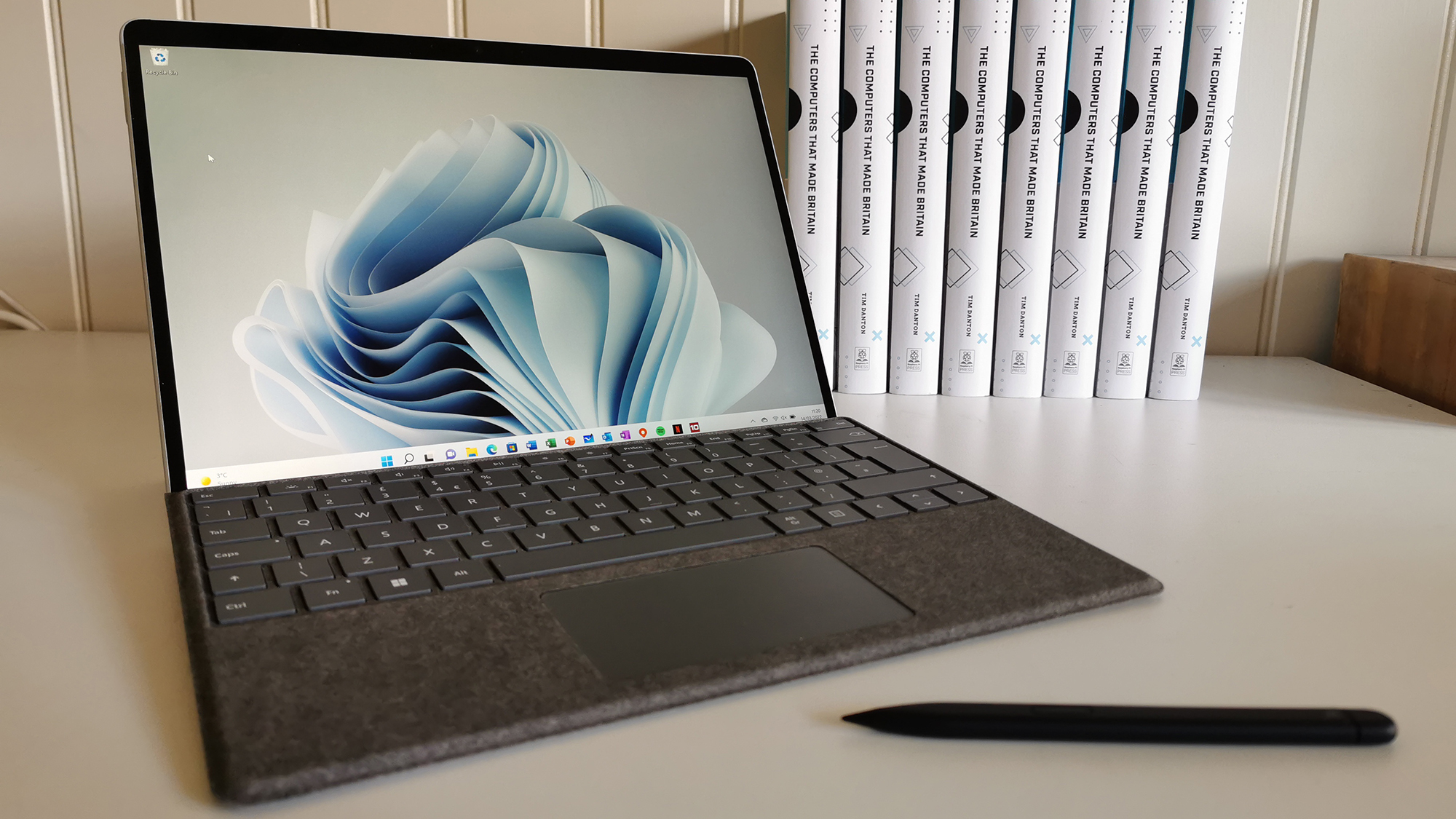 Microsoft Surface Pro 8 for Business review: Surprisingly snappy
Microsoft Surface Pro 8 for Business review: Surprisingly snappyReviews A substantial upgrade over the Surface Pro 7 and 7+, but quality like this doesn’t come cheap. See if this device is for you in our Surface Pro review
By Tim Danton Published
-
 Microsoft Surface Pro 7+ review: More minus than plus
Microsoft Surface Pro 7+ review: More minus than plusReviews This mid-generation upgrade takes two steps forward and one step back
By Adam Shepherd Published
-
 Microsoft Surface Laptop 3 15in review: Ryzen falls
Microsoft Surface Laptop 3 15in review: Ryzen fallsReviews The new, embiggened version of Microsoft’s ultraportable is slickly designed, but falls behind the 13.5in model in multiple metrics
By James Archer Published
-

 Microsoft Surface Pro 7 review: Slightly faded glory
Microsoft Surface Pro 7 review: Slightly faded gloryReviews The newest Surface Pro is great - just not as great as it used to be
By Adam Shepherd Published
-

 Microsoft Surface Laptop 3 13in review: Almost the perfect laptop
Microsoft Surface Laptop 3 13in review: Almost the perfect laptopReviews The third-generation Surface Laptop is an amazing machine – with one big caveat
By Adam Shepherd Last updated