Top DaaS providers: Amazon vs Microsoft vs Citrix
Ready to go virtual? Here is a breakdown of popular virtual desktop providers to get you started
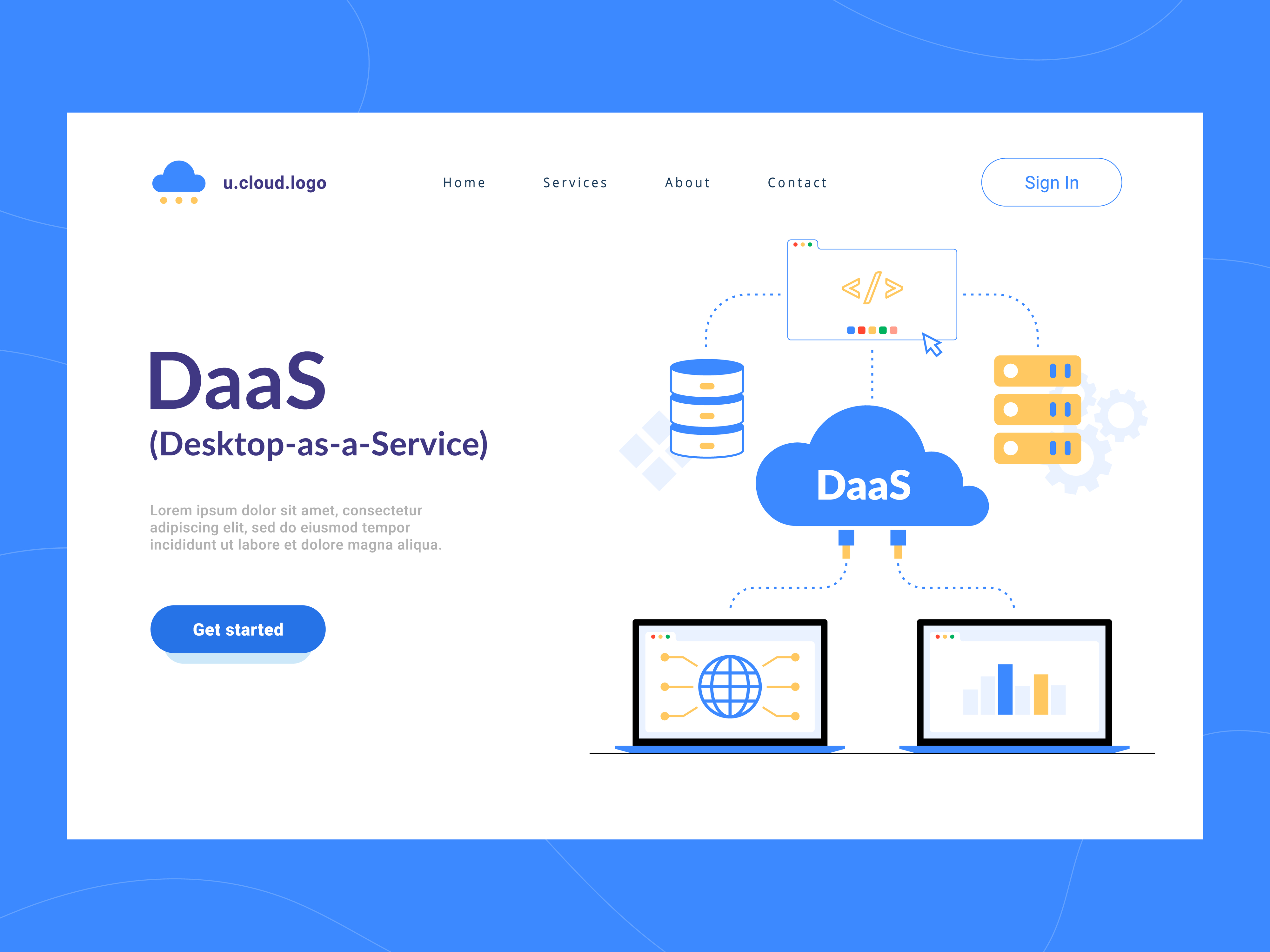
Putting together a virtual desktop environment can prove to be quite the challenge, as it can take weeks or months to plan, purchase and set up a virtual desktop infrastructure (VDI). Once a VDI is live, though, the hard work is worth it, as it allows the end-user to remotely access desktops via virtually any device. Plus, you can handle almost everything in-house, meaning your IT team has full control over hardware, security patches, licensing, and more. In this new remote-working world we're living in, this is almost invaluable.
However, a VDI isn't perfect and sometimes run into issues. For example, VDIs can be tricky and often need dedicated IT personnel to troubleshoot major issues, including server errors or hardware faults. VDIs can be high maintenance and can distract IT departments from the core areas of your business.
RELATED RESOURCE
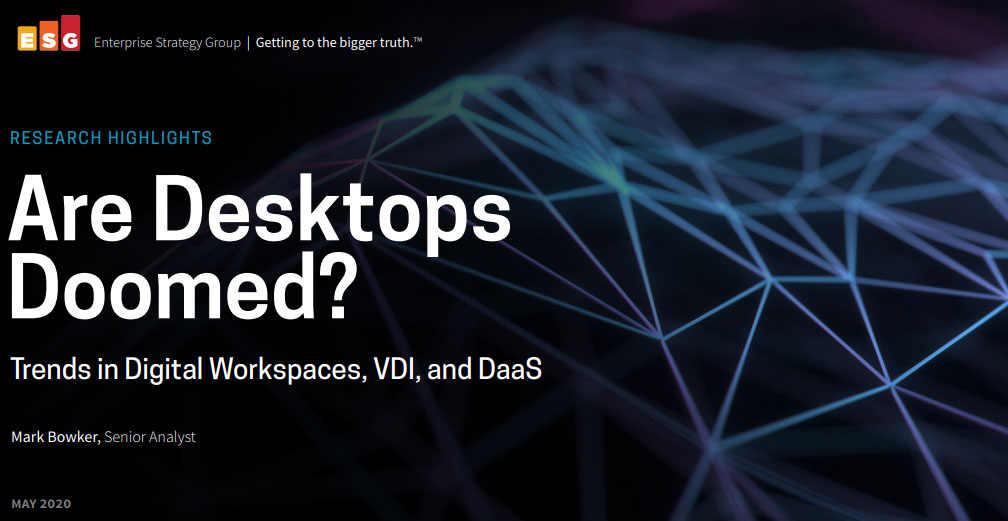
This is where desktop as a service (DaaS) can offer a helping hand. DaaS delivers all the advantages of VDI, but it does so via the cloud on a subscription basis, freeing your team from managing these systems directly. Because a third party owns and operates a DaaS, it eliminates all the fuss involved in accessing desktops from a remote location.
DaaS's delivery model allows several users from different areas to use the service simultaneously. It also offers quick and easy software updates, up-to-the-minute data backup, and is ideal for a bring your own device (BYOD) environment.
It helps to look at DaaS from a vendor’s perspective to understand what goes into making a service beneficial to small and medium businesses.
Inner workings of DaaS
DaaS architecture, for the most part, is multi-tenant capable. It uses a remote server for configuring desktops while a decent 3G connection keeps the service up and running. An interface that runs seamlessly across various devices, including tablets and smartphones, makes access to the deployed virtual desktops possible.
DaaS uses multi-factor authentication and data encryption to secure data against theft, plus it syncs files, eliminating the need for individual device-data backup. Data is also stored on redundant servers so enterprises can spring back into action in the event of data loss. Lastly, an around-the-clock help desk is made functional for quick resolution of customer queries.
Get the ITPro daily newsletter
Sign up today and you will receive a free copy of our Future Focus 2025 report - the leading guidance on AI, cybersecurity and other IT challenges as per 700+ senior executives
Through and through, DaaS can be undemanding and surprisingly flexible.
Top DaaS providers
If you’re thinking about leaping into virtual desktop management or have been contemplating options, here’s a closer look at top DaaS providers.
Amazon WorkSpaces
Supported Operating Systems: Windows, Mac, Linux, iOS, Android
Free tier program: Yes
WorkSpaces is Amazon Web Services’ proprietary cloud desktop service. With each WorkSpace, Amazon offers a default bundle of applications based on region, user volume, number of CPUs and bring your own license (BYOL).
Windows 10 virtual desktops come with Internet Explorer 11, Firefox and 7-Zip installed, while Linux virtual desktops include LibreOffice and Evolution mail.
For no additional charge, WorkSpaces users can access Amazon WorkDocs with 50 GB of storage. That said, no user data is stored on the local device as WorkSpaces are deployed within an Amazon Virtual Private Cloud (Amazon VPC) to help keep user data safe and reduce overall risk on the surface level. When necessary, desktops can be provisioned or de-provisioned with a few mouse clicks.
There is no upfront commitment, and you’re charged based on the application bundle type and number of WorkSpaces launched.
Amazon’s free tier offers up to two WorkSpaces with 80 GB root and 50 GB user volumes. The free tier runs on AutoStop that allows up to 40 hours of combined use per month. The free tier lasts two months then starts billing at the applicable hourly rate.
Microsoft Windows Virtual Desktop
Supported Operating Systems: Windows, Mac, Linux, iOS, Android
Free tier program: Yes
Windows Virtual Desktop (WVD) is a desktop and application virtualization solution that runs on Microsoft Azure. WVD delivers multisession Windows 10, optimizations for Microsoft 365 Apps for enterprise and support for remote desktop services (RDS) environments.
From a single host pool, WVD can deploy a full desktop or individual remote apps. Individual app groups for different sets of users can be created or multiple app groups can be assigned to select users.
WVD also takes convenience a notch higher by permitting offline backup. The feature copies backup data onto a nearby data center and uploads it to a recovery services vault.
As for billing, Microsoft Azure's pricing depends on the selected virtual machine’s specifications, including region, operating system, number of CPUs and memory.
Enterprises opting for a long-term commitment can benefit from one-year or three-year Azure Reserved VM Instances, a solution Microsoft offers for apps with steady-state usage. With more than 25 always-free services and a $200 credit to explore Azure for 30 days, WVD is an attractive bet for most small businesses.
Citrix Managed Desktops
Supported Operating Systems: Windows, Mac, Linux, iOS, Android
Free tier program: No
Citrix can come across as interesting if one desires to combine the capabilities of Amazon WorkSpaces and Windows Virtual Desktop. This is because Citrix uses Microsoft Windows Virtual Desktop to deliver virtual desktops hosted on Microsoft Azure IaaS and is a member of the AWS partner network.
Suppose your business is already familiar with Citrix Virtual Apps and Desktop (CVAD). In that case, Citrix Managed Desktops (CMD) is an easy transition, as the CMD is a simplified version of CVAD.
Citrix also takes sole responsibility for managing and securing Azure subscription for CMD. Customers can choose from various Windows machines, including, but not limited to, Windows Server 2019 and Windows 10 Enterprise multisession.
The platform offers multiple two-factor authentication options. Monthly and one- to five-year term billing options are available and change with the number of users, applications and features. There is no free trial included with the plan.
What’s the best DaaS provider for your business?
IT administrators know it best; there’s no one-size-fits-all solution. Companies needing unwavering uptime may benefit from a DaaS system by leaps and bounds. But to implement the best cluster of virtual desktop and apps, it’s important to ascertain your workforce’s needs.
Do your employees travel often? Are there contract workers that work from home? These are good questions to ponder before choosing a continual plan.
-
 Bigger salaries, more burnout: Is the CISO role in crisis?
Bigger salaries, more burnout: Is the CISO role in crisis?In-depth CISOs are more stressed than ever before – but why is this and what can be done?
By Kate O'Flaherty Published
-
 Cheap cyber crime kits can be bought on the dark web for less than $25
Cheap cyber crime kits can be bought on the dark web for less than $25News Research from NordVPN shows phishing kits are now widely available on the dark web and via messaging apps like Telegram, and are often selling for less than $25.
By Emma Woollacott Published
-
 Young tech professionals are shunning a full-time return to the office – unless it pays more
Young tech professionals are shunning a full-time return to the office – unless it pays moreNews Young tech professionals who entered the workforce post-pandemic expect on-site work to be paid more than remote options.
By Emma Woollacott Published
-
 ‘Employers must look at the bigger picture’: Brits aren’t keen on going back to the office, and enterprises pushing for it risk a talent exodus – 48% of UK professionals would quit if faced with a full RTO mandate as hybrid work remains popular
‘Employers must look at the bigger picture’: Brits aren’t keen on going back to the office, and enterprises pushing for it risk a talent exodus – 48% of UK professionals would quit if faced with a full RTO mandate as hybrid work remains popularNews Nearly half of professionals would consider quitting rather than returning to the office full time
By Nicole Kobie Published
-
 IT professionals aren’t budging on flexible work demands – and more than half say they’ll quit if employers don’t meet expectations
IT professionals aren’t budging on flexible work demands – and more than half say they’ll quit if employers don’t meet expectationsNews Analysis from Randstad shows 40% of UK-based IT pros have quit over a lack of flexible work options, while 31% of workers globally have done the same.
By Ross Kelly Published
-
 Employees are dead set on flexible working arrangements – three quarters would turn down a role that didn't offer hybrid options as work-life balance becomes more important than pay
Employees are dead set on flexible working arrangements – three quarters would turn down a role that didn't offer hybrid options as work-life balance becomes more important than payNews New research shows workers are increasingly demanding flexible working arrangements from employers.
By Emma Woollacott Published
-
 Rugged devices
Rugged devicesWhitepaper A closer look at the challenges and rewards of fully supporting a flexible workplace
By ITPro Published
-
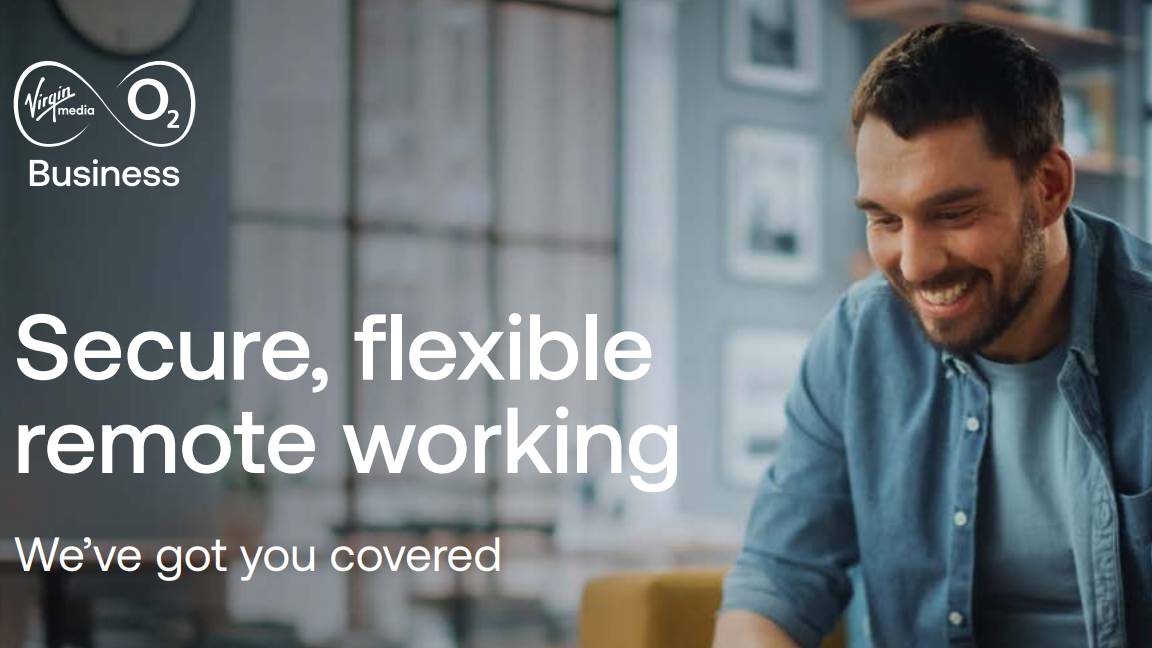 Secure, flexible remote working
Secure, flexible remote workingWhitepaper A closer look at the challenges and rewards of fully supporting a flexible workplace
By ITPro Published
-
 Work smarter, not harder
Work smarter, not harderWhitepaper A closer look at the challenges and rewards of fully supporting a flexible workplace
By ITPro Published
-
 Cracks begin to show in hybrid working as more staff report ‘video call fatigue’ – but nearly a third would still quit if faced with an RTO mandate
Cracks begin to show in hybrid working as more staff report ‘video call fatigue’ – but nearly a third would still quit if faced with an RTO mandateNews Younger workers would rather quit than go back to the office full-time
By Nicole Kobie Published