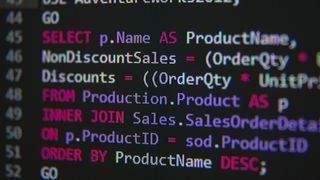How-to
Latest how-to

Five ways to reduce Kubernetes costs
By Ross Kelly last updated
Tutorials With cutting expenditure a business imperative, there are several ways enterprises can reduce Kubernetes costs
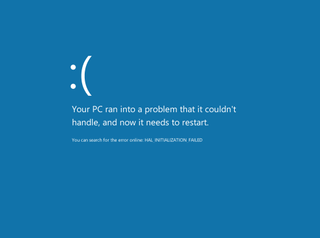
How to fix the blue screen of death error in Windows 10
By Dale Walker last updated
Tutorials A guide to the various ways to fix a blue screen of death – Windows 10’s most infamous system error

How to migrate Windows 11 to an SSD
By Barry Collins last updated
In-depth Choosing to migrate Windows 11 to an SSD can be an incredibly effective way of breathing new life into a struggling device

How to wipe a laptop easily and securely
By Keumars Afifi-Sabet last updated
In-depth A step-by-step guide on how to wipe a laptop safely, whether it's running Windows, macOS, or Linux

Windows 11 problems and how to fix them
By Barry Collins last updated
Tutorials Seven of the most common Windows 11 problems users encounter - and the steps you can take to fix them

How long does it take to upgrade to Windows 11?
By Rene Millman last updated
Tutorial Installing Windows 11 might range from a few minutes to a few hours depending on your internet connection speeds and your PC’s hard drive

How to reinstall Windows 10 without losing data
By Dale Walker last updated
Tutorials Learn how to reinstall Windows 10 without losing your personal data using simple methods, including Reset, Advanced Startup, and ISO image file recovery

How to fix a stuck Windows 10 update
By Rene Millman last updated
Tutorials Stuck on a Windows 10 update? Learn the latest solutions to troubleshoot and resolve update issues effectively
Get the ITPro. daily newsletter
Sign up today and you will receive a free copy of our Focus Report 2025 - the leading guidance on AI, cybersecurity and other IT challenges as per 700+ senior executives