Microsoft Surface 3 review
Will it be third time lucky for Microsoft's Surface?

The Microsoft Surface 3 is comfortably the best of the lower-cost Surface hybrids to date. The sum of improvements made to the hardware, both in the tablet part and the keyboard, and full Windows 8.1’s flexibility make it a very workable portable companion to a more powerful desk-bound laptop or desktop.
-
+
Good screen quality; greatbattery life; strong removable keyboard
-
-
Low CPU and storage performance; limited RAM; Fiddly to use on lap
Image quality is mostly excellent too. Colour vibrancy and accuracy are commendable, viewing angles are strong thanks to the IPS LCD display and top brightness is very good. The one slightly weaker point is black level. Especially at backlight settings over 50 per cent, blacks rise, taking on a slightly blue-grey tone. While reflection-heavy glossy screens like this will always offer compromised outdoors use too, the strong backlight makes it perfectly usable in fairly bright sunlight.
Connectivity
There's also provision to attach an external monitor too. The Surface 3 has fewer connections than most laptops, but there's a Mini DisplayPort for easy connection to a monitor, projector or TV.

There's also a single USB port, allowing connection to a mouse or any number of other accessories. If the tablet was any larger, it would seem a shame that Microsoft hadn't added a second USB port for easy connection to both a keyboard and mouse. However, this is not a hybrid made primarily as a something to instantly replace a desktop or Intel Core-series (or AMD) laptop with. The Intel Atom CPU's limited power makes sure of that.
Sign up today and you will receive a free copy of our Future Focus 2025 report - the leading guidance on AI, cybersecurity and other IT challenges as per 700+ senior executives
-
 Businesses aren't laying off staff because of AI, they're using it as an excuse to distract from 'weak demand or excessive hiring'
Businesses aren't laying off staff because of AI, they're using it as an excuse to distract from 'weak demand or excessive hiring'News It's sexier to say AI caused redundancies than it is to admit the economy is bad or overhiring has happened
By Nicole Kobie Published
-
 AI’s future rests on copper, and global supply shortages could hamper big tech infrastructure plans
AI’s future rests on copper, and global supply shortages could hamper big tech infrastructure plansNews Copper supply bottlenecks could put a huge dent future big tech infrastructure plans
By Ross Kelly Published
-
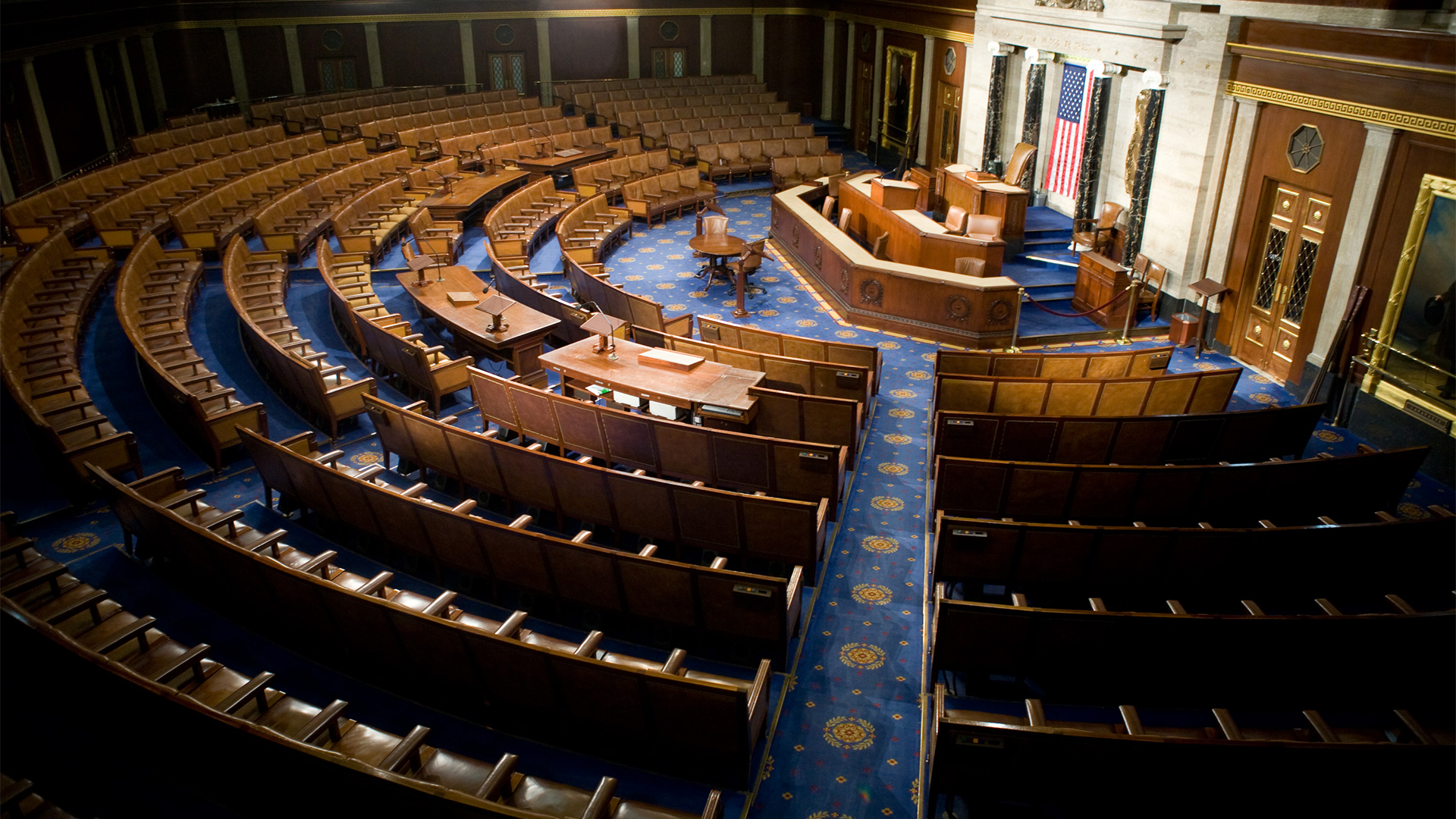 Salt Typhoon attack on US congressional email system ‘exposes how vulnerable core communications systems remain to nation-state actors’
Salt Typhoon attack on US congressional email system ‘exposes how vulnerable core communications systems remain to nation-state actors’News The Salt Typhoon campaign marks the latest in a string of attacks on US government communications networks
By Ross Kelly Published