Lenovo ThinkPad X1 Carbon review: Loose screw prompts worldwide recall
Some fifth generation ThinkPad X1 Carbons are at risk of internal damage and overheating
While not the thinnest ultrabook around, it is certainly one of the lightest, offering excellent portability and one of the most generous array of ports and optional extras we have seen on a device. It's built from the ground up to be a business companion, and it lives up to that beautifully. Only a mediocre screen keeps it back from true greatness.
-
+
Thin and impressively light; Great battery life; Excellent port options; Superb design; 14in thin bezel screen
-
-
Display performance is average at best; Pricey

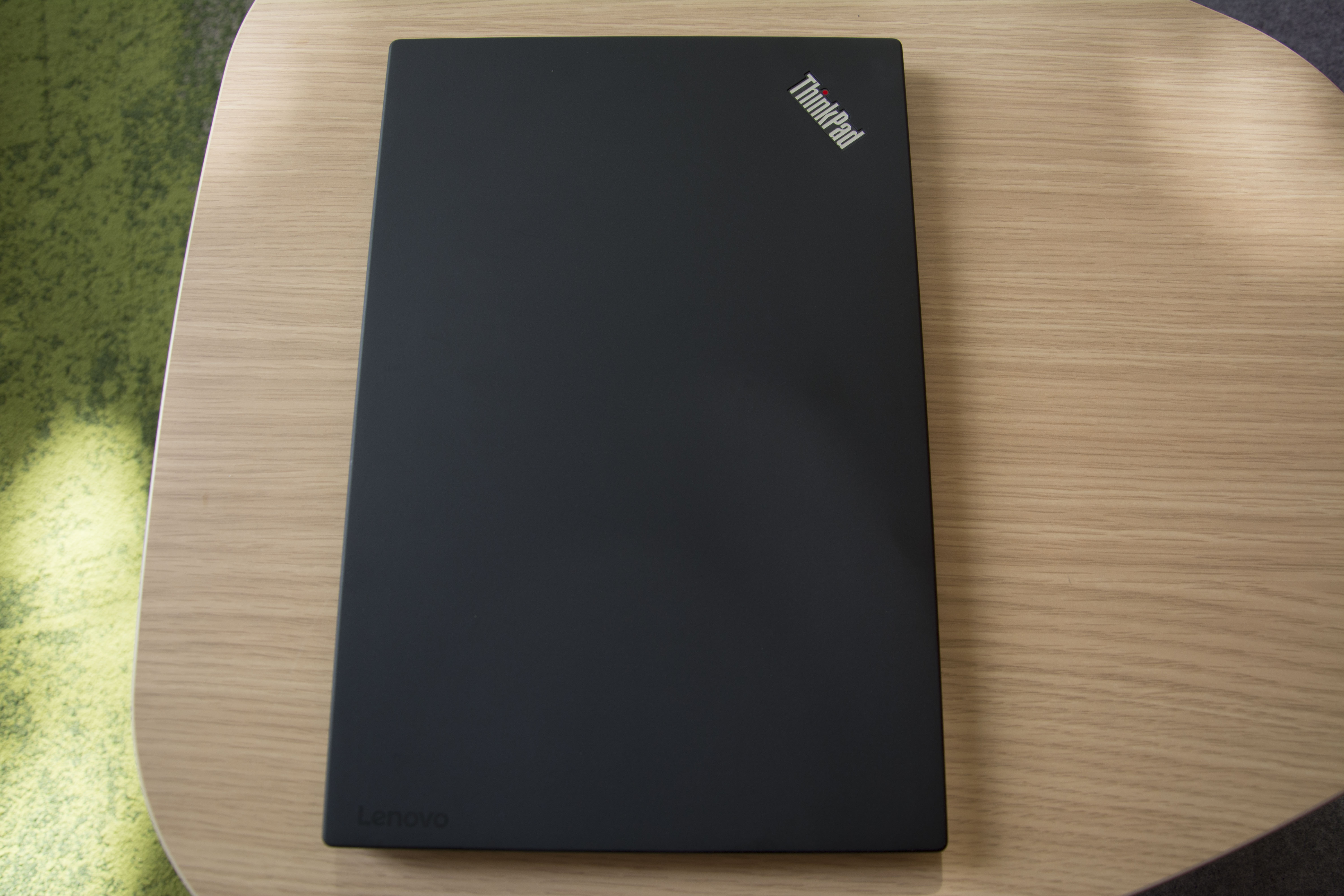





Update 07/02/2018: Lenovo has issued a worldwide recall of fifth generation Lenovo ThinkPad X1 Carbon machines built between December 2016 and October 2017, following the discovery that they contain an unfastened screw that could damage the device's battery and potentially cause it to overheat.
The company was alerted to the problem after three customers complained that a loose screw, which was left in the device when being manufactured, had caused damage to their laptop and its battery.
Although there have been no instances of fire damage or harm to users, Lenovo has advised customers to stop using affected devices immediately and schedule a free service appointment through Lenovo's support channel to have their laptop checked for unfastened screws.
Lenovo has provided a support portal for customers wishing to check whether their machine is part of the recall, which is available here. You will need to find the serial code and description tag on the back of the device, which details the machine type and its build date.
Only the 5th generation model of the Lenovo ThinkPad X1 Carbon is said to be affected by the issue, specifically those with machine type tags '20HQ', '20HR', '20K3', and '20K4'. Any models built after November 2017 are unaffected.
Original review:
Lenovo's ThinkPad range is one of the oldest on the market, celebrating its 25th anniversary earlier this year. Originally developed by IBM before Lenovo acquired the product line in 2005, the ThinkPad is one of the most venerable mainstays of the IT department.
Don't be fooled by its age, though. Despite its advancing years, the latest ThinkPad model - the X1 Carbon - is hardly a dinosaur. Lenovo has put some serious effort into making sure its newest fifth-generation ThinkPad is the thinnest, lightest, and most powerful yet.
2017's X1 Carbon sheds some of the weight and thickness of the previous model and has received a processor upgrade in the form of a seventh-generation Kaby Lake chip. The changes come at a cost however, as the self-proclaimed "world's thinnest 14in ultrabook" now starts at 1,149 exc VAT.
Design
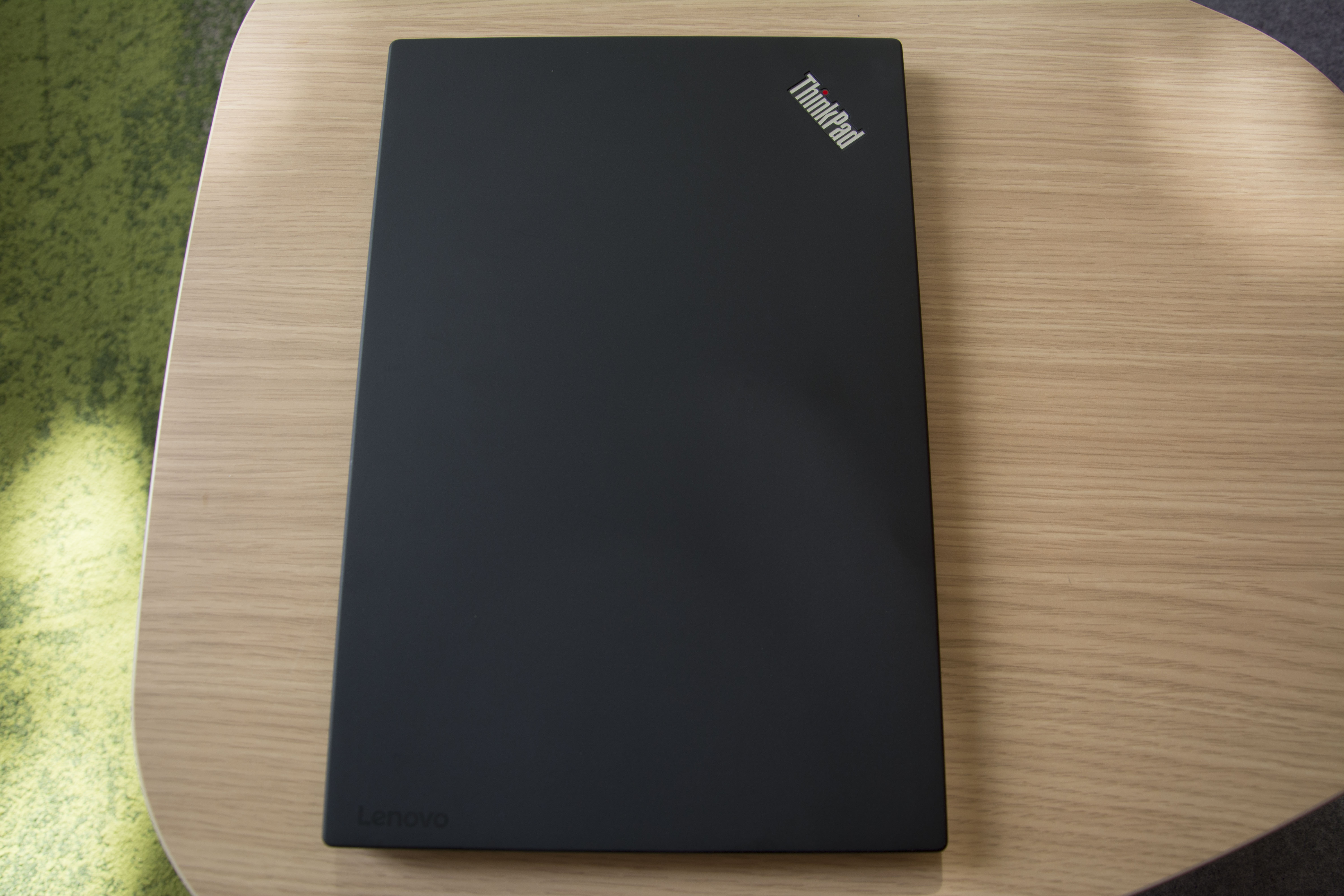
The newest ThinkPad is a far cry from Lenovo's squat, boxy paving slab-type design of old, with a thin, sleek look that's clearly a product of years of refinement. As the name suggests, it is built from carbon fibre and smothered in a wonderful soft-touch coating that covers the entirety of the laptop - by far its most striking feature.
It still retains a flavour of the classic ThinkPad aesthetic, however, with the telltale logo in one corner and the trademark red detailing around the TrackPoint nipple and physical mouse keys. It's one of the most elegant-looking machines on the market, effortlessly blending modern sensibilities and timeless style to create an understated but sophisticated business machine.
At 322 x 216 x 15mm, its footprint is somewhat larger than competing 13in ultrabooks in this price range. It is bigger and chunkier than the most recent Dell XPS 13 and the 13in Macbook Pro, but thanks to that carbon fibre, it is much lighter at 1.1kg. In fact, it is lighter than most of its competition, including the wafer thin Acer Swift 7. A larger but lighter body makes perfect sense from a business user perspective, as it affords for optimal portability without having to scrimp on connectivity.
The X1 Carbon is surprisingly generous when it comes to port options. Users are treated to two USB Type-C ports with Thunderbolt 3 support, two USB 3.0, a full sized HDMI slot, a headphone port, and the option for an ethernet connection, although this requires a bundled Lenovo adapter. It even comes with a nifty slot that supports both MicroSD and MicroSIM, although this is oddly located on the rear edge beneath the screen, requiring you to partially close the laptop to reach.
Keyboard & trackpad

Lenovo also hits it out of the park when it comes to the keyboard. The keys have a longer travel time than rivals such as the Dell XPS 13, and require fractionally more actuation force when pressed. If you're used to the light key presses of the Macbook range, particularly the new Macbook Pro that opts for a miniscule travel time and very little key pressure, you may find the X1 Carbon a little cumbersome. However, for those that like to feel a little more impact while typing, it is one of the finest typing experiences on the market, especially as it's paired with that soft-touch material.
However, there are a couple of niggling problems with the keys. We feel the the navigation arrows are too small to use comfortably, and you may find yourself accidentally pressing the nearby page up and down keys, which frustrated us to no end. The keyboard backlighting could also benefit from being a little brighter.
As is Lenovo tradition, the ThinkPad also comes equipped with both a traditional trackpad, and a red TrackPoint stick in the centre of the keyboard that pairs with two physical left and right mouse keys under the space bar. The stick allows for movements that are far more precise than the trackpad, with very little effort and without having to lift your hands away from the keys, although it takes some getting used to.
Unfortunately, to accommodate for the physical left and right keys, the trackpad is uncomfortably small, and while it functions well using Microsoft's Precision Touch, you'll find your fingers touch the edges far too easily.
As this is a business grade ultrabook, Lenovo has opted to add a few handy extras that are typically absent on rival machines. Next to the trackpad is a fingerprint reader, which comes as standard, allowing users to sign in using Windows Hello, and as an optional extra Lenovo will also add an NFC reader for the scanning of smart cards and devices.
Get the ITPro daily newsletter
Sign up today and you will receive a free copy of our Future Focus 2025 report - the leading guidance on AI, cybersecurity and other IT challenges as per 700+ senior executives
Dale Walker is a contributor specializing in cybersecurity, data protection, and IT regulations. He was the former managing editor at ITPro, as well as its sibling sites CloudPro and ChannelPro. He spent a number of years reporting for ITPro from numerous domestic and international events, including IBM, Red Hat, Google, and has been a regular reporter for Microsoft's various yearly showcases, including Ignite.
-
 Nvidia braces for a $5.5 billion hit as tariffs reach the semiconductor industry
Nvidia braces for a $5.5 billion hit as tariffs reach the semiconductor industryNews The chipmaker says its H20 chips need a special license as its share price plummets
By Bobby Hellard Published
-
 Business leaders are having a crisis of confidence over data literacy
Business leaders are having a crisis of confidence over data literacyNews A Salesforce survey reveals business leaders don't trust their data, or their ability to make the most of it
By Emma Woollacott Published
-
 MITRE CVE program handed last minute reprieve amid funding lapse concerns
MITRE CVE program handed last minute reprieve amid funding lapse concernsNews The MITRE Corporation's Common Vulnerabilities and Exposures (CVEs) database has been handed a last minute reprieve amid concerns over funding.
By Rory Bathgate Last updated