How do you hide an IP address?
We explain why you might want to hide your IP address and how to do it safely
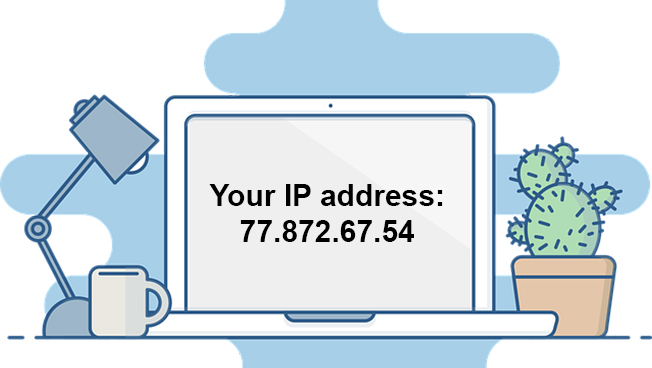

An IP address is your device's own personal identifier used by your internet service provider (ISP) to deliver the right internet services to you. When you want to access your email or go to checkout your online shopping basket, you're sending 'requests' over the internet that your network provider either approves or denies in its 'responses'. These responses can only be given to you (or, rather, your device) as that's the return address tied to your initial request, much in the same way a return address is attached to a physical parcel sent in the mail.
IP addresses can change frequently, connecting to a new network will leave you with a different address as it's a different ISP servicing your device. Each ISP needs to assign your device an address so you'll get a different one at home to work and from your friend's house to a hotel. Addresses aren't carried over devices either. Each device will be assigned its own address by the ISP so it knows how to route traffic to the right one.
IP addresses don't hold much information about you at all names, addresses, payment information and all the other things attackers like to get their hands on can't be ascertained simply from having your IP address. But your internet activity can be tracked using it, meaning you can become a receiver of targeted ads a constant reminder that someone or something is monitoring what you do online, which can upset some people.
Why you might consider hiding your IP address
An IP address can also give your ISP and other organisations, such as the police or government bodies, a rough estimation of where you were when you logged on.
But, there are many other reasons you may want to hide your IP address from prying eyes, aside from no longer being hounded by advertisers. For example, you may want to send confidential information over the network or use Internet services not available where you reside (such a Netflix USA).
Although there's often a little mistrust associated with those that want to hide their IP address, it's actually a much more secure way of sending data over the internet, so hackers will find it a lot harder to intercept data.
If you're using a public Wi-Fi hotspot, your IP address, as well as other information on your computer, could be left open to interceptors. Hiding your IP address from unprotected networks where hackers could be waiting to steal data is always a good idea, and makes it harder for advertisers to track you online.
Get the ITPro daily newsletter
Sign up today and you will receive a free copy of our Future Focus 2025 report - the leading guidance on AI, cybersecurity and other IT challenges as per 700+ senior executives
Another reason you may consider hiding your IP address would be to use services not available in your country. For example, if you want to stream content from the US version of Netflix, you need to have a US-based IP address to use it. By hiding your IP address, you are able to access such service, even if you're not currently in the country the service originates.
If your workplace blocks certain websites it deems unsuitable, masking your IP address means you should be able to access them. Of course, this may be against your company's IT policies, so if it's a website you need to access as part of your job role, you may want to check in with your IT department to make sure they're happy for you to access the blocked website.
Finally, hiding your identity online also means you can hide from surveillance and tracking programmes, including those used by search engines, governments and your ISP.
How to hide your IP address
There are really only two reliable ways to hide a computer's IP address - either by using a virtual private network (VPN) or a proxy server. It's possible to mask your identity by using the Tor browser, which is designed to hide your IP address, or by using a third-party network provided by a coffee shop or hotel, but these come with their own security risks.
By far the safest method is to use a VPN, software that's typically installed on your system and reroutes web traffic through an address in a different location. Most VPNs allow you to choose which country you would like to appear to be working from, which is useful for getting around regional restrictions to certain websites. Once connected, anyone trying to trace your location would be directed to the country of your choosing, with your true IP address remaining hidden.
VPNs allow you to access websites and content that would normally be restricted to, say, only those residing in a particular country. For example, it was possible to bypass Netflix region locks by directing traffic through a US-based VPN, allowing you to watch US shows - at least until Netflix blocked access to those using such methods.
There's a host of VPN services available at varying prices, so it's important you choose the right one for your needs. If you need some pointers, try our guide to the best VPN services in 2018.
The second method is to use a proxy server, a service that allows you to redirect network requests through a third-party server, acting as a middleman between you and the end server. The server essentially acts on your behalf (a proxy) to access information from a site, meaning that only the server's IP address is revealed, and not your own.
There are lots of different types of proxy servers. Some allow your IP address to be seen, others assign a 'fake' IP address, while a third type completely hides it. It's important to choose the right one for your business, so check out the options before committing.
Image: Shutterstock

Connor Jones has been at the forefront of global cyber security news coverage for the past few years, breaking developments on major stories such as LockBit’s ransomware attack on Royal Mail International, and many others. He has also made sporadic appearances on the ITPro Podcast discussing topics from home desk setups all the way to hacking systems using prosthetic limbs. He has a master’s degree in Magazine Journalism from the University of Sheffield, and has previously written for the likes of Red Bull Esports and UNILAD tech during his career that started in 2015.
-
 Bigger salaries, more burnout: Is the CISO role in crisis?
Bigger salaries, more burnout: Is the CISO role in crisis?In-depth CISOs are more stressed than ever before – but why is this and what can be done?
By Kate O'Flaherty Published
-
 Cheap cyber crime kits can be bought on the dark web for less than $25
Cheap cyber crime kits can be bought on the dark web for less than $25News Research from NordVPN shows phishing kits are now widely available on the dark web and via messaging apps like Telegram, and are often selling for less than $25.
By Emma Woollacott Published