Loadbalancer.org Enterprise VA review
UK-based virtualised server load balancing at good value


The Enterprise VA delivers an impressive range of virtualised server load balancing features and tops these off with good performance. It’s easy enough to deploy and knocks Barracuda into a cocked hat for value.
-
+
Top value; Good performance; Extensive L4/L7 features; UK based support
-
-
Needs more than one CPU core to get the best performance

The demand for virtualised server load balancing (SLB) is coming on strong as it offers a cost-effective alternative to hardware appliances. Based in the UK, Loadbalancer.org shows this off perfectly as its latest Enterprise VA offers an impressive range of SLB features at a low price.
Costs start at 2,495 with a 3-year 24/7 premium support contract pushing this to 4,090. Barracuda's V540 for example, kicks off at 3,599 with a 3-year license taking this to over 9,000.
The Enterprise VA also has no restrictions on the number of supported CPU cores. You can start even lower as the R16 version is restricted to 4 virtual servers each with 4 physical servers and costs 995.
Versions for VMware, Hyper-V and KVM are available and for testing we went with VMware. We used a Dell PowerEdge R820 quad E5-4607 Xeon rack server with 96GB of DDR3 and running ESXi 5.0.
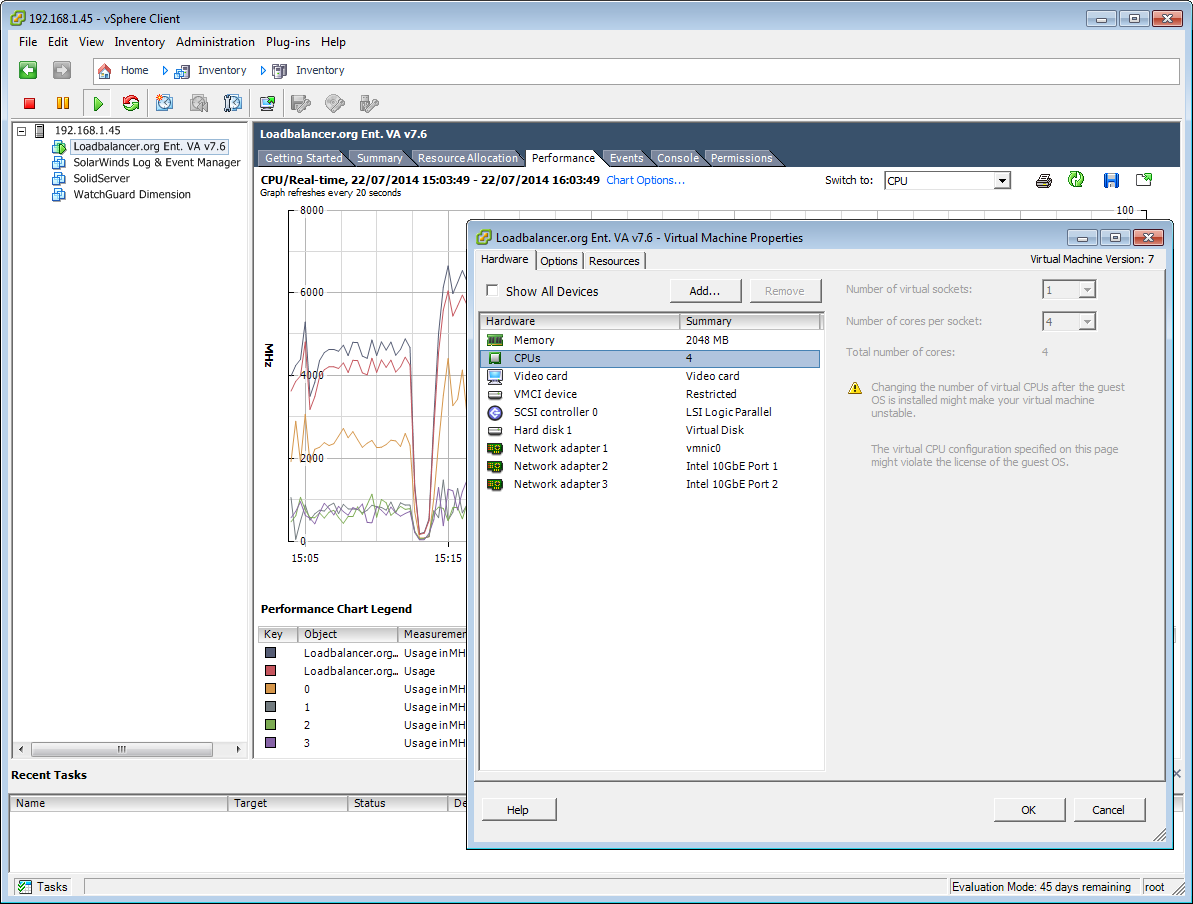
VMware deployment is simple and there are no restrictions on the number of CPU cores you can assign to the VM
Swift deployment
We deployed the OVF template to our server in less than a minute. After running a quick start wizard from the console to set the admin IP address we then swapped over to web interface for further configuration.
The Enterprise VA adheres to the common concepts for load balancing where you create server farms (or clusters as Loadbalancer.org calls them). These comprise multiple real servers (RIPs) which are assigned to virtual servers (VIPs) facing the public side of your network.
The web interface offers a wizard for creating L7 VIPs but L4 VIPs must be created manually. Still, it's easy enough to do as you create the VIP first and then enter the IP addresses of your RIPs.
The appliance supports both one-arm and two-arm modes with the latter allowing physical and virtual servers to be placed in different subnets. Along with standard NAT routing, it also supports DR (direct routing) and SNAT (source NAT) where cookie insertion is required for apps such as Microsoft Exchange and SharePoint.
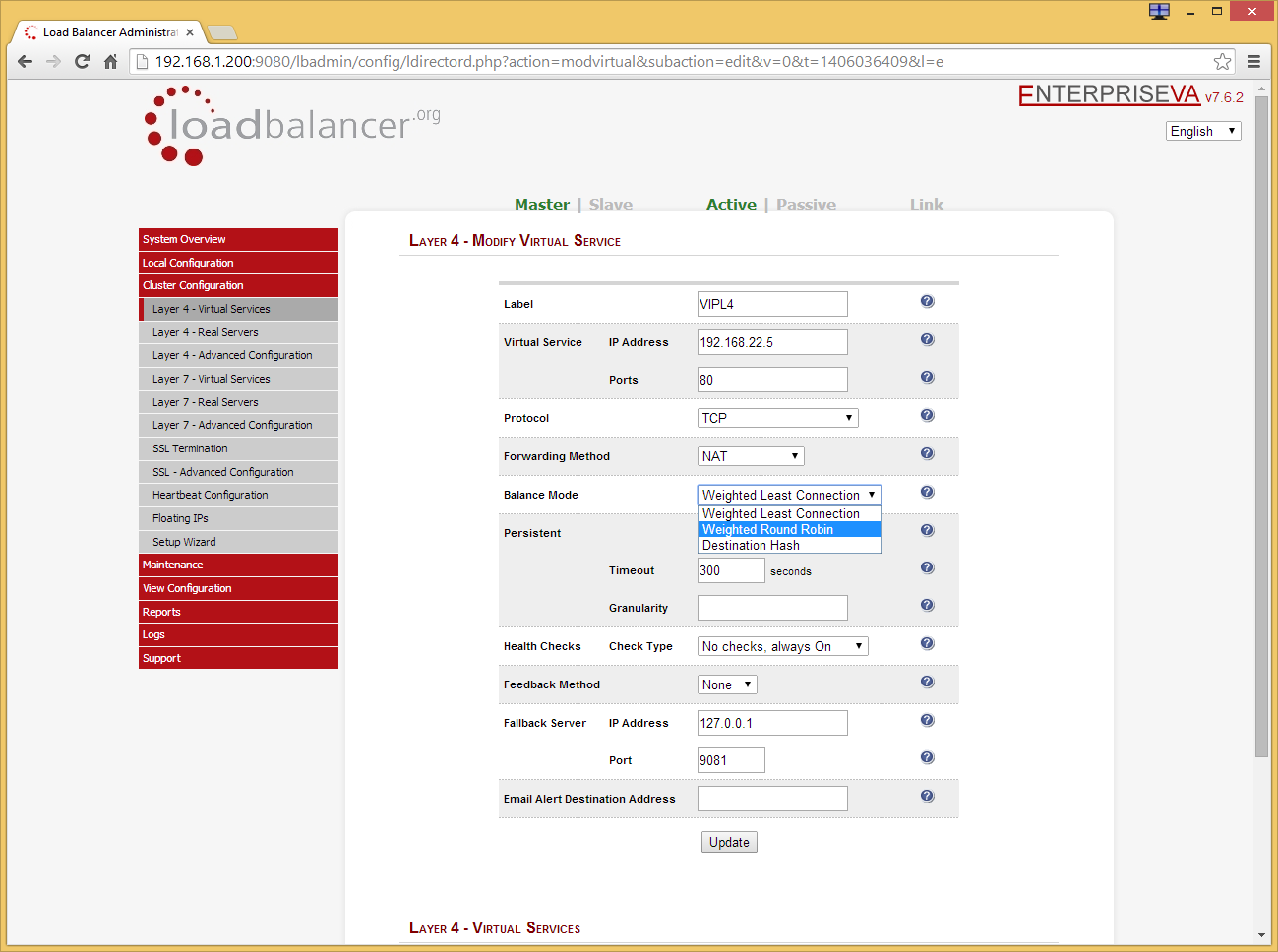
Virtual services are easy to set up and you can select various load balancing and persistence modes
Load balancing and persistence
The Enterprise VA offers three L4 load balancing options. The default weighted least connection mode distributes inbound requests based on the weighting value applied to each RIP and the number of connections each one is servicing.
Weighted round robin uses priorities assigned to each RIP to ensure better specified servers have more to do while destination hashing uses algorithms based on the destination IP addresses to assign traffic to servers. For L7 load balancing you have weighted least connections and weighted round robin modes.
L4 persistence uses the source IP address or SIP caller ID to ensure clients are always sent to the same physical servers. There's a heap of L7 persistence options including HTTP, application and RDP client cookies, source IP addresses and SSL session IDs.
Overall, we found VIPs easy to configure although it's slightly annoying that you must have separate entries for L4 and L7 VIPs. You need to do the same for SSL VIPs but encryption/decryption overheads will hit performance so it's recommended that you leave the physical servers to carry this out.
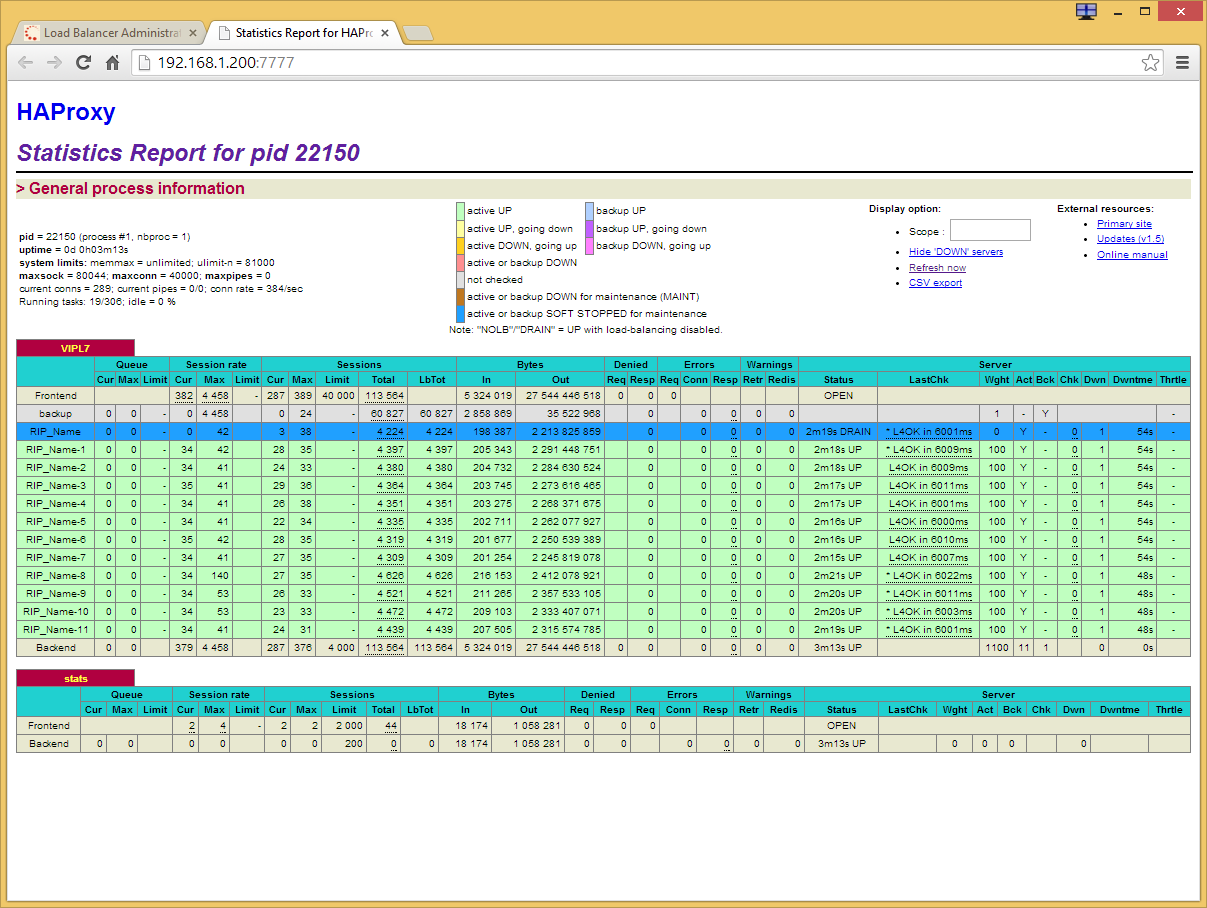
The web console provides a separate screen showing the HAProxy performance plus the status of all RIPs
Ixia and performance results
To test performance we assigned a couple of 10GbE ports to the appliance and linked it directly to the lab's Ixia XM2 chassis and its two Xcellon-Ultra NP blades. We created an IxLoad test with one HTTP client/server stream using 12 physical servers with the appliance in between.
With 2GB of RAM and one CPU core assigned to the VM, we saw L4 throughput for 512KB web pages kick off at 1.8Gb/sec. However, this faded after a couple of minutes and we could see from the vSphere client that the CPU was maxed out.
Upping the number of CPU cores to 4 produced far smoother results with an average 1.8Gb/sec throughput recorded for the entire test run. L7 HTTP throughput was good with IxLoad recording a steady 1.5Gb/sec for 512KB web pages.
Using 1 byte web pages we recorded a steady 20,000 TPS for an L4 VIP. Maximum concurrent connections with 2GB of RAM reached 4.5 million which increased to 7.8 million with 4GB of RAM.
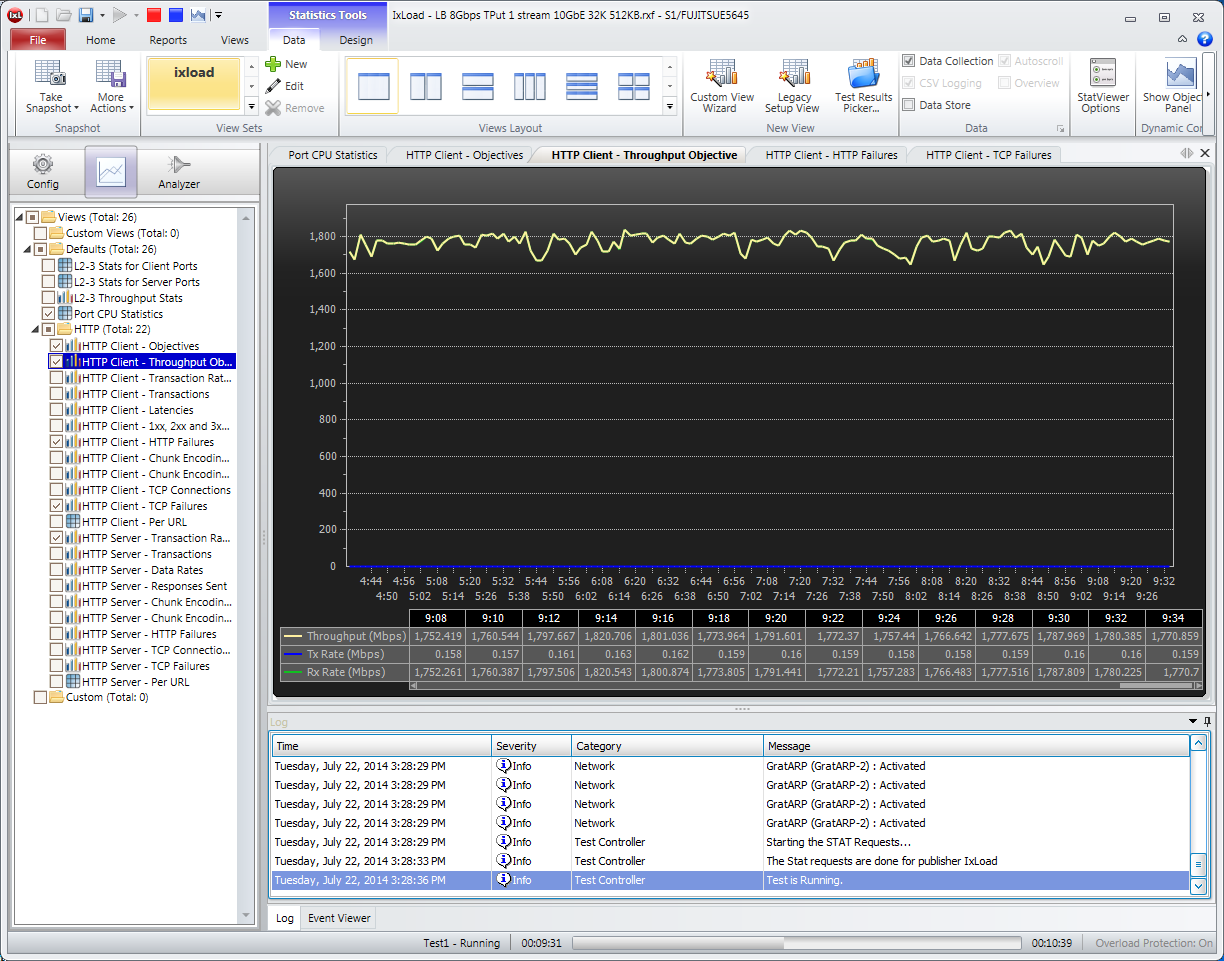
IxLoad recorded 1.8Gb/sec of HTTP traffic throughput for an L4 virtual service
Monitoring features
The system overview page provides colour coded bars for VIP and RIP status along with graphs showing network throughput, appliance load and memory usage. Selecting a VIP brings up all the RIPs assigned to it and you can use the drain button next to each one to gracefully close client connections in readiness to taking it offline.
The reports section provides more performance details with tables showing L4 connections for each member RIP, traffic rates and connections. Selecting L7 fires up a separate HAProxy statistics report page with detailed information about each member RIP.
Conclusion
There are a few rough edges to the web console but generally we found the Enterprise VA easy enough to configure and capable of delivering good performance. Being headquartered in the UK allows Loadbalancer.org to provide quality first line support to its UK customers and there is nothing on the market that can match it for value.
Verdict
The Enterprise VA delivers an impressive range of virtualised server load balancing features and tops these off with good performance. It’s easy enough to deploy and knocks Barracuda into a cocked hat for value.
VMware, Hyper-V, KVM
Get the ITPro daily newsletter
Sign up today and you will receive a free copy of our Future Focus 2025 report - the leading guidance on AI, cybersecurity and other IT challenges as per 700+ senior executives
Dave is an IT consultant and freelance journalist specialising in hands-on reviews of computer networking products covering all market sectors from small businesses to enterprises. Founder of Binary Testing Ltd – the UK’s premier independent network testing laboratory - Dave has over 45 years of experience in the IT industry.
Dave has produced many thousands of in-depth business networking product reviews from his lab which have been reproduced globally. Writing for ITPro and its sister title, PC Pro, he covers all areas of business IT infrastructure, including servers, storage, network security, data protection, cloud, infrastructure and services.
-
 Westcon-Comstor and Vectra AI launch brace of new channel initiatives
Westcon-Comstor and Vectra AI launch brace of new channel initiativesNews Westcon-Comstor and Vectra AI have announced the launch of two new channel growth initiatives focused on the managed security service provider (MSSP) space and AWS Marketplace.
By Daniel Todd Published
-
 Third time lucky? Microsoft finally begins roll-out of controversial Recall feature
Third time lucky? Microsoft finally begins roll-out of controversial Recall featureNews The Windows Recall feature has been plagued by setbacks and backlash from security professionals
By Emma Woollacott Published
-
 The UK government wants quantum technology out of the lab and in the hands of enterprises
The UK government wants quantum technology out of the lab and in the hands of enterprisesNews The UK government has unveiled plans to invest £121 million in quantum computing projects in an effort to drive real-world applications and adoption rates.
By Emma Woollacott Published