Server virtualization: What is it and what are the benefits?
Server virtualization offers a quick and effective way of creating a more efficient IT infrastructure, but how does it work?


Server virtualization is a technology that has gained in popularity thanks to both the possibility to increase compute capacity in an unchanged physical space and the changing demands of business.
Where in the past additional physical servers might have been added to cope with the workload, businesses are taking advantage of the compute capacity of modern hardware to virtualize more than one server on a single physical device.
Server virtualization is the process of creating a virtual version of a physical entity. In the case of server virtualization, the physical server is virtually split into multiple servers. Each virtual server is isolated but shares the physical hardware and can perform all the tasks associated with a traditional server.
Also known as virtual machines (VMs), the technology is becoming more widely used as businesses better understand how the technology can increase the efficiency of their servers while keeping costs down and avoiding over-capacity in hardware.
Additionally, VMs offer IT teams a greater degree of flexibility. Staff can be allotted additional compute or storage capacity without dealing with physical infrastructure. VMs can also be called upon at very short notice without requiring time-consuming hardware set-up and configuration, or even finding space in a rack.
The importance of this flexibility was made abundantly clear throughout the COVID-19 pandemic as organizations were forced to make significant changes to their IT infrastructure at very short notice.
As digital transformation continues around the globe, server virtualization will continue to become more important to the modern economy.
Get the ITPro daily newsletter
Sign up today and you will receive a free copy of our Future Focus 2025 report - the leading guidance on AI, cybersecurity and other IT challenges as per 700+ senior executives
What is server virtualization?
Server virtualization is essentially the process of creating a computer within a computer. A host machine simulates another self-contained device within it, attaching virtual core components such as the CPU, memory and storage, and operating systems. These processes, or applications, running on the VM don’t affect the host machine nor other VMs, beyond leaning on its storage and compute resources.
The technology has many applications; for example, Linux-based operating systems can create a Windows VM to run programs only compatible with Windows. The isolated nature of VMs means that cyber security researchers can test malware in a controlled environment without risking the contamination of essential services.
For server applications, however, the primary benefit is that of efficiency. By using a single server to host multiple VMs, multiple different programmes can be run in tandem, with different operating systems and resource allocations if necessary. This gives IT departments increased flexibility, as well as greater control over cost.
Using a virtual server also means that IT staff have much more transparency, using a single dashboard for viewing all operations and workloads, identifying consumptions and tweaking workloads where necessary for totally seamless performance.
What is a hypervisor?
Even if you're not familiar with server virtualization technology, you're almost certainly familiar with the biggest provider of it: industry stalwarts VMware. The company offers various flavours of virtualization management technologies, with its best-known offering being the ESXi hypervisor.
RELATED RESOURCE
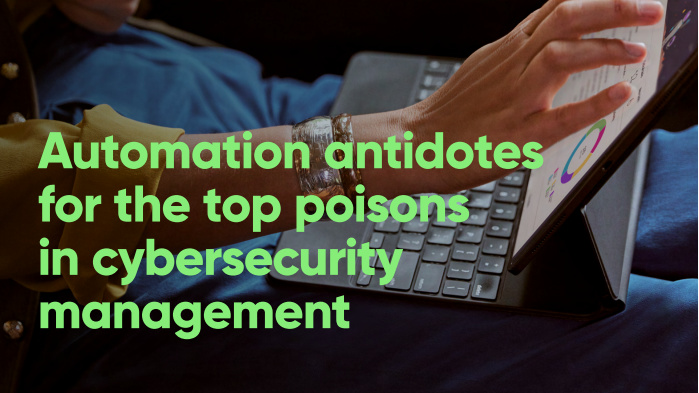
Learn how you can transform your IT security operations with a single platform.
DOWNLOAD FOR FREE
Hypervisors are the systems that manage the guest machines running as a VM, and sit on the host machine to oversee these operations. Bare-metal (also known as native) hypervisors sit directly on a server with no underlying OS and are exemplified by the aforementioned ESXi, as well as Microsoft's Hyper-V software and Oracle VM Server.
Hosted hypervisors are a separate kind of system, which sit on top of a standard operating system and run VMs with a layer of abstraction between the host OS and the guest machine. These are generally chosen for desktop machines as pre-packaged applications, used for running incompatible software, as they are more user-friendly and present less of a learning curve than bare-metal hypervisors.
The benefits of server virtualization
The main benefit of server virtualization is efficiency, both in terms of physical hardware usage and team productivity.
Hardware and infrastructure costs can be reduced by running multiple servers on a single appliance. Different applications can also be run in tandem and isolation, with different operating systems and resource allocations if necessary.
Server virtualization allows for considerably more versatility than physical servers from a resource standpoint. Depending on resource availability, memory, compute, and storage can be scaled up and down based on the current business need without requiring lengthy and expensive hardware reconfiguration.
More on virtualization
Although many physical servers can boast powerful processors and substantial memory, these aren’t always correctly utilized. They can be seen as almost wasteful unless constantly tasked with appropriate workloads.
However, dividing the resources between virtual servers means it can be spread between multiple environments and help the physical device run more efficiently. In this way, it's possible to use the same amount of processing power to run multiple workloads simultaneously without negatively impacting performance.
Moreover, by investing in virtual servers, organizations can also free up physical space as well as limit the number of separate pieces of hardware which need to be managed by the IT department, allowing the team to focus on more important tasks, such as protecting the business against new cyber security threats.
Virtual servers also make it easier to manage data backup and recovery since everything required to run a given application is held in the virtualized image, down to the operating system.
Lastly, server virtualization is more financially efficient: if a business wants to significantly overhaul its legacy infrastructure by moving towards digital transformation, a virtualized environment offers a quick way to quickly upscale or downscale resources. It avoids the need to invest heavily upfront, meaning expenses can be re-assigned to other parts of the business, or even eradicated in some cases.
What effect can server virtualization have on a business?
Server virtualization can have benefits for the entire organization. Rather than needing to permanently onboard new employees to deal with enhanced IT resources, contractors can be used to establish VMs on a project-by-project basis. Upon completion, these VMs can be taken back down in order to not consume any more resources or budget.
More on server hardware
Furthermore, if a company wants to explore new applications or services, these can be installed on virtual servers rather than taking up space on physical hardware. If it's decided that an application is not suitable for the business need, it can be uninstalled, and the virtual server can quickly be deleted.
Providers and vendors are now supplying the tools businesses need to set up their own virtualized resources. VMware's virtual servers, Dell's blade servers, and Citrix's virtual software and desktop tools are all making it easier for companies to move towards a virtualized infrastructure and freeing themselves from the legacy server chains.
Finally, it is no surprise that the major cloud vendors - such as AWS or Azure - have virtual servers in their product line-up. While some applications require a dedicated bare-metal server, simply selecting compute, memory, and storage needs to create a virtualized server in a private or public cloud is a clear demonstration of the flexibility possible through a virtual server approach.
Adam Shepherd has been a technology journalist since 2015, covering everything from cloud storage and security, to smartphones and servers. Over the course of his career, he’s seen the spread of 5G, the growing ubiquity of wireless devices, and the start of the connected revolution. He’s also been to more trade shows and technology conferences than he cares to count.
Adam is an avid follower of the latest hardware innovations, and he is never happier than when tinkering with complex network configurations, or exploring a new Linux distro. He was also previously a co-host on the ITPro Podcast, where he was often found ranting about his love of strange gadgets, his disdain for Windows Mobile, and everything in between.
You can find Adam tweeting about enterprise technology (or more often bad jokes) @AdamShepherUK.
-
 Bigger salaries, more burnout: Is the CISO role in crisis?
Bigger salaries, more burnout: Is the CISO role in crisis?In-depth CISOs are more stressed than ever before – but why is this and what can be done?
By Kate O'Flaherty Published
-
 Cheap cyber crime kits can be bought on the dark web for less than $25
Cheap cyber crime kits can be bought on the dark web for less than $25News Research from NordVPN shows phishing kits are now widely available on the dark web and via messaging apps like Telegram, and are often selling for less than $25.
By Emma Woollacott Published
-
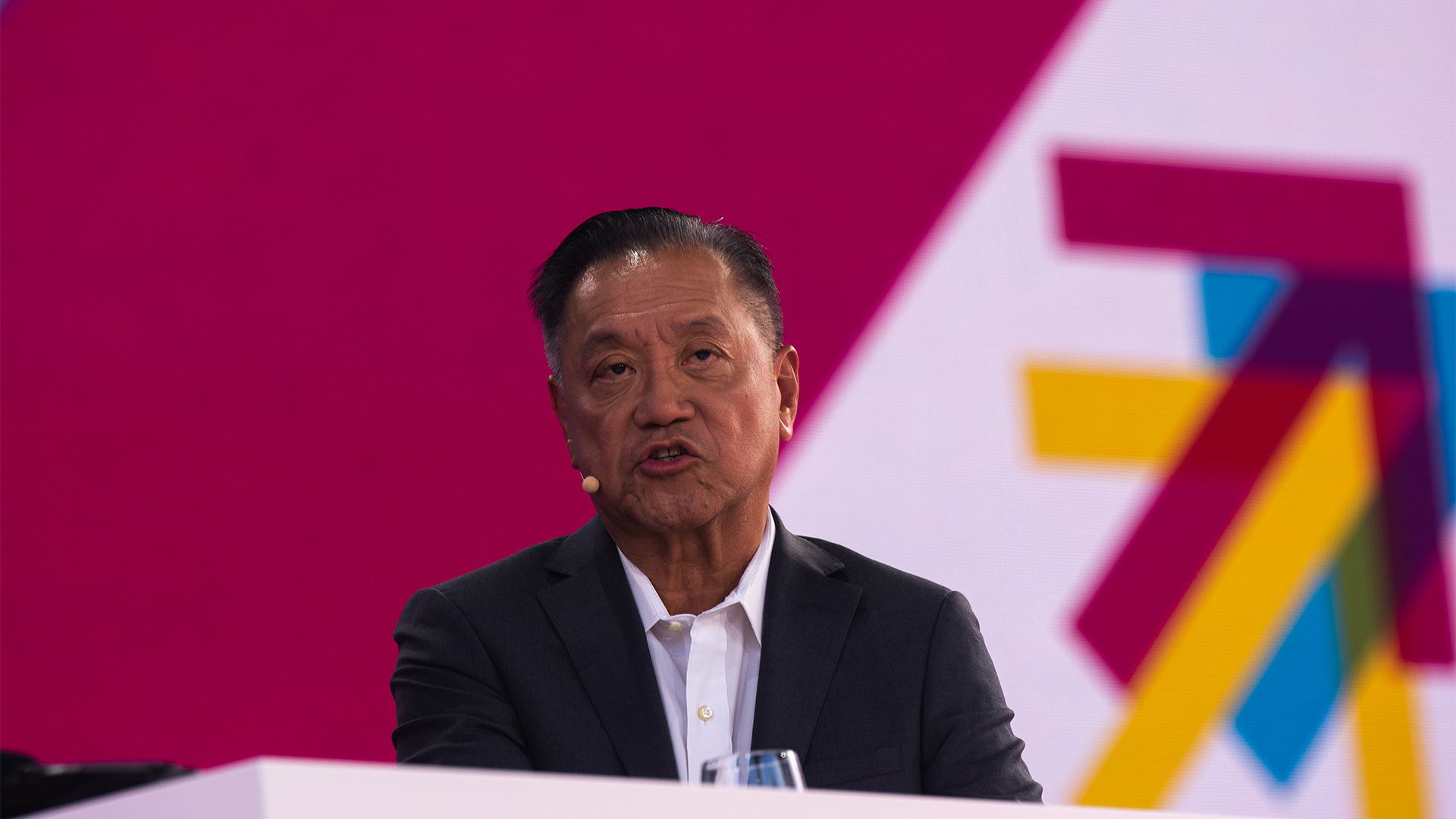 Broadcom records huge growth as CEO Hock Tan hails “successful integration” of VMware
Broadcom records huge growth as CEO Hock Tan hails “successful integration” of VMwareAnalysis The VMware acquisition is finally paying dividends for Broadcom
By George Fitzmaurice Published
-
 The business value of Dell PowerStore
The business value of Dell PowerStoreWhitepaper High-performance storage that can improve performance and reduce operational costs
By ITPro Published
-
 The business value of Dell PowerFlex
The business value of Dell PowerFlexWhitepaper Minimize downtime and boost the productivity of IT staff with software-defined infrastructure
By ITPro Published
-
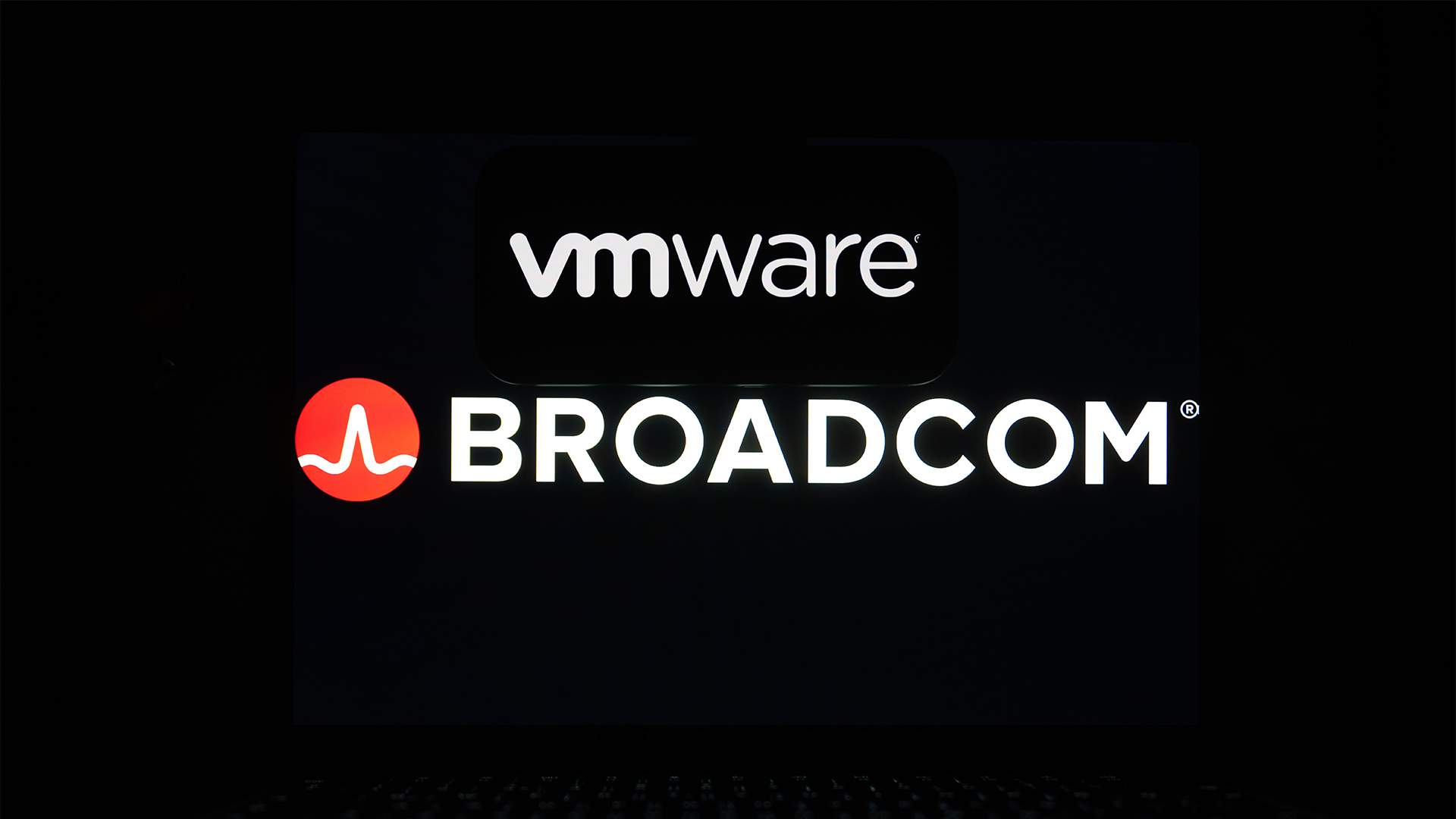 Broadcom EMEA CTO claims the company has been able to solve most of its customer issues following VMware acquisition
Broadcom EMEA CTO claims the company has been able to solve most of its customer issues following VMware acquisitionNews Joe Baguley says the firm has been walking customers through license changes and explaining the value of VMware
By George Fitzmaurice Published
-
 Cloud repatriation may be nipping at hyperscaler market share, but it’s a boon for VMware
Cloud repatriation may be nipping at hyperscaler market share, but it’s a boon for VMwareNews The firm’s private cloud offerings put it in a strong position to aid customers moving workloads out of the public cloud – but repatriation can’t be the only conversation
By George Fitzmaurice Published
-
 VMware Explore 2024 live: All the news and updates as they happen
VMware Explore 2024 live: All the news and updates as they happenLive Blog ITPro is live on the ground in Barcelona for VMware Explore 2024 – keep tabs on all the news, updates, and announcements in our rolling coverage
By George Fitzmaurice Last updated
-
 Built for the future of multicloud - Microsoft Azure
Built for the future of multicloud - Microsoft Azurewhitepaper Built for the future of multicloud - Microsoft AzureFuture proof your infrastructure for a competitive advantage
By ITPro Published
-
 Pure Storage announces VM assessment service – and it could please beleaguered VMware customers
Pure Storage announces VM assessment service – and it could please beleaguered VMware customersNews The firm unveiled a new tool for managing VM costs as part of its Pure//Accelerate London 2024 event
By George Fitzmaurice Published
