What to look for in a VoIP system
Whether your making the transition from analog to digital systems, or your just shopping for an alternative, here's what to look for in a VoIP system


It's time to start thinking about what to look for in a VoIP system, and businesses that haven't made the switch to VoIP should be seriously considering binning their outdated analog phone systems. In the drive to deliver full-fiber broadband in the UK, OpenReach will stop selling copper products when the networking technology is available to 75% of homes and businesses on their particular exchange. At this point, it'll be retiring the analog phone network and replacing it with VoIP core networks, currently targeted for December 2025.
Your business has some breathing room, however, as OpenReach’s ‘stop sell’ procedure won't suddenly render current analog or ISDN services inoperable. Until 2025 draws to a close, these older systems will maintain their current level of functionality, albeit without any updates or improvements.
That being said, most businesses would be wise to start thinking about what to look for in a VoIP system sooner rather than later. VoIP is widely considered a reliable product at this point, and perfectly suited to hybrid work. For small and medium-sized businesses (SMBS), there are also a huge range of budget-friendly VoIP options, and most businesses will benefit from reduced operating costs anyway if they switch.
Furthermore, call features are getting ever more sophisticated, so if you're already using VoIP, it may be time to see if you can get a better service.
Upgrade to an enterprise-class VoIP system
SMBs are naturally wary of big infrastructure projects but even the smallest business will find switching to VoIP a pain-free process. The range of options can be overwhelming so it's worth doing some research on what to look for in a VoIP system first. We advise against using cheap consumer-grade services as these are only designed for individual use.
Business-grade VoIP services offer a wealth of professional call features that can efficiently handle callers and ensure they are always directed to the right person. An interactive voice response (IVR) or dial plan system presents a digital front desk to customers with custom menus, and some products provide intuitive graphical user interfaces (GUI) that make it easy to create these.
Hunt groups mean never missing an incoming call again as all users assigned to them can have their phones ring together or in strict rotation. Call queues will help during busy times as they present callers with reassuring messages and on-hold music while staff dividing their working week between the office and home can use call redirection to transparently route all calls to their current location.
Get the ITPro daily newsletter
Sign up today and you will receive a free copy of our Future Focus 2025 report - the leading guidance on AI, cybersecurity and other IT challenges as per 700+ senior executives
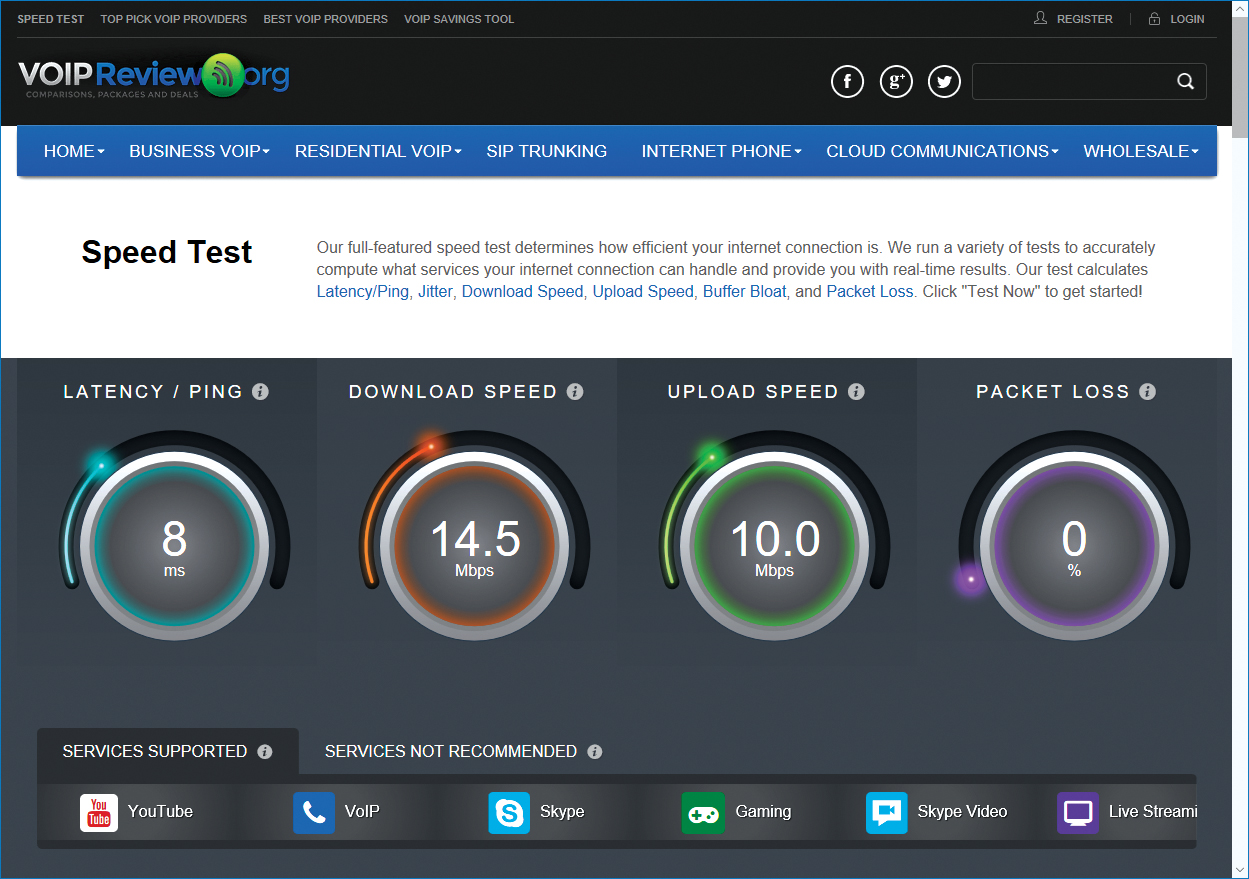
Video conferencing grew exponentially COVID-19 and many VoIP providers have integrated these features into their services so you don't need to pay for a separate product. Not all offer these services or are still developing them so we recommend checking them out first.
Should you install your own infrastructure?
An on-premises IP PBX will cost a lot less in the long run than a managed service and gives you full control over all voice services. It isn't a decision to take lightly though, as setting it up will require some technical knowledge as it's far from plug-and-play.
On the other hand, self-managed cloud IP PBX offer an attractive substitute on premises IP PBX by toning down the requirements for complex software and hardware installations. Aimed directly at small and micro-businesses, a solution included in this guide does exactly this, free of charge for up to ten users and offering a straightforward installation.
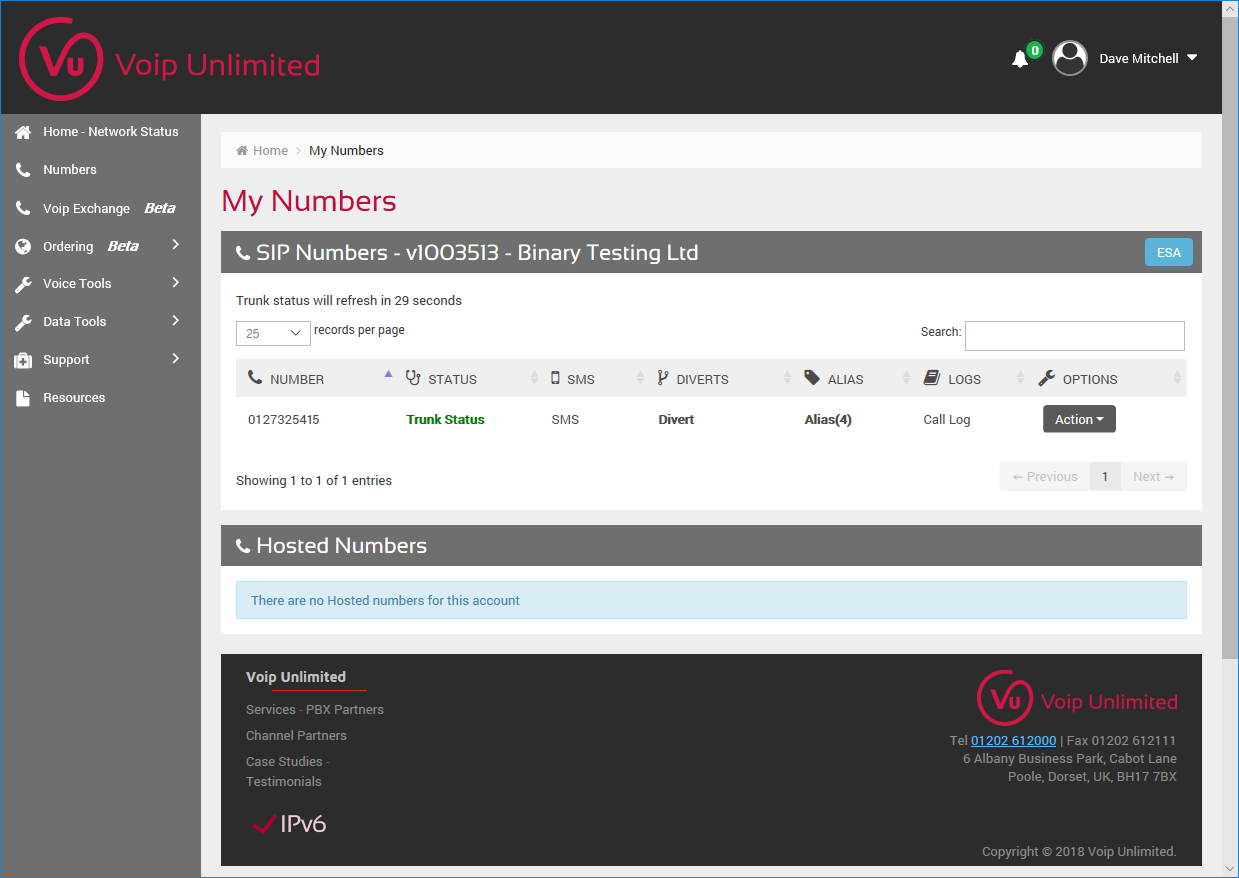
Whether your IP PBX resides on-site or in the cloud, however, you’ll definitely need a session initiation protocol (SIP) trunk in order to route VoIP calls across the public network. As a general rule of thumb, you should acquire one SIP channel for every three users. Prices typically correlate with the number of call lines you establish, so it’s important to bear in mind when thinking about what to look for in a VoIP system.
To test the self-managed cloud VoIP system, we use the SIP trunk services provided by T4Com Ltd. Costs per channel start with a one-time fee of £4.85 and monthly charges also of £4.85, existing analog phone numbers can be ported across for £20 each and T4Com offers full redundancy as it owns and operates its own infrastructure which is mirrored across two data centres.
Buying a managed VoIP service
A managed VoIP service may be a better choice for SMBs with limited IT expertise. These will cost a lot more over time than a self-managed IP PBX but providers offer a wide selection of packages that include everything you need to get started.
RELATED RESOURCE
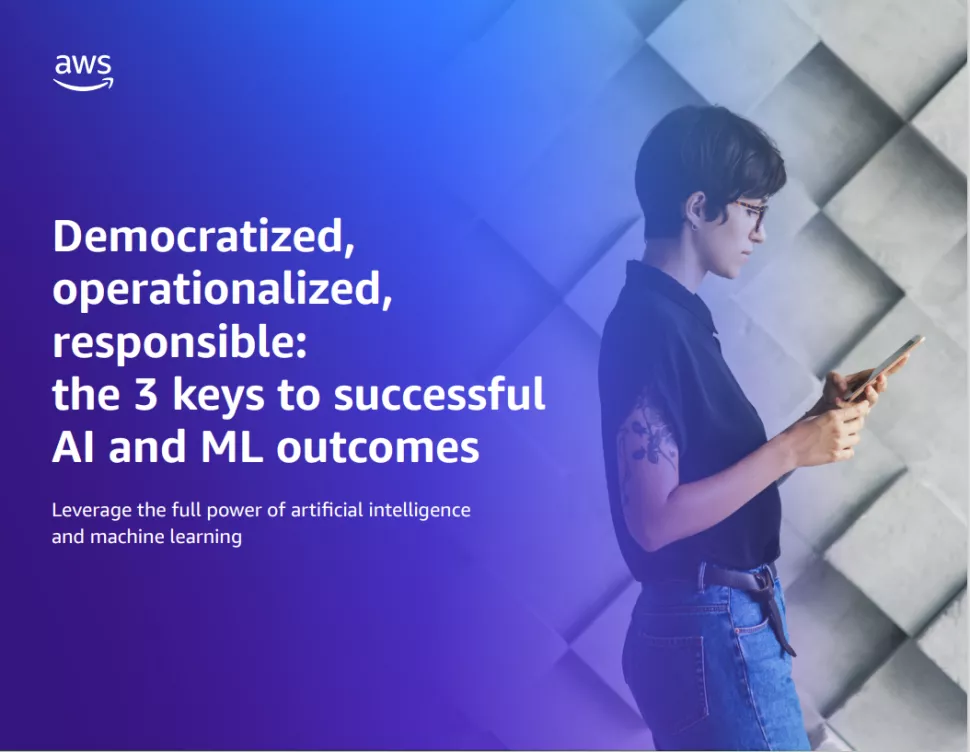
Unlock the potential of machine learning in the generative AI era
Many offer call plans based on the number of monthly inbound and outbound call minutes per user. Evaluate your current phone usage to make sure you get the right one and also confirm that you can easily upgrade or downgrade a plan as your demands change.
Local providers are plentiful, providing businesses with not just choice, but also a more responsive level of customer support. While some of these organizations can provide account agents to help with the change to VoIP, others can also take a further weight off businesses shoulders by offering SIP trunk services.
Using desk phones with VoIP
When considering what to look for in a VoIP system, It’s worth noting that your staff may prefer to keep using desk phones. If that’s the case for your business then it won’t pose an issue, as there’s an impressive range of desk phones to choose from for VoIP. In our tests, we used a selection of Yealink IP phones which work on all good VoIP services. They also boast effective touchscreen and hands-free capabilities.
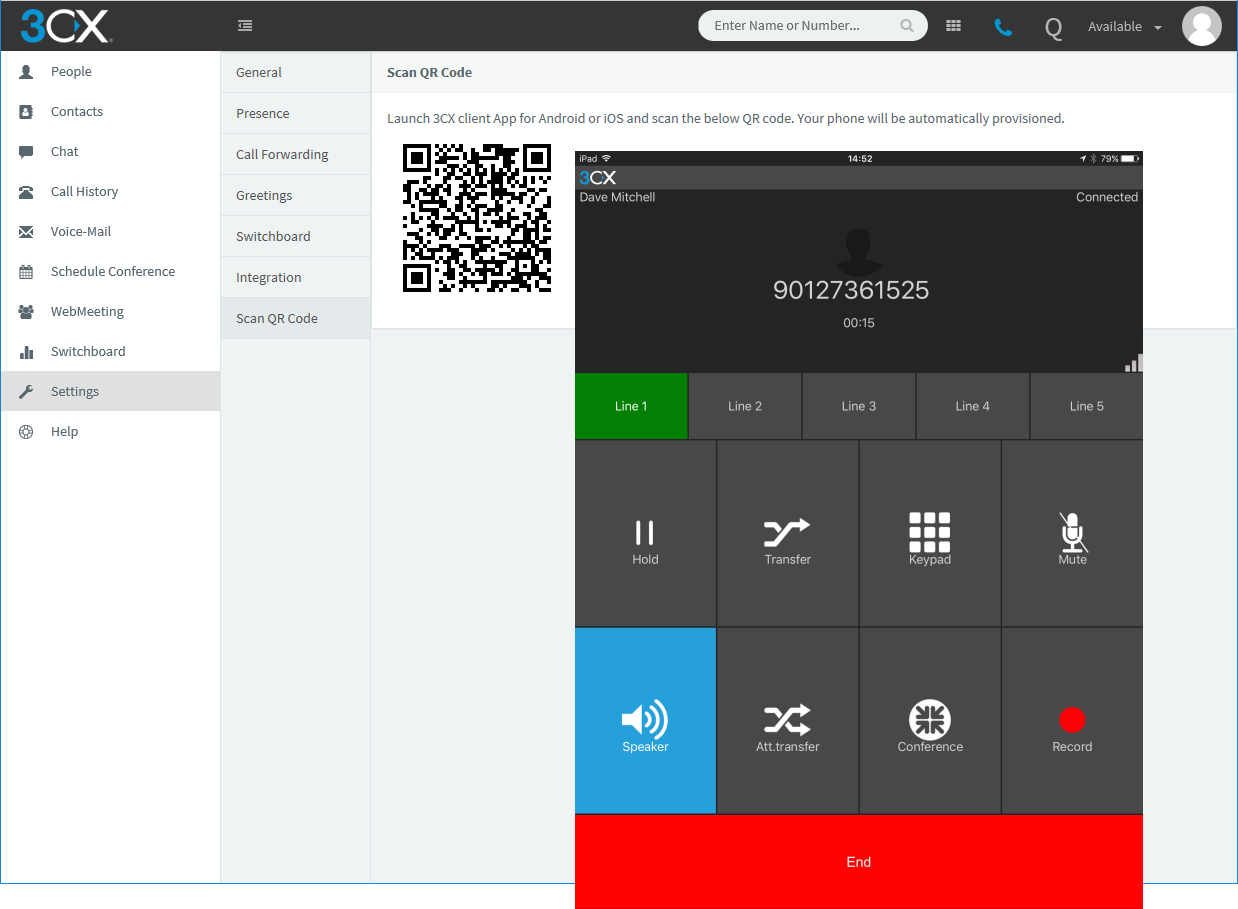
Alternatively, if you prefer desktop handsets, there's a good range of IP-compatible models out there too.
You may not need them though, as softphone apps are becoming ever more sophisticated and can be run on a user's desktop, laptop, or mobile where they connect directly to your VoIP service. They can be used with cheap, lightweight headsets with the best apps including support for all call-handling features and video conferencing.
Resistance to VoIP is futile and you need to think about what to look for in a VoIP system, as businesses that have yet to migrate their phone services are simply putting off the inevitable. There really is no need to wait, as this is a simple process that offers substantially lower costs and an impressive range of professional call-handling features.
Recommended VoIP platforms
If an improved level of call-handling is what your SMB is hoping to get out of a VoIP migration, then the VoIP Unlimited Voxone might be worth a look. Not only is it affordable, but it also offers a comprehensive communications solution that’s hosted on its own dedicated network. With pretty straightforward deployment to boot, this VoIP is a strong consideration, especially considering its prices start at £15 per month. This includes 2,000 call minutes to UK landlines and 1,000 minutes to UK mobiles. Video conferencing services are also superior to those offered by VoIP Exchange and are supported by all types of Voxone clients
Gradwell Wave is the best choice for any businesses anxious about the change-over process. Simple to deploy, easy to use, and affordable, Wave offers a range of packages for VoIP solutions. There are three separate packages which support 100, 1000, and 3000 minutes respectively, though all the packages offer the same set of effective call-handling features. Gradwell Wave also offers both cloud hosting capabilities and provision for deskphone use. Yealink, Poly and Snom models are preconfigured so they link up with your account automatically.
Dave is an IT consultant and freelance journalist specialising in hands-on reviews of computer networking products covering all market sectors from small businesses to enterprises. Founder of Binary Testing Ltd – the UK’s premier independent network testing laboratory - Dave has over 45 years of experience in the IT industry.
Dave has produced many thousands of in-depth business networking product reviews from his lab which have been reproduced globally. Writing for ITPro and its sister title, PC Pro, he covers all areas of business IT infrastructure, including servers, storage, network security, data protection, cloud, infrastructure and services.
-
 Bigger salaries, more burnout: Is the CISO role in crisis?
Bigger salaries, more burnout: Is the CISO role in crisis?In-depth CISOs are more stressed than ever before – but why is this and what can be done?
By Kate O'Flaherty Published
-
 Cheap cyber crime kits can be bought on the dark web for less than $25
Cheap cyber crime kits can be bought on the dark web for less than $25News Research from NordVPN shows phishing kits are now widely available on the dark web and via messaging apps like Telegram, and are often selling for less than $25.
By Emma Woollacott Published
-
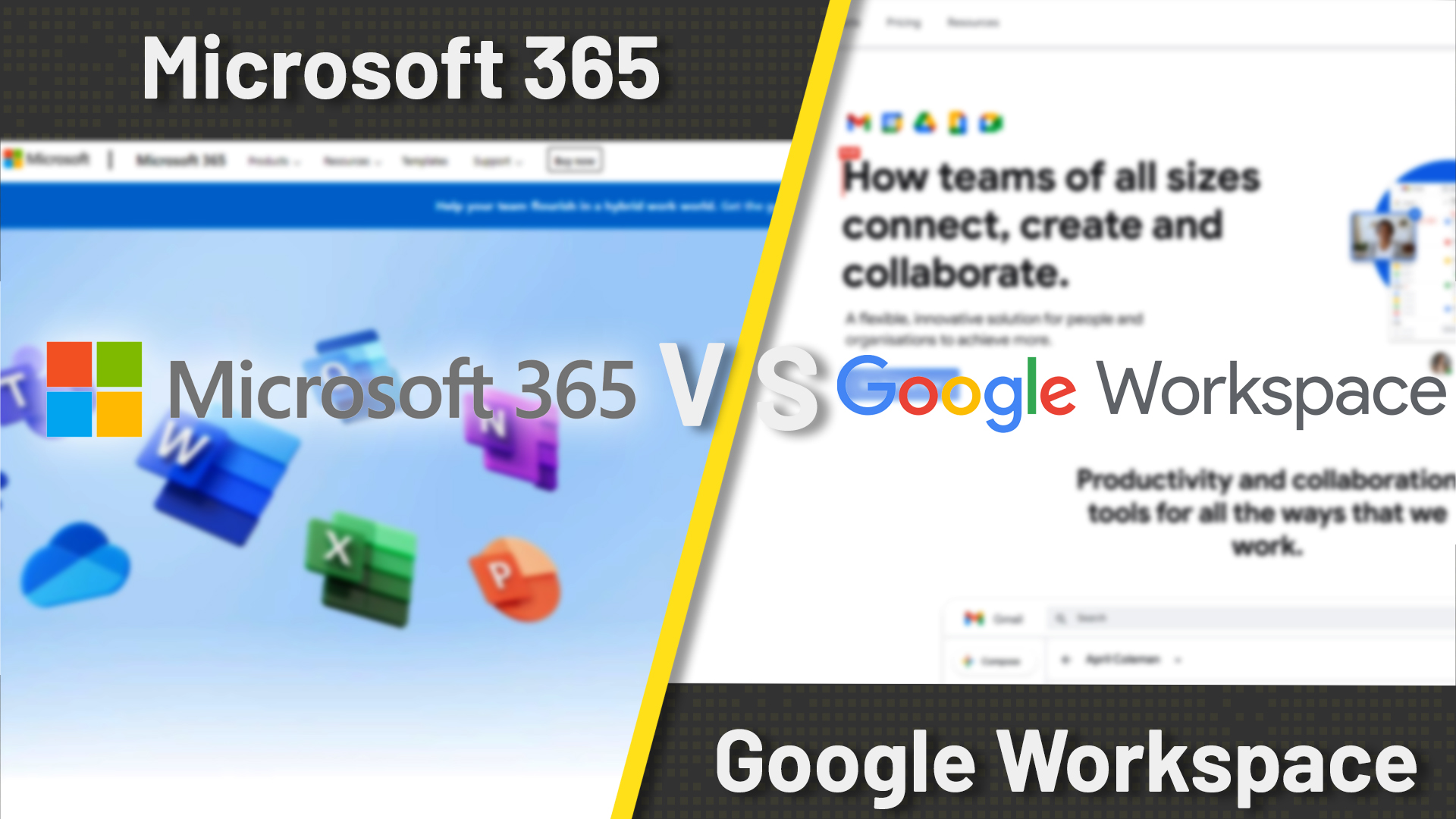 Microsoft 365 vs Google Workspace
Microsoft 365 vs Google WorkspaceVs Both software suites can suit the many needs of a business, but in this Microsoft 365 vs Google Workspace analysis, we compare the two
By Kieron Moore Published
-
 How to buy a monitor for business
How to buy a monitor for businessTutorials How do you decide between the plethora of monitors available? By asking a few pertinent questions – and setting a budget that can’t be broken
By Tim Danton Last updated
