BeroNet VoIP GSM Gateway review
Better documentation would help but the VoIP GSM Gateway is a great choice for SMEs that want to keep their legacy equipment
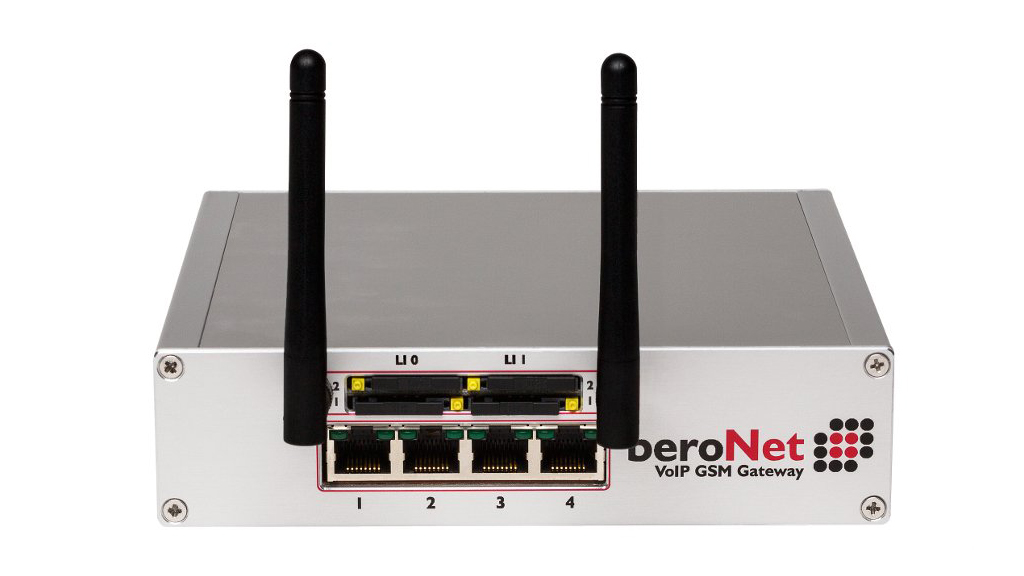
The confusing online documentation does hamper deployment but we found BeroNet’s versatile VoIP GSM Gateway offers a great set of call handling features. It’s reasonably priced too, making it a good choice for SMEs that want to retain investment in their existing PSTN and GSM equipment when they move to VoIP.
-
+
Multiple SIP trunk support; Good value; Totally silent; Smart call handling
-
-
Unclear online documentation

BeroNet's gateway appliances are designed for businesses moving to VoIP that want to keep their PSTN or ISDN equipment. The VoIP GSM Gateway on review goes further as along with four integral PSTN ports it has a pair of GSM ports allowing it to route mobile voice calls and SMS over SIP.
The appliance employs a sturdy aluminium desktop box which acts as a heatsink, so it's completely silent. At the front are four PSTN ports with the two GSM ports grouped above and small push buttons to release the SIM card trays.
The gateway works with an existing IP PBX such as the 3CX Phone System or you can link it directly to a SIP trunk. We opted for the latter and used the basic web management console to manually add our VoIP Unlimited SIP trunk.
We provided a suitable name, the SIP outbound proxy and registrar addresses plus our SIP ID and password. A quick check on the VoIP Unlimited customer portal showed the gateway connected successfully and the appliance's status web page also showed the trunk link as green.
The PSTN and GSM ports must be placed in groups so they can be referenced in dial plans. For the PSTN ports, we initially added all four to the same group and selected the appropriate country dial tone from the drop down list.
There are a number of other features for port groups that help control calls. For incoming calls, the channel select' option allows the appliance to sequentially or randomly pick the next available PSTN port in the group to receive them.
Dial plans determine how inbound and outbound calls using the PSTN ports or GSM cards are handled. Each one has a source and destination so for outbound calls, we chose a PSTN port group and linked it to our SIP provider.
For inbound calls, we created a second dial plan with the source and destination reversed so anyone calling the main SIP trunk number would be directed to the next available PSTN port. Destination and source parameters are powerful tools as they can match criteria such as the number being called or the incoming phone number and route them to a specific PSTN device.
With standard PSTN phones plugged into the ports, we had no problems making and receiving calls using our SIP account. For enhanced GSM services, BeroNet also provides a free Outlook SMS plugin and an SMS-to-Mail app.
The appliance supports multiple SIP trunks and to test this we added details of our Sipgate account. We then created new port groups and dial plans where the first two PSTN ports were assigned to VoIP Unlimited and the other two to Sipgate.
Alternatively, we could use one SIP trunk for failover. From the VoIP Unlimited settings, we selected Sipgate as the failover trunk and set it to become active only if the primary trunk had gone down for so many seconds.
For call logging, the console provides a trace plus basic phone port statistics listing each dial plan along with the number of calls made and the average connected time. You can also view a list of active calls which show the call direction, the port and channel in use, the number called and the destination complete with the caller's number.
The confusing online documentation does hamper deployment but we found BeroNet's versatile VoIP GSM Gateway offers a great set of call handling features. It's reasonably priced too, making it a good choice for SMEs that want to retain investment in their existing PSTN and GSM equipment when they move to VoIP.
Verdict
The confusing online documentation does hamper deployment but we found BeroNet’s versatile VoIP GSM Gateway offers a great set of call handling features. It’s reasonably priced too, making it a good choice for SMEs that want to retain investment in their existing PSTN and GSM equipment when they move to VoIP.
Desktop appliance
Gigabit LAN
4 x RJ45 PSTN ports
2 x GSM SIM slots
External PSU
168 x 168 x 45mm (WDH)
4 x RJ45-RJ11 phone cables
2 x standard GSM aerials
1 x GSM aerial with 3 metre cable
2 year hardware warranty
Get the ITPro daily newsletter
Sign up today and you will receive a free copy of our Future Focus 2025 report - the leading guidance on AI, cybersecurity and other IT challenges as per 700+ senior executives
Dave is an IT consultant and freelance journalist specialising in hands-on reviews of computer networking products covering all market sectors from small businesses to enterprises. Founder of Binary Testing Ltd – the UK’s premier independent network testing laboratory - Dave has over 45 years of experience in the IT industry.
Dave has produced many thousands of in-depth business networking product reviews from his lab which have been reproduced globally. Writing for ITPro and its sister title, PC Pro, he covers all areas of business IT infrastructure, including servers, storage, network security, data protection, cloud, infrastructure and services.
-
 CyberOne appoints Microsoft’s Tracey Pretorius to its advisory board
CyberOne appoints Microsoft’s Tracey Pretorius to its advisory boardNews The threat intelligence leader will provide strategic guidance to CyberOne’s executive team
By Daniel Todd Published
-
 CISA issues warning in wake of Oracle cloud credentials leak
CISA issues warning in wake of Oracle cloud credentials leakNews The security agency has published guidance for enterprises at risk
By Ross Kelly Published
-
 Reports: White House mulling DeepSeek ban amid investigation
Reports: White House mulling DeepSeek ban amid investigationNews Nvidia is caught up in US-China AI battle, but Huang still visits DeepSeek in Beijing
By Nicole Kobie Published