What is HTTP Error 503 (Service Unavailable) and how do you fix it?
While pinpointing the cause of HTTP Error 503 can be tricky, there are several steps you can take to troubleshoot the issue and restore access to the website


An HTTP Error 503, also known as the "Service Unavailable" error, typically occurs when a website's server cannot handle a request, either due to being overloaded or undergoing maintenance, and there may not be anything you can do to resolve the problem, similar to the 502 bad gateway.
Unlike errors such as HTTP 400, which usually stem from user-side issues, HTTP 503 is a server-side issue, often requiring intervention from the website administrator. However, there are some steps users can take to troubleshoot and confirm whether the issue lies with their own connection or with the server itself.
Understanding HTTP Error 503
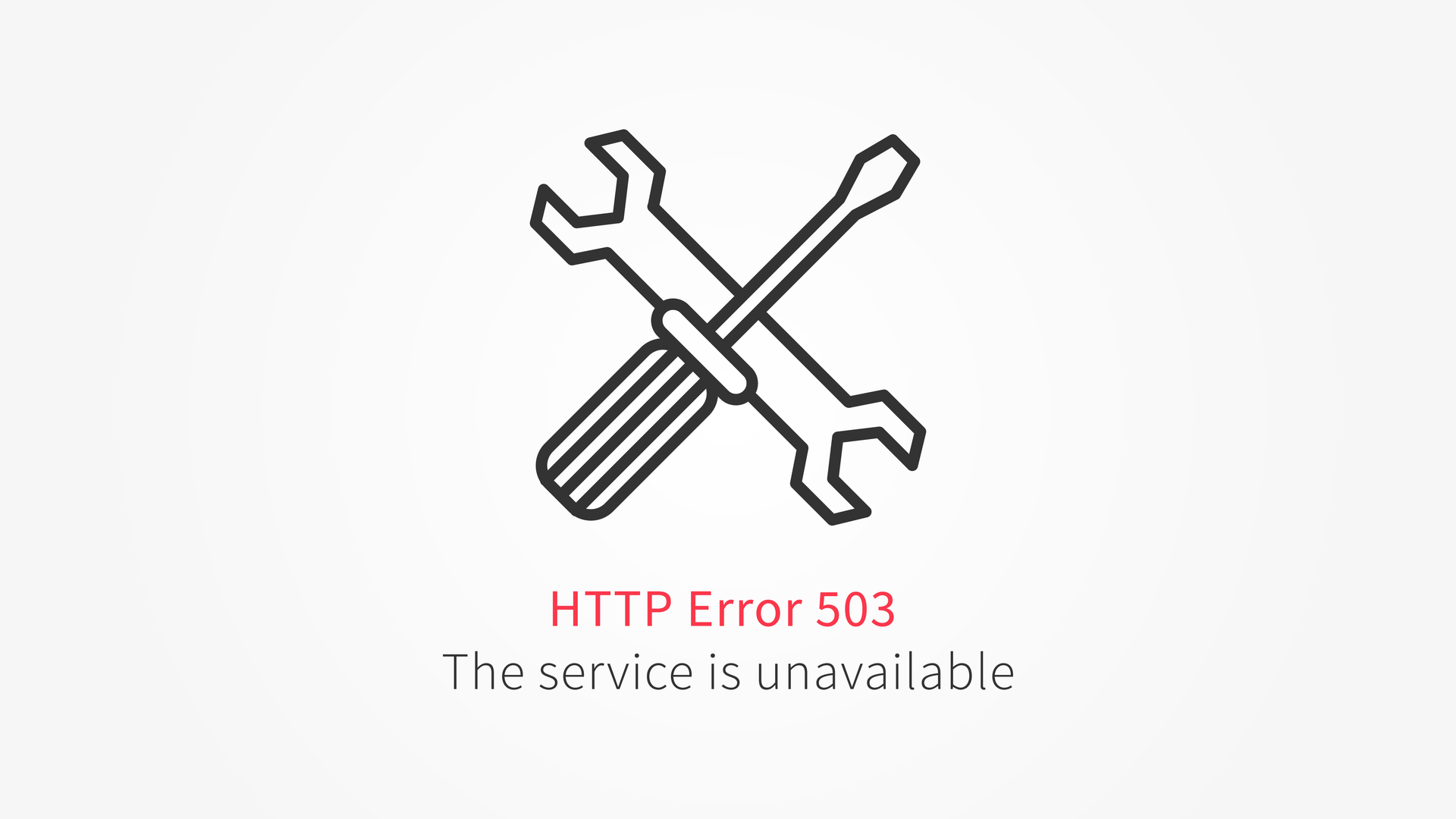
An HTTP Error 503, or "Service Unavailable" error, indicates that the server is temporarily unable to handle the request. This issue can be due to a variety of reasons, such as server overload, maintenance work, or technical difficulties on the hosting side. Unlike client-side errors, a 503 error is primarily a problem with the server itself, meaning that users have limited control over resolving it.
In 2021, a lot of popular websites experienced 503 errors as a result of the Fastly outage. A list of the afflicted sites included eerie gov.uk site, online retailers Amazon and eBay, internet forum Reddit, and news outlets such as CNN, Bloomberg, and The Guardian.
However, while the error typically stems from the server, there are steps you can take to confirm whether the issue is truly server-side or related to your own connection.
How to fix an HTTP Error 503
Although resolving an HTTP Error 503 is mostly in the hands of the server administrator, here are a few troubleshooting methods you can try on your end:
- Refresh the Page: Sometimes, the issue is temporary, and simply refreshing the web page can restore access. If the server is momentarily overloaded, the problem may resolve itself after a few seconds.
- Restart Your Router and PC: In some cases, the 503 error could be related to DNS failures or connectivity issues on your side. Restarting your router and device can refresh your connection and potentially fix the problem.
- Switch to a Different DNS Server:If you suspect the issue is related to DNS, switching to a different DNS server may resolve the error. You can use free public DNS servers, such as Google’s Public DNS (8.8.8.8 and 8.8.4.4) or Cloudflare’s (1.1.1.1).
If these steps don’t work, it’s highly likely that the issue is with the website’s server, and you will need to wait for the site administrators to resolve it.
What causes an HTTP error 503?
The most common reasons for an HTTP 503 error include:
- Server overload: If too many users are trying to access the site simultaneously, the server may not be able to handle all the requests. This is often seen during peak traffic periods, such as during sales events on e-commerce websites.
- Server maintenance: Website administrators may schedule maintenance during off-peak hours, but if you're trying to access a site during that time, you may encounter a 503 error until the server is back online.
- DNS misconfiguration: If there’s an issue with how the server’s DNS is configured or if there’s an error in the server’s DNS records, users may be blocked from accessing the site.
- DDoS attacks: In some cases, a Distributed Denial of Service (DDoS) attack can overwhelm the server with traffic, causing it to crash or block legitimate requests with a 503 error.
RELATED RESOURCE
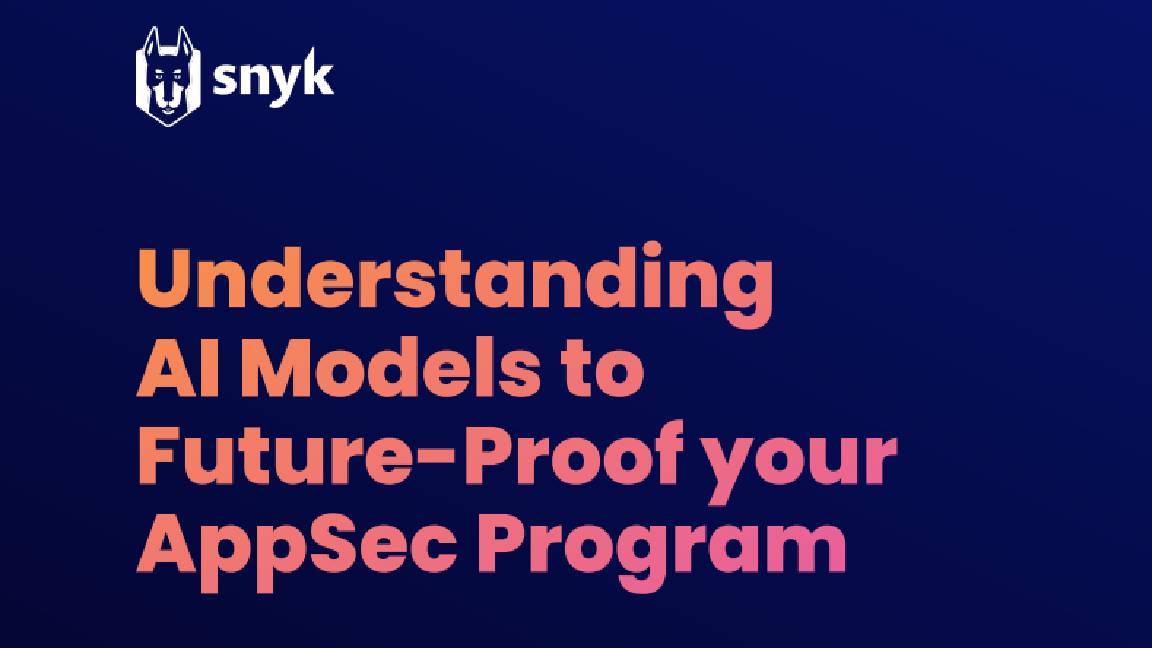
Get an in-depth overview of AI
DOWNLOAD NOW
How website administrators can fix an HTTP error 503
If you are a website administrator, fixing an HTTP Error 503 will involve investigating server-side issues. Here are a few common causes and solutions:
- Check for server overload: During times of high traffic, such as flash sales or major events, your server might become overwhelmed with requests. To fix this, consider increasing your server capacity or using load balancing to distribute the incoming traffic more efficiently across multiple servers.
- Scheduled maintenance: If the error is caused by routine server maintenance, ensure that the downtime is scheduled during off-peak hours to minimize disruption. Use a maintenance mode page to alert users that the site will be back soon, so they know it's a planned outage.
- (DDoS) attack, ensure that your security infrastructure includes DDoS protection. Services like Cloudflare and other security tools can help mitigate attacks by filtering malicious traffic and protecting the website from overload.
- Fix DNS issues: A misconfigured DNS can also result in a 503 error. Double-check that your DNS settings are correct and that your server's DNS records are current. If necessary, consult your hosting provider or DNS provider to resolve any configuration errors.
Can too many visitors cause an HTTP Error 503?
Yes, an influx of too many visitors can overwhelm the server, causing it to respond with a 503 error. This often occurs during flash sales, viral marketing campaigns, or other events where high traffic is anticipated.
In these cases, the server is still operational, but it cannot handle the volume of simultaneous requests. As a result, visitors may experience temporary outages until the server can catch up. To prevent this, consider upgrading your hosting plan, using a content delivery network (CDN) to spread traffic more evenly, or implementing load balancing to distribute traffic across multiple servers.
If you find your website frequently shows an HTTP Error 503, it could be time to consider alternative hosting providers. Whether you or your company seeks free web hosting, cheap web hosting, or anonymous web hosting, good options are available.
What should you do if the HTTP error 503 persists?
If you’ve tried refreshing the page, rebooting your system, and switching DNS servers, but the 503 error still occurs, it’s time to accept that the issue is server-side. The best course of action is to wait for the site’s administrators to address the problem. If the site is critical to your workflow, you can try contacting their support team for an estimated time for resolution.
In the meantime, you can check websites like Down Detector to see if other users are experiencing similar issues, which can confirm that the problem is widespread.
Sign up today and you will receive a free copy of our Future Focus 2025 report - the leading guidance on AI, cybersecurity and other IT challenges as per 700+ senior executives
Rene Millman is a freelance writer and broadcaster who covers cybersecurity, AI, IoT, and the cloud. He also works as a contributing analyst at GigaOm and has previously worked as an analyst for Gartner covering the infrastructure market. He has made numerous television appearances to give his views and expertise on technology trends and companies that affect and shape our lives. You can follow Rene Millman on Twitter.
