Internet Explorer 11 VS Microsoft Edge: Does Windows 10's new browser measure up?
We compare Windows 10's shiny new browser to its predecessor
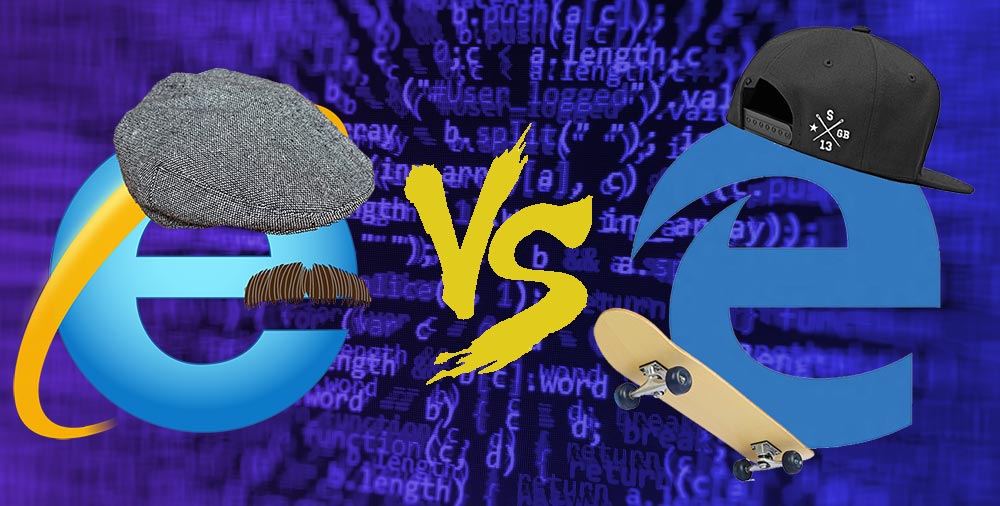

Microsoft's brand spanking new operating system is here, and as part of Windows 10's shiny new features, it's sporting an all-new default browser.
Microsoft Edge, formerly known as Project Spartan, is Redmond's answer to the many, many criticisms that have been levelled at Internet Explorer (IE) over the years.
Sporting a slinky new look, it also boasts new features and an improved security foundation, but will it be enough to win back those who jumped the IE ship for rivals like Chrome and Firefox?
Internet Explorer 11 VS Microsoft Edge: User Interface
The visual difference between Microsoft Edge and Internet Explorer 11 isn't all that much. There hasn't been a vast overhaul of the UI, or any drastic changes to the page layouts, and even the logo is similar.
Instead, Edge features a host of minor tweaks that somehow add up to something much more impressive than IE. The interface is much more minimalist, with the navigation buttons reduced to their bare minimum.
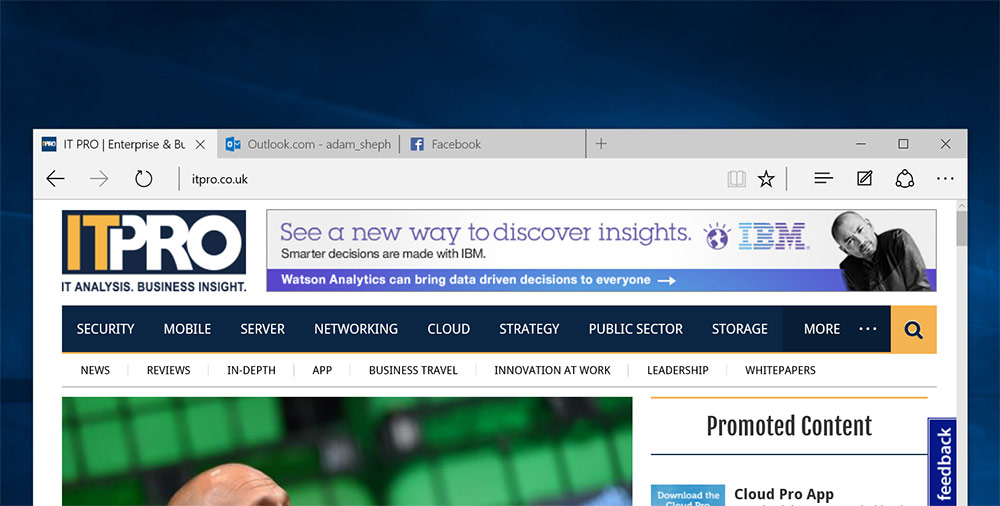
The whole experience feels sleeker and more streamlined than IE's indefinably clunky navigation. It's a much more pleasant browser to use, and on a par with the aesthetically gorgeous Chrome.
Internet Explorer 11 VS Microsoft Edge: Features
One could be forgiven for looking at IE and thinking where are the features?' Microsoft's venerable browser is not exactly renowned for its additional functionality. The company has taken steps to remedy this with Edge, and the new browser features a host of new applications.
Most interesting of these is the annotation feature. A button at the top places a OneNote style overlay onto the current web page, allowing users to add text boxes, handwritten notes or drawings, highlight sections and copy areas of the page.
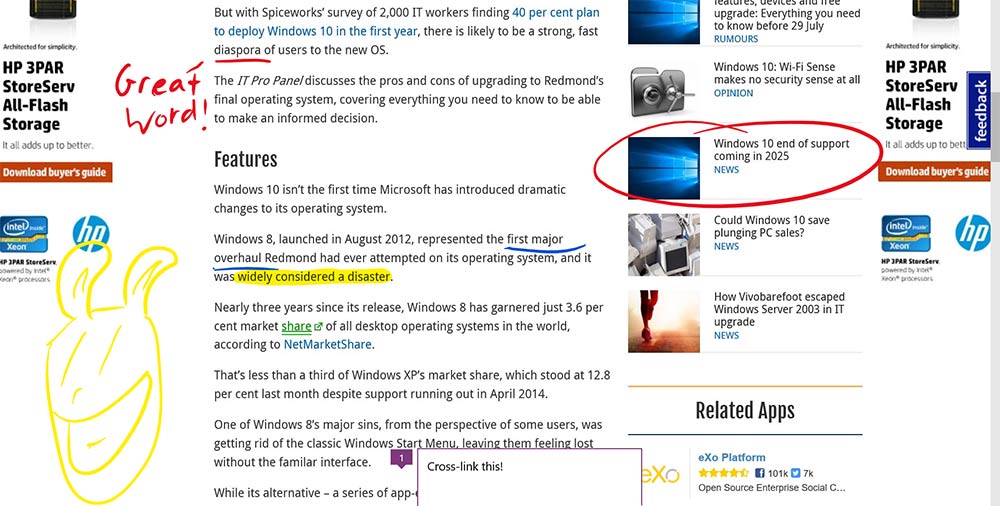
These can then be shared via various channels or saved to OneNote for future reference. At present, the sharing options are fairly limited, but expect these to increase as Windows 10 matures. It's a surprisingly useful feature, and one that will prove invaluable to students or those that do high levels of internet research.
Also present is a Pocket-style Reading List function. Any web page can be saved to a separate list from within Edge, to be read at your leisure, as a sort of temporary bookmarks feature. In conjunction with the new reading view that reformats and simplifies pages, it's a great way to collate and consume the best bits of the web.
Internet Explorer 11 VS Microsoft Edge: Security and Extensions
Internet Explorer's history with security could charitably be called patchy'. With Edge, Microsoft has made a conscious effort to bring its security up to scratch. This is principally accomplished by opting for the tactic of sandboxing all of the browser's processes by default.
This means that if an attacker exploits a bug in Edge to gain access to the system, they are confined to the sandbox, with no access to the wider system.

Edge also employs a battery of anti-phishing and anti-fraud technologies, and has blocked all third party plugins and extensions, including ActiveX. This gives Internet Explorer a big advantage in some sectors, as it's still compatible with legacy apps that rely on ActiveX and similar tech.
Of course, it's difficult to tell exactly how secure something is until it's been out in the wild for a bit, but early signs are promising. Edge looks like it could relegate Microsoft's reputation of questionable security to being a thing of the past.
Internet Explorer 11 VS Microsoft Edge: Performance
When comparing IE and Edge, it's clear that Microsoft have put some work into the new browser's back end. It feels slick and responsive, and generally handles a lot more pleasingly than Explorer ever did.
As you might expect, Edge is very sprightly indeed when compared with IE's notoriously lacklustre performance. Its capacity for dealing with HTML5 content in particular has been hauled up by the bootstraps.

HTML5 powers the majority of day-to-day tasks for the average web user, so good performance in this area is essential for any modern browser. In our HTML5 benchmark tests, Edge did noticeably better than its predecessor, scoring 402 out of a possible 555, while IE only managed 348.
Similarly, in the Jetstream Javascript benchmark, Explorer managed latency and throughput scores of 33.7 and 34.2 respectively, with a geometric mean score of 33.9. Edge, by contrast, had a latency and throughput of 45.7 and 56.4. Its geometric mean came to 51.4, a respectable improvement over IE.
The Sunspider Javascript benchmark told a different story, though. In this test, Explorer actually slightly outperformed Edge, with a 321ms time, over Edge's score of 321. It's worth noting, however, that Sunspider is somewhat outdated, and no longer maintained by the creators. With that in mind, we wouldn't put too much store by this result.
Edge used more memory than Explorer, too. When dealing with a high-intensity workload (including 14 tabs, video playback and a web-based photo editor) Edge used an average of 27.2MB of RAM.
Explorer, by comparison, used under half of that, with an average memory consumption of 12.9. We suspect this is due to the fact that Edge separates and sandboxes each individual tab, but it's not nearly taxing enough on the memory to be a problem.
Boot time in Edge was sterling, loading 14 tabs in just over 17 seconds, while Explorer took 21 over seconds to complete the same task.
Overall, Edge outperforms Internet Explorer across the board. It's a moderate upgrade, but it's more than noticeable, and makes Edge well worth the switch.
Internet Explorer 11 VS Microsoft Edge: Verdict
Microsoft's default browser is no longer the poor relation it used to be, thanks to the substantive revamp that has resulted in Edge. While it doesn't quite have the ecosystem benefits of Chrome or the security and privacy pedigree of Firefox, it is a serious rival, and its competitors will be looking over their shoulders as people feel less compelled to switch from the basic option.
Get the ITPro daily newsletter
Sign up today and you will receive a free copy of our Future Focus 2025 report - the leading guidance on AI, cybersecurity and other IT challenges as per 700+ senior executives
Adam Shepherd has been a technology journalist since 2015, covering everything from cloud storage and security, to smartphones and servers. Over the course of his career, he’s seen the spread of 5G, the growing ubiquity of wireless devices, and the start of the connected revolution. He’s also been to more trade shows and technology conferences than he cares to count.
Adam is an avid follower of the latest hardware innovations, and he is never happier than when tinkering with complex network configurations, or exploring a new Linux distro. He was also previously a co-host on the ITPro Podcast, where he was often found ranting about his love of strange gadgets, his disdain for Windows Mobile, and everything in between.
You can find Adam tweeting about enterprise technology (or more often bad jokes) @AdamShepherUK.
-
 Cleo attack victim list grows as Hertz confirms customer data stolen
Cleo attack victim list grows as Hertz confirms customer data stolenNews Hertz has confirmed it suffered a data breach as a result of the Cleo zero-day vulnerability in late 2024, with the car rental giant warning that customer data was stolen.
By Ross Kelly
-
 Lateral moves in tech: Why leaders should support employee mobility
Lateral moves in tech: Why leaders should support employee mobilityIn-depth Encouraging staff to switch roles can have long-term benefits for skills in the tech sector
By Keri Allan
-
 Dragging your feet on Windows 11 migration? Rising infostealer threats might change that
Dragging your feet on Windows 11 migration? Rising infostealer threats might change thatNews With the clock ticking down to the Windows 10 end of life deadline in October, organizations are dragging their feet on Windows 11 migration – and leaving their devices vulnerable as a result.
By Emma Woollacott
-
 Recall arrives for Intel and AMD devices after months of controversy
Recall arrives for Intel and AMD devices after months of controversyNews Microsoft's Recall feature is now available in preview for customers using AMD and Intel devices.
By Nicole Kobie
-
 With one year to go until Windows 10 end of life, here’s what businesses should do to prepare
With one year to go until Windows 10 end of life, here’s what businesses should do to prepareNews IT teams need to migrate soon or risk a plethora of security and sustainability issues
By George Fitzmaurice
-
 Microsoft is doubling down on Widows Recall, adding new security and privacy features – will this help woo hesitant enterprise users?
Microsoft is doubling down on Widows Recall, adding new security and privacy features – will this help woo hesitant enterprise users?News The controversial AI-powered snapshotting tool can be uninstalled, Microsoft says
By Nicole Kobie
-
 Microsoft patches rollback flaw in Windows 10
Microsoft patches rollback flaw in Windows 10News Patch Tuesday includes protection for a Windows 10 "downgrade" style attack after first being spotted in August
By Nicole Kobie
-
 Companies “wary” of Windows 11 migration challenges as Windows 10 EOL draws closer
Companies “wary” of Windows 11 migration challenges as Windows 10 EOL draws closerNews A recent study shows that only a fraction are running Windows 11, despite a rapidly-approaching end of life deadline
By George Fitzmaurice
-
 New Windows vulnerability could repeatedly trigger the blue screen of death on millions of devices
New Windows vulnerability could repeatedly trigger the blue screen of death on millions of devicesNews Attackers could exploit the Windows vulnerability to repeatedly crash machines and trigger a blue screen of death, according to researchers at Fortra
By Solomon Klappholz
-
 Here’s how much Windows 10 could cost if you don’t upgrade this year
Here’s how much Windows 10 could cost if you don’t upgrade this yearNews Windows 10 extended security updates will cost users dearly, with prices rising incrementally each year.
By George Fitzmaurice