AmpliFi Instant Home Mesh Wi-Fi review: Fuss-free connectivity
Don't let the name fool you - this simple mesh system is ideal for small businesses

It may be aimed at the domestic market, but this fuss-free wireless system is perfectly at home in the office
-
+
Very easy to set up and manage; Boosts the signal effectively at long range; Separate guest network
-
-
No web management portal; Minimal wired connectivity

As the name makes clear, AmpliFi's Instant Home Mesh Wi-Fi kit is primarily designed for domestic use - but it could also be ideal for a small business seeking to maintain a strong wireless signal across an expanding office. You don't get all the bells and whistles of an enterprise-grade managed access point, but the mesh topology ensures that everyone gets a decent signal for a low price, and you don't need a dedicated IT department to administer it.
AmpliFi Instant Home Mesh Wi-Fi review: Setting up
The Instant Mesh hardware is tastefully designed, and won't look incongruous in a business setting. It comprises two squat little cuboids, each one with a dinky 10cm2 footprint and a gently glowing white base. The router unit has a little black and white LED display on the front: once your network's running, this will show live upstream and downstream data rates, and you can tap it to cycle through IP settings, date and time and other useful bits of data.
Also in the box you'll find a pair of power supplies. As usual with domestic gear there's no PoE support, but the units are powered via compact and convenient USB Type-C sockets.
Getting set up (in the standard configuration) is about as easy as it could possibly be. You simply connect the router unit to your broadband modem using the supplied Ethernet cable, and plug in the extender node - AmplFi calls it the "MeshPoint" - in a suitable location, ideally half-way between the router unit and the outer edge of your office.
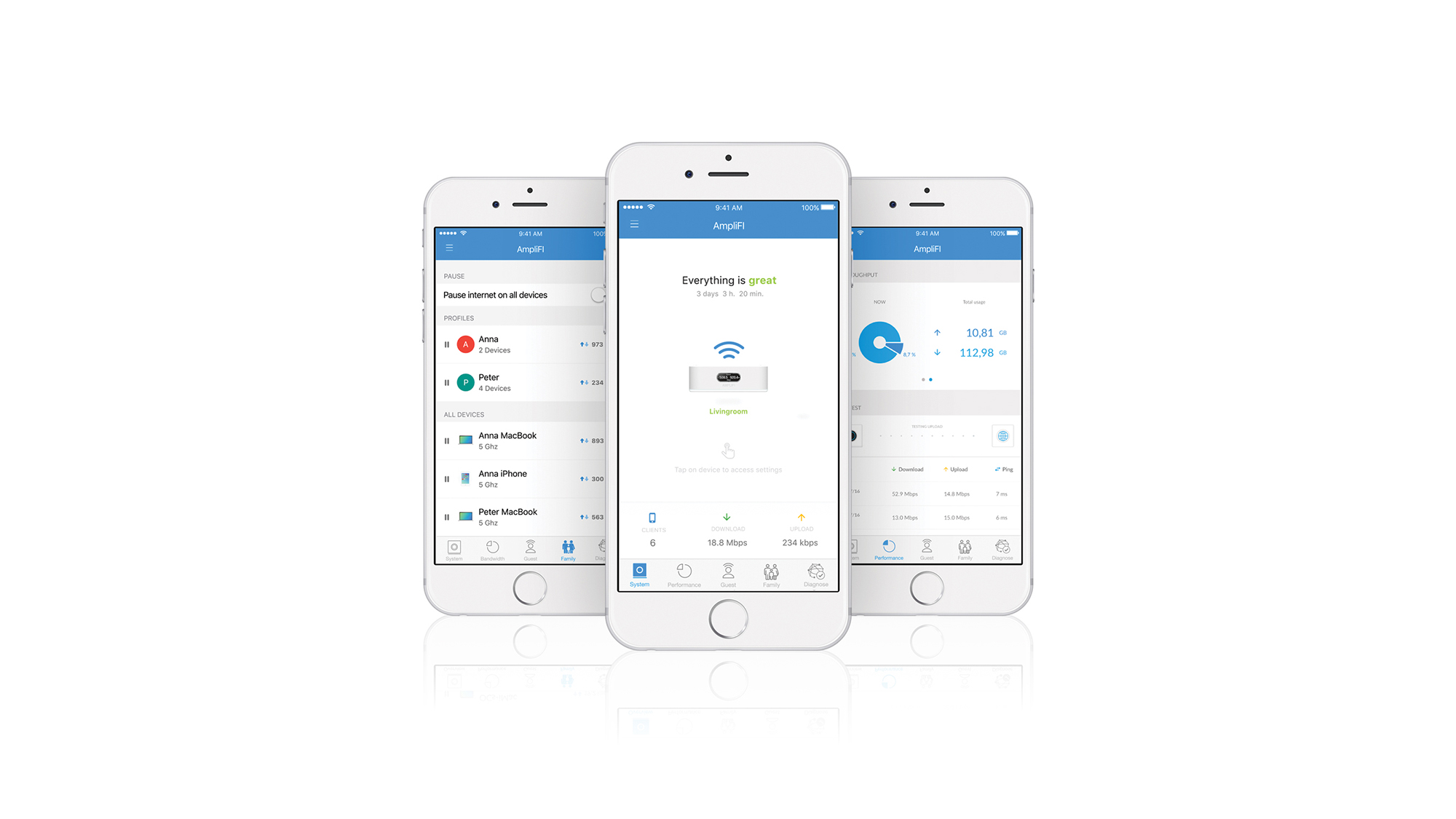
With this done, it's time to install and launch the AmpliFi app on an Android or iOS device. This walks you through a brief process that checks your internet connection, confirms that there's a good signal between the two nodes, verifies your wireless settings and updates the firmware on both units if needed. The two nodes come pre-paired, so unless you want to configure advanced settings there's nothing more to do except connect your clients to the new network. The entire process took us less than ten minutes from start to finish.
AmpliFi Instant Home Mesh Wi-Fi review: Performance
The Instant Home Mesh system may be simple, but is it effective? Its quoted wireless speeds are unexceptional, with maximum data rates of 300Mbits/sec on the 2.4GHz band and 867Mbits/sec at 5GHz, along with only 2x2 MIMO capabilities. Many competing systems (including AmpliFi's own HD mesh kit) offer both higher raw transfer speeds and more antennae for better multi-user support.
Such numbers never tell the full story when it comes to Wi-Fi, however. Real-world performance depends on all sorts of complex factors, including the specific layout of your office. In our own test location - a multi-level maisonette with thick walls, signal-blocking radiators and plenty of electrical appliances to cause interference - we found that the Instant Home Mesh kit fared very well, projecting a strong wireless signal into areas where a standalone router would struggle.
To show you what we mean, here are the download rates we attained over an 802.11ac connection in various areas of the building, first of all using the router node on its own, and then with the MeshPoint plugged in and situated in an adjacent room towards the middle of the building:
| Row 0 - Cell 0 | Router node only | Both nodes active |
| Rear terrace | 13.8MB/sec | 13.2MB/sec |
| Bedroom | 11.9MB/sec | 14.4MB/sec |
| Bathroom | 6.9MB/sec | 9.8MB/sec |
| Utility room | 2.5MB/sec | 13.8MB/sec |
The benefits of the two-node mesh arrangement are clear to see. And while this isn't the speediest mesh platform around - we've seen upwards of 25MB/sec from high-end rivals - it's absolutely fast enough for business use.
What about upload speeds? These aren't always a major consideration in domestic networking, as home users tend to download far more than they upload. In an office though you're more likely to be saving large files onto a local server, or interacting with cloud-based applications, so upstream bandwidth is just as important as downstream. Happily, the Instant Home Mesh kit made a big impact here too:
| Row 0 - Cell 0 | Router node only | Both nodes active |
| Rear terrace | 3.9MB/sec | 5.9MB/sec |
| Bedroom | 3.1MB/sec | 5MB/sec |
| Bathroom | 1.6MB/sec | 4.2MB/sec |
| Utility room | 1.7MB/sec | 5.2MB/sec |
It's normal for upload speeds to be slower than download speeds, since the radio transmitter built into a typical lightweight laptop - we used a Microsoft Surface Laptop for our testing - isn't as big and powerful as the ones in a dedicated router or mesh node. As you can see, however, the Instant Home Mesh kit still provided a real boost in all areas of our test location. And what the numbers don't show is that in the bathroom and utility room, the router-only connection was susceptible to sporadic glitching and hiccupping, which completely vanished once we brought the MeshPoint online.
AmpliFi Instant Home Mesh Wi-Fi review: Advanced features
The above tests were carried out using default settings, and for many offices those will be fine. Dig into the AmpliFi app however and you'll discover a decent set of advanced options and features. For a start, there's a handy live throughput monitor, along with an internet speed-test widget, so you can check on your internal and external connections with just a few taps. Of course, if you just want to be reassured that your network's chugging along, you can simply glance at the LCD screen on the router unit.

You'll also find access schedule settings, which you can use to block internet access for specified user groups between specified times, and the option to enable a guest network with its own SSID and security configuration. This is a smart idea, allowing you to give visitors internet access without their being able to explore your local servers and resources. Predictably, though, the Instant Mesh lacks professional features such as a captive portal or client isolation to prevent guests from seeing each other: for those you'll need a more SMB-oriented router.
You can even use the app to bind IP addresses to specific clients and configure port forwarding. Pleasingly, the DHCP server supports a huge spread of addresses across the 10.x.x.x, 172.x.x.x and 192.168.x.x ranges, so you should have no problem replicating an existing setup, or coexisting with an established subnet.
Finally, there's an optional bridge mode, which disables the Instant Home Mesh system's DHCP and other router functions. In this way, if you already have a business-class router managing your network, you can leave it in place and use the Instant Home Mesh system purely as a wireless access point with a remote extender - getting the best of both worlds.
AmpliFi Instant Home Mesh Wi-Fi review: Drawbacks
While we like the neat, clean design of the Instant Mesh units, it's frustrating that each one sports only a single Gigabit Ethernet port at the rear (in addition to the internet connection on the router unit). Clearly that's not enough for a modern office. Still, you can easily connect an Ethernet switch with as many ports as you like, so it's a niggle rather than a deal-breaker.
We'd have liked to see a proper web-based configuration console too. The router does present a web portal, but this only exposes a handful of high-end networking options (including 802.11k neighbour reporting and 802.11v transition management). Almost everything else has to be configured via the smartphone app - and if you want to access your settings remotely you have to link the app to your Google or Facebook account. This makes perfect sense in a domestic context, but it's not ideal for a business, where individuals come and go and administrative tasks may need to be delegated.
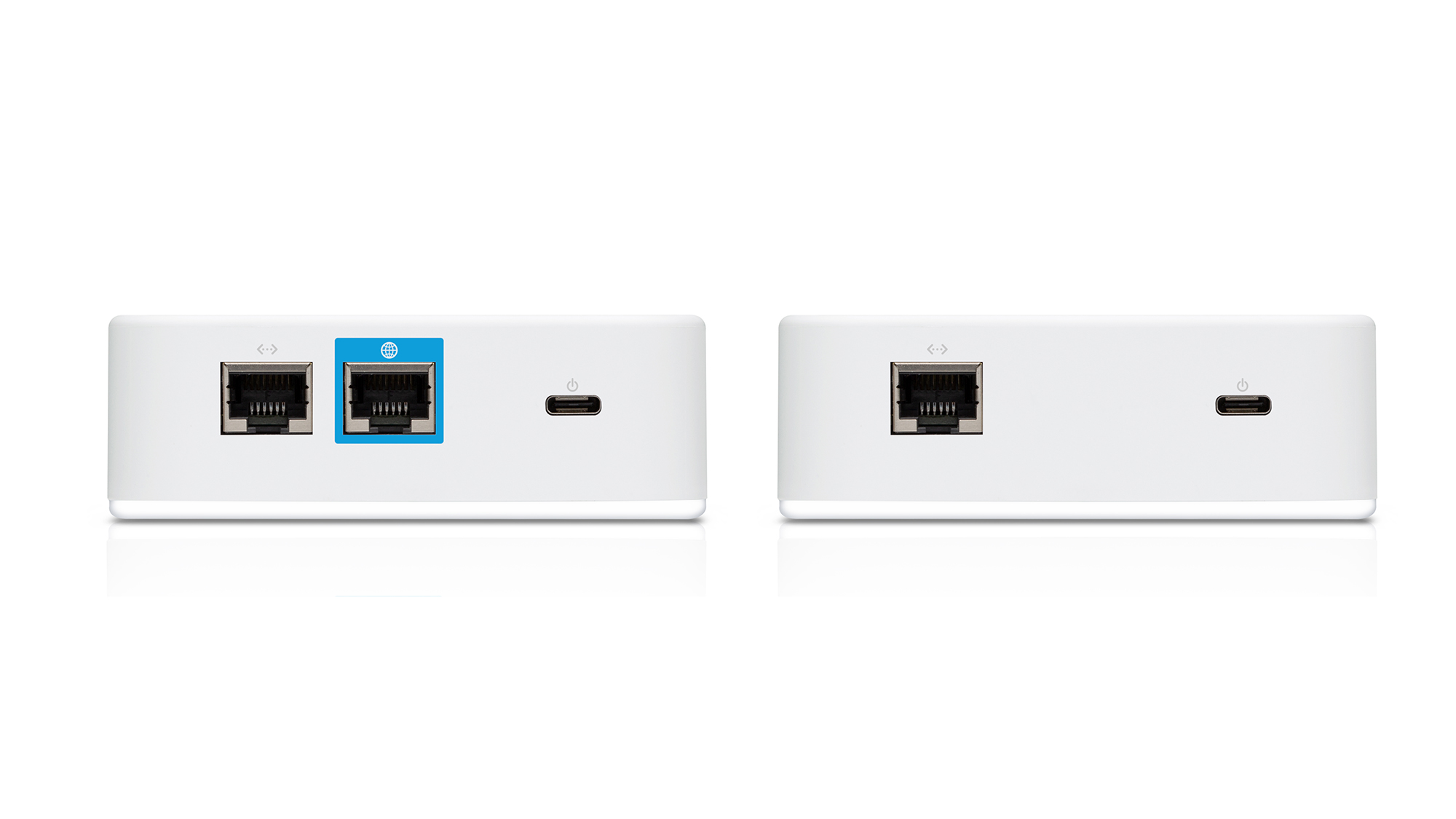
Finally, if you want to add a third wireless node - to help the signal get through a wall or round a corner, for example - you'll find that AmpliFi annoyingly doesn't sell add-on MeshPoints for the Instant Mesh platform. Instead you'll have to buy a more expensive AmpliFi HD Home Mesh Point, which adds a steep 131 to your initial 180 outlay. It won't bankrupt your business, but it's a bit of a cheek, since you're paying for a faster radio that the Instant Mesh router can't take advantage of.
AmpliFi Instant Home Mesh Wi-Fi review: Verdict
It's always worth questioning whether a mesh system is the right solution for your needs. In many cases a basic Wi-Fi repeater will do the job more cheaply and simply.
If you do want the extensibility and features of a mesh network, however, the AmpliFi Instant Home Mesh kit is a strong contender. To be clear, it's not the fastest mesh platform out there, and the app-based management model might feel a bit constraining for a growing business. Expanding the system with extra nodes is unnecessarily expensive too.
For a small office, though, the supreme ease of setting up and managing the Instant Home Mesh kit make it very appealing - and you'll have no complaints about its performance, nor its price.
Verdict
It may be aimed at the domestic market, but this fuss-free wireless system is perfectly at home in the office
Get the ITPro daily newsletter
Sign up today and you will receive a free copy of our Future Focus 2025 report - the leading guidance on AI, cybersecurity and other IT challenges as per 700+ senior executives
Darien began his IT career in the 1990s as a systems engineer, later becoming an IT project manager. His formative experiences included upgrading a major multinational from token-ring networking to Ethernet, and migrating a travelling sales force from Windows 3.1 to Windows 95.
He subsequently spent some years acting as a one-man IT department for a small publishing company, before moving into journalism himself. He is now a regular contributor to IT Pro, specialising in networking and security, and serves as associate editor of PC Pro magazine with particular responsibility for business reviews and features.
You can email Darien at darien@pcpro.co.uk, or follow him on Twitter at @dariengs.
-
 Westcon-Comstor and Vectra AI launch brace of new channel initiatives
Westcon-Comstor and Vectra AI launch brace of new channel initiativesNews Westcon-Comstor and Vectra AI have announced the launch of two new channel growth initiatives focused on the managed security service provider (MSSP) space and AWS Marketplace.
By Daniel Todd Published
-
 Third time lucky? Microsoft finally begins roll-out of controversial Recall feature
Third time lucky? Microsoft finally begins roll-out of controversial Recall featureNews The Windows Recall feature has been plagued by setbacks and backlash from security professionals
By Emma Woollacott Published
-
 The UK government wants quantum technology out of the lab and in the hands of enterprises
The UK government wants quantum technology out of the lab and in the hands of enterprisesNews The UK government has unveiled plans to invest £121 million in quantum computing projects in an effort to drive real-world applications and adoption rates.
By Emma Woollacott Published