Best Windows Phone apps for 2018
We list the important Windows Phone apps to help you choose what to download

CamScanner
IntSig International Holding Limited
Category: Productivity
Price: 3.99
Mobile document scanning and sharing is essential to our on-the-go lifestyles, and CamScanner can help you scan, store, sync, and collaborate on content. Files are available across smartphones, iPads, tablets, and computers, making it convenient to switch between devices and share your content with others.
Main Idea: Not only is this mobile scanning app a huge convenienceand a necessity for the busy professionalthere are plenty of great features designed to help you work more efficiently.
Alternatives: TinyScan, QuickScan
Effectual

Category: Utilities & tools
Price: Free
This task management app syncs across your Windows devices for a convenient and up-to-date rundown of everything on your to do list. Live Tile Updates provide reminders on your start screen while expiration dates keep your content relevant. If viewing tasks by priority isn't quite cutting it, there's a tag system within the app to give you an alternative outlook.
Main Idea: Effectual shows up the traditional to-do list with built-in organization, expiration dates, and reminders that help keep you on task. Being productive is that much easier when you've got a useful app at hand and helpful reminders on your start screen.
Alternative: Task Manager
Evernote
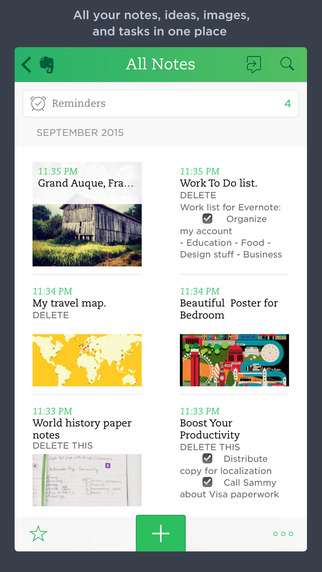
Category: Utilities & tools
Price: Free
The Evernote workspace syncs across all of your devices so you can easily switch between tablet, smartphone, and desktop. More than just a note-taking app, create checklists and clip webpages for later reference in one uncluttered workspace. The search tool makes it easy to conduct research and save information without having to worry about how you're going to find it later. Evernote even has a presentation mode and work chat to make it easier for you to collaborate and share your work with others.
Main Idea: This app is here to help you work, but only if you let it. Evernote is an indispensable tool if you use it regularly, but falls flat if you don't take advantage of its unique features. There's a helpful guide to help you get started.
Alternative: OneNote
InstaNote
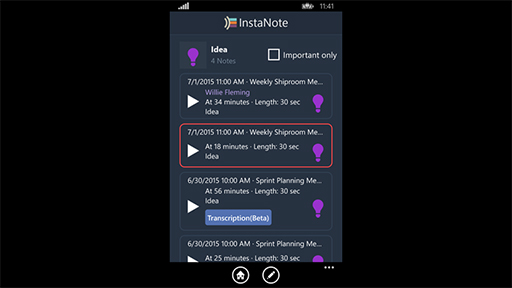
Category: Productivity
Price: Free
Created by the Microsoft Garage project, InstaNote is a smart way to take audio notes or memos, and assign log references to them. With the app running, users can simply touch their smartphone to turn the last 30 seconds (or more) of recorded audio into its own playable sound clip. This makes it easier to scan through the pivotal parts of a meeting or conversation when transcribing or picking out action points to be acted upon.
Main Idea: InstaNote makes your note taking in meetings as easy as a single touch.
iTelMobileDialer
Category: Business
Price: Free
A unified communications tool that allows professionals to more seamlessly speak with one another via VoIP calls, SMS, cross-OS instant messaging and more. iTelMobileDialer is the most popular app of its kind for Windows Phone users, with all messaging designed to work over 3G/4G and Wi-Fi and cross-platform instant messaging ensuring you won't have to worry about co-workers using Android or iOS.
Main Idea: This is the easiest and most seamless tool for unifying communication tools on your Windows device, making it perfect for use in a professional setting.
Alternatives: Voice Recorder Pro+, Mini Recorder
Get the ITPro daily newsletter
Sign up today and you will receive a free copy of our Future Focus 2025 report - the leading guidance on AI, cybersecurity and other IT challenges as per 700+ senior executives
Rene Millman is a freelance writer and broadcaster who covers cybersecurity, AI, IoT, and the cloud. He also works as a contributing analyst at GigaOm and has previously worked as an analyst for Gartner covering the infrastructure market. He has made numerous television appearances to give his views and expertise on technology trends and companies that affect and shape our lives. You can follow Rene Millman on Twitter.
-
 Why are many men in tech blind to the gender divide?
Why are many men in tech blind to the gender divide?In-depth From bias to better recognition, male allies in tech must challenge the status quo to advance gender equality
By Keri Allan
-
 BenQ PD3226G monitor review
BenQ PD3226G monitor reviewReviews This 32-inch monitor aims to provide the best of all possible worlds – 4K resolution, 144Hz refresh rate and pro-class color accuracy – and it mostly succeeds
By Sasha Muller
-
 Microsoft refuses to back down on Windows 11 hardware requirements
Microsoft refuses to back down on Windows 11 hardware requirementsNews The tech giant says it'll keep hardware specifications for Windows 11
By Nicole Kobie
-
 Why the world is about to be swamped with AI PCs
Why the world is about to be swamped with AI PCsNews With adoption rates set to surge, AI PCs will become far more mainstream in years to come
By Nicole Kobie
-
 Enterprise sustainability efforts mean pre-used hardware could be the key to reducing e-waste
Enterprise sustainability efforts mean pre-used hardware could be the key to reducing e-wasteNews While IT leaders want to see more second-hand device options, manufacturer practices could prevent widespread adoption over the next decade
By Ross Kelly
-
 Windows admins complain of Dell “bloatware” filling 95% of hard drives
Windows admins complain of Dell “bloatware” filling 95% of hard drivesNews Dell SupportAssist Remediation was blamed for disk allocation issues
By Rory Bathgate
-
 Best business laptops: Top business notebooks from Apple, Asus, Dell, and more
Best business laptops: Top business notebooks from Apple, Asus, Dell, and moreBest Looking for the best business laptops? Here’s our pick of the best machines around
By Alun Taylor
-
 How to move Windows 10 from HDD to SSD
How to move Windows 10 from HDD to SSDTutorials Moving Windows 10 from an HDD to an SSD is one of the best ways to revive a sluggish system. Here are six simple steps to follow
By Clare Hopping
-
 Microsoft Surface Pro 4 review
Microsoft Surface Pro 4 reviewReviews Redmond’s laptop-tablet hybrid edges closer to perfection, but problems remain
By Adam Shepherd
-
 Getting Windows onto your new SSD
Getting Windows onto your new SSDTutorials Whether you want to start afresh or migrate from an existing disk, here’s how to make the move
By Clare Hopping

