Best Windows Phone apps for 2018
We list the important Windows Phone apps to help you choose what to download

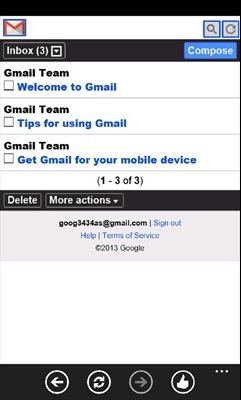
Category: Business
Price: Free
No matter how many ways there are for us to interact with each other, email has remained the primary method of communication in professional environments. The Mail app for Windows devices is a no-frills, functional way of accessing your account, create and edit messages, organise your inbox, and more with an interface that takes away all unnecessary complications.
Main Idea: A simple, functional way to access your email account from your Windows Phone.
Microsoft Remote Desktop

Category: Business
Price: Free
View and manage files on your work or home PC from your phone or tablet. Microsoft Remote Desktop allows you to refer back to your desktop PC, find files, or simply access documents from your Windows device, even when you're away from your desk. You can also stream video and audio, read and edit documents, and take advantage of the app's multi-touch experience.
Main Idea: This app is designed for people who need to be able to work from anywhere, so it's perfect for professionals who need to access their PC from home or during their commute.
Office Lens
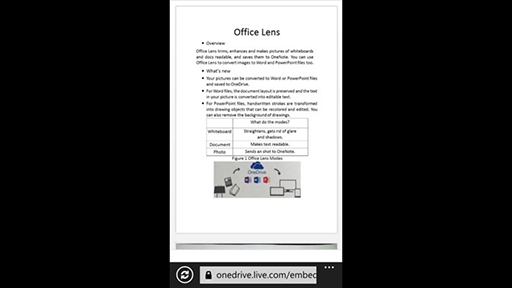
Category: Utilities & Tools
Price: Free
Office Lens is a Microsoft-developed solution for your digitisation needs. Using the app and your smartphone's camera, you can capture receipts, whiteboards, business cards, and other documents in a speedy and readable manner. Images are saved to OneNote and can also be converted to Word or PowerPoint files.
Main Idea: An app for digitalising print documents receipts and more accessible memos.
Alternatives: ScanWritr, Lens Picker
OneDrive
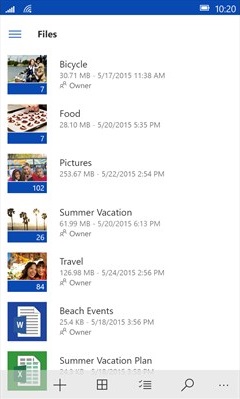
Category: Tools & Productivity
Price: Free
The most popular cloud storage app for the Windows Phone, Microsoft's own OneDrive lets you keep your photos, videos, documents, and more in a single location that's accessible across all of your devices. Once you start using the app, everything stored within the drive can be accessed from your PC, Windows phone or tablet, and you can also share things more easily between colleagues.
Main Idea: There are a lot of cloud storage options out there. If you're not sure which is best for you, check out our more in-depth look at the most popular services.
Perfect Recorder

Category: Utilities & tools
Price: Free
Note taking isn't always the best way to keep track of information and ideas, especially if it's distracting you from the task at hand. Having a reliable audio recorder and player with playback controls makes it easy to log ideas, dictations, meetings, lectures, or anything else you want to refer to later. With the ability to upload audio files to OneDrive, this app makes sharing and saving your recordings a breeze.
Main Idea: Perfect Recorder makes it easy to share and save your audio files so that you can focus on what you're doing by recording meetings or dictating ideas to refer to later.
Alternatives: Recorder, Voice Recorder, Windows Voice Recorder
Get the ITPro daily newsletter
Sign up today and you will receive a free copy of our Future Focus 2025 report - the leading guidance on AI, cybersecurity and other IT challenges as per 700+ senior executives
Rene Millman is a freelance writer and broadcaster who covers cybersecurity, AI, IoT, and the cloud. He also works as a contributing analyst at GigaOm and has previously worked as an analyst for Gartner covering the infrastructure market. He has made numerous television appearances to give his views and expertise on technology trends and companies that affect and shape our lives. You can follow Rene Millman on Twitter.
-
 Google tells some remote workers to return to the office or risk losing jobs
Google tells some remote workers to return to the office or risk losing jobsNews Google has warned remote workers will need to return to the office or else lose their jobs, according to reports.
By Ross Kelly
-
 IBM puts on a brave face as US government cuts hit 15 contracts
IBM puts on a brave face as US government cuts hit 15 contractsNews Despite the cuts, IBM remains upbeat after promising quarterly results
By Nicole Kobie
-
 Microsoft refuses to back down on Windows 11 hardware requirements
Microsoft refuses to back down on Windows 11 hardware requirementsNews The tech giant says it'll keep hardware specifications for Windows 11
By Nicole Kobie
-
 Why the world is about to be swamped with AI PCs
Why the world is about to be swamped with AI PCsNews With adoption rates set to surge, AI PCs will become far more mainstream in years to come
By Nicole Kobie
-
 Enterprise sustainability efforts mean pre-used hardware could be the key to reducing e-waste
Enterprise sustainability efforts mean pre-used hardware could be the key to reducing e-wasteNews While IT leaders want to see more second-hand device options, manufacturer practices could prevent widespread adoption over the next decade
By Ross Kelly
-
 Windows admins complain of Dell “bloatware” filling 95% of hard drives
Windows admins complain of Dell “bloatware” filling 95% of hard drivesNews Dell SupportAssist Remediation was blamed for disk allocation issues
By Rory Bathgate
-
 Best business laptops: Top business notebooks from Apple, Asus, Dell, and more
Best business laptops: Top business notebooks from Apple, Asus, Dell, and moreBest Looking for the best business laptops? Here’s our pick of the best machines around
By Alun Taylor
-
 How to move Windows 10 from HDD to SSD
How to move Windows 10 from HDD to SSDTutorials Moving Windows 10 from an HDD to an SSD is one of the best ways to revive a sluggish system. Here are six simple steps to follow
By Clare Hopping
-
 Microsoft Surface Pro 4 review
Microsoft Surface Pro 4 reviewReviews Redmond’s laptop-tablet hybrid edges closer to perfection, but problems remain
By Adam Shepherd
-
 Getting Windows onto your new SSD
Getting Windows onto your new SSDTutorials Whether you want to start afresh or migrate from an existing disk, here’s how to make the move
By Clare Hopping

