What are digital workflow solutions?
How the mapping of repeatable processes can help drive business efficiency
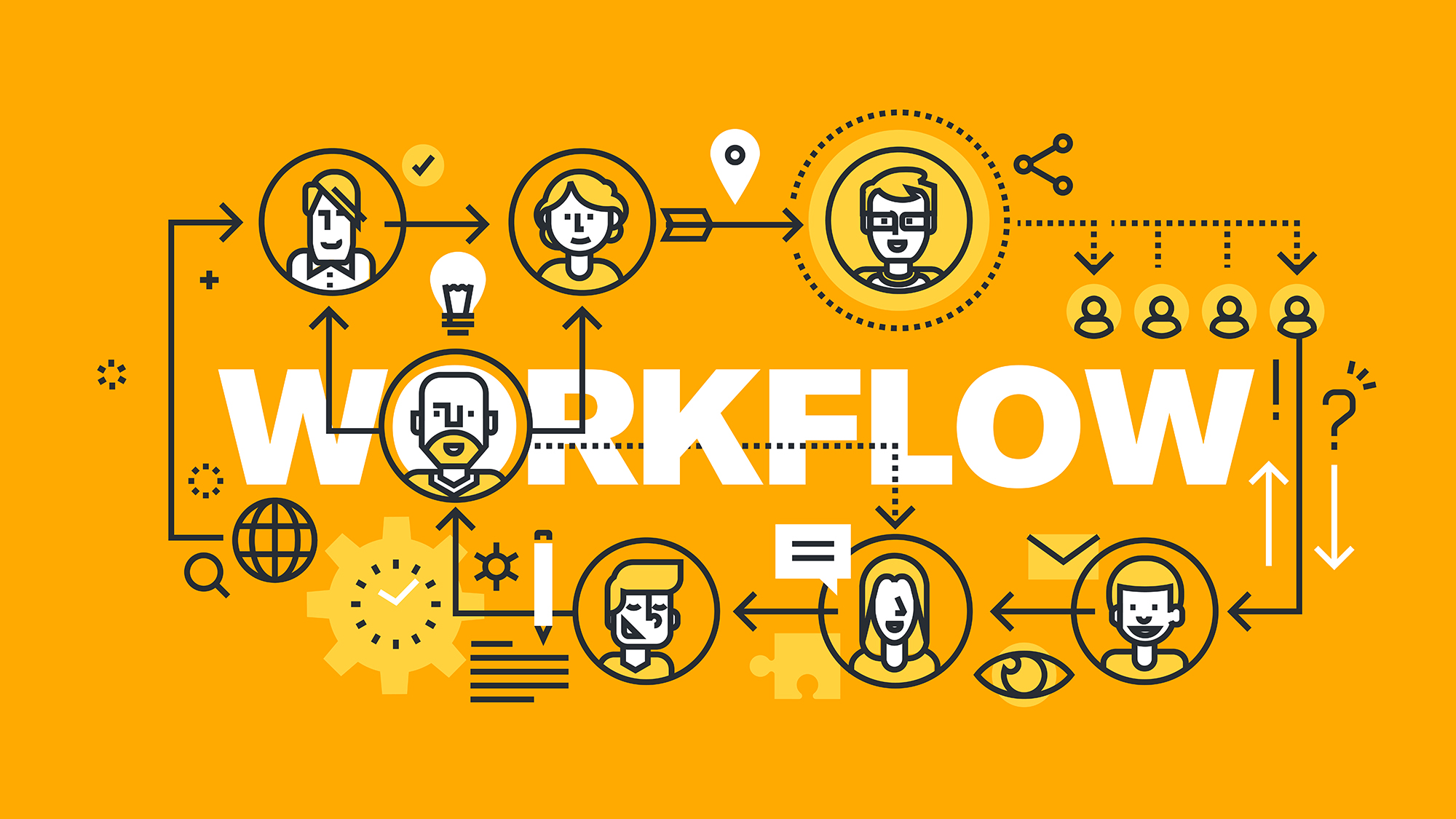

Today’s consumers expect relentless innovation and products and services personalised to their needs, and in response, many businesses are continually trying to optimise processes and structures to gain competitive advantage.
Digital workflow solutions are the top way businesses can achieve this.
What are workflows and workflow management?
Digital workflow solutions are software designed to help automate processes in a business for greater efficiency.
A workflow is, at its simplest, the process of setting out the steps needed to complete a task or business goal, and a digital workflow takes this a step further by digitising and automating these steps.
Digital workflows can be applied to any multi-step process, like internal communications, financial auditing, or recruitment. The larger strategy of this process is workflow management, and it can be achieved by using a digital workflow solution.
The goal of this strategy is to eliminate unnecessary steps in any given process and automate those remaining, thereby streamlining many office systems and creating a single platform for managing these workflows.
Methods of digital workflow solutions
There are two different types of digital workflow solutions: sequential and parallel.
Get the ITPro daily newsletter
Sign up today and you will receive a free copy of our Future Focus 2025 report - the leading guidance on AI, cybersecurity and other IT challenges as per 700+ senior executives
In sequential solutions, each task has to be completed before moving on to the next one, whereas in parallel solutions, certain tasks can be completed simultaneously.
For example, a sequential workflow for an audit may look like this:
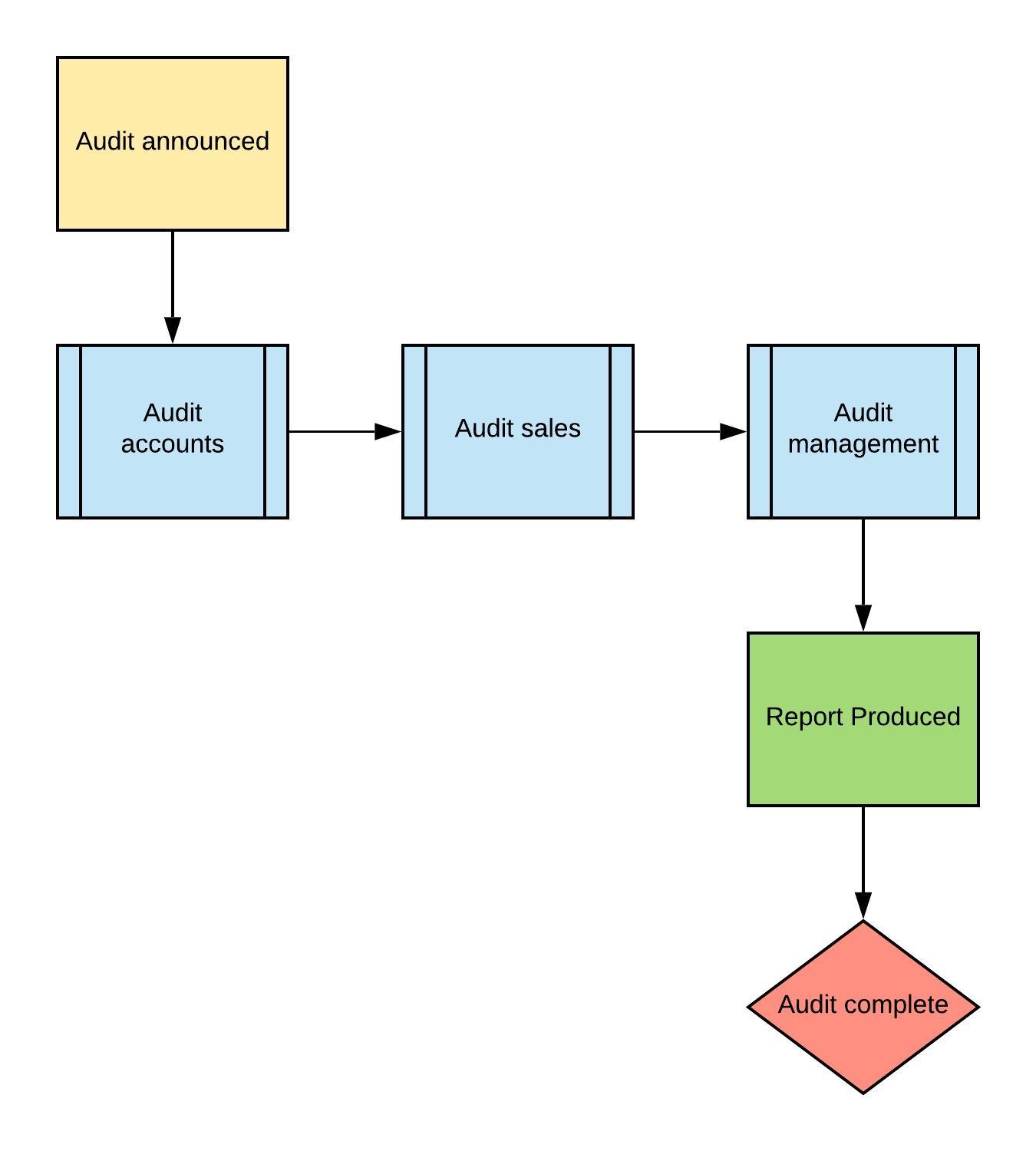
Whereas a parallel workflow may look like this:
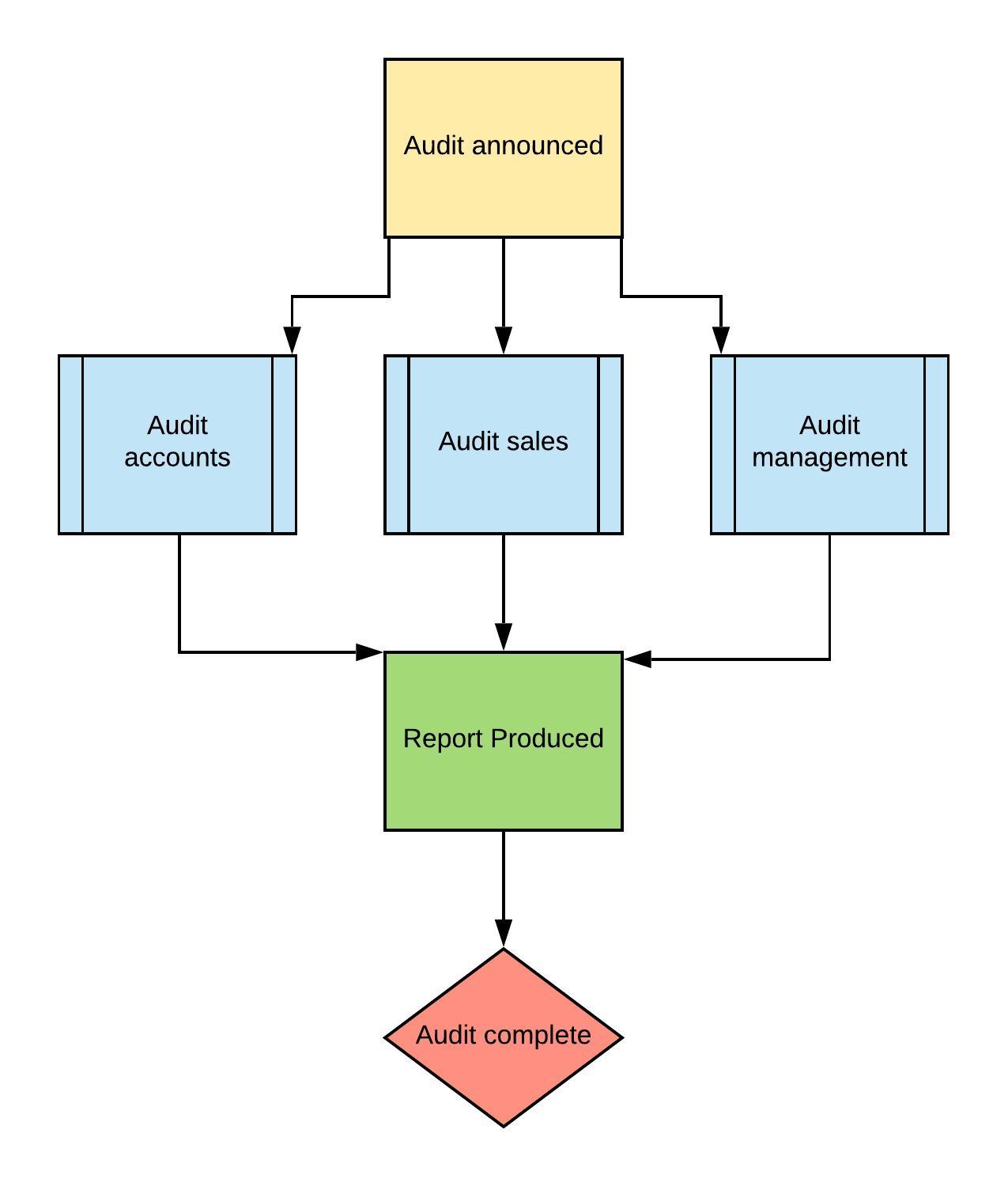
Both of the above templates are meant to be reproducible. The recommendation for workflows is not to use them once and discard them, but recycle them continuously as long as they’re not negatively affecting the process. This is beneficial in two ways: predictability and efficiency.
Predictability is beneficial because everyone involved in the process, from auditing and on-boarding to expenses requests and software development, knows exactly what to expect from the process. This directly leads to the second point, as the collective knowledge of processes makes it possible to deliver them in a timely and efficient manner, especially if elements of such are automated.
What are the advantages of digital workflow solutions?
Digital workflows bring the workflow process up to date. Whereas in the past workflows may have been planned and displayed on whiteboards and flip charts (or before that, blackboards), now they are created and displayed virtually in specialist workflow software.
Using digital workflow solutions has several advantages. Firstly, the very real danger posed by someone accidentally wiping clean the whiteboard - partially or totally - is removed. And, thanks to cloud backup the virtual equivalent of this - someone deleting a crucial file or the hardware it's stored on being damaged - is also removed.
Using digital workflow solutions also simplifies the process of amending any given workflow - additional nodes can be added, tasks can be renamed and linear processes can be made parallel, all with a couple of mouse clicks and keystrokes.
Finally, digital workflow solutions that can be accessed remotely - through the cloud, for example, or via VPN connecting to on-premise hardware - also enable teams to collaborate effectively even if some of them work remotely or they're spread across several offices.
What are the disadvantages of digital workflow solutions?
Realistically, there are very few disadvantages to using digital workflow solutions. Most software will allow users to undo changes if something is deleted, modified, or added in error. Standard backup and recovery processes for the entire business should also mean that deleted files can be resurrected if they were removed by accident.
One potential pitfall, however, is overcomplicating processes. While it may be tempting to use a shiny new piece of software to map out the minutiae of approving a travel request, in reality a simpler workflow is preferable.
For example, this is detailed, but not very helpful:
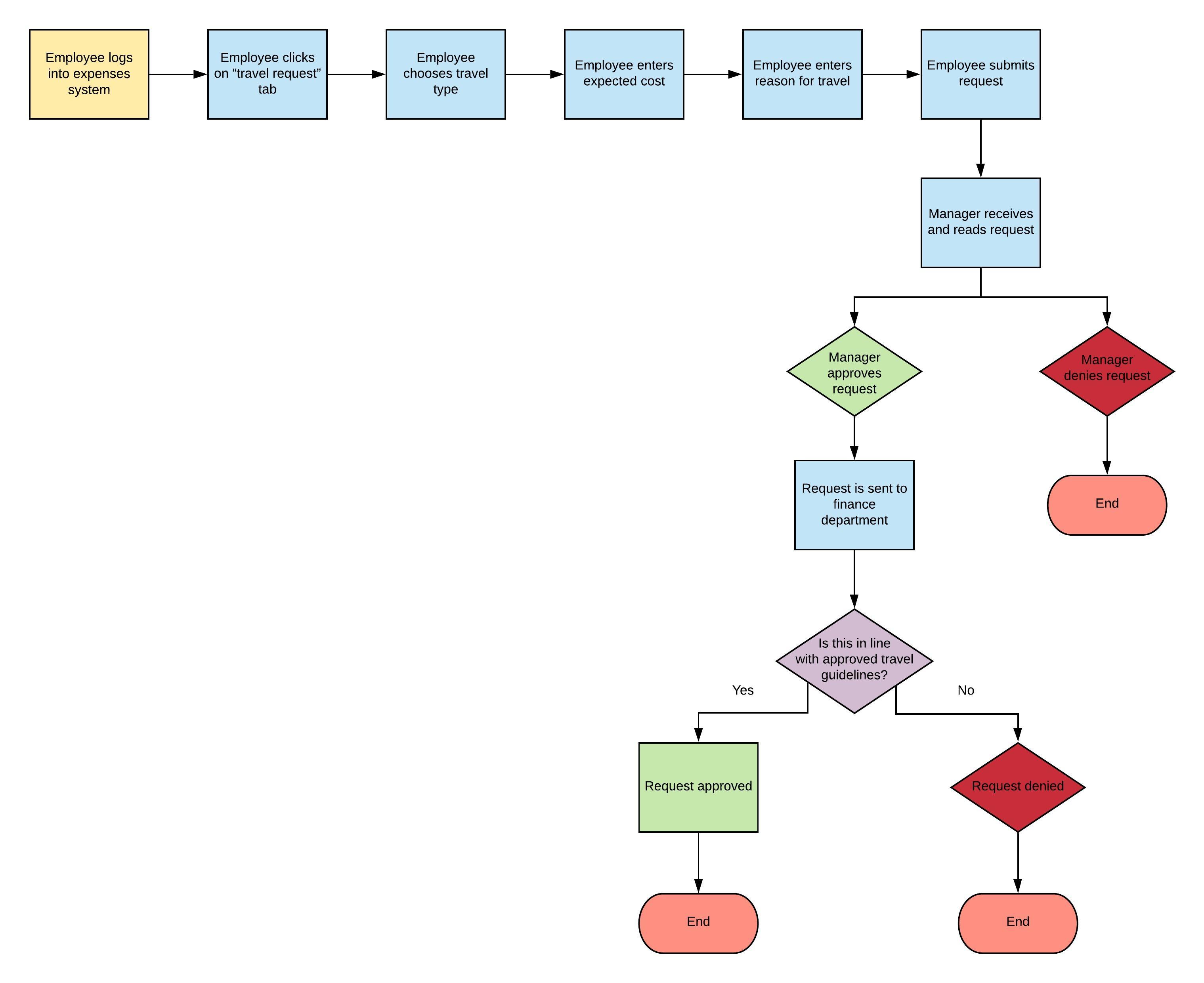
This, on the other hand, contains all the necessary information, but is much clearer:
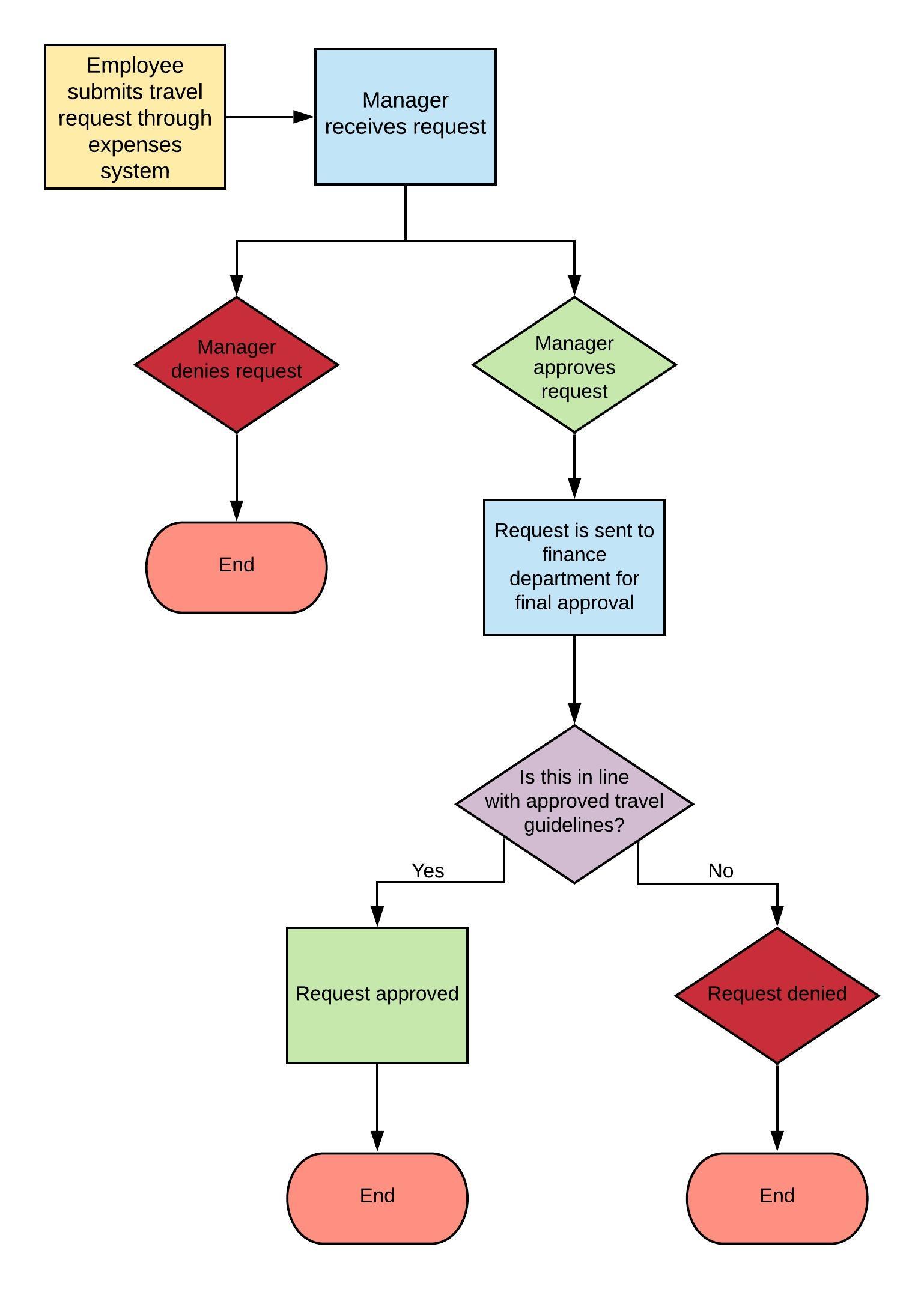
Additionally, not every task needs a workflow applied to it:
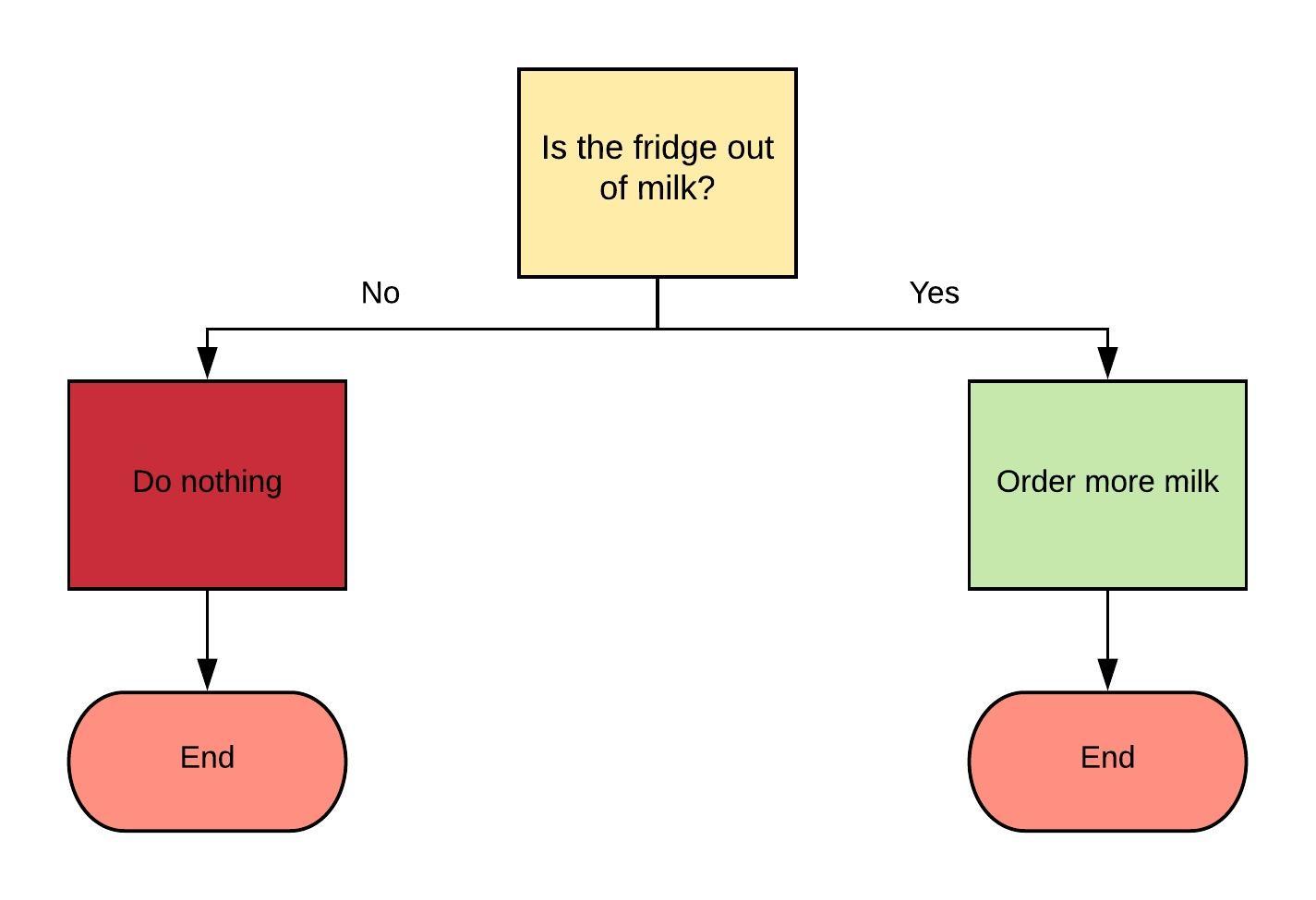
Even creating this kind of workflow - at least if humans are involved - is largely a waste of time.
Workflow automation
RELATED RESOURCE

An ancillary benefit of using workflow software is it can help identify processes that can be at least partly, if not entirely, automated. Take the travel request example above: It would be easy to run a piece of software at the finance department level that identifies if a request is in accordance with company policy, rather than have a human review each submission. If the outcome is contested, it can always be sent for review by a real person but those occasions are likely to be minimal.
Many other projects, both large and small, will have points that can be automated that will only become fully visible once laid out in a digital workflow solution for all to see.
Some of the extremely mundane and repeatable tasks can be automated in their entirety - or near enough. For example, in the milk workflow above, an IoT-enabled smart fridge could automatically monitor the levels of milk it contains every hour and order more once the quantity dips below a certain threshold.
This could also potentially reduce wastage through artificial intelligence (AI) and analytics, for example, where specialist software can be used to pick out patterns in usage (maybe less milk is used on a Thursday and Friday than on Monday, for example, so less needs to be ordered in order to replenish stocks sufficiently). We're a little way off a robot being the one that delivers the milk and restocks the fridge but never say never.
How to pick the best digital workflow solution
There is an enormous range of digital workflow solutions on the market, which means you're virtually guaranteed to find a product that's right for your needs.
Here are some things to consider when investigating the options on offer:
- What do you want to use this software for - do you have a test case, for example?
- How many people will be using the software?
- Do you want to use cloud-based software?
- Do any of your existing service providers also offer workflow solutions?
- How much do you want to pay and how do you want to be billed (one-off/monthly/annually)
- Do you need your workflow tools to integrate with your existing business software?
As with any investment, take your time to investigate all options available before taking the plunge with one.

Jane McCallion is Managing Editor of ITPro and ChannelPro, specializing in data centers, enterprise IT infrastructure, and cybersecurity. Before becoming Managing Editor, she held the role of Deputy Editor and, prior to that, Features Editor, managing a pool of freelance and internal writers, while continuing to specialize in enterprise IT infrastructure, and business strategy.
Prior to joining ITPro, Jane was a freelance business journalist writing as both Jane McCallion and Jane Bordenave for titles such as European CEO, World Finance, and Business Excellence Magazine.
-
 Bigger salaries, more burnout: Is the CISO role in crisis?
Bigger salaries, more burnout: Is the CISO role in crisis?In-depth CISOs are more stressed than ever before – but why is this and what can be done?
By Kate O'Flaherty Published
-
 Cheap cyber crime kits can be bought on the dark web for less than $25
Cheap cyber crime kits can be bought on the dark web for less than $25News Research from NordVPN shows phishing kits are now widely available on the dark web and via messaging apps like Telegram, and are often selling for less than $25.
By Emma Woollacott Published
-
 The ultimate guide to 3D
The ultimate guide to 3DWhitepaper Creative boost breaks
By ITPro Published
-
 Breaking down the barriers to 3D design
Breaking down the barriers to 3D designWhitepaper Designing for the future
By ITPro Published
-
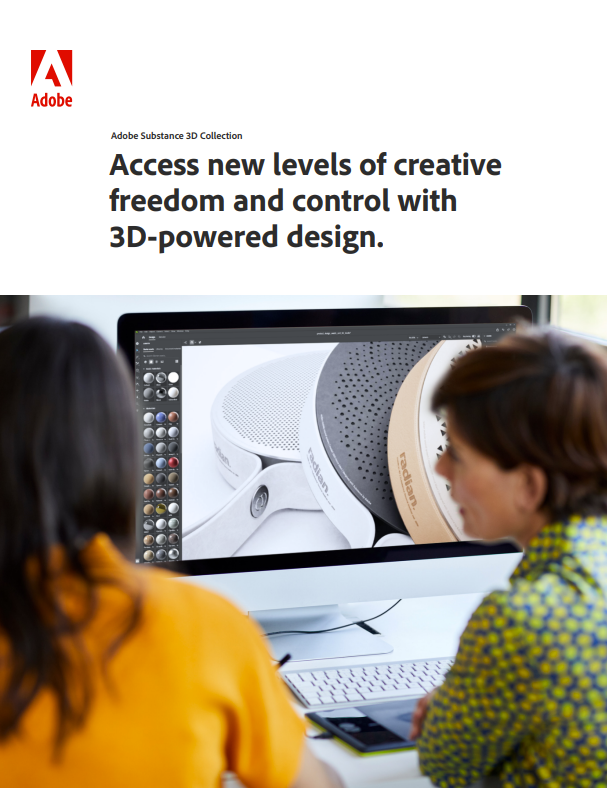 Access new levels of creative freedom
Access new levels of creative freedomWhitepaper Discover the benefits of 3D powered design
By ITPro Published
-
 Here’s the first look at Google’s new Bay View campus
Here’s the first look at Google’s new Bay View campusNews First announced in 2017, the all-electric campus is the first to be fully developed and built by Google
By Sabina Weston Published
-
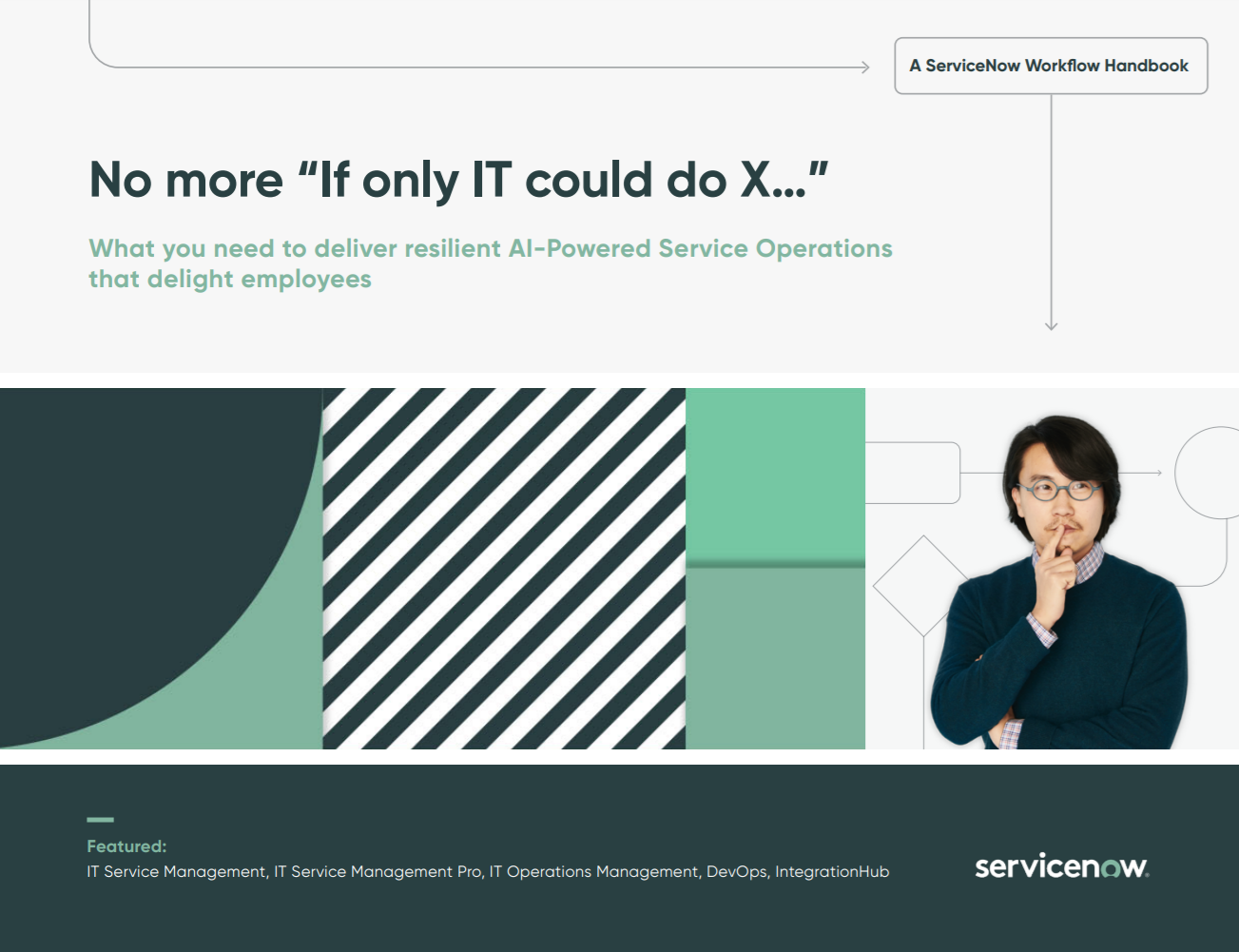 ITSM workflow handbook: No more "If only IT could do X"
ITSM workflow handbook: No more "If only IT could do X"Whitepaper What you need to deliver resilient AI-powered service operations that delight employees
By ITPro Published
-
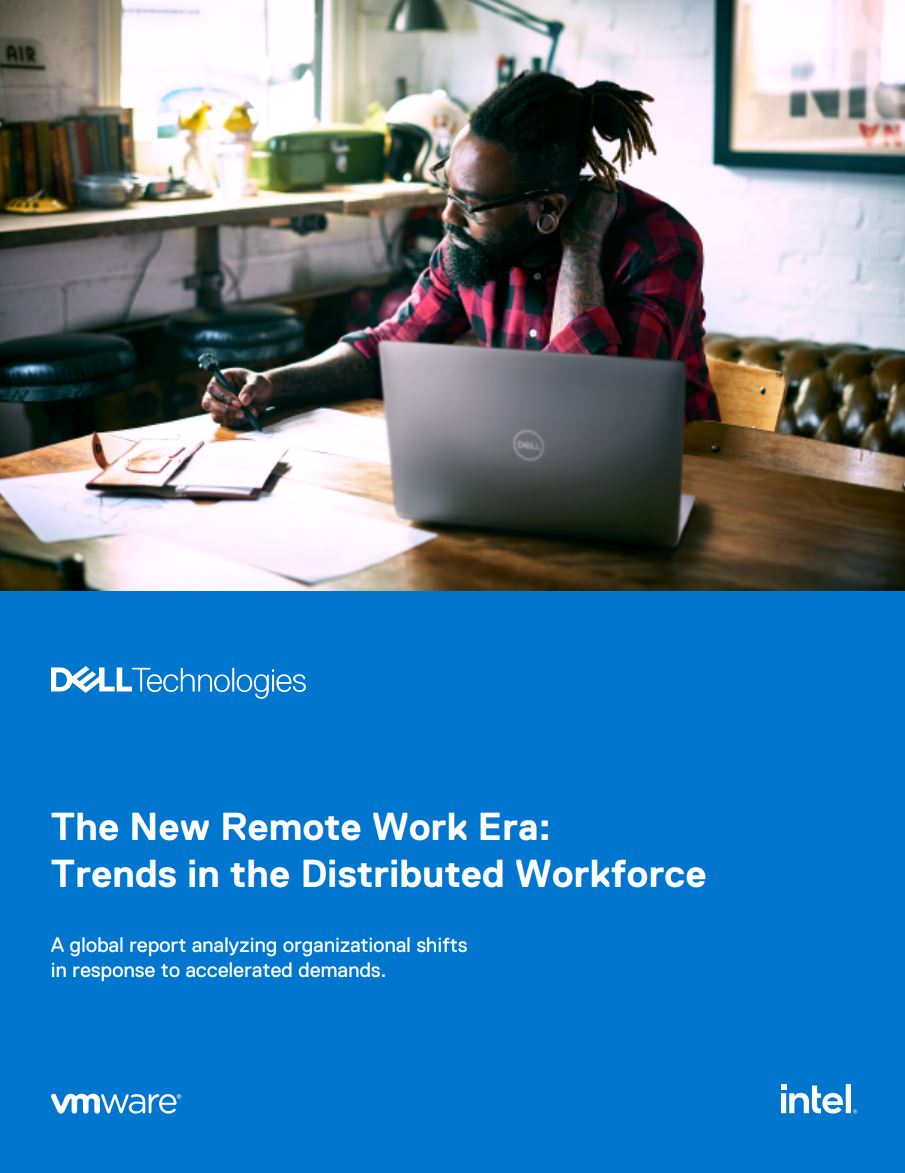 The new remote work era
The new remote work eraWhitepaper Trends in the distributed workforce
By ITPro Published
-
 Appian talks up mobile at annual global conference
Appian talks up mobile at annual global conferenceNews Year of disruption and pivot towards mobile has shown low-code's strengths, claims CEO
By Jane McCallion Published
-
 Five top benefits of a dynamic work model for both your employees and your business
Five top benefits of a dynamic work model for both your employees and your businessIn-depth How flexible policies make your organisation more resilient to future disruption
By Gabriella Buckner Last updated